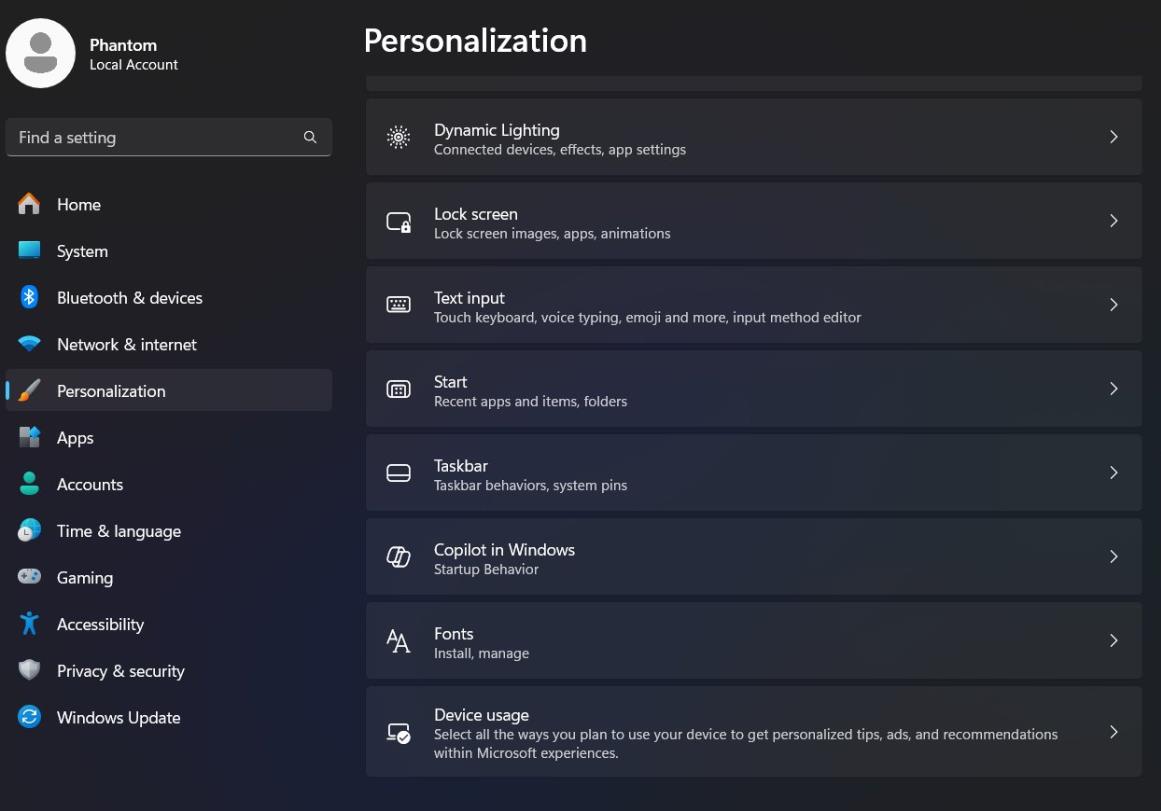Copilot now has a settings page in Windows 11's Settings
It was expected for Copilot to have a setting page.
2 min. read
Published on
Read our disclosure page to find out how can you help Windows Report sustain the editorial team Read more

Microsoft released Dev Build 23575 to the Windows Insider Program, and the build comes with the ability to make Windows 11 recommend recently added apps.
Other than that, the build brings some improvements to File Explorer, including some fixes that solve crashing bugs. And, spotted by Windows enthusiast @PhantomOfEarth, it seems that Microsoft will bring a special settings page for Copilot within Windows 11’s Settings.
The page, however, is hidden, for now, but it’s there, and according to @PhantomOfEarth, it can be revealed with a ViveTool command.
The new settings page for Copilot can be found in the Personalization section of Windows 11’s Settings. Accessing it leads to a page where users are given some options. However, according to the spotter, they’re non-functional for now.
Here’s how it looks.
How to enable the Copilot settings page
To enable the hidden Copilot settings page, @PhantomOfEarth says that it can be done with the following ViveTool command.
vivetool /enable /id:45690501
Using ViveTool is not complicated, and if you don’t know how to do it, we have a complete guide on it, which shows you step by step what you have to do to unlock hidden features on Windows 11.
Just make sure you’re enlisted in the Windows Insider Program, specifically on the Dev Channel, where this feature is currently hidden,
Then, make sure you have the latest build installed, which is the Dev Build 23575, and then, you should install ViveTool and run the command mentioned above.
ViveTool will tell you if enabling the feature was a success or not, and it will ask you to reboot your device. After rebooting, once you go to Settings > Personalization, you should see the new Copilot setting page.
Let us know if it worked for you, or not. Remember, for now, the settings for Copilot are non-functional, but they will soon be functional once the next updates are in.