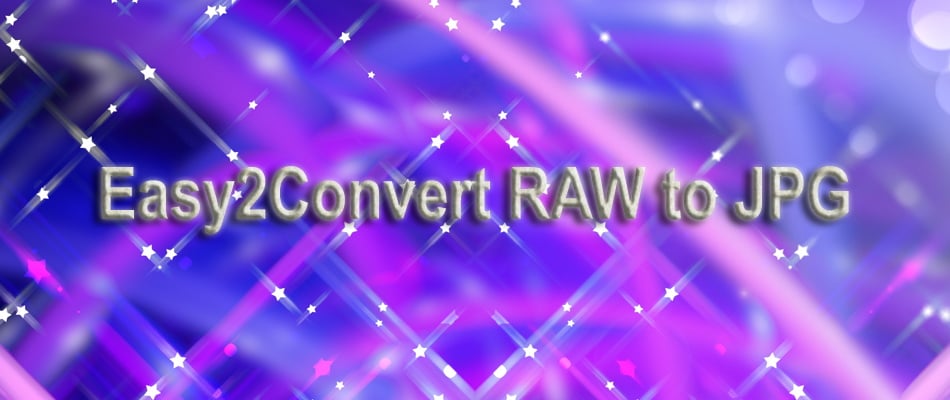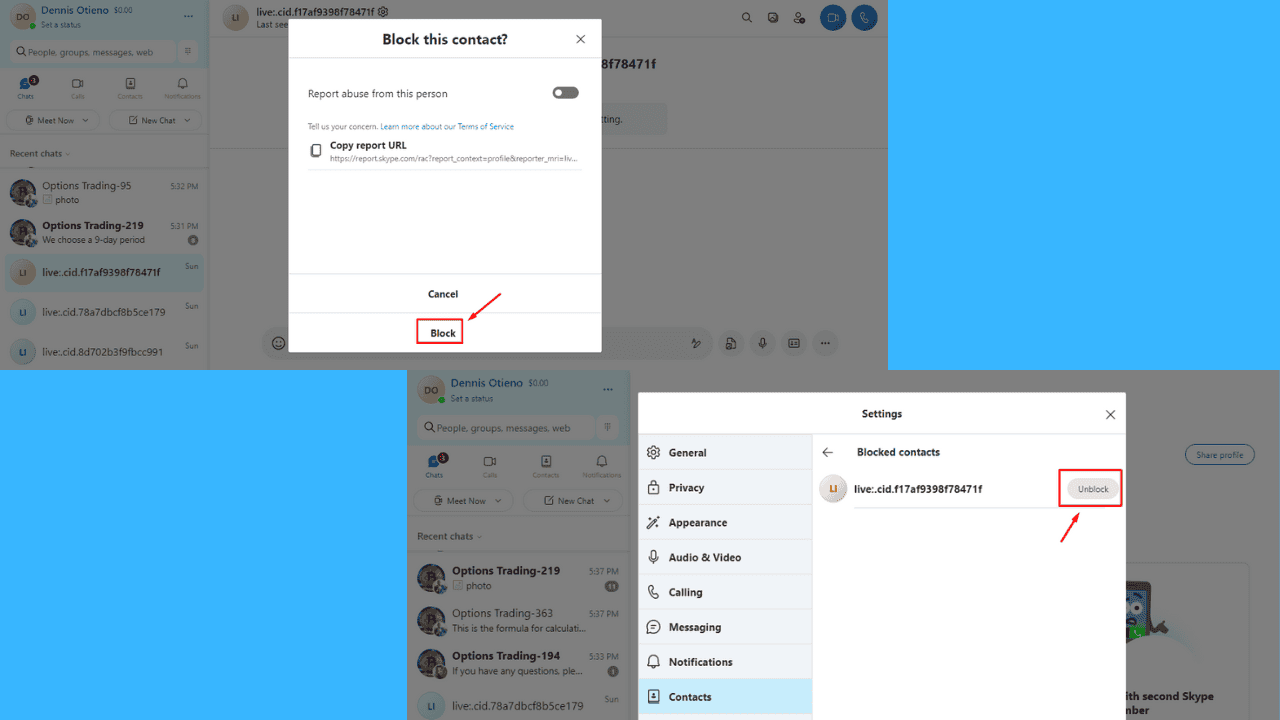6 Best CR2 to JPG Converter Tools to Use in 2024
8 min. read
Updated on
Read our disclosure page to find out how can you help Windows Report sustain the editorial team Read more
Key notes
- Looking for the best CR2 raw file converters to download on your computer? Let us help you out.
- File Viewer Plus 3, CR2 Converter for Windows, and CR2 Converter are all great options to take into consideration.
- Don’t hesitate to take a closer look at the best tools for raw editing Nikon photos as well.
- If you want to find similar programs with ease, feel free to bookmark this Software Hub too.

Image converters are a sort of file converters that are able to convert one image file format into another.
Let’s say that you are unable to use a graphic, photo, or any kind of image the way that you want to because that format is not supported.
This is where image converter software comes into the spotlight.
CR2 is able to convert Canon RAW version 2 image files to standard image formats such as TIFF, BMP, JPG, JPEG, GIF , and more.
We gathered five of the best tools that will convert your CR2 raw image files to other formats so make sure to check out their sets of features in order to make an informed decision.
What are the best CR2 raw file converters to download?
File Viewer Plus 4 (recommended)
Raw files are well supported with this program and you can open, edit, and convert photos from 600 different camera models.
The Canon RAW image CR2 is on the list of over 300 different file types supported by File Viewer Plus.
The new version brings extra features and focus on support for viewing and converting over 50 new file formats, including over 25 additional image, audio, and video formats.
On top of all these, the new batch conversion feature works at great speed and you can save settings to use it again for different jobs.
File Viewer Plus 3 key features you’re about to enjoy:
- Simple, smart layout
- Opens CR2 files and almost all file types without any hassle
- Converts audio and video formats into several multimedia file types
- Includes an advanced image editor
- Configurable batch converter features

File Viewer Plus
File Viewer Plus is the best CR2 raw file converter that you can find these days. Ready to try it out as well?CR2 Converter for Windows
This is Canon’s own file converter, and it will turn out to be a really handy tool for converting your RAW image files.
When you are using EOS D2000, you can convert the raw images in advance via this CR2 converter tool that is compatible with Windows.
Take a look at some of the most important features that are included in this software below:
- Straightforward and lightweight software that lets you convert CR2 files to various formats of images
- This tool’s interface comes with a simple design and even beginners without previous experience will be able to deal with it effortlessly
- The user interface is user-friendly, and the main window displays a panel in which you can add files for converting and more features
- CR2 Converter for Windows converts RAW imaged taken by EOS D2000 into RAW images with CR2 extensions so that they can be displayed and edited in Digital Photo Professional
CR2 Converter
CR2 Converter is a free conversion tool for CR2 images, and it will be able to convert your CR2 or CRW images into other image formats including JPG, JPEG, TIFF, BMP, and GIF.
Check out some essential functionalities that you will be able to enjoy if you decide to use this tool:
- This is a simple piece of software for Windows that helps you change raw camera files into other picture formats
- The software’s interface is user-friendly, and beginners without previous photo editing experience will be able to use it as well
- The main window panel will provide you the opportunity to add files for converting them, the path of the output folder, and it will also show a list of all the available output formats
- This tool supports batch conversion for an unlimited number of digital pics
- You will be able to add the photos using the drag-and-drop feature of the tool
- You can also organize the files according to their size or name to make access to them easier
- This tool can convert your items into various formats with ease and quickly
- After you selected all the desired options, all you have to do is press the Convert button and wait for this software to do its job is a few minutes
CR2 Converter will turn out to be quite a handy tool to convert your raw digital pics created by Canon Inc. you will be able to add as many images as you want, arrange them easily, and choose between more output formats.
CR2 to JPG Converter
This free CR2 to JPG Converter is created by Media Freeware. Your CR2 files are not processed, and therefore they cannot be viewed on any other platforms.
This is why you can’t share them online. To make this possible, you will need to convert them into compatible file formats such as the popular JPG.
The CR2 to JPG Converter is a tool that allows you to do precisely this.
Take a look at its best features and functionalities:
- This convenient tool is really functional, and it works easily
- The results that you are able to obtain using this software are top class images
- You will not have to deal with any annoying screens and system crashes during the conversion process
- This is a powerful tool that does not need any additional requirements, and it can be used on any device running on Windows
- This is a perfect choice also because it’s malware and adware-free
- Another advantage is the user-friendly interface and the fact that even beginners will be able to get the hang of this software in no time
- The UI doesn’t come with too sophisticated settings, and you will be able to start adding the files that you plan to convert immediately
- After you install and initiate the program, you have to add the files and enjoy the batch conversion mode.
- You can also customize the color, image quality, file size, and more.
After you convert the files, you will be able to save them to the source folder.
Batch Picture Resizer
This lightweight tool allows you to convert and resize large groups of pictures. You will also be able to mirror them, flip and rotate them as well.
This amazing software allows you to edit the images quickly and without hassle.
Just take a look at the most exciting features that it comes packed with:
- The Batch Picture Resizer is one of the best CR2 converter tools that will convert your RAW photos into JPGs or JPEGs
- Using this software, you will be able to view the raw pictures taken by your Canon camera after you convert them
- This tool offers an intuitive experience to users, and it comes with a user-friendly interface
- This software is top-rated among professionals
- Batch Picture Resizer can actually also resize all available types of images
- The program operates accurately, and it preserves the quality of output pictures
- This software is also able to add watermarks to your photos
- You can try this tool for free before you decide to buy it
The RAW images hold all the data about the picture and the camera that has taken it, and that’s why digital cameras usually produce RAW image files.
Since you cannot always use the CR2 files directly, it’s best to try out the Batch Picture Resizer to deal with hundreds of CR2 images especially if you are a professional.
Easy2Convert RAW to JPG
Easy2Convert RAW to JPG is a small free software that allows you to convert RAW images including CR2 to JPEG/JPG with a single click.
There are a lot more RAW camera image file types that you can convert, and you can check these out of the software’s official website.
The output image quality option allows users to set the desired size/quality ratio as well.
Check out more exciting advantages that come along with this freeware:
- The program is convenient especially if you often need to convert RAW camera image files coming from various manufacturers including Canon to JPG/JPEG files
- This is a free converter that can be used by beginners and also by professional photographs who often work with RAW camera photos and images
- All you have to do is select a raw-file to convert, an output folder that will save the final results set the desired settings such as image resolution, quality, color correction, and so on and click the Convert button
- You will also be able to enjoy Batch conversion, and for this feature, you have to get the professional RAW to JPG PRO or RAW to IMAGE converters
Another interesting this about this software is that it comes with built-in command-line support that lets you convert RAW to JPG in a shell/cmd as a .bat-script or service.
This supplies appropriate command-line parameters.
⇒ Download Easy2Convert RAW to JPG now
These are currently six of the best CR2 converter tools that you can possibly find on the market.
They are all compatible with systems running Windows, and they all come with a sleek and user-friendly interface.
This means that they are ideal for both beginners and more advanced enthusiasts as well. Check out their complete sets of features and decide which one is the best for your skills and needs.
[wl_navigator]