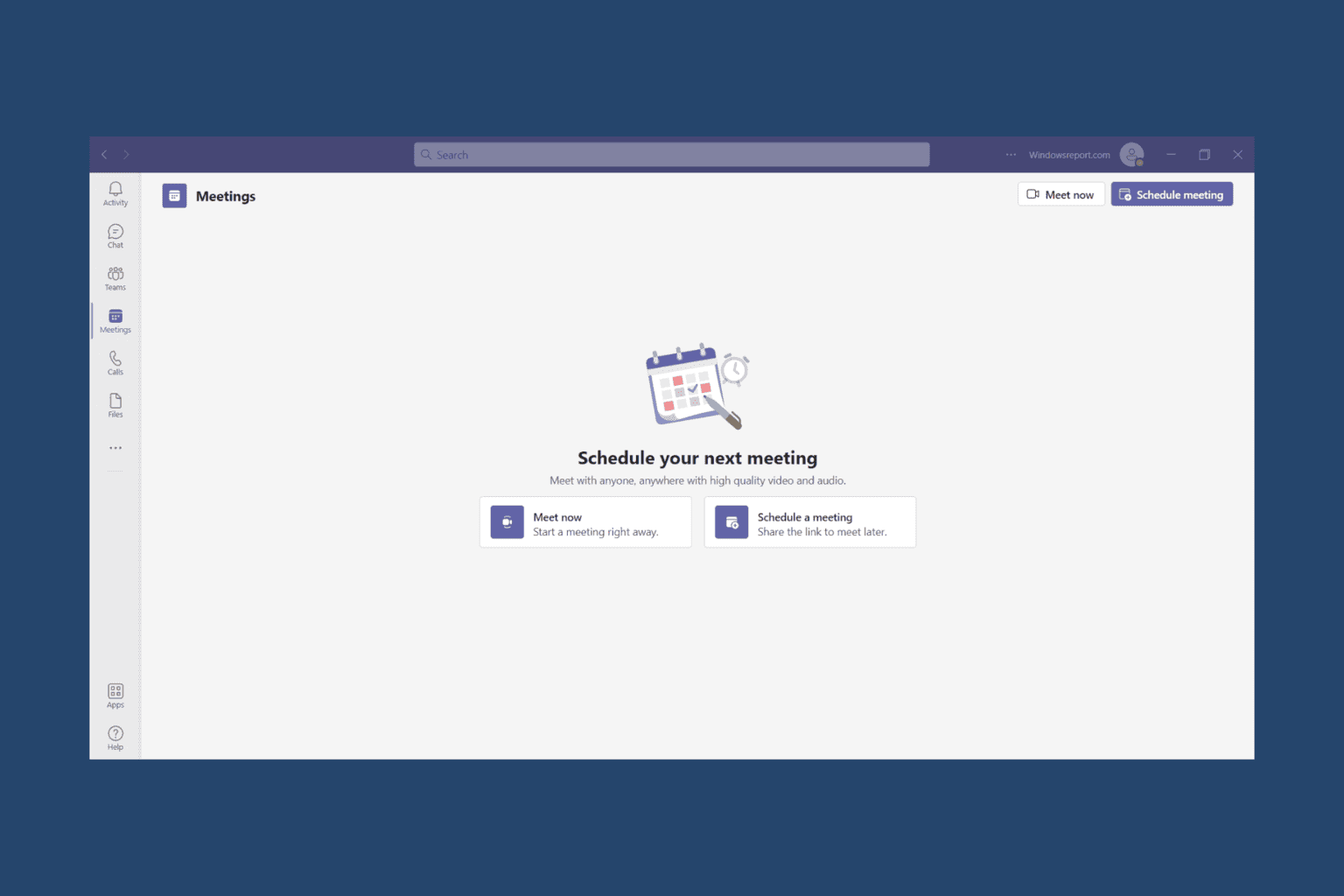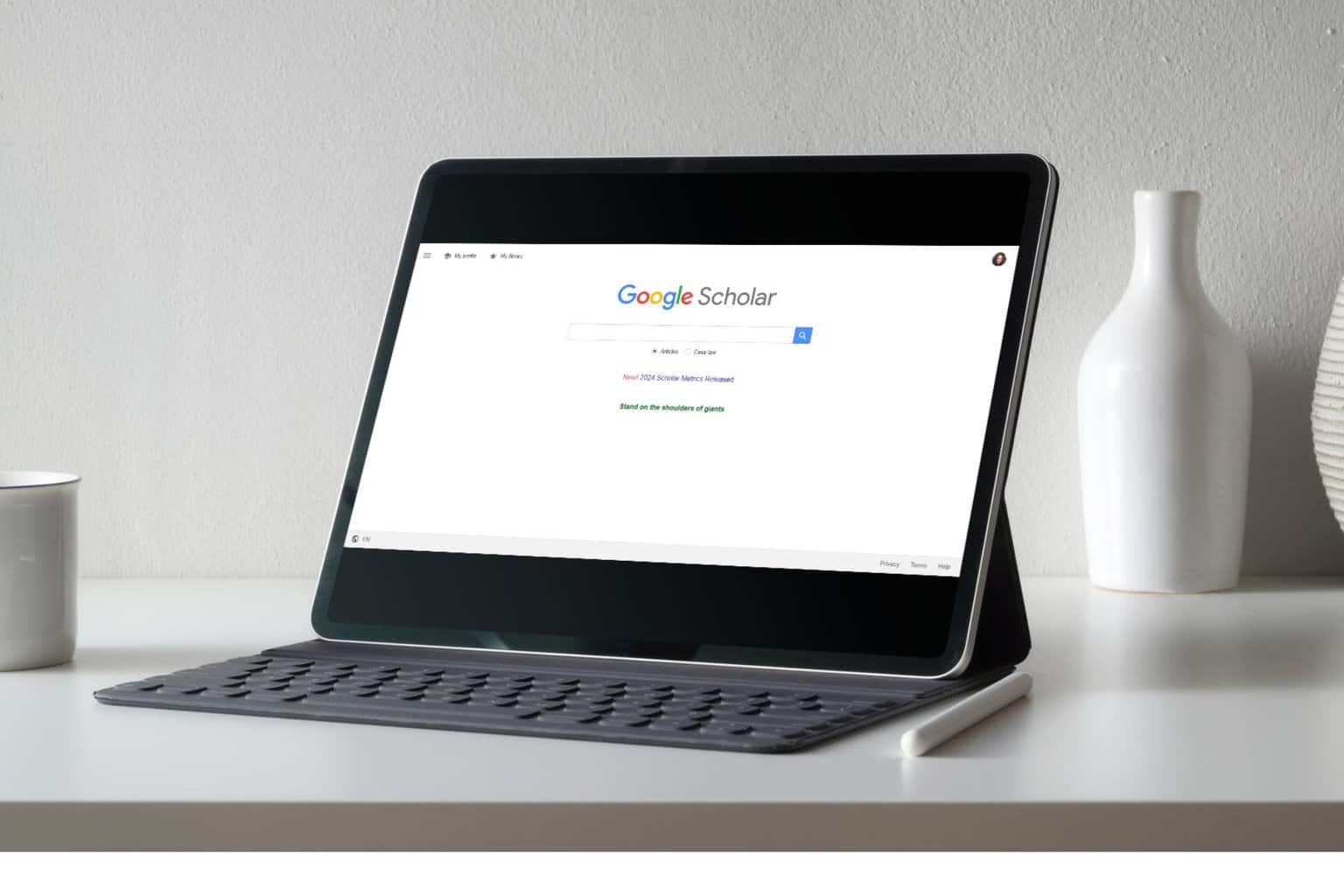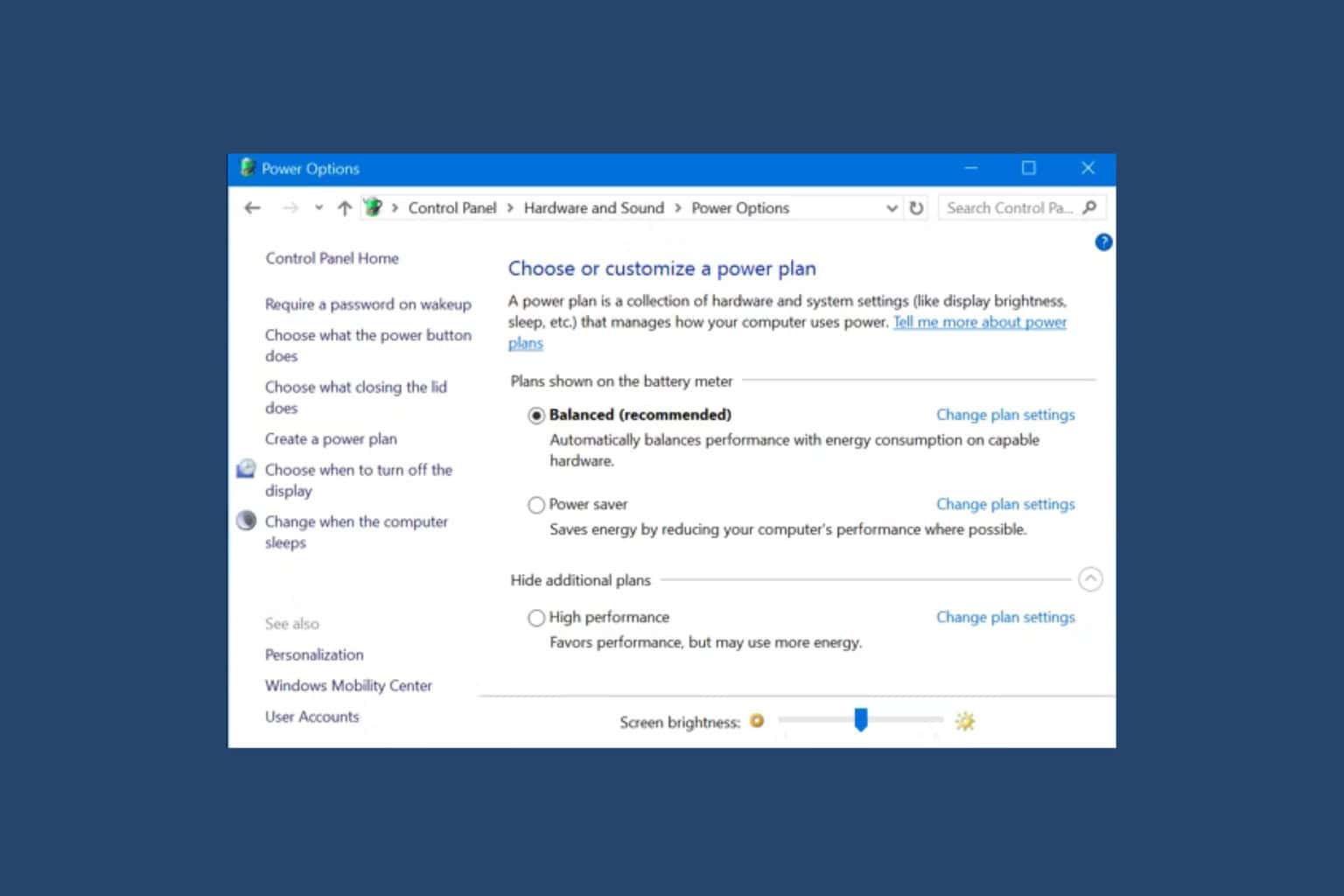How to create images with word prompts on Bing AI
Welcome to OpenAI's DALL-E image creator.
3 min. read
Updated on
Read our disclosure page to find out how can you help Windows Report sustain the editorial team Read more
Key notes
- Microsoft adds OpenAI’s DALL-E neural network to its Bing AI chatbot.
- As a new feature, however, it is still far from perfect.
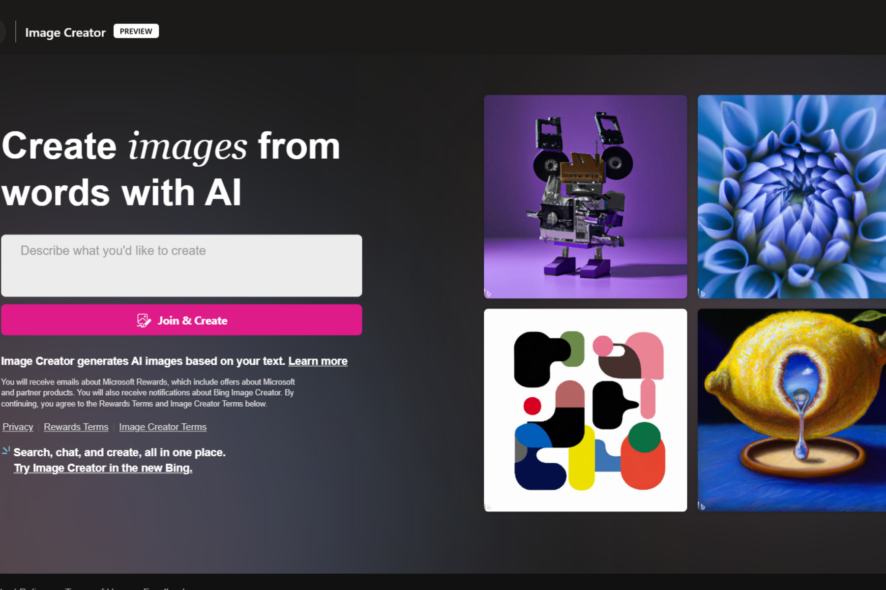
After integrating GPT-4 into its AI-powered Bing and bringing the technology to Office 365 users, Microsoft takes OpenAI’s DALL-E image creator neural network to the chatbot. Now, you can create image, artwork, or any visual using AI-powered Bing.
Initially launched in 2021, the 12-billion parameter version of GPT-3 can create images from texts. And, just like how it’s done on ChatGPT, you can ask Bing Image Creator to create any visual using word prompts.
By typing in a description of an image, providing additional context like location or activity, and choosing an art style, Image Creator will generate an image from your own imagination.
On top of that, you can also add any type of art you want the AI to generate, like impressionism, abstract, surrealism, or realism.
The feature is now available on Bing’s Creative Mode before being fully integrated into its AI-powered chatbot. Most images come under 1024 × 1024 resolution with options to download, share, and give feedback.
It’s like your creative copilot. Just type something like “draw an image” or “create an image” as a prompt in chat to get creating a visual for a newsletter to friends or as inspiration for redecorating your living room.
The feature is also living comfortably in Microsoft’s built-in browser, Edge, which has begun rolling out for several select insiders. Upon its availability, you’ll see a button to create images on your sidebar.
The tool also limits users to only submit one prompt at a time per user, and you have to wait a little longer before submitting another one. There’s also a ‘boost’ option to fasten up the artwork-generating process, but each user only gets 10 Boosts at a time.
You’ll need to log into your Microsoft account to do so. It does work perfectly on other browsers like Chrome, but it doesn’t run on incognito windows.
How to create images with word prompts on Bing AI
1. Open Bing Image Creator from any browser.
2. Click Join & Create.
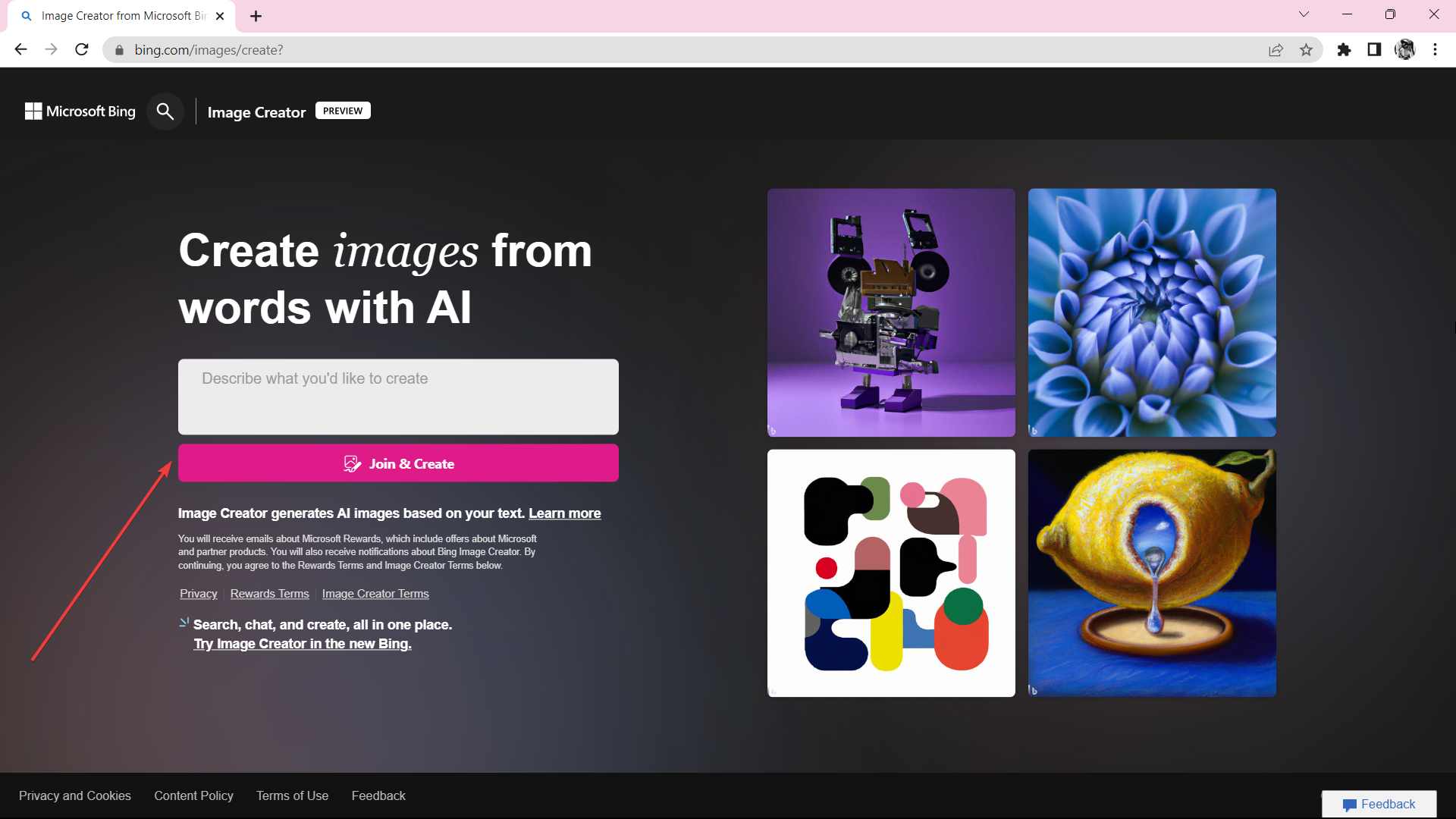
3. Enter your Microsoft account’s email and password.
4. Type the prompts that you want to create, then hit Create.
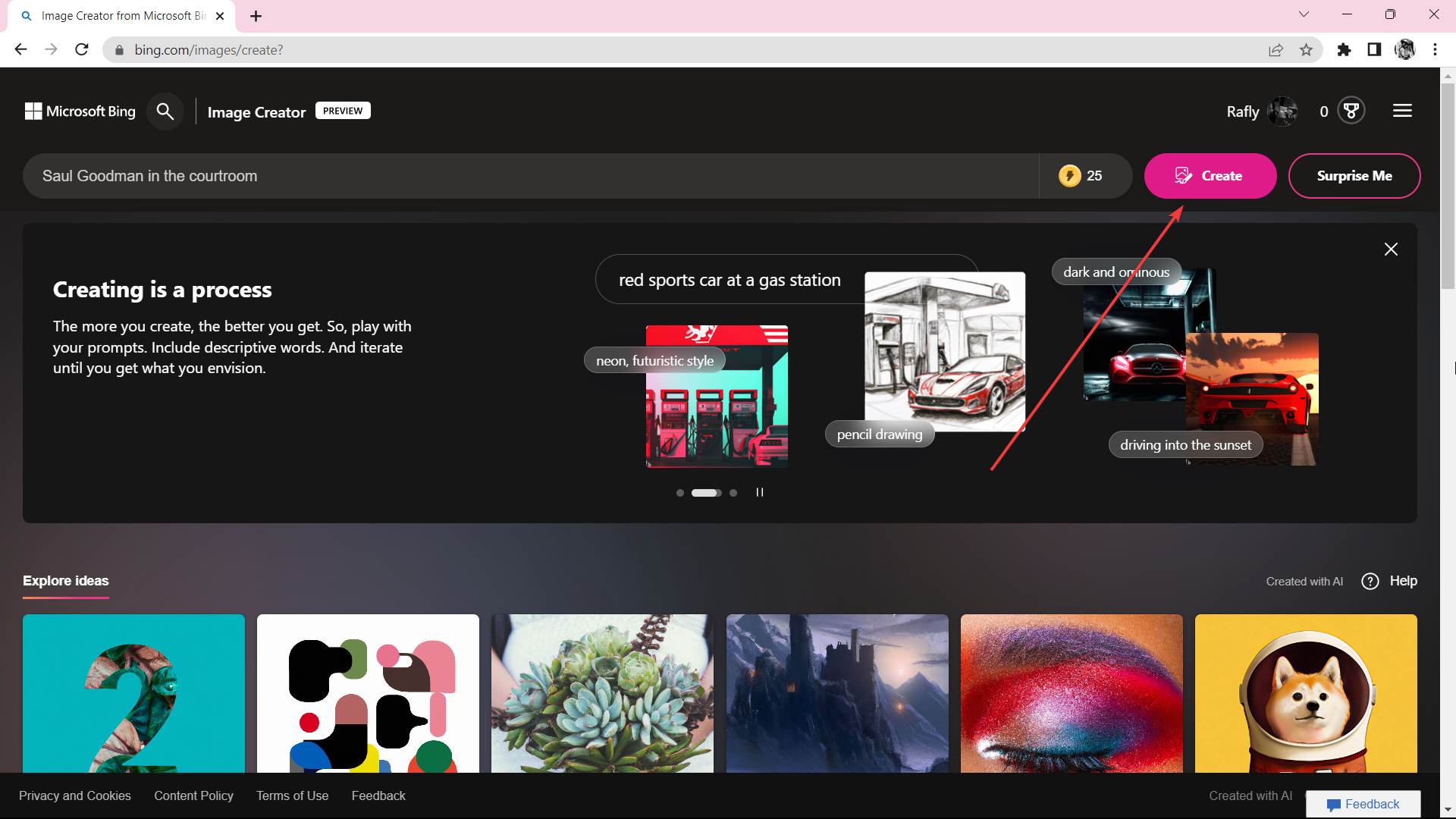
While the excitement around its promise has been outstanding, especially since Microsoft propelled the success of ChatGPT to a whole new level, Redmond officials are also working closely to tighten up the image creator’s safety measures to limit harmful and unsafe usages.
Stable Diffusion is also a popular alternative to Bing AI, but it has its share of issues, and we wrote about the Stable Diffusion model failed to load error in a separate guide, so don’t miss it.
What do you think about this addition? Let us know in the comments!