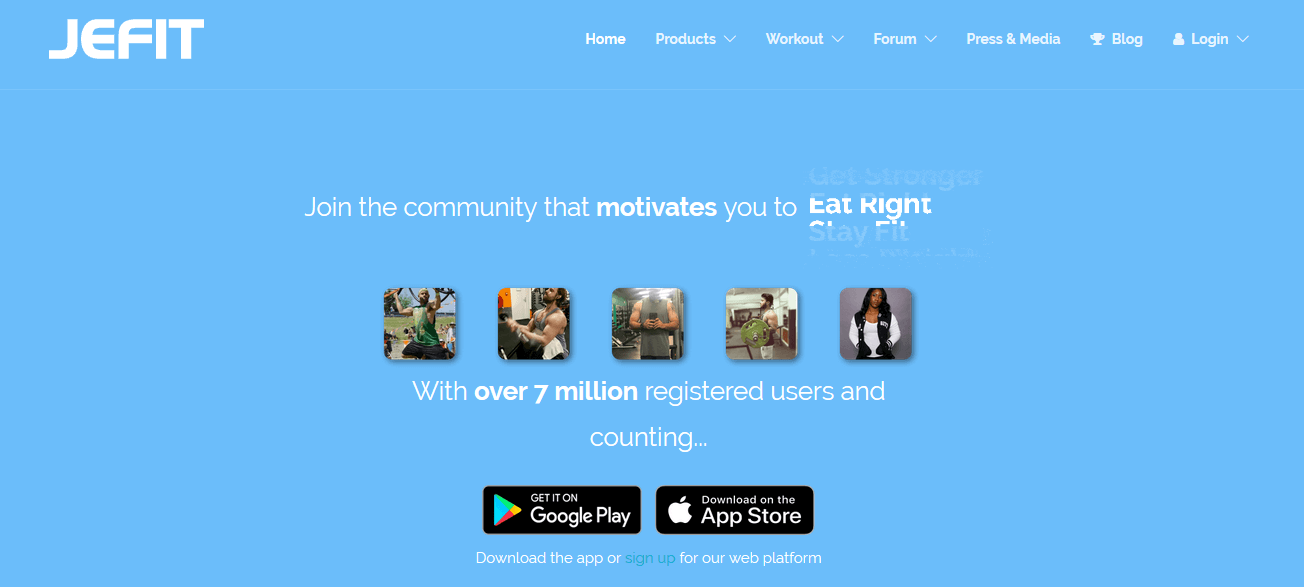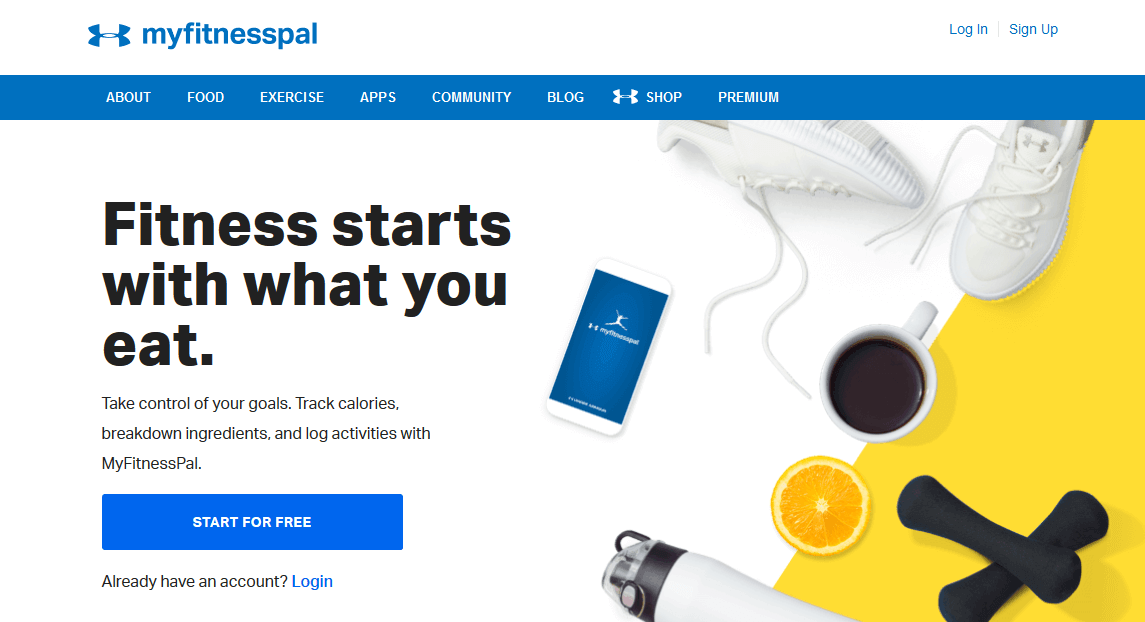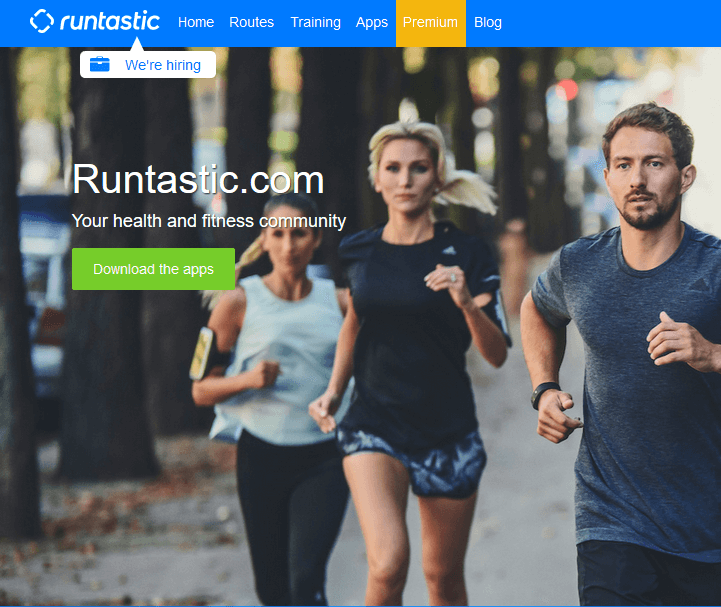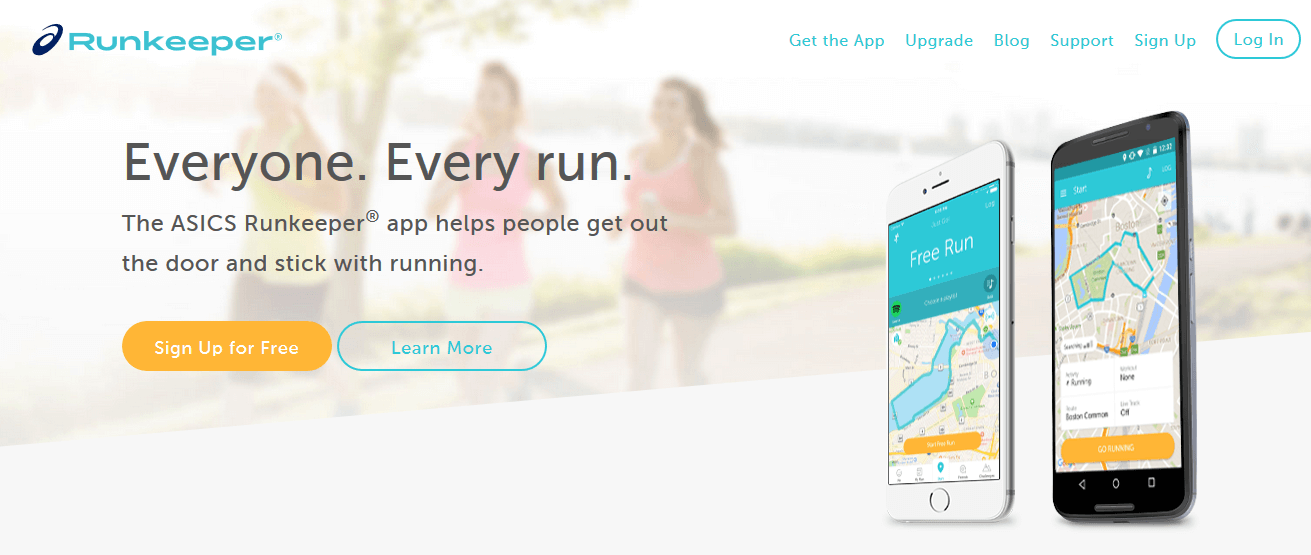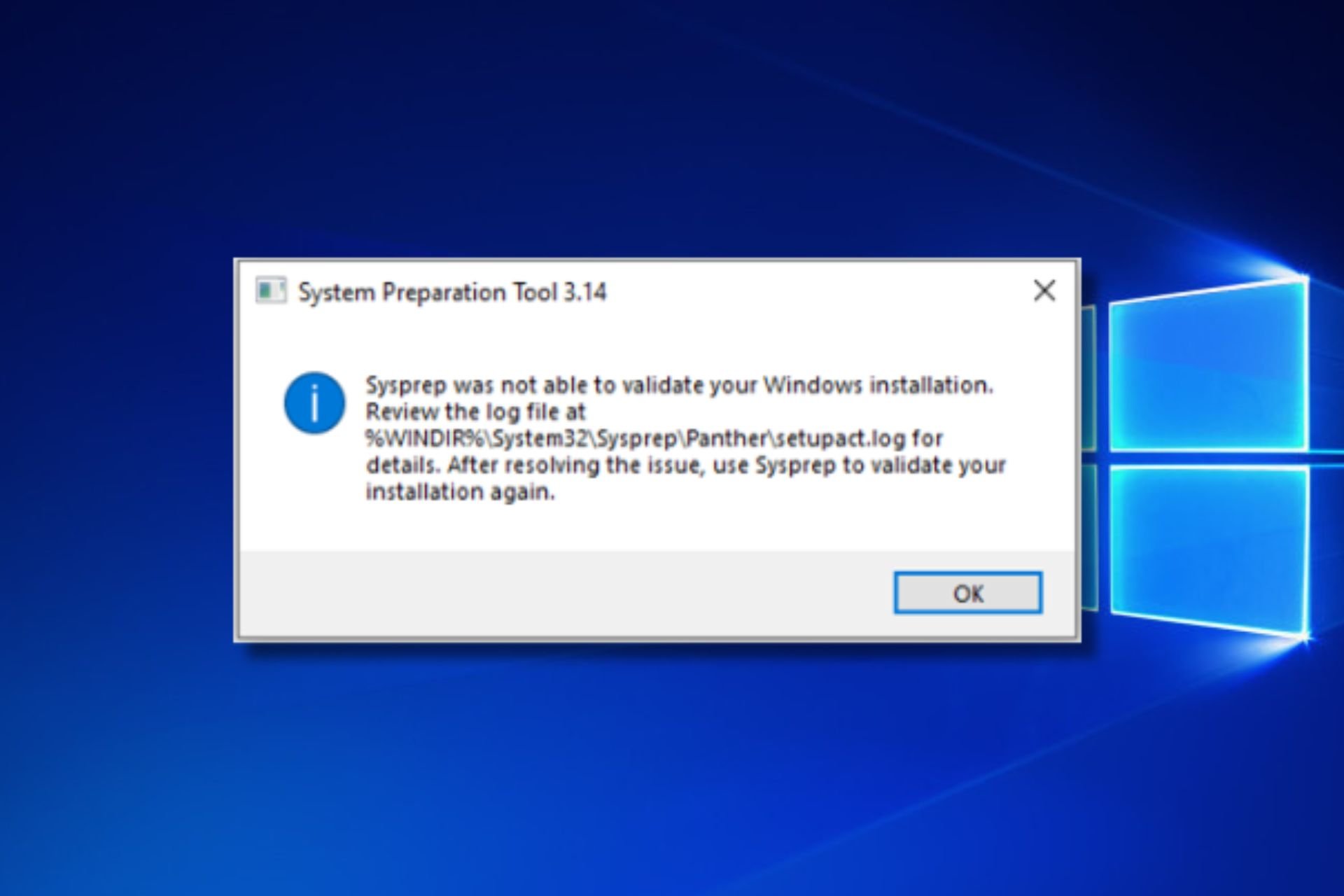4 Cross-platform Fitness Apps to Track Your Activity Anywhere You Go
6 min. read
Updated on
Read our disclosure page to find out how can you help Windows Report sustain the editorial team Read more

Today, we will look at the best cross-platform fitness apps in the market. So, if you want to maintain a disciplined fitness schedule/routine, follow this article with rapt attention.
Keeping fit is highly essential to maintaining a healthy lifestyle. However, maintaining a good fitness level requires a certain degree of discipline, which, unfortunately, is lacking in many individuals.
A unique set of tools have been developed to make fitness practice (exercise) much more convenient, which are colloquially known as “fitness apps“.
These apps vary in terms of quality, functionality, and, more significantly, compatibility. Most available fitness apps are developed for mobility; hence, they only support mobile platforms, specifically iOS and Android.
Nevertheless, in the midst of these unilateral apps, a handful of fitness apps are flexibly designed to support more than one OS and thus can be deployed on more than one desktop or mobile platform.
In the next section, we will outline four of the best cross-platform fitness apps, which have been developed to run on multiple OS platforms.
What are the best cross-platform fitness apps for PC, Mac, and handheld device?
Jefit
Jefit is a popular fitness app with a huge global client base of over 7 million users. As an online fitness software, it can be accessed via any standard web browser on any device.
Also, there are designated mobile apps for iOS and Android designed to facilitate ease of usage during active workout sessions.
Jefit hosts 70+ preset workout routines, any of which can easily be customized to fit your schedule and suit your needs.
Furthermore, there is a regulated tracking log, which you can adapt to keep track of your training schedule and rest time.
Essentially, Jefit analyzes all logged data (workout schedule and rest time) and presents you with a comprehensive view of your progress and the key areas that need improvement.
Other notable features of the Jefit cross-platform fitness app include a central dashboard, cloud backup, workout log tracker, workout library (1300+ exercises), body statistics tracking, training analytics and reports, 2-way sync (mobile app + PC), routine planner, progress charts, rest timer, workout tips, online support, and more.
You can create an account or download Jefit for free. However, the premium package (Jefit Elite) requires a subscription, which is offered at $3.33 per month (billed annually).
MyFitnessPal
MyFitnessPal is an online fitness and diet control tool, designed to help you gain control over your eating and workout habits. This service can be accessed via any web-enabled desktop or mobile platform.
There is also designated support for mobile devices (mobile apps for iOS and Android).
MyFitnessPal is an all-around fitness app, which can be employed to tone down (lose weight), tone up (build muscle), lower BMI (Body Mass Index), jack up endurance and so on.
Essentially, it is an app that can be employed to improve the general well-being of the mind, body, and soul.
Key features of MyFitnessPal include a food diary, workout tips, diet tracking, calorie counter, exercise database, simple interface, fitness community, simplified logging, customer support, fitness tracking, free trial, mobile apps, and more.
MyFitnessPal is available on a free trial (to new users). To enjoy the services on offer, you must create an account (for free), and you are good to go.
Runtastic
Runtastic is arguably the best fitness app out there, with designated support for iOS and Android mobile app, as well as a web-based solution for PC and Macbook.
The tool, though specially designed for runners, can be adopted as an all-around fitness or workout planner.
Runtastic is a great tool for building stamina, improving body flexibility, improving running techniques, shedding off fat, building muscle and more.
The tool offers a set of comprehensive workout guides, which have been developed by world-class fitness experts.
Furthermore, Runtastic hosts a tracking system that allows you to track, analyze and manage your progress/performance in real time.
The fitness app offers six basic training plans, which have been categorized based on the specific needs of users.
These training plans include:
- Beginners
- Summer Body
- 10 Kilometers run
- Half Marathon
- Marathon
- Weight Loss
Each of the above-listed plans has its unique set of tips and guidelines, which are offered independently.
Other notable features of Runtastic include video guides, online support, intuitive UI, customizable settings, strength training, location (GPS) tracking, progress tracking, integrated live coach, and more.
Signing up and creating a user account on Runtastic is free. However, the premium edition (premium membership) is offered at a starting price of $2.99 per month (billed annually.
Runkeeper
This app is very much like Runtastic, in terms of functionality and outlook (interface). Runkeeper is an online running app and fitness tracker, which is designed to help you achieve your fitness goals.
More often than not, fitness goals could entail adding/losing weight, building muscle, improving agility and/or building strength.
Runkeeper offers you a set of personalized training routines, which can be tailored to suit your needs and goals. Also, it provides you a clear picture of your workout schedule vis-à-vis progress made.
With this, you are able to monitor your training routines in real-time, and adjust them as appropriate (where and when needed). Essentially, Runkeeper helps you set fitness goals, and ensures you are properly guided and motivated toward achieving the goals.
Key features of Runkeeper include pre-built workout routines, reminders, virtual races, progress tracking, tailored motivation, workout comparison, challenges, activity tracking and logging, playlists connect, GPS tracking, goal coaching, running routes, audio cues, weather insights, charts and analytics, mobile apps, customer support, online resources and more.
Runkeeper, as an online fitness app, requires you to register and create an account on its platform, and this is absolutely free. However, to enjoy the full package, you have to upgrade to the premium version – Runkeeper Go – which is offered at a subscription rate of $9.99 (per month) or $39.99 (per year).
Sign up on Runkeeper here (for free).
They say health is wealth, and one of the ultimate means of living a healthy life is by maintaining a reasonable level of physical and mental fitness.
Attaining such a fitness level requires discipline and, sometimes, professional assistance, which could be costly. Hence, to make these services accessible and affordable, fitness apps were developed.
In this post, we have reviewed four of the best cross-platform fitness apps available, but there are more like iFit. So, if you are looking for a reliable cross-platform fitness solution, the above-listed apps are your recommended options.