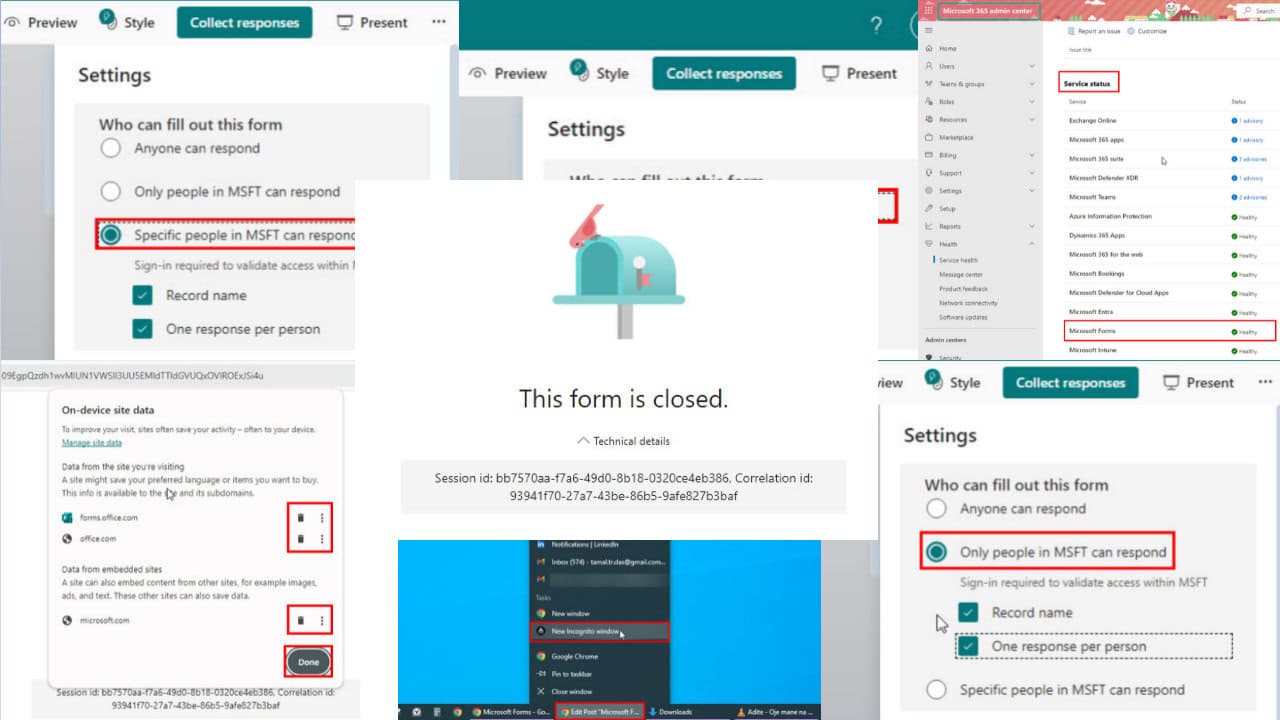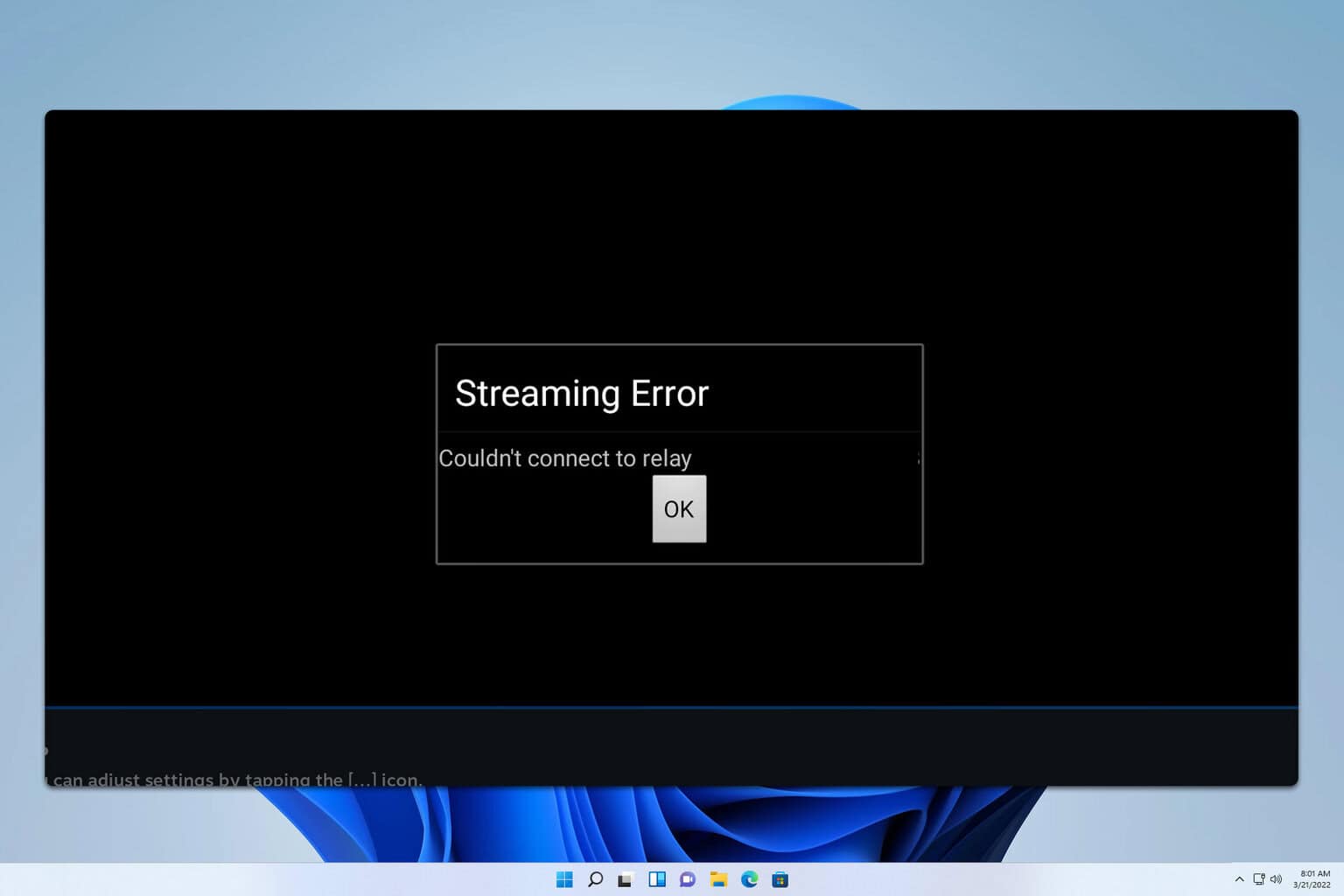Download Debugging Tools for Windows 10/11 to Crush PC Bugs
Take a closer look right away
2 min. read
Updated on
Read our disclosure page to find out how can you help Windows Report sustain the editorial team Read more

The Debugging Tools are essential for Windows 10 and 11 developers looking to create apps and submit them to the Microsoft Store, free of serious bugs and glitches. Here’s more about it and where to download.
Debugging in Windows 10/11, just like with any other operating system, means finding and reducing the number of bugs and defects to make the app behave as expected. For that, developers have the Debugging Tools set at their disposal.
With the launch of the Windows 8.1 SDK, the Debugging Tools has been made part of it, as this was one of the new features and updates brought by Microsoft.
However, if you’re interested only in the Debugging Tools for Windows 8.1, when installing the Windows 8.1 SDK, you can select only the box for Debugging Tools, leaving others unchecked. As far as we know, this is the single way to install the standalone Debugging Tools for Windows 8.1 component, as there are currently no individual download links.
What you can download, though, as a standalone file is the Windows Remote Debugging Client for Windows 8.1. You can use it to work remotely with developers from Microsoft by using the Kernel Debugger (KD).
Follow the links below to download the Windows 8.1 SDK, where you’ll need to check only the Debugging Tools for Windows 8.1, if you need that, and the Windows Remote Debugging Client for Windows 8.1.
Debugging tools can also help fix an OAuth2 error, invalid_request; read this guide to learn more about it.
- Download Debugging Tools for Windows 8.1 included in Windows 8.1 SDK
- Download Windows Remote Debugging Client for Windows 8.1
Debugging tools for Windows 10 (WindDbg)
Analyzing crash dumps, examining the CPU registers as code executes, and debugging kernel and user mode code, have all been made possible with the Windows Debugger (WinDbg) for Windows 10 developers.
A new version of WinDbg was released in 2017 for Windows 10 developers. It came with more modern visuals, faster windows, and a full-fledged scripting experience built with the extensible debugger data model front and center.
Read more about WinDbg Preview and find out the new features and updates.