Can't delete VPN profile on iPhone? Here's how to do it
4 min. read
Updated on
Read our disclosure page to find out how can you help Windows Report sustain the editorial team. Read more
Key notes
- Using a VPN on your iPhone is an excellent thing to do, considering that your phone probably houses more of your personal data than your computer does.
- Removing a VPN from your iPhone might not work every time the way it's supposed to. However, there's always something we can do about it.
- Check out our best VPNs for iPhone recommendations.
- Make sure to visit our How-To Hub to discover more awesome guides and bookmark it for later.

If you’ve been around, you probably know and appreciate that VPNs are superheroes when it comes to online privacy protection. Throughout the years, technology has evolved to the point where tiny, handheld devices have more power than desktop computers. Almost.
Our point is that you can perform a lot of operations on your phone, including browsing the Internet. And truth be told, there’s probably more personal data on your phone than on your desktop PC.
For this reason, specialists have thought of developing VPNs that work on your phone seamlessly. You just install them as you would any other app, log into your account, and connect to a server.
Your phone might ask you if it’s okay to create a configuration profile for the VPN, and you’re all set.
However, as with many other mobile services, VPNs might trigger some inconveniences. For instance, you might be (apparently) stuck with unwanted VPN configuration profiles on your iPhone.
And that kinda takes away the fun from your pristine operating system and puts a dent in the flawlessness of your device. Although it won’t impair your iPhone‘s functionality too much, that unwanted configuration profile can be quite annoying.
So let’s take a closer look and see how we can fix it.
How to remove unwanted VPN from your iPhone?
- Unlock your iPhone
- Locate the VPN app you want to remove
- Touch and hold the app’s icon until it starts jiggling
- Tap the x button in the upper-left corner of the icon
- If prompted, confirm your action by hitting the Delete button
Note that most of the time, removing an app will also remove any data that’s associated with it. So, basically, removing a VPN should also delete the configuration profiles that it might’ve created.
How to delete VPN configuration profiles on your iPhone?
- Unlock your iPhone
- Go to the Settings app
- Access the General category
- Select the Profiles* option (also called Profiles & Device Management)
- Tap the VPN configuration profile
- Select the Delete Profile option
- Type your device’s password if your iPhone asks for it
- Select Delete once more
- Restart your device
* – the Profiles option is visible only if your VPN uses configuration profiles and you have them set on your iPhone
This fix is intended to be used whenever residual data remains after deleting the VPN apps. Sometimes, removing the app isn’t enough to make the configuration profile disappear as well.
Although there’there’s little it can do to affect your iPhone‘s functionality, attempting to create a configuration profile with the same name might not work.
For instance, if you’re trying to reinstall the app and the old configuration profile is there, you might have a difficult time making it work.
What’s the best VPN for iPhone?
We’ve agreed that PIA is among the best all-round VPN services you could install on either one of your devices, including the iPhone. It’s brought to you by Kape Technologies and provides you with 24/7 customer support.

Private Internet Access
Looking for an iPhone-compatible VPN? PIA might be what you need.However, if you’re not convinced or just need to browse some more options, check out our best VPNs for iPhone recommendations.
VPN configuration profiles on your iPhone are easy to remove
All in all, we hope that you encountered absolutely zero issues during the removal of VPN profiles on your iPhone. Usually removing the VPN app does the trick.
However, certain VPN apps are either poorly designed, intentionally programmed to be hard to remove or even set to preserve some settings in case you decide to install them again later.





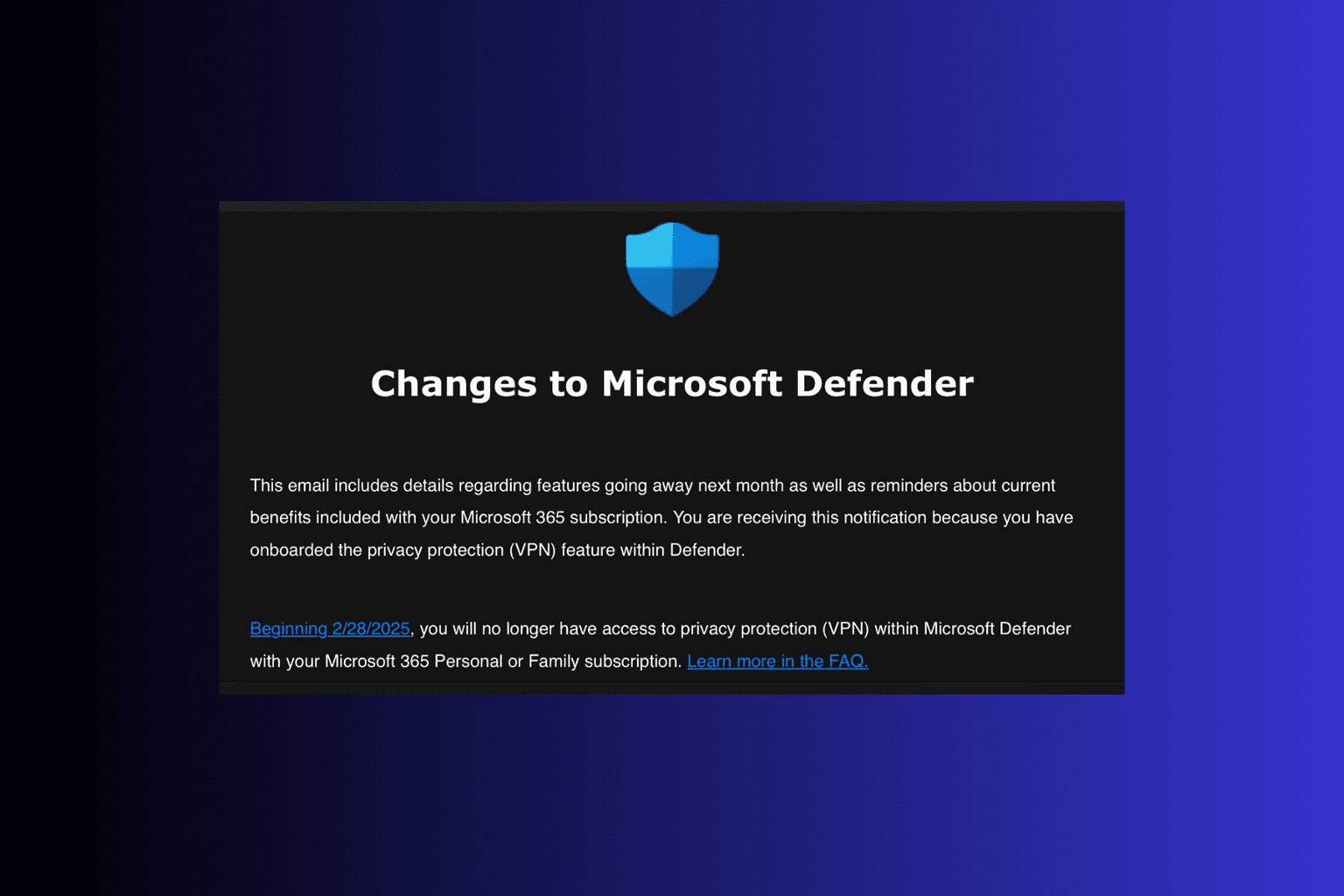


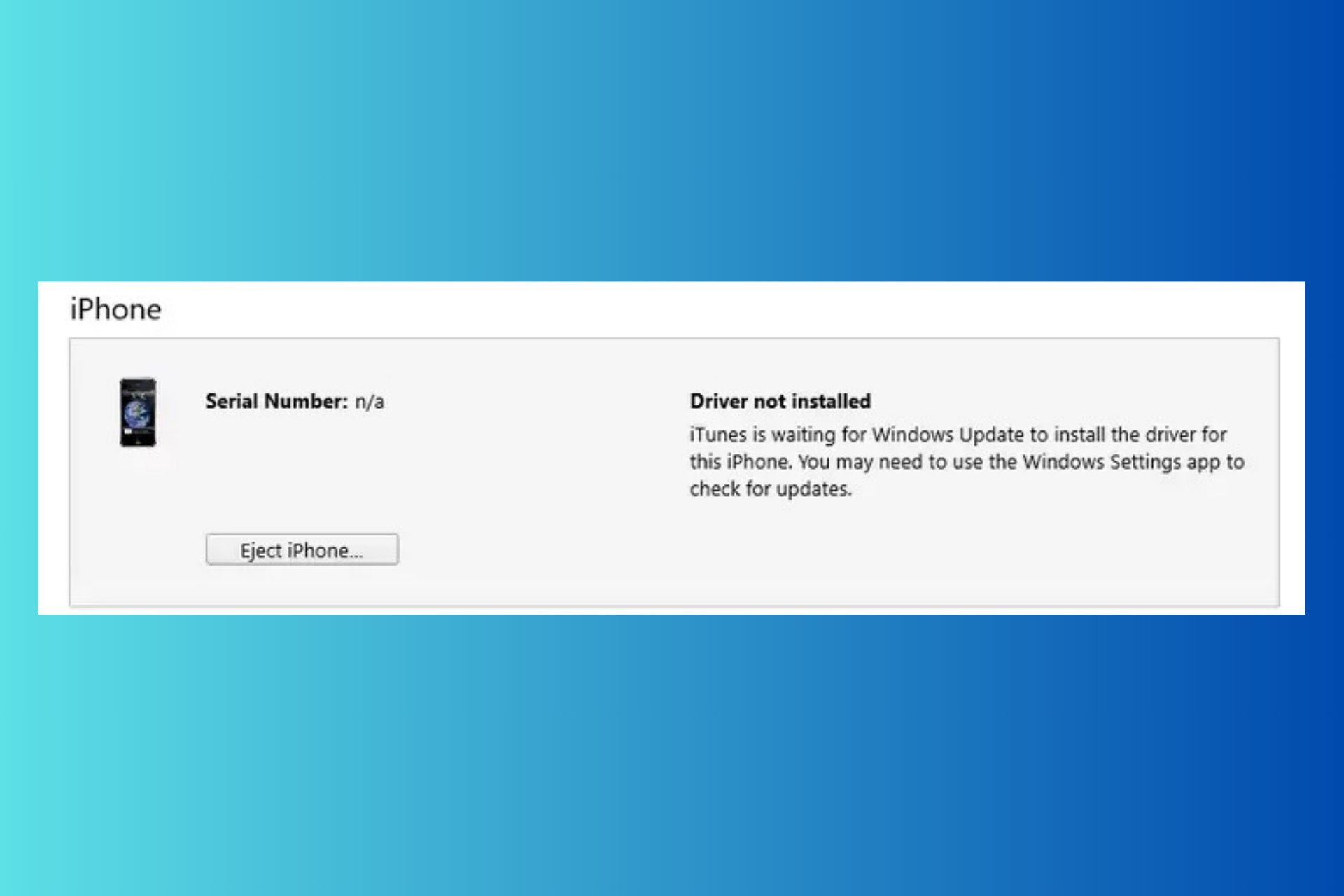



User forum
0 messages