The new Dell BIOS update causes BSOD and other boot errors
2 min. read
Published on
Read our disclosure page to find out how can you help Windows Report sustain the editorial team. Read more
Key notes
- Here's some disconcerting news for all the Dell users out there.
- The latest firmware update is full of errors and causes BOSDs.
- Boot failures are also common now, because of this major issue.
- All you can do, for the moment, is roll back the latest Dell update.

You might want to know that some Dell desktops and notebooks recently received a firmware update that, according to user reports, is breaking the firmware causing black and blue screens of death.
Along with these critical errors come major booting failures, and boot loops, and we could maybe looking at other symptoms that haven’t been reported yet.
From what we understand, so far, some of the affected models include the Latitude 5320 business laptop, Alienware Aurora R8 gaming PC, and the Inspiron 5680 desktop.
Dell faces major backlash after latest firmware update
The internet has been literally buzzing these last few days following this dreaded Dell firmware update, and people aren’t shying away from expressing their concern or frustration with the company.
Affected users stated that the BIOS version 1.14.3 was causing blue screen and booting issues on their system.
Dell has since pulled this software from their website and is probably working on a new, improved version, that won’t fry our PCs when we download and install it.
As workarounds, you can use the support articles that you find on the Dell official site, which includes downgrading the BIOS version, and a BIOS recovery guide.
Even though the affected systems will still power up, users say peripheral lights and displays will not turn on, and that they will go straight to a blue screen and shut down again.
Keep in mind that some laptops impacted by this issue might still have boot problems until you disconnect the battery, push the power button for 15 seconds, and plug back in the battery and charger before powering up again.
So, it’s better to steer clear of Dell firmware updates for a while, at least until the company announces that they’ve put all these ugly issues behind them and we can move on.
Have you also encountered such issues after your last firmware patch? Let us know in the comments section below.
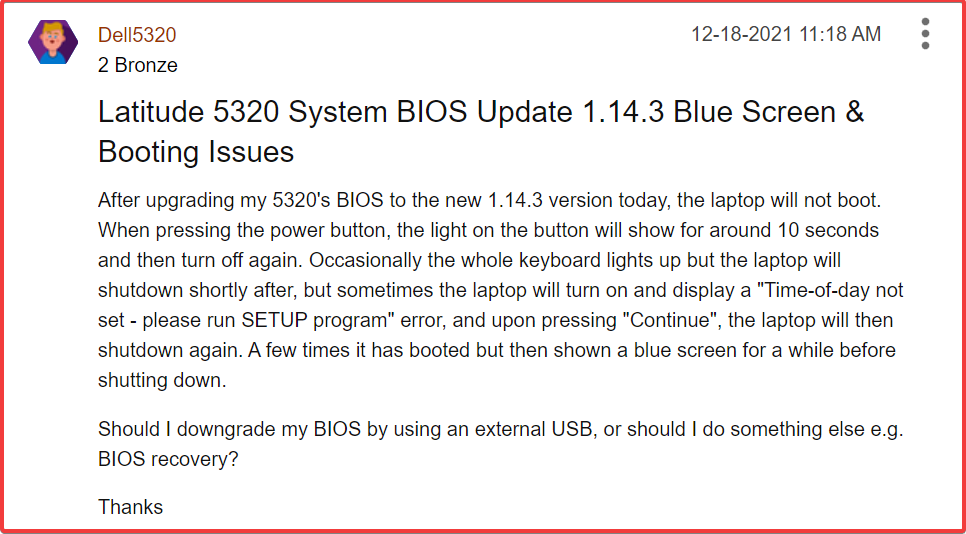








User forum
0 messages