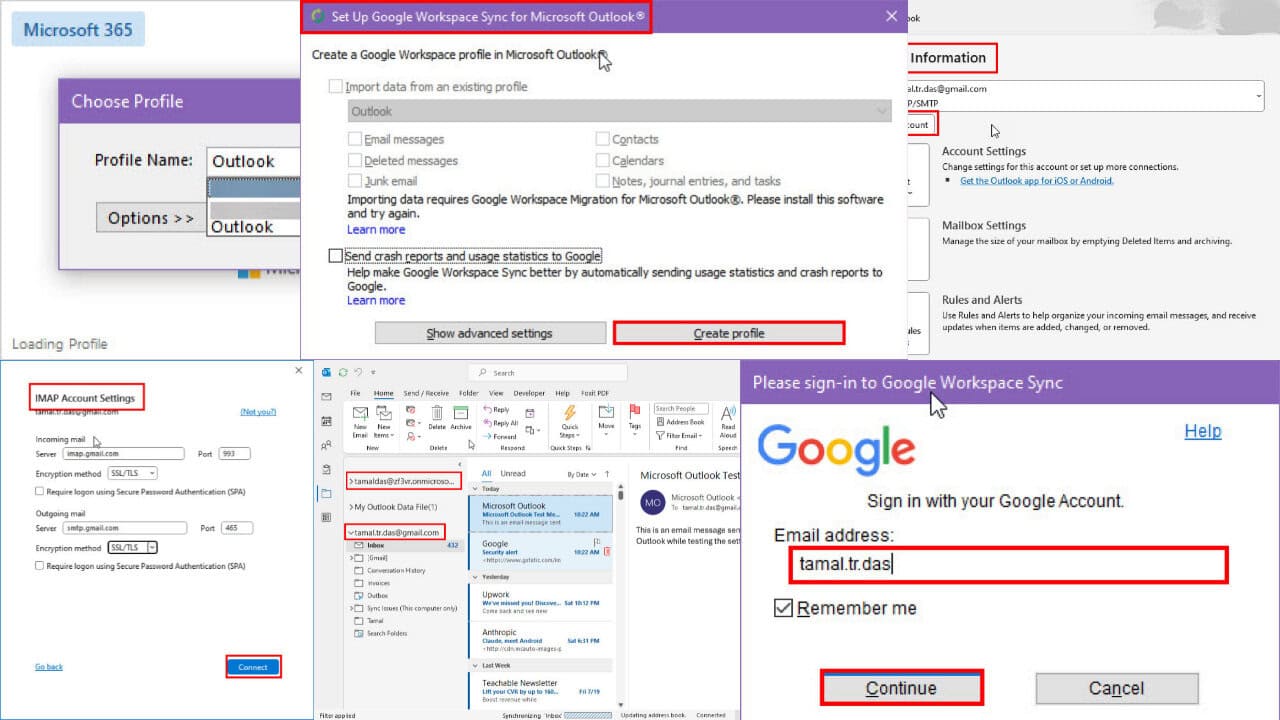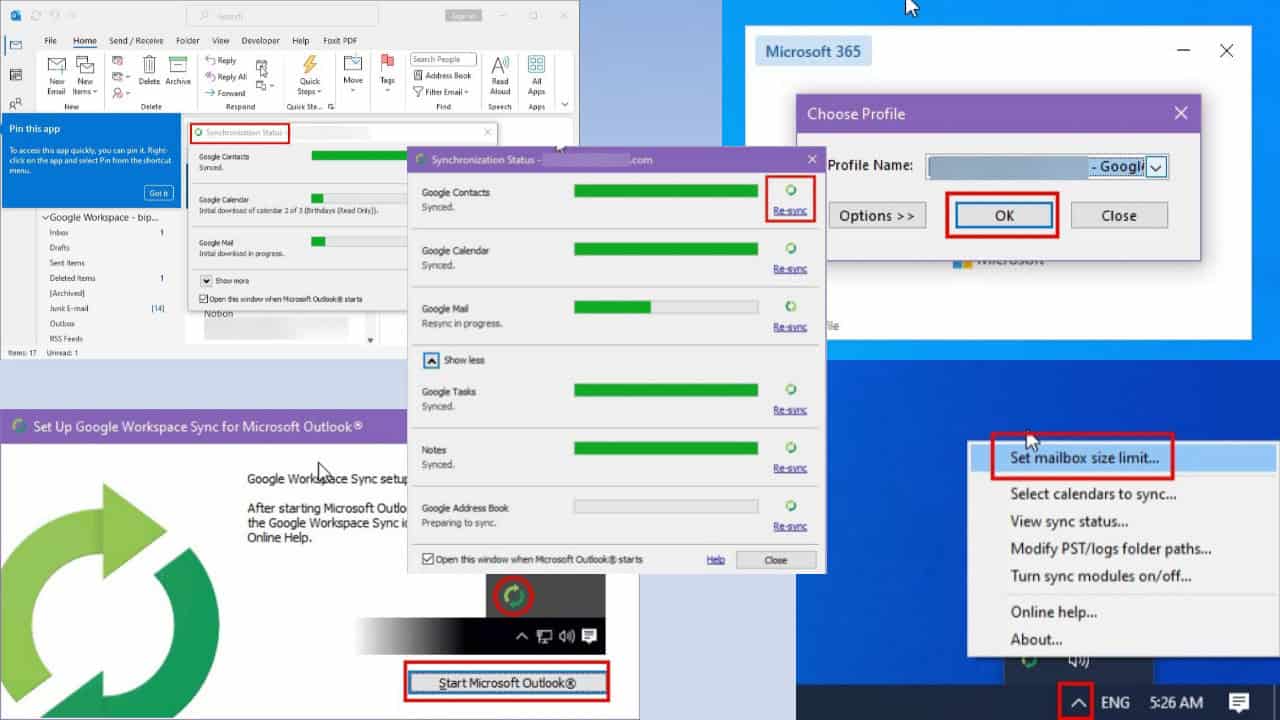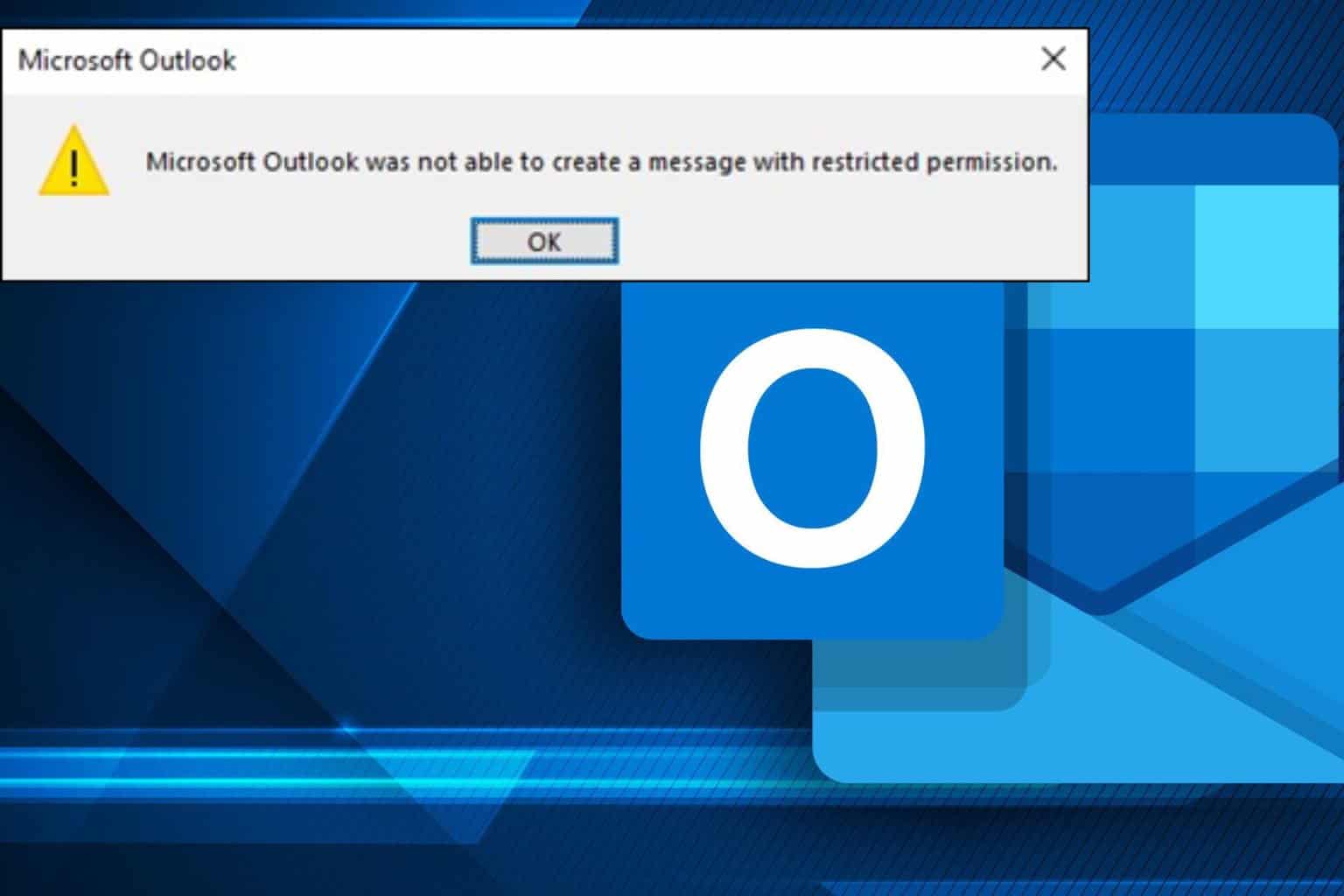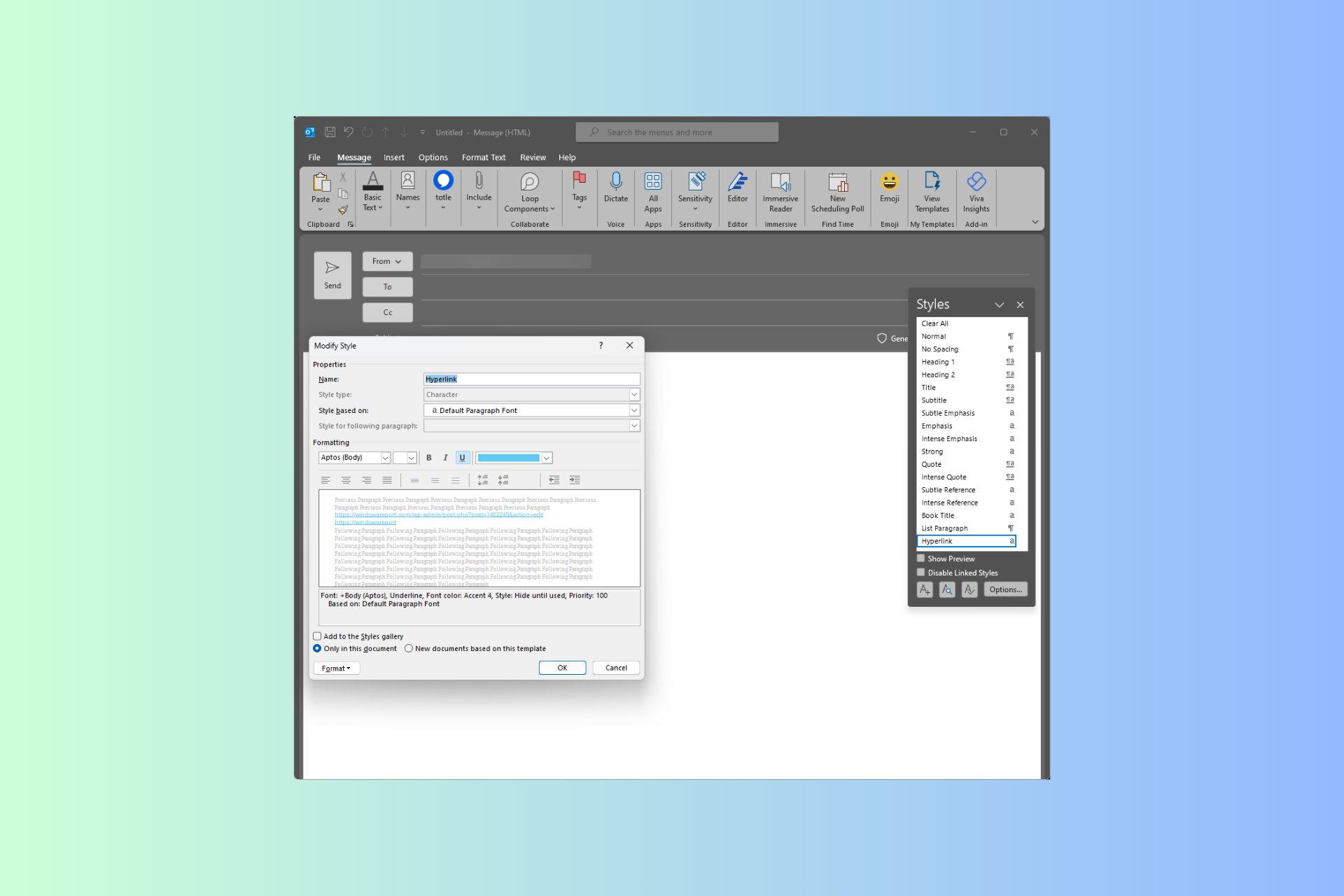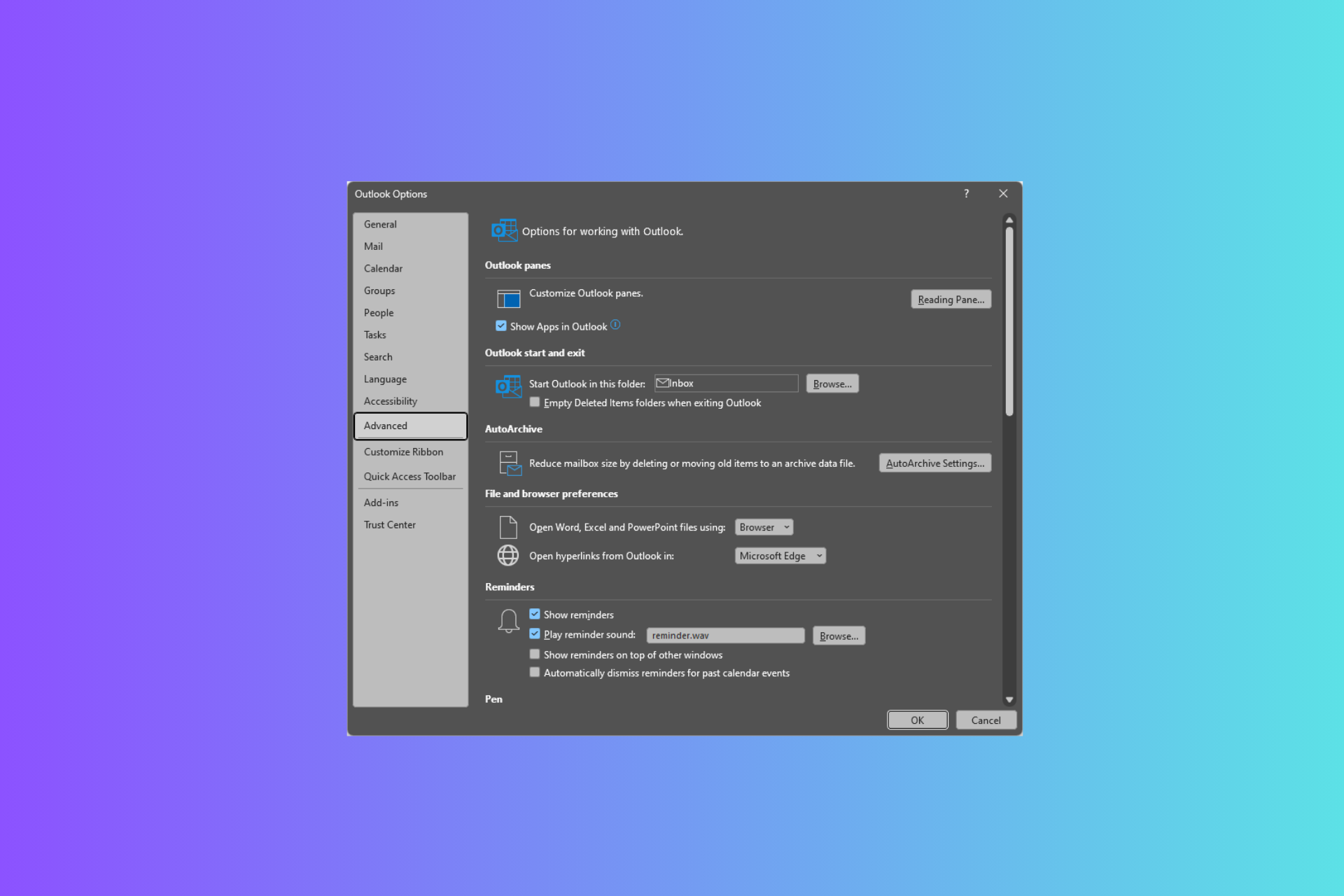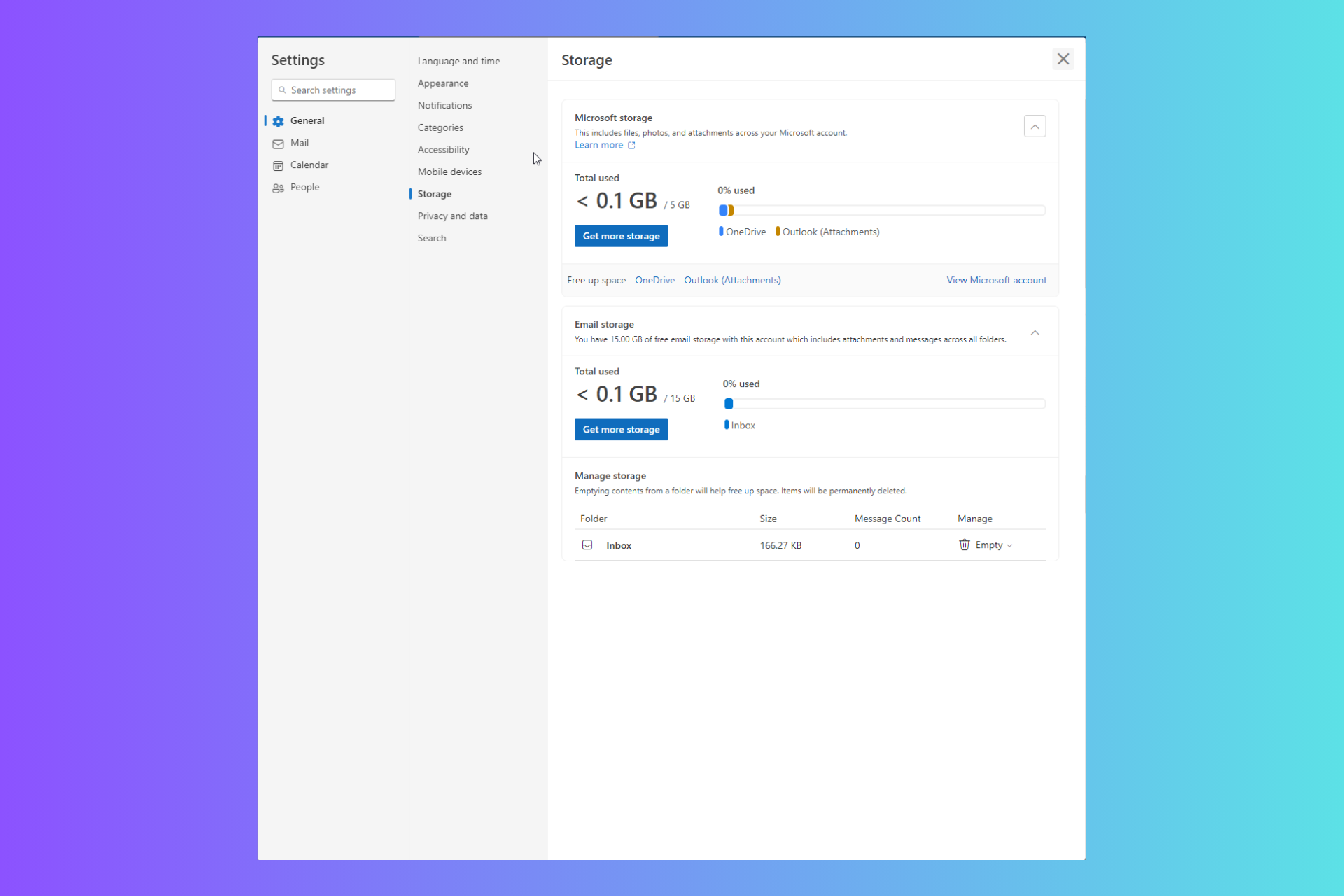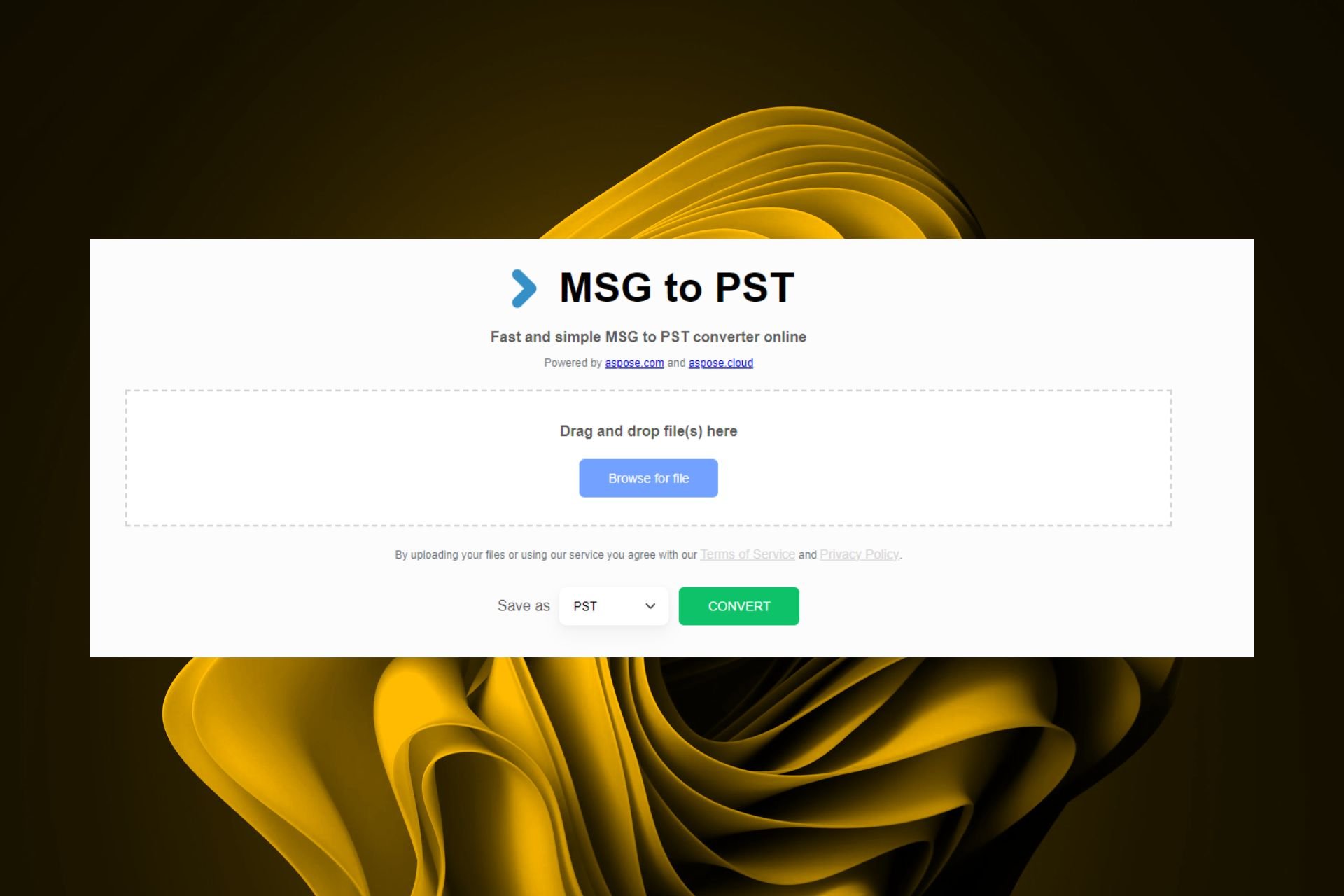Focus Inbox cloud syncing coming to Outlook for Windows
2 min. read
Updated on
Read our disclosure page to find out how can you help Windows Report sustain the editorial team Read more
Key notes
- Outlook for Windows will soon get the option to sync settings to the cloud.
- Microsoft is working on the feature, which should roll out in June
- Our Outlook Mail section includes guides and tutorials you can read to improve your proficiency. Be sure to check it out!
- You may also visit the Outlook page to catch up with the latest about the service.

Microsoft Outlook (not to be confused with Outlook Express) has come a long way. It’s gotten a lot of useful features since its debut in 1997.
But its growing integration with other Microsoft applications, such as Teams, makes it even more powerful day by day.
Today, you don’t even have to go Outlook.com to use the email service. That’s because you can download and install Outlook for Windows to accomplish the same and much more.
According to Microsoft 365 Roadmap, another development is coming to Outlook for Windows—the option to store settings in the cloud.
Outlook for Windows getting cloud syncing option
You know how the Outlook Focus Inbox makes life a lot easier when you’re starting your day in the office.
Especially if you’re an enterprise user, your emails will be overflowing each day. So you turn to your Focus Inbox to store only the most important messages.
Well, the ability to sync your Outlook account settings to the cloud comes to fruition this month.
When the feature arrives, you’ll be able to enjoy a consistent Focus Inbox experience, regardless of the desktop computer you’re using to access your Outlook account.
The same is true for any customizations you apply to privacy settings.
A new option found under General Cloud storage options that allow users to choose if they would like to store their Outlook settings in the cloud. This will enable a number of capabilities such as Privacy Settings and Focus Inbox to be consistent if they use Outlook on multiple computers and eventually Outlook on the web and mobile.
Microsoft says that it will eventually add this feature to Outlook.com and Outlook for Android and iOS. This means you’ll be able to sync your settings across more devices and platforms.
In addition, the company is currently developing the ability to sync Outlook email signatures to the cloud.
Feel free to leave any comments or questions about Outlook for Windows in the comments section below.
[wl_navigator]