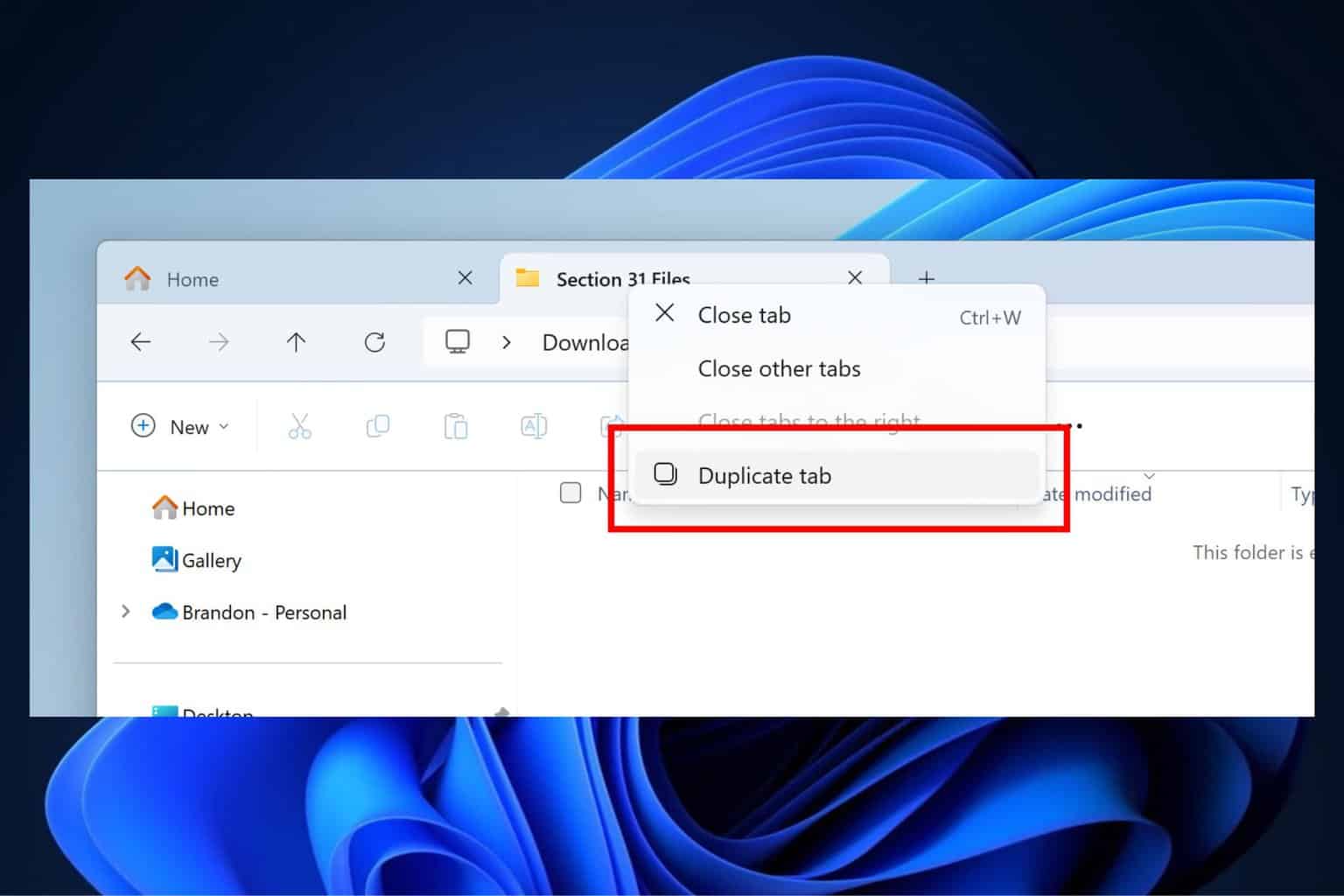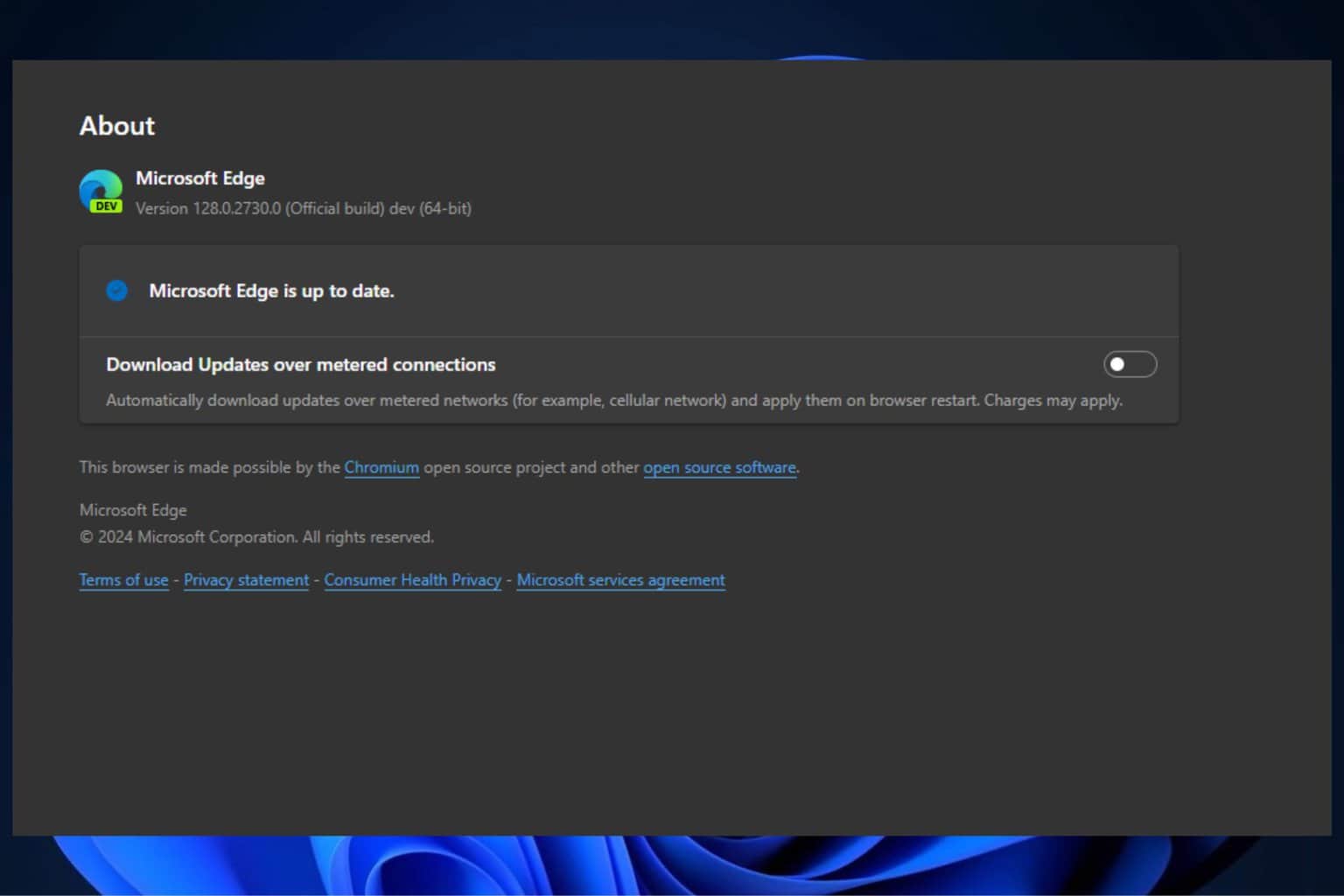Developers found a way to break or opt out from Microsoft Store Web installers if forced on their apps
You can even add DLL files on your installer
2 min. read
Published on
Read our disclosure page to find out how can you help Windows Report sustain the editorial team Read more
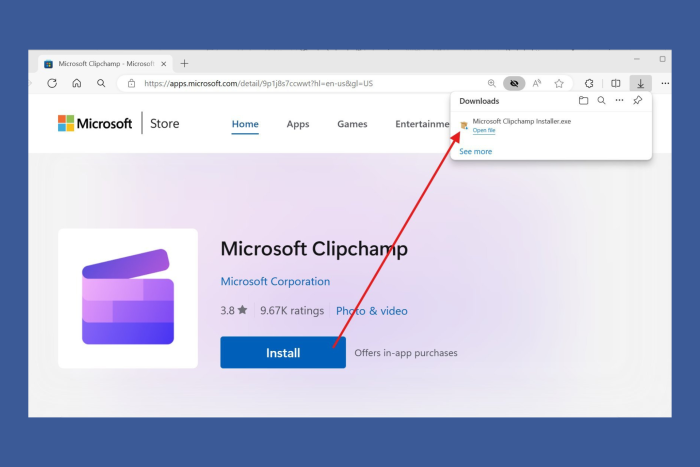
Microsoft just announced they are experimenting with a new Microsoft Store web installer for apps, where the download and install experience will be improved when users download apps from the Microsoft Store website.
However, Rafael Rivera, who made the app Ear Trumpet, wasn’t happy with Microsoft. He said on X that Microsoft is using a new method to package apps that he thinks look suspicious and collect too much data. He also mentioned that Microsoft is not using the version of .NET he designed his app for.
Even though Microsoft said the new method was optional, Rivera felt it was forced on him without his choice.
Well, it turns out that all this is a misunderstanding. Rudy Huyn explained how developers can avoid using the new installer by changing a setting in their app’s code.
Rivera later found out from Microsoft’s website that if developers don’t specify a certain setting, their apps will automatically use the new download method. He suggesteed a way for developers to make sure they’re not using the new installer if they don’t want to:
To opt-out, ?mode=mini or ?mode=full must be added to your app URIs/badges. No mode or ?mode=direct will currently send you down this EXE path.
Rivera also mentioned another unofficial method to interfere with the new installers, involving placing certain files in a specific folder.
It’s not clear if Rivera was the only one affected by this change or if other developers were too, but you should check if your app is in perfect order. Also, now you know how to opt out of the new web download mode and how to get your DLL files in.
Have you had any similar experience with the Store web installer? Let’s talk about that in the comments section below.