Want to fix the Sling TV dish network error? Try this guide
2 min. read
Updated on
Read our disclosure page to find out how can you help Windows Report sustain the editorial team. Read more
Key notes
- A Dish Network Error message can sometimes be displayed to Sling TV users.
- The error is not Sling TV-related, but most probably on the side of the providers, as Sling is owned by Dish Network.
- Keep reading about other errors and possible solutions on the Sling TV dedicated section on our website.
- In our Streaming Hub, you will find even more up-to-date articles from the industry.

Video streaming service Sling TV is owned and distributed by Dish Network. From a functional point of view, the two entities are interdependent, meaning that Sling TV subscribers don’t need a Dish Network account to use the streaming service.
However, whenever the network operator experiences transmission issues, these also replicate with the streaming service.
This is why if there’s a network error, Sling TV users will specifically see a message that says that there’s a Dish Network Error.
What can I do to solve the Sling TV dish network error?
1. Perform a power cycle
Switch off all your devices (including modem and router) and fully unplug them. Wait a few minutes, then plug them back in and switch them back on and see if the error still appears. This should re-establish the connection with servers and fix any power supply issues (if any).
Usually, a power cycle helps and there’s no need for further troubleshooting.
However, if the problem persists try the next solution.
2. Check Internet connection
- Turn off all devices connected to your home network.
- Close all background apps or other programs.
- Then, place the modem or router near your device.
- Or connect your device using an Ethernet cable.
3. Contact support
First, you might want to check on social media if Sling TV reported some streaming issues.
Then, you can contact Sling TV support, but since this is a Dish Network error, they might redirect you to the provider’s support page.
If you have received the same error when trying to stream on Sling TV and found a more specific fix, please share it with us in the comments section below.
[wl_navigator]




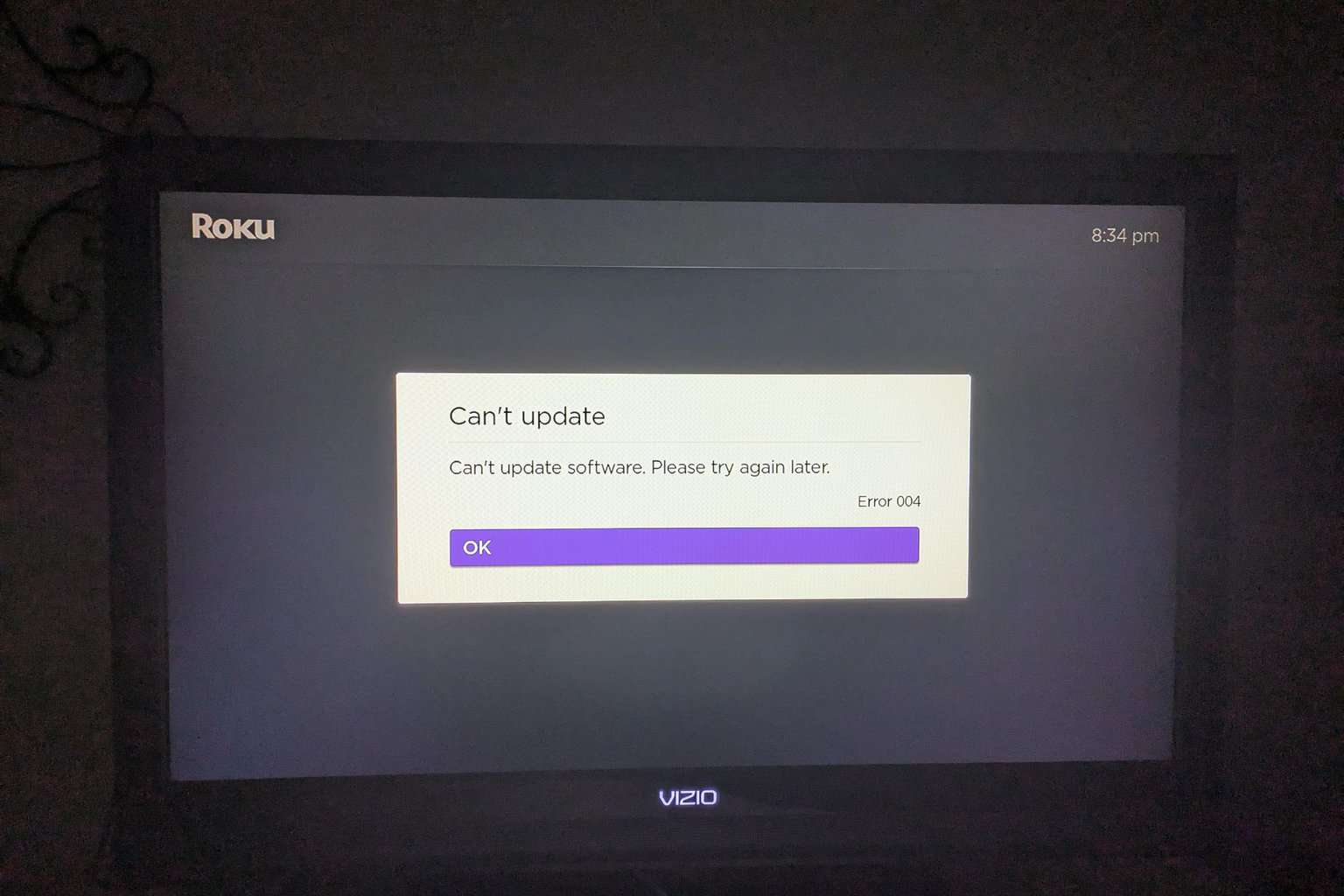

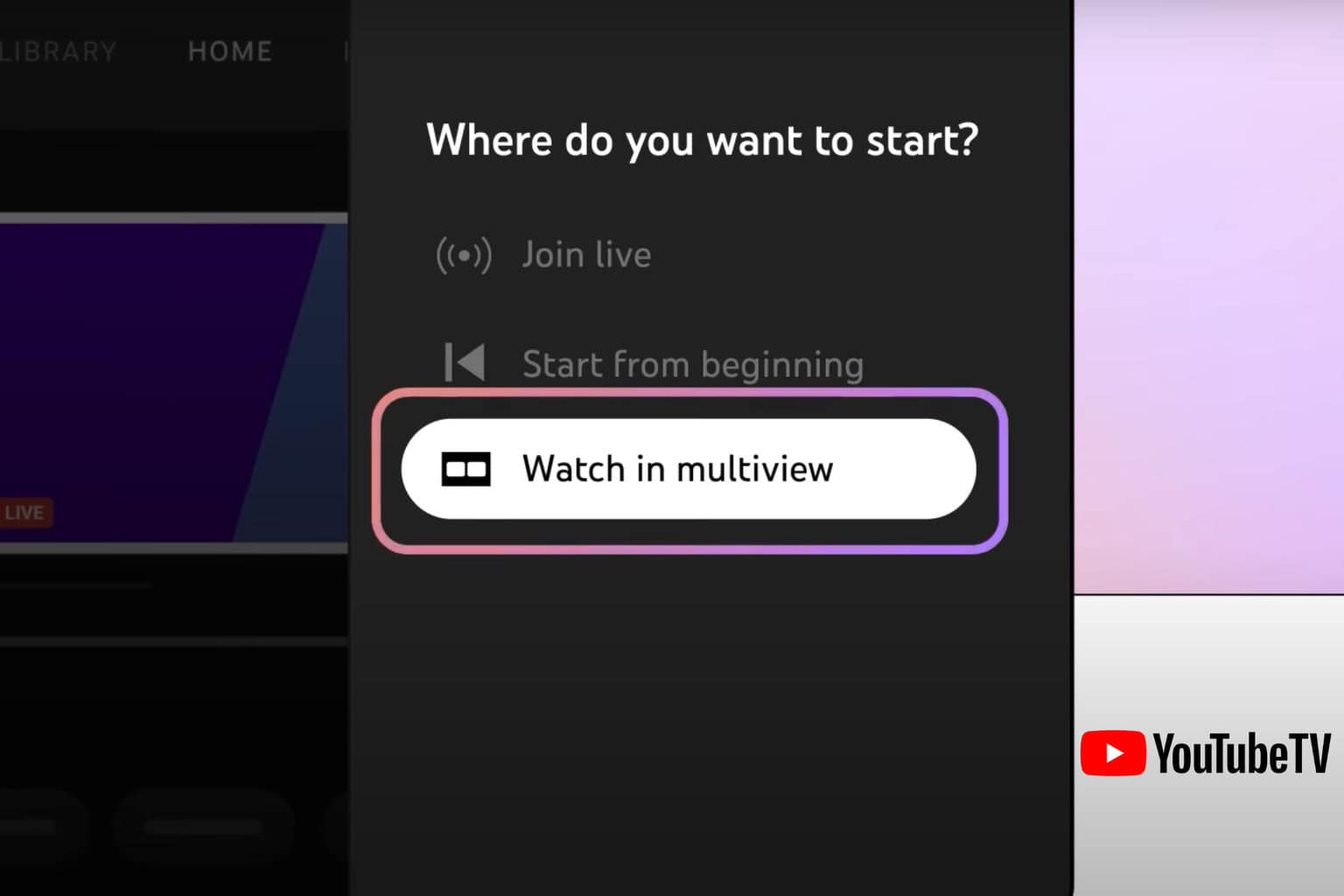
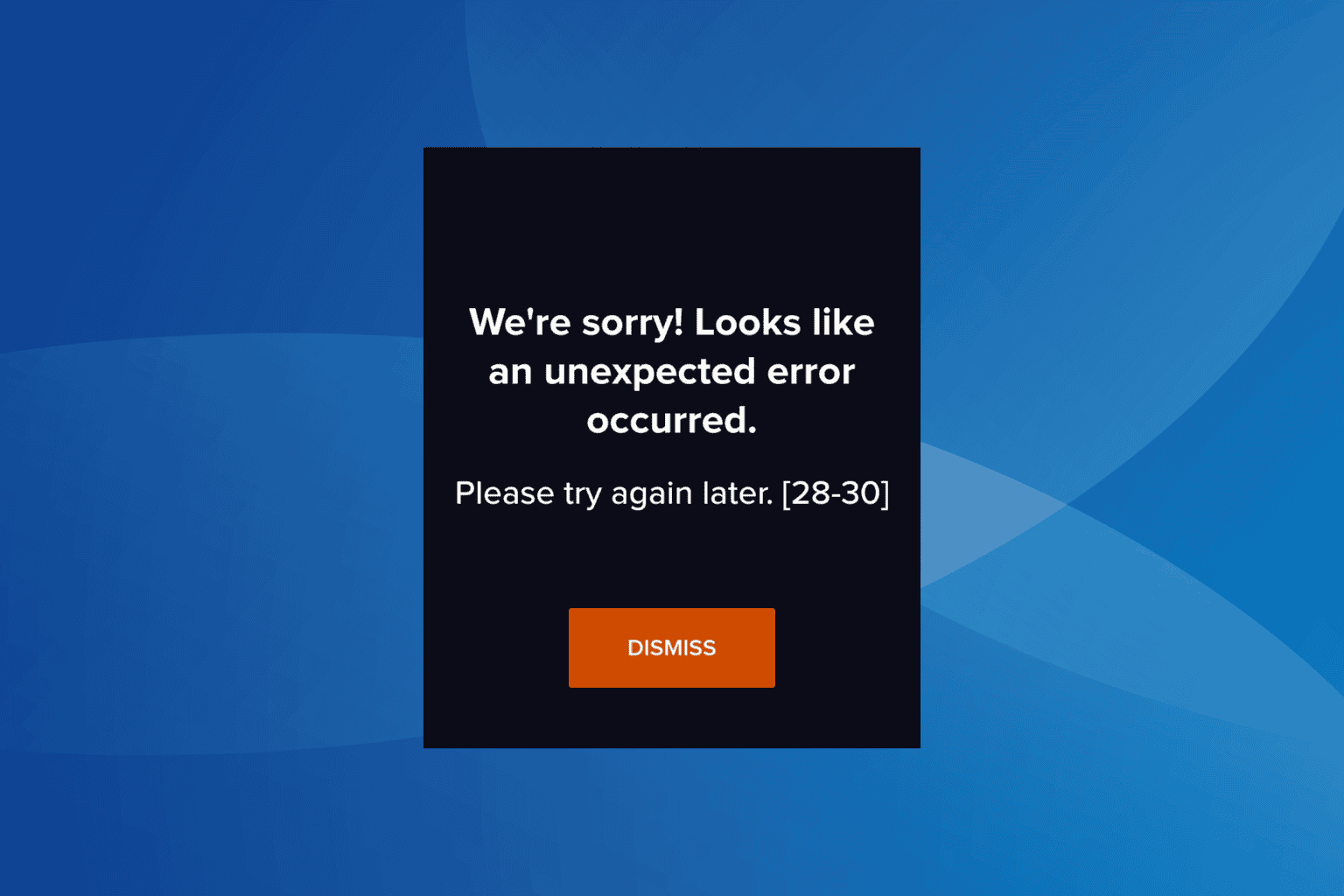
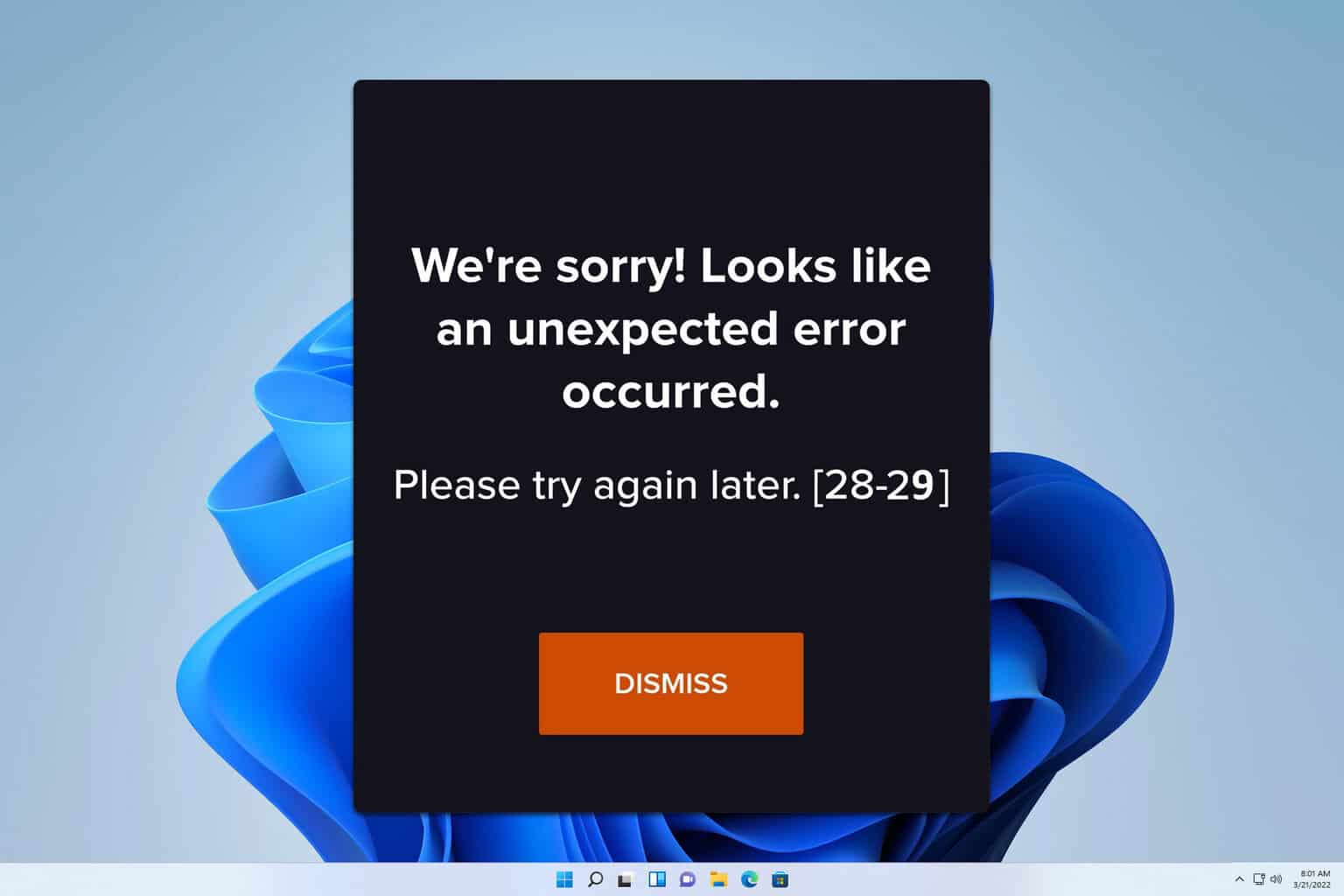
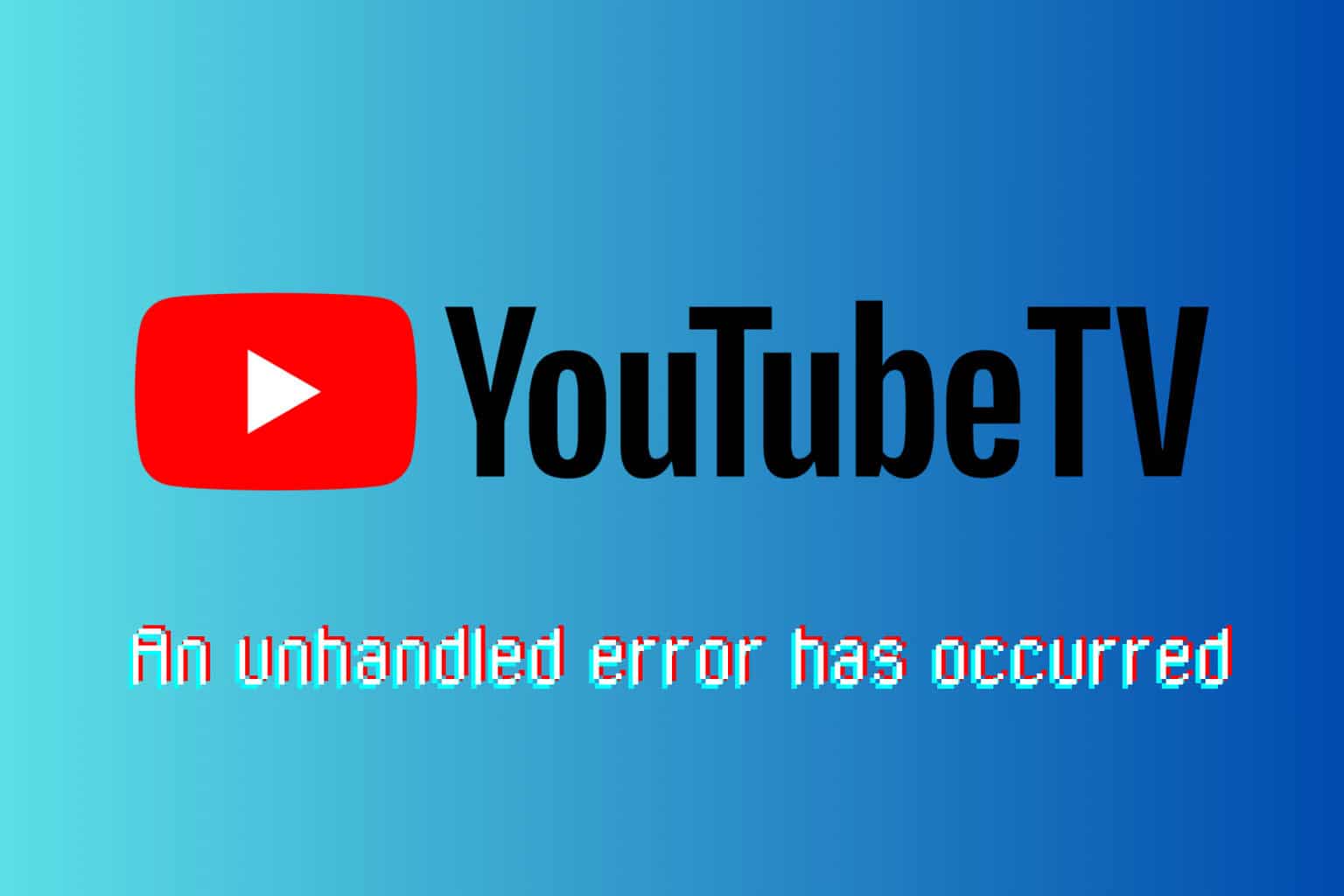
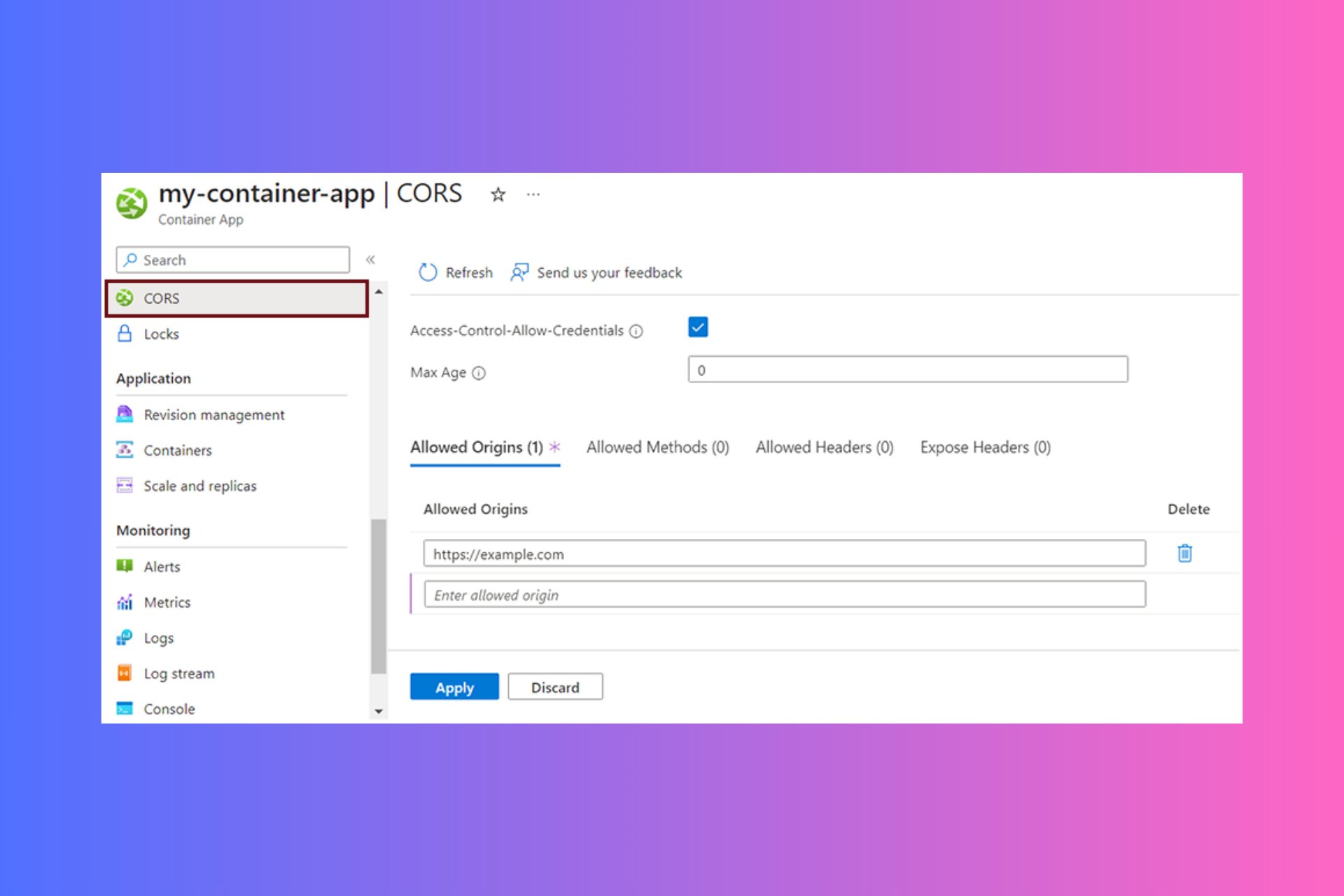
User forum
0 messages