Dltray.exe: What is it & Should You Remove it?
This file is associated with Acronis DeviceLock software
2 min. read
Published on
Read our disclosure page to find out how can you help Windows Report sustain the editorial team. Read more
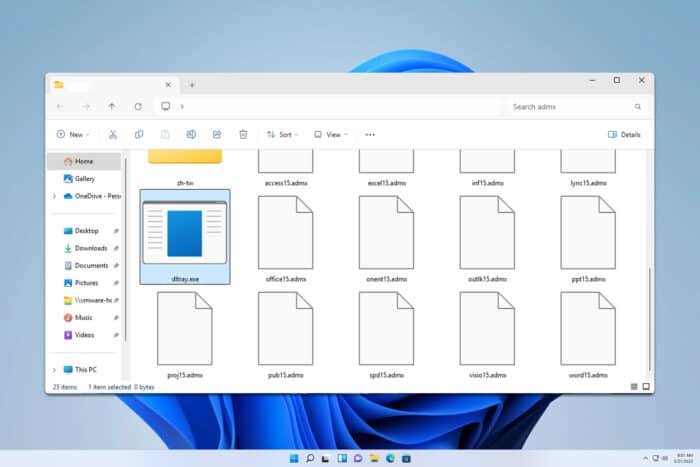
Many users reported dltray.exe on their PC, and since they are not familiar with the file, they suspect that it might be harmful. In this guide, we’re going to tell you everything you need to know about this file.
What is dltray.exe and should I remove it?
What is dltray.exe?
This file seems to be associated with DeviceLock software. This software is owned by Acronis, and it’s used to prevent data loss and theft in companies by enforcing certain security policies.
The dltray.exe is likely associated with the tray icon that is used by this software.
Is dltray.exe safe?
Yes, this file should be perfectly safe if it comes from a legitimate source. If you have Acronis DeviceLock software installed, it’s rather likely that you have the legitimate version of the file.
You can always check the publisher of the file by doing the following:
- Locate dltray.exe on your PC.
- Right-click it and choose Properties.
- Go to the Details tab and check if the information mentions Acronis.
- Lastly, go to Digital Signatures and ensure that the file is properly signed by Acronis.
Is dltray.exe malware?
No, if this file isn’t malicious, however, you can always scan it by doing the following:
- Right-click the file and choose Show more options.
- Next, select Scan with Microsoft Defender.
- Wait for the scan to finish.
If you’re using a different antivirus software, the process will be different.
Should I remove dltray.exe?
If you have Acronis DeviceLock installed, you should keep this file on your PC since the application relies on it.
If you never used this software before and you don’t have it, you can go ahead and remove the file.
As you can see dltray.exe is in most cases perfectly safe to use since it’s a part of Acronis DeviceLock software.
Many users also noticed Wscript.exe and Openwith.exe on their devices, and we covered these two files in separate guides, so don’t miss them.
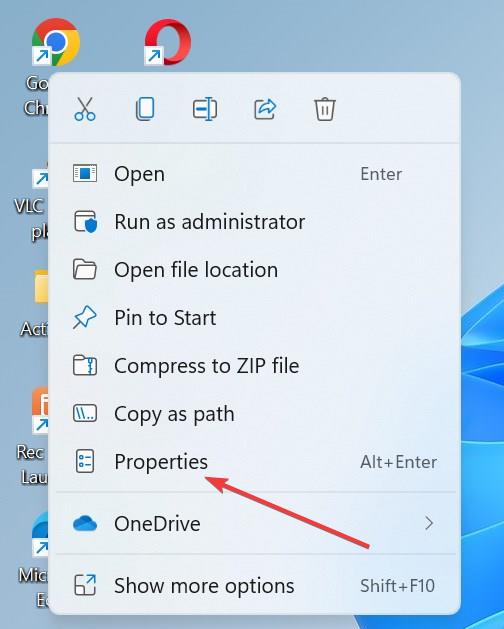
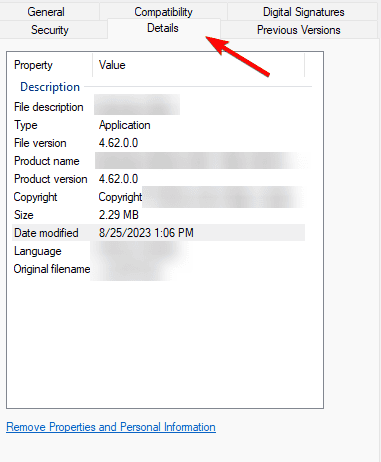
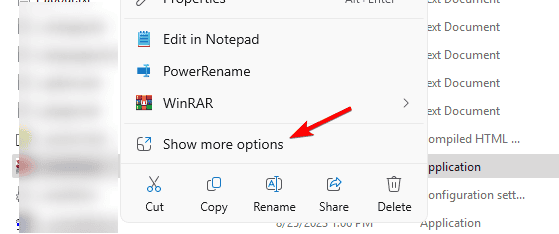
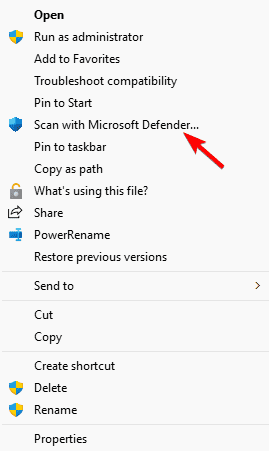







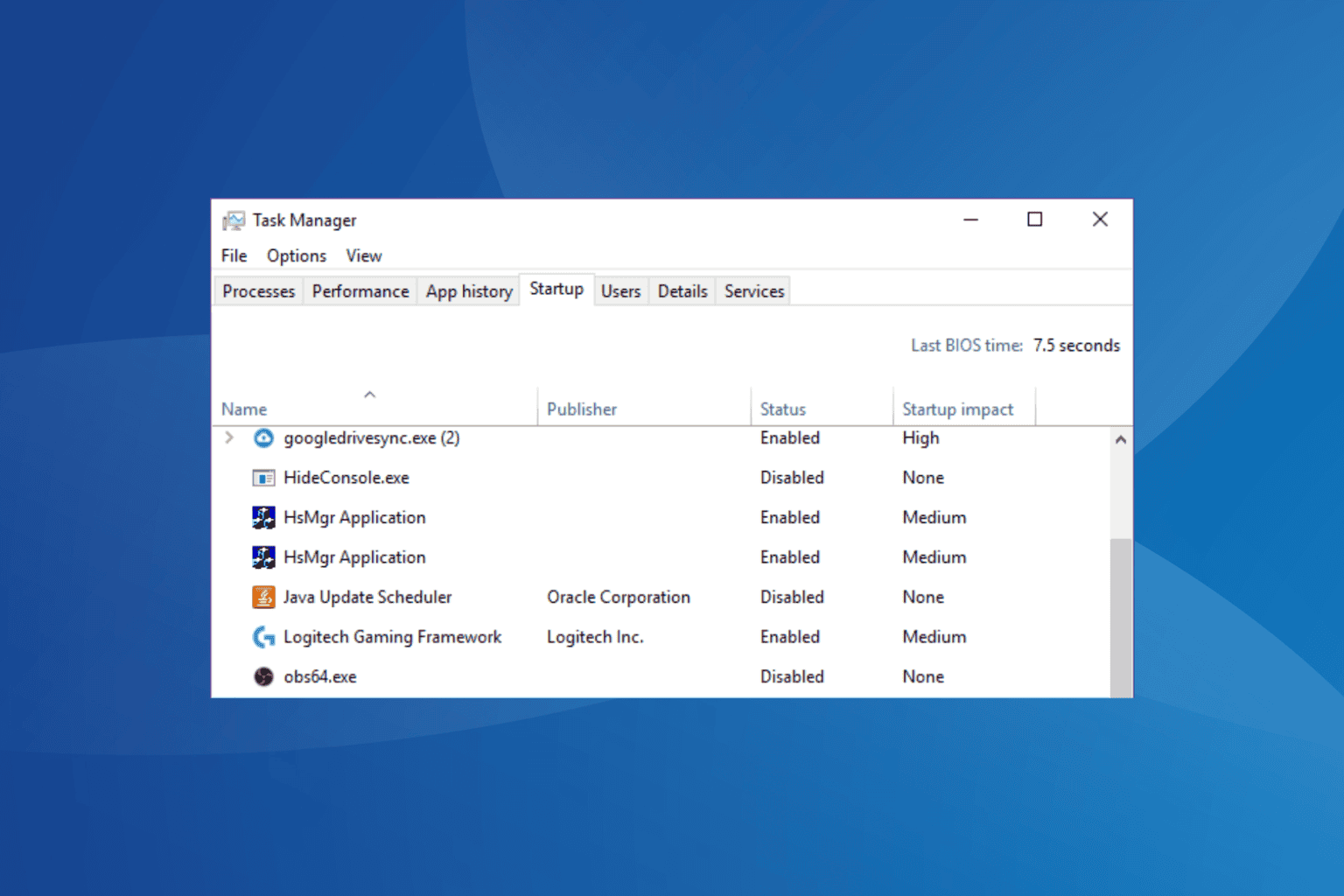
User forum
0 messages