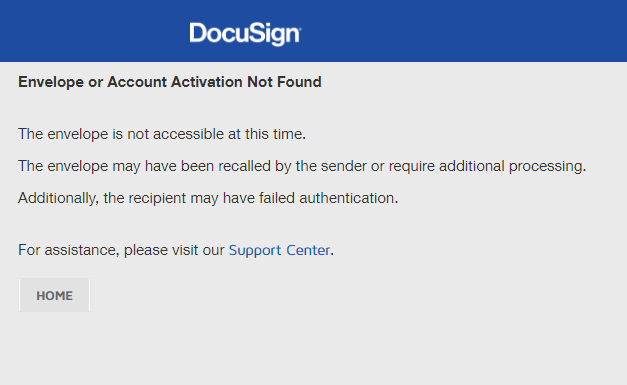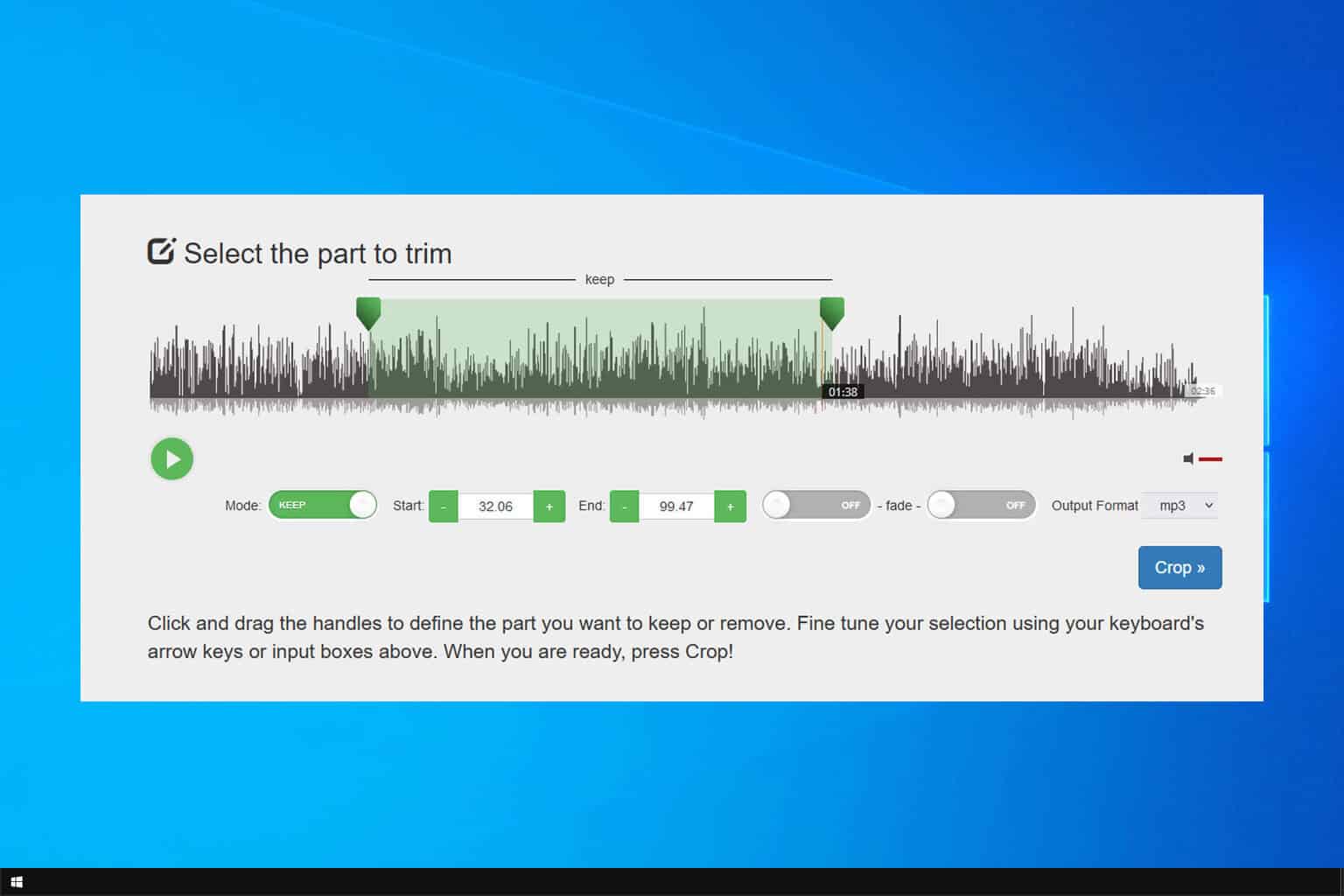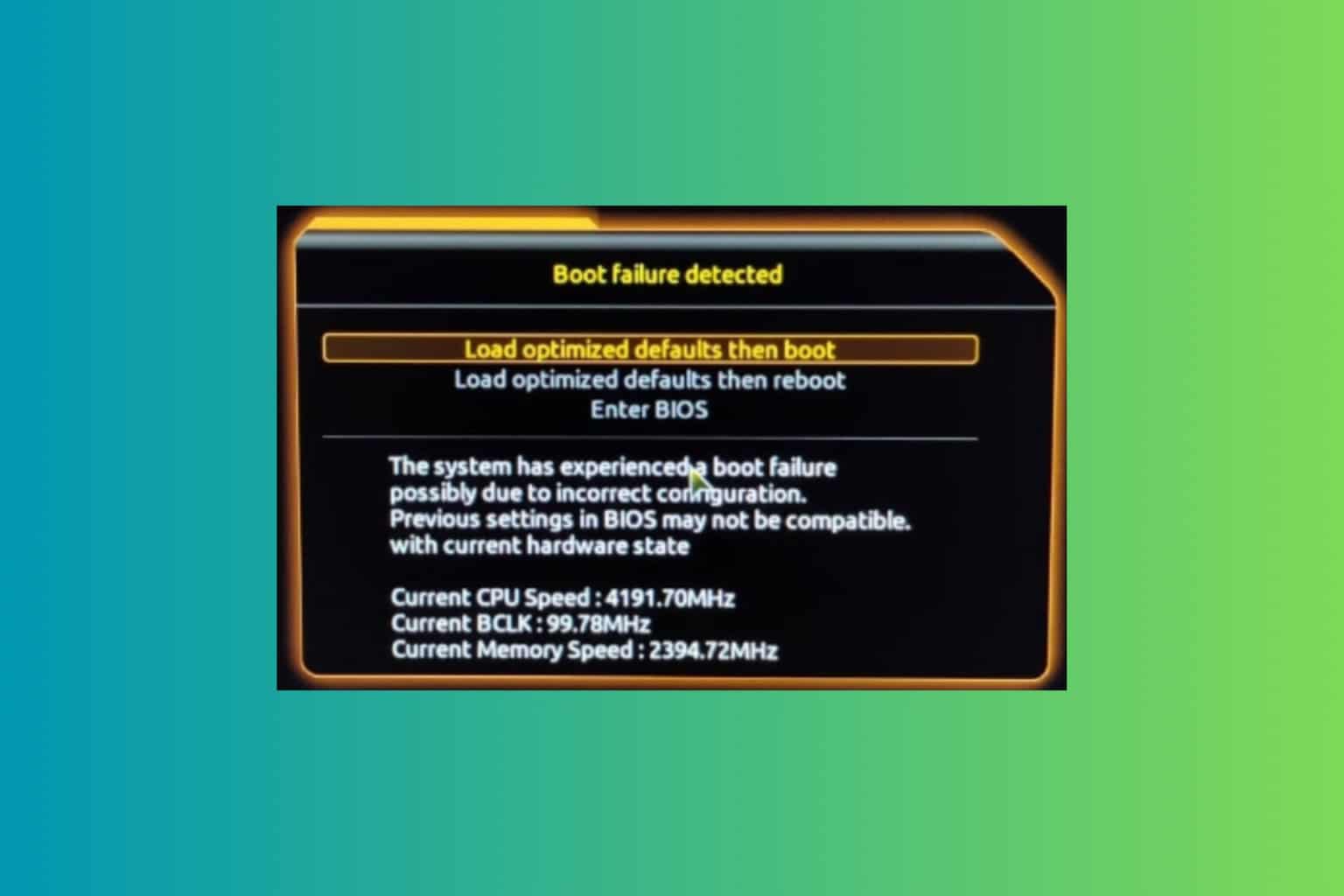How to Fix the Envelope Not Accessible Error on DocuSign
3 min. read
Updated on
Read our disclosure page to find out how can you help Windows Report sustain the editorial team Read more
Key notes
- DocuSign envelope status can change if the sender is editing it after sending it to the recipients.
- Asking the DocuSign administrator to update the signers' list can help fix the envelope not accessible error.
- A user won’t be able to create a new envelope when the New option is missing.
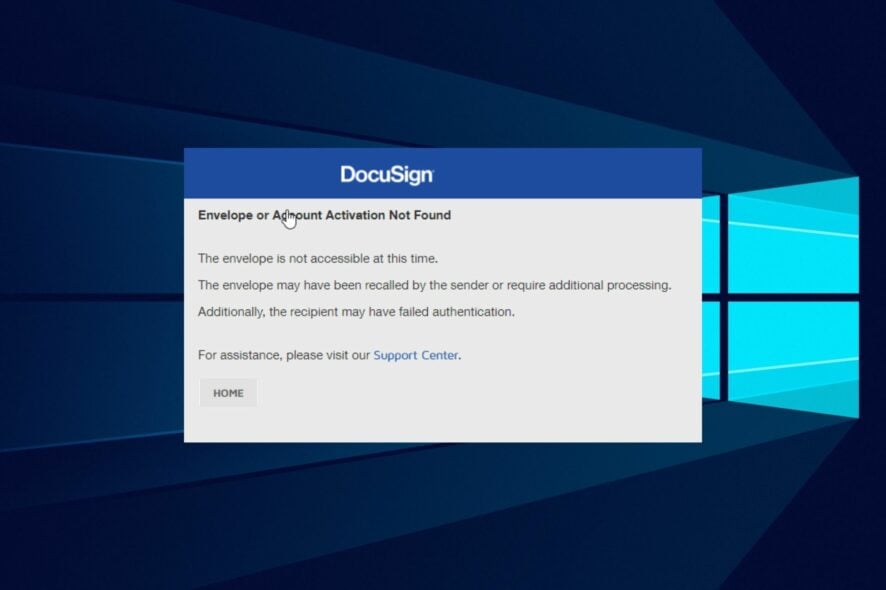
Encountering the DocuSign envelope not being accessible when you want to use it isn’t new. Most users have complained about this error.
It can be annoying to receive an electronic signature document through DocuSign and cannot open it because it changes DocuSign envelope statuses to unavailable.
This error usually occurs when the sender is correcting the earlier sent documents. It restricts the recipient from accessing it until the sender is through with it and then resends.
However, we will go through what you can do to fix the envelope not an accessible error on DocuSign.
?️Quick Tip:
Avoid this problem by using Adobe Acrobat, which allows you to safeguard numerous documents by embedding them in a PDF envelope. Encrypting envelopes prevents unauthorized users from accessing the contents, while certifying them provides evidence of provenance.
Authorized receivers can open the envelope and extract the files to examine them, eliminating the possibility of a dispute if someone want to edit a previously transmitted document.
Why can’t DocuSign make envelopes?
- Can’t create an envelope because my New button is missing error – People encounter this error while trying to make an envelope on DocuSign. There is a possibility that the user can only view envelopes and not a sender.
- Do not have the option to create a new envelope on my drop-down error – This error indicates that the user cannot create or send envelopes to a recipient. When you don’t have the ‘Create a new document’ option in your drop-down, you can’t use it.
- Unable to create the envelope when using a template error – You encounter this error when you try to make an envelope while using a template. It can occur due to different reasons. It means that something is wrong with the account or the template properties.
- Can’t create document error – There is no create button on the screen. This can happen for different reasons.
Can you access a DocuSign with an envelope ID?
You need a DocuSign account to be able to access a DocuSign. It ensures that you are on the viewer’s list for the envelope. However, you can create a temporary account to open the envelope or a standard one.
How can I fix the envelope not accessible error on DocuSign?
- Contact the envelope sender to save the changes and attempt to reaccess the envelope.
- Ask your DocuSign administrator to update the signing group. This is because you may not be on the signers’ list.
- Contact your account administrator to resend or create a new envelope if the error persists.
The error codes are not hard to fix especially when following the solutions for the Docusign envelope not accessible error.
You can also learn to install DocuSign for Windows 10/11 for electronic signatures.