Proteus Arduino Simulator Free Download for PC
1 min. read
Updated on
Read our disclosure page to find out how can you help Windows Report sustain the editorial team Read more
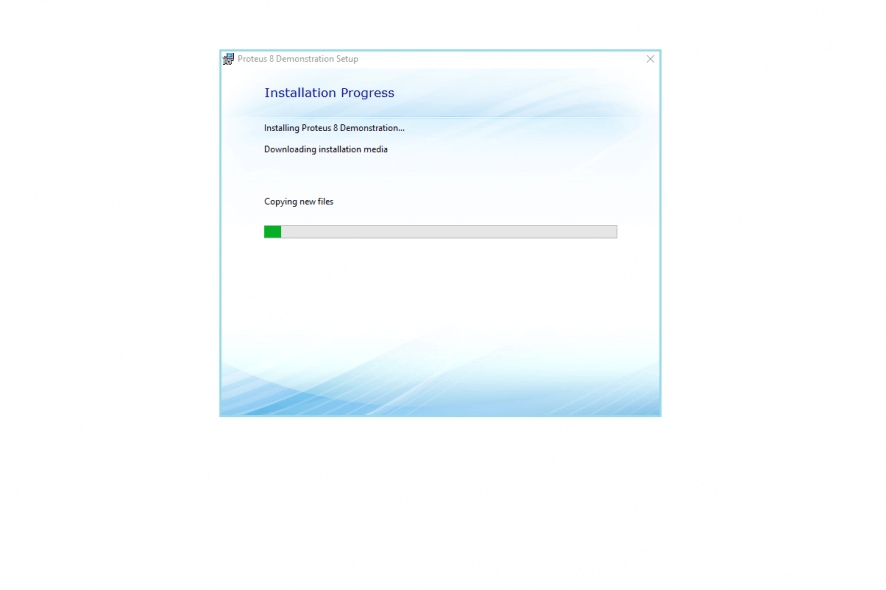
Proteus is a great Arduino simulator. If you arrived on this page, this means that you want to download the tool on your computer.
We want to tell you right from the start that you took the right decision. Proteus is a very versatile emulator that comes with a user-friendly interface. This makes it very simple to use.
This Arduino simulator packs a plethora of useful features that will help you to complete your projects in no time. You can see for yourself by hitting the install button below.
Proteus is available as a free trial download. You have access to all the features offered by the professional version of the tool. However, the Save option and microcontroller design simulator are unavailable.
Proteus VMS is available for download in 4 different version. There are also two bundles that you can choose from: Proteus VSM for ARM and Proteus Platinum Edition.
Download the version that best suits your needs.








