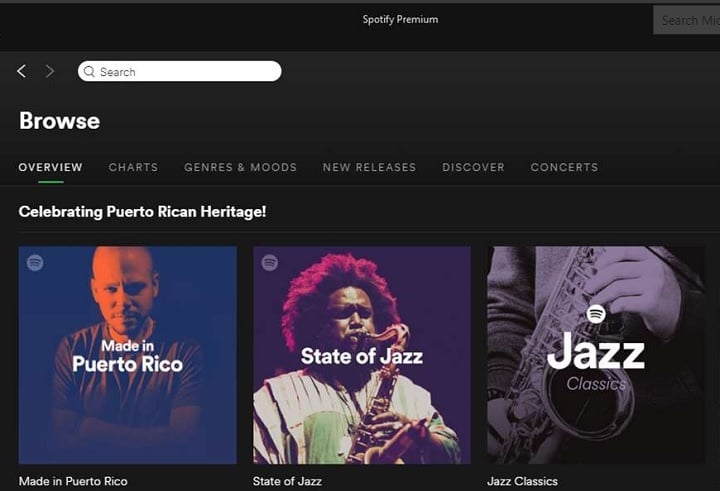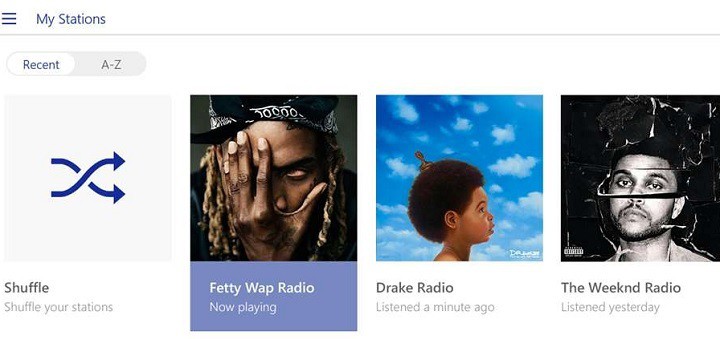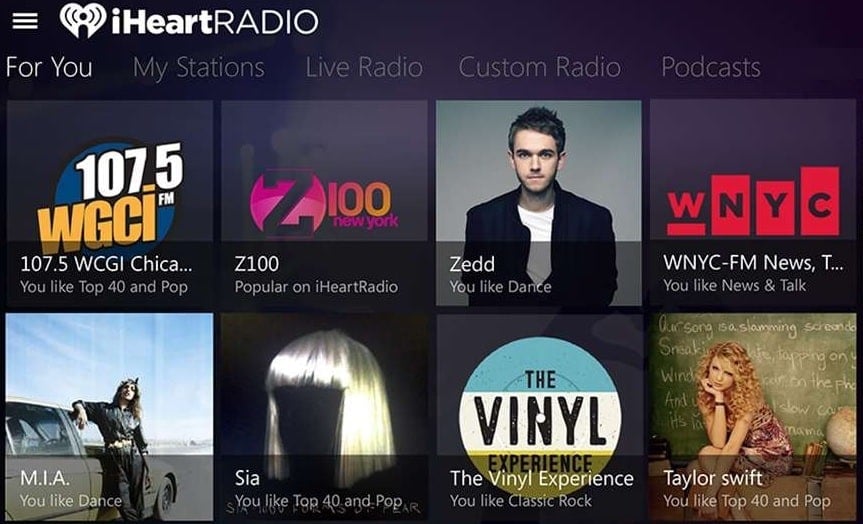Here are the best entertainment apps for PC
3 min. read
Updated on
Read our disclosure page to find out how can you help Windows Report sustain the editorial team Read more

After a hard day of work, we all want to relax a bit and forget about the hassle and bustle of the day that is coming to an end. One of the simplest ways to do that is by launching an entertainment app.
Watching your favorite music or listening to your favorite songs is a great way to end your day. If you don’t know which entertainment apps to install on your PC, this article may help you. Here, you’ll find the best entertainment apps for Windows 10 PCs.
The best entertainment apps for PC
Netflix
Netflix is an excellent app that you can use to watch your favorite TV shows. You can get the app for free as a part of your Netflix membership. If you are not a Netflix member, you can sign up for a one-month free trial.
With a Netflix membership, you get access to unlimited TV shows and movies for a very low price. You can watch as many TV episodes and movies as you want, anytime. Another interesting feature is that you can start watching on one device, and resume watching on another.
You can download the Netflix app for free from the Windows Store.
Spotify
Spotify lets you play your favorite songs for free on your Windows 10 PC. You can also browse the charts or listen to readymade playlists for every genre and mood.
The app can learn what music you love, and stream your favorite tracks on the radio. Spotify also helps you discover new music, offering your a series of playlists built just for you. If you’re an avid podcast or audiobook listener, you can use this app to listen to your favorite content.
You can download Spotify from the Windows Store.
Pandora
Pandora is an interesting entertainment app that plays the music you love. Its content evolves with your taste. You can browse hundreds of genre stations to find the perfect match for your mood.
You can use this app with Cortana, your personal assistant. If you want to listen to a particular song, you can ask Cortana to play it for you.
You can download Pandora from the Windows Store.
iHeartRadio
iHeartRadio brings your favorite music and radio station to a single place. The app features thousands of live radio stations, as well as custom stations that you can control.
You can select the radio stations that you want to listen to depending on the music genre they stream. You can also create your station from a library of 20 million songs and 800,000 artists.
You can download iHeartRadio for free from the Windows Store.
Groove Music
Microsoft’s own entertainment app, Groove Music lets your enjoy all your music on your Windows PC. You can add your favorite tracks and create a playlist that suits your mood, or enjoy Groove’s ready-made playlists.
Groove Music is also available on Windows Holographics, Xbox One and Windows phones. You can try the app for free for 30 days, and you can cancel it any time.
You can download Groove Music from the Windows Store.
We’ll end our list here. If you’ve got any suggestions for other entertainment apps, use the comment section below to let us know.