Downloading the latest Minecraft update will wipe all your worlds, Mojang warns
Before updating, be sure to use Gaming Services Repair Tool
2 min. read
Updated on
Read our disclosure page to find out how can you help Windows Report sustain the editorial team Read more
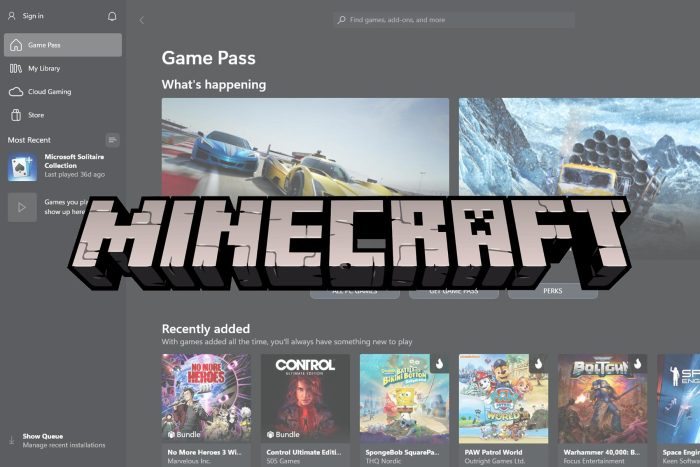
Minecraft is probably one of the most played games in the world, with users spending hours building their perfect worlds.
Unfortunately, there’s a bug present that will delete your saved worlds when you try to update the game.
A Minecraft bug will delete your saved worlds if you use the Xbox app
It seems that there’s a critical bug present in Minecraft that will delete your saved worlds. This happens when you update Minecraft via the Xbox app on your PC as Sportskeeda reports.
This is a serious problem, and if you don’t have a backup, all your hard work and saved worlds will be gone. Even Mojang has acknowledged this issue and urged users not to update the game via the Xbox app.
Mojang advises users to run the Game Service Repair Tool for PC before trying to update the game. You can do that by clicking your profile icon in the Xbox app and choosing the Gaming Services Repair Tool from the Support section.

This will update Gaming Services to version 19.87.13001.0 and stop the bug from occurring. While the fix is available, we also advise you to back up your games, just in case.
Speaking of Minecraft, there’s also a new Marketplace Pass in Minecraft that offers exclusive content to users, so you might want to check it out.








