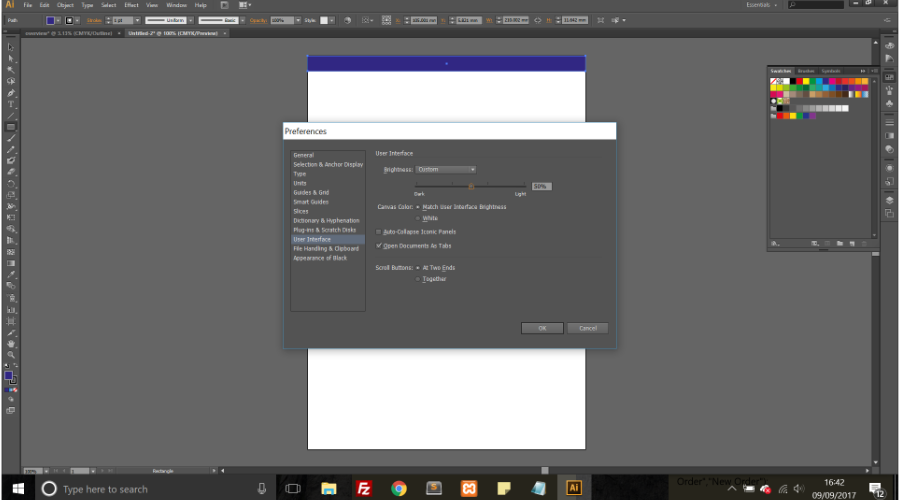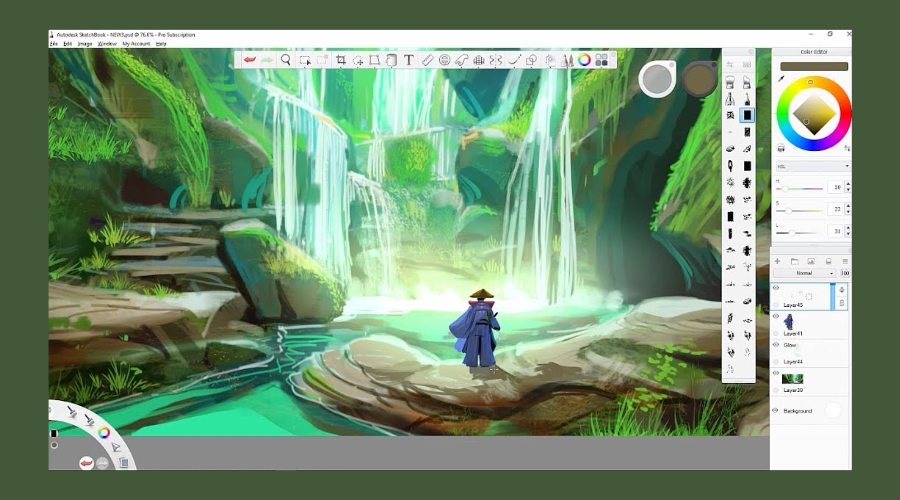5 Best Drawing Apps for Lenovo Yoga Book
Consider using a tool that offers advanced features for professionals
5 min. read
Updated on
Read our disclosure page to find out how can you help Windows Report sustain the editorial team Read more
Key notes
- Finding the best drawing software for Lenovo Yoga Book can be tricky without proper guidance and support.
- Choosing software with an intuitive interface and easy-to-use layout is important as well.
- Adobe Illustrator is among the best choice for drawing software with the Lenovo Yoga Book.

Lenovo Yoga Book did not disappoint its users with this innovative model that falls somewhere between a laptop and a notebook.
For those that enjoy creating and drawing, let’s just say that Lenovo Yoga Book is a perfect choice, considering its capabilities, features, and overall design.
Finding and choosing the best drawing software though can be a tedious task but you don’t have to worry about that anymore.
We have tested a few software and in this article, we will give you more details about the best drawing app to use with Lenovo Yoga Book.
Can Lenovo Yoga be used as a drawing tablet?
Lenovo Yoga Book is a good device and it is also called a 2-in-1 tablet, as you can utilize it as a laptop or a tablet.
Regarding the drawing aspect, it is pretty decent to use. You can draw on the keyboard with its stylus pen after you enable the AnyPen mode from the settings tab.
However, if you want to enhance your drawing experience, we also recommend reliable drawing software with a wide variety of customizable brushes, color palettes, beautiful templates, and many more.
What are the best drawing software for Lenovo Yoga Book?
Adobe Illustrator – Great editing tools
What makes Adobe Illustrator so popular are its vector graphics features that help create amazing scalable graphics.
Moreover, Adobe Illustrator is part of the Abode Creative Cloud subscription model which makes it easier to integrate with the other Adobe programs.
Without a doubt, this software has set the standard for creating web and mobile graphics pretty high.
It’s constantly updated and improved and thanks to the new Adobe Sensei AI you can now automatically extract colors from photos, and images, and add them to your design.
Cloud document management with offline access, enhancement tools, and smart glyph snapping are some of the newest additions to the software.
Other best features include:
- Interactive interface
- Great editing tools
- Beautiful templates

Adobe Illustrator
Fully compatible with Lenovo Yoga Book this fantastic drawing software will help you create amazing digital art.Clip Studio Paint – Realistic pens

If you don’t want to start spending just yet a lot from your budget on painting software and don’t want to compromise on features and quality available, then Clip Studio Paint is a perfect choice.
If you have already invested in a Lenovo Yoga Book then you will be thrilled as this painting software is fully compatible with it and allows for complete use of features.
With Clip Studio Paint you will have over 1000 new materials each month in its Assets section thanks to it being constantly updated and improved. Moreover, you can fully customize every aspect of your brushes until the desired outcome is reached.
Clip Studio Paint comes with an intuitive interface, and it’s suitable for all users, both beginners and professionals.
Other best features include:
- Smooth and precise brush strokes
- Customizable 3D reference models
- Realistic pens

Clip Studio Paint
Use this software on your Lenovo Yoga Book and enhance your painting skills.Corel Painter – Superior blending

If you want professional digital art software with numerous photo-art tools, you can definitely count on Corel Painter.
By using this program, you’ll get unlimited customization for brushes, textures, shapes, and many others.
Corel Painter has strong canvas control, which means you can zoom, rotate, and apply light and surface texture to make precise and fine artwork.
You can create unique and special drawings by using this app’s flow maps, patterns, gradients, images, and so on.
Other best features include:
- Composition tools
- Color wheel
- In-depth brush control panel

Corel Painter
Design digital art and painting with ease and try the Corel Painter software.Adobe Photoshop – Excellent photo retouching
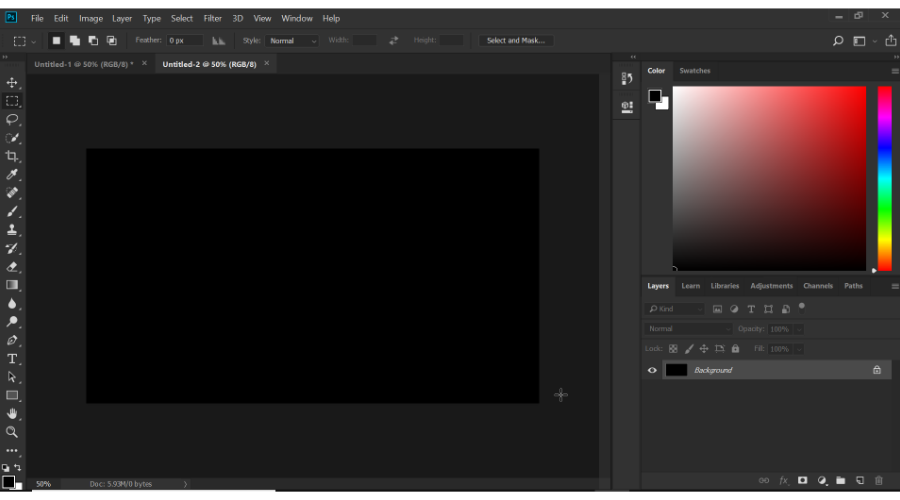
Adobe Photoshop is a multitasking software that you can use for drawing, photo retouching, branding banners, and day-to-day editing tasks.
You can paint and draw with various pencils and brushes, blend oils and watercolors on your canvas, and create real-life lookalike art.
Adobe Photoshop has vector-based tools and limitless color palettes to blend and combine elements exactly how you want.
Moreover, you can set the transparency of the colors you apply and fill in colors in bigger proportions to make the process easier.
Unfortunately, the latest Adobe Photoshop version may not work on Lenovo Yoga Book due to system requirements.
However, you can still install an older version of Photoshop from Adobe’s website. Just check the system requirements beforehand.
Other best features include:
- Adjustments layers
- Regular healing brush
- Versatile editing scenarios

Adobe Photoshop
Get the most out of your drawing creativity and try Adobe Photoshop’s powerful editing tools.Autodesk SketchBook – Fill with colors
Although not as popular as other drawing software, Autodesk SketchBook is yet an excellent drawing software for artists and technical illustrators.
In the Pro version of the app, you have access to over 100 brushes, all highly customizable that come with special effects, such as synthetic, glow, and smudge.
Additionally, you can also create a canvas up to 100mpx without losing any of the zoom-in feelings of the traditional drawing.
Imports from paper to digital scans, multiplatform support, compatibility with drawing tablets, and multiple media platform integrations are some of the other key features of this software.
Other best features include:
- Wide variety of brushes
- Fill with colors
- Easy to use
If you have a tablet such as Lenovo Yoga Book that usually means that you can create stunning art with the right drawing program.
All it takes is some imagination and a good understanding of the used programs, such as Adobe Illustrator and Autodesk SketchBook.
Let us know in the comments section below if you have other recommendations or suggestions or which one of the presented drawing software you like using the most.