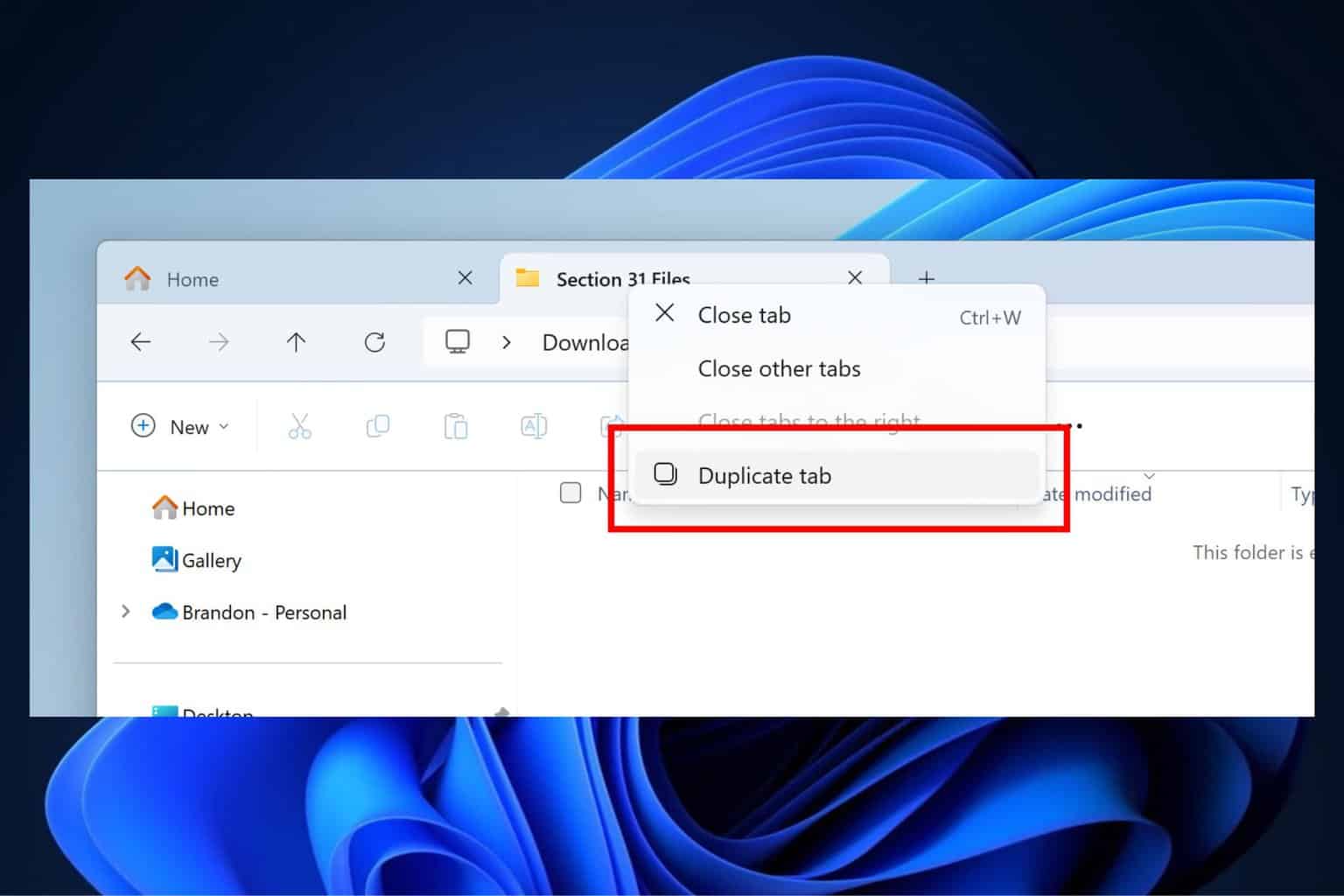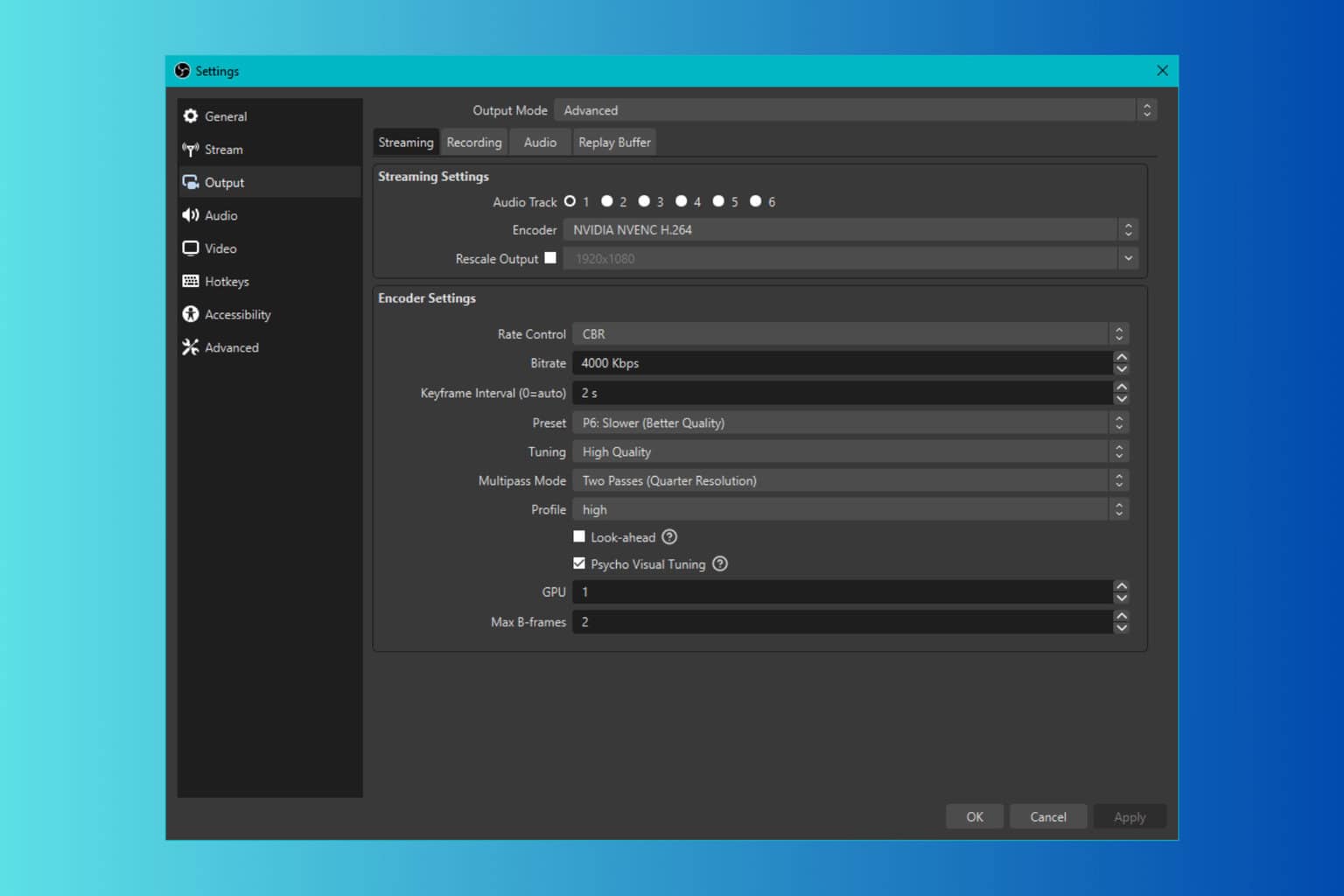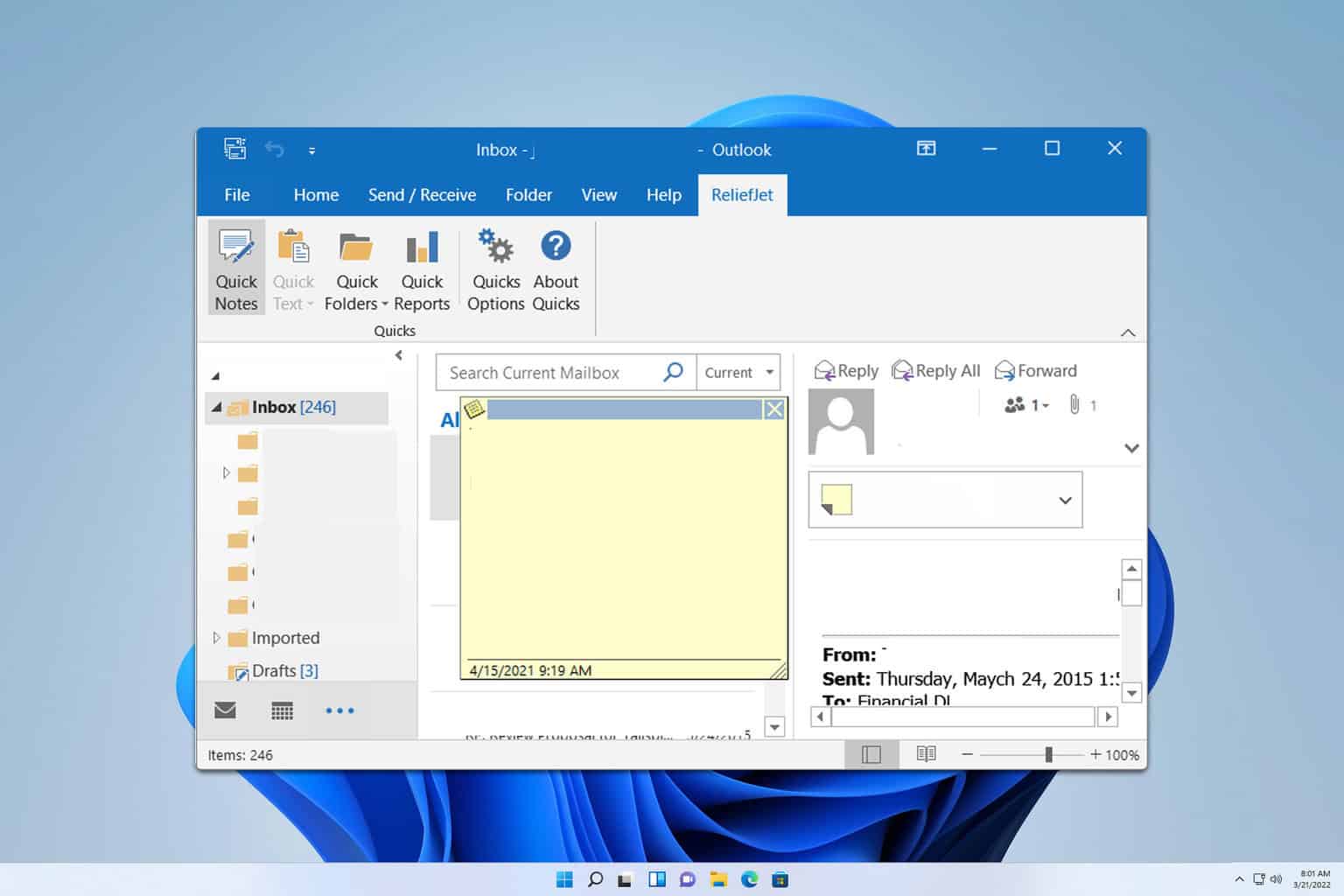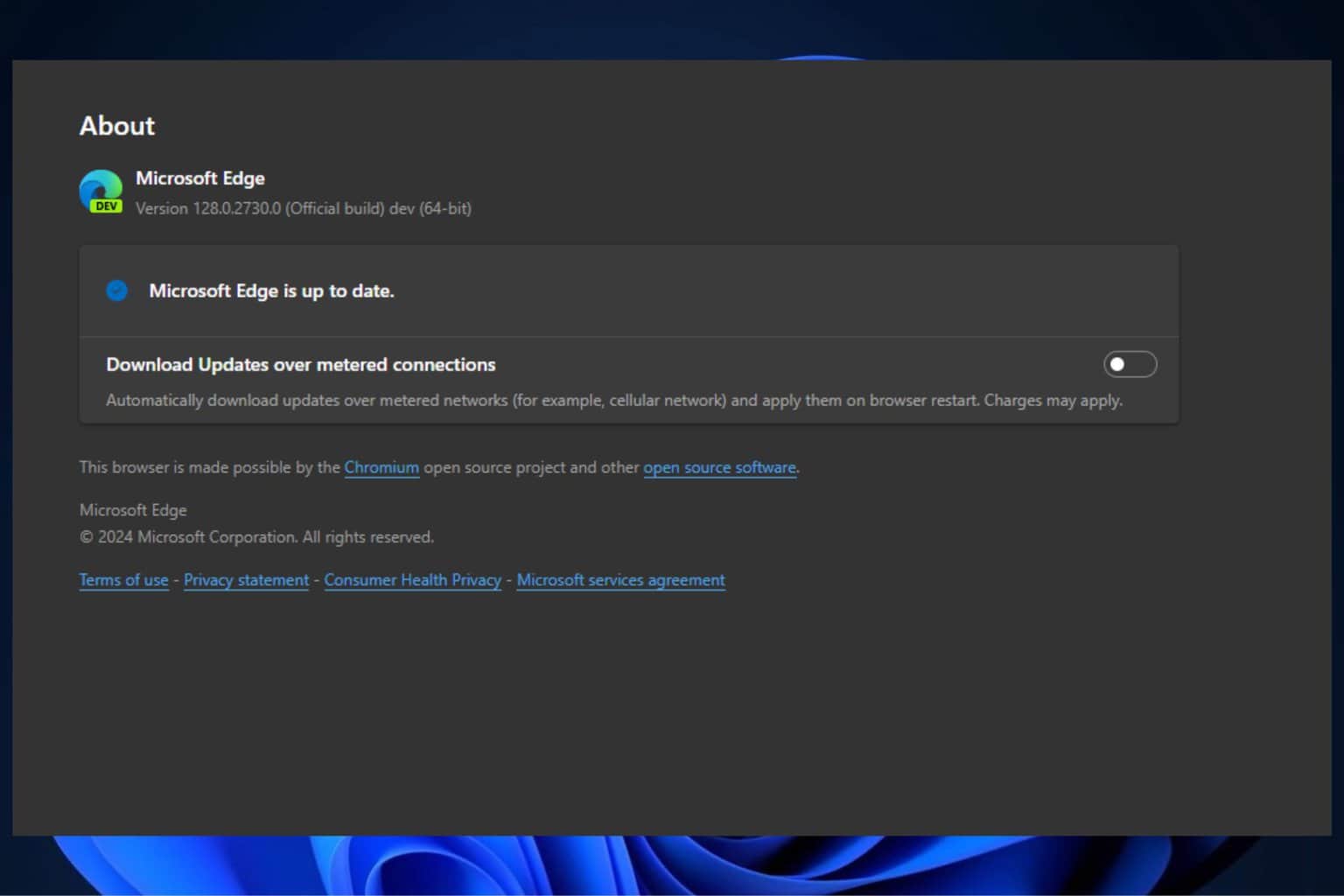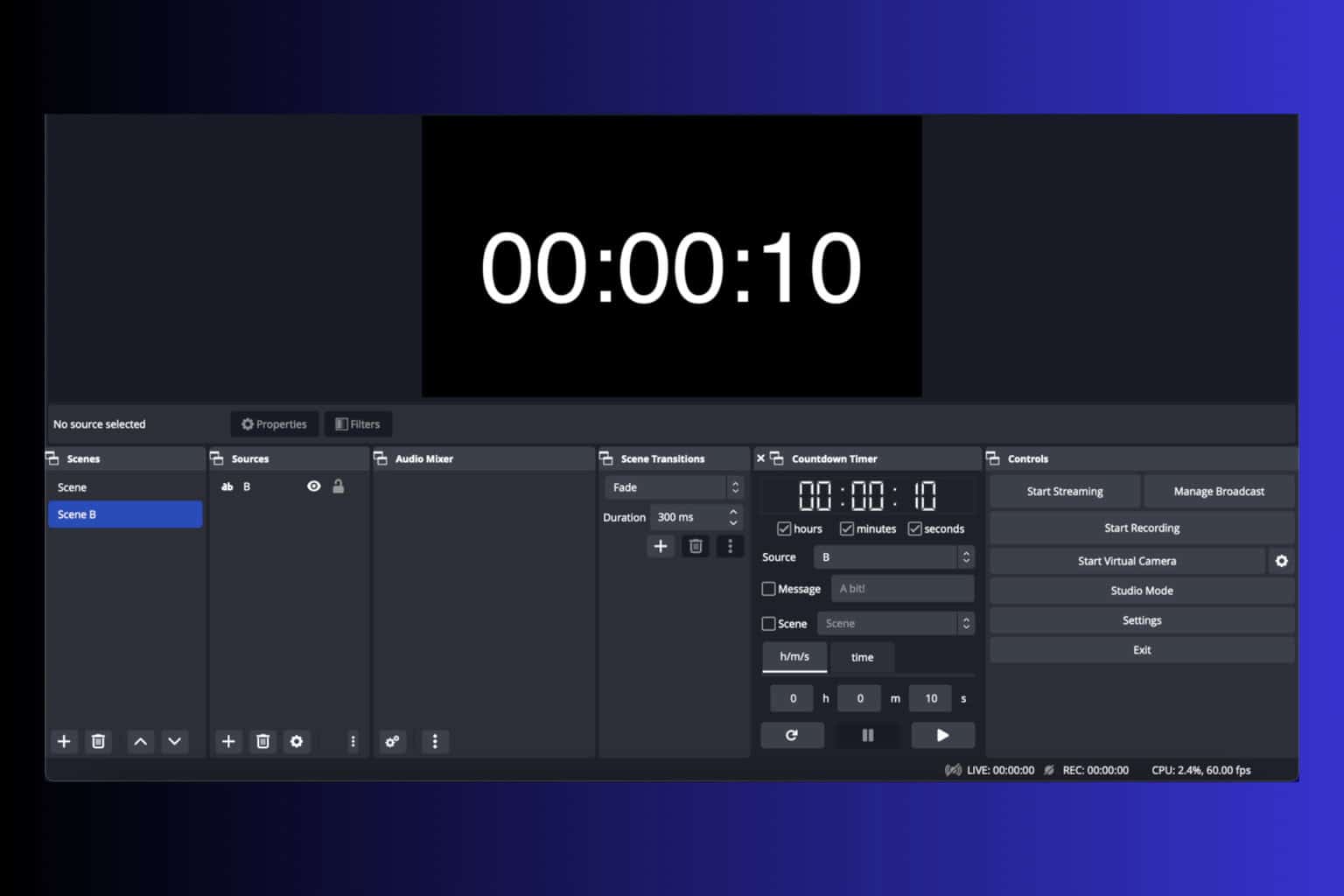Driver Store Explorer deletes old PC drivers, keeps your system clean
2 min. read
Updated on
Read our disclosure page to find out how can you help Windows Report sustain the editorial team Read more
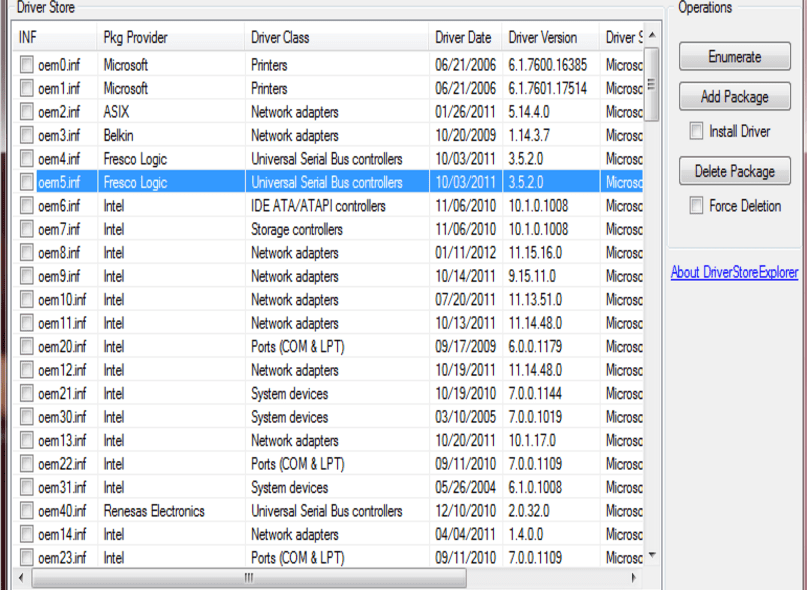
PC users really need to take care of their system drive before it becomes a problem. Unfortunately, spending time managing this upkeep manually can be quite the torment, especially for someone who doesn’t have that much knowledge or experience with drives. Either way, there’s no getting around installing a new video card driver, for instance, because it is required in order for the machine to function properly.
Updating PC drivers
That being said, there are very efficient solutions to fix this problem. One of these solutions is Driver Store Explorer. This handy software does multiple things all related to drivers and their continued functionality, updating drivers that are out of date and providing assistance for unnecessary drivers.
Unwanted PC drivers
There are multiple ways users can end up with unnecessary drivers. For example, users can connect various devices to the computer to trigger an automatic driver installation process. Once the drivers for that piece of hardware are installed, oftentimes users just stop using that piece of hardware. This means that the OS is stuck with a driver it doesn’t really need. Driver Store Explorer helps users remove unwanted remnants of past hardware.
These kinds of drivers are generally harmless and will not produce any sort of problem for the system nor pose a threat or risk. However, computers need to be as clean as possible and this kind of trash needs to be taken care of.
You can download Driver Store Explorer from GitHub.
RELATED STORIES TO CHECK OUT: