How To Fix The Dying Light 2 CE-34878-0 Error For PlayStation
4 min. read
Updated on
Read our disclosure page to find out how can you help Windows Report sustain the editorial team. Read more
Key notes
- Dealing with the dreaded CE-34878-0 error is no joke and many are struggling with such annoying issues that render their consoles useless.
- As most of you know, this is a PlayStation-specific problem but it's not unfixable, provided you know exactly what to do when you get it.
- There are various steps you can try in order to restore functionality and we have prepared a detailed list just for you.

Dying Light has gained massive popularity not only among fans of the game’s prequel but also among gamers that enjoy a good old open-world zombie survival game.
There’s no denying that this is a gaming masterpiece. However, this title, as many others before it, came with quite an impressive number of bugs and errors.
And since you came here for a specific problem, know that error CE-34878-0 is a PlayStation error code, that affects both PS4 and PS5 consoles.
Furthermore, the code isn’t at all specific to Dying Light 2 and can be best described as a general error code, known among PlayStation users.
In other words, it means that your console has crashed, but there isn’t necessarily a specific cause to pinpoint it.
Most of the time, the error seems to coincide with the maintenance of the PlayStation network and it will resolve itself with no additional action required.
That being said, if you aren’t the type to wait around and want to take immediate action, we can show you how to fix this annoying error.
What can I do to fix error CE-34878-0 on my PlayStation?
We don’t want you to deal with these dreaded game-breaking bugs and errors and we’re here to lend a helping hand.
Follow these steps and get back to free-running around a zombie-infested cityscape in no time, as we will show you how to deal with error CE-34878-0.
Sony’s support page says it’s a PlayStation 4 error, but PlayStation 5 owners can also go through this experience.
1. Power cycle your console
- Hold down the PS button on your Dual Shock controller until the Quick Menu pops up.
- Select Power Options and then Turn Off PlayStation.
2. Update the PlayStation’s software
2.1 For PS4
- Make sure that the connection between your PS4 and the Internet is stable.
- Now, navigate to PS4 Settings.
- Click on System Software Update.
- Press the X button.
- You’ll get a message that informs you if the latest version of your system console has already been installed.
- Otherwise, the message will let you know that you should upgrade your system. To install it, click on Upgrade now.
2.2 For PS5
- Open Settings.
- Go to System.
- In the System Software section, click on System Software Updates and Settings.
- Choose the type of update you want to perform.
- Click on the Update button, then wait until your console is updated and restarted.
3. Rebuild the database
3.1 For PS4
- Completely power off your console.
- Press and hold the power button.
- Release the button after you hear the second beep.
- For PS4, you’ll need to connect your controller via USB, then choose to Rebuild Database.
3.2 For PS5
- For PS5, you’ll now boot into Safe Mode. Plug your controller in with the cable, then go down and select Clear Cache and Rebuild Database.
- After that, click on Rebuild Database, then on OK.
4. Remove PlayStation camera and disable Face Recognition
- Remove the camera.
- From the PlayStation 4 home screen, select Settings.
- Select Users.
- Select Login Settings.
- Uncheck Enable Face Recognition.
5. Reinstall the original Hard Disk Drive
If by any chance, you installed a different Hard Drive than the one that your console came with from the factory, we advise you to remove it, reinstall the original HDD and reboot your PlayStation.
This step has solved the issue for many PlayStation gamers that went through situations involving error code CE-34878-0.
Keep in mind that installing foreign hardware could actually be the root cause for you experiencing these errors in the first place.
Remember that there are other games that Dying Light is in fierce competition with, among which Horizon Forbidden West. We compared the two games for you in order to assist you in making a choice.
Was this article helpful to you? Let us know in the dedicated comments section below.
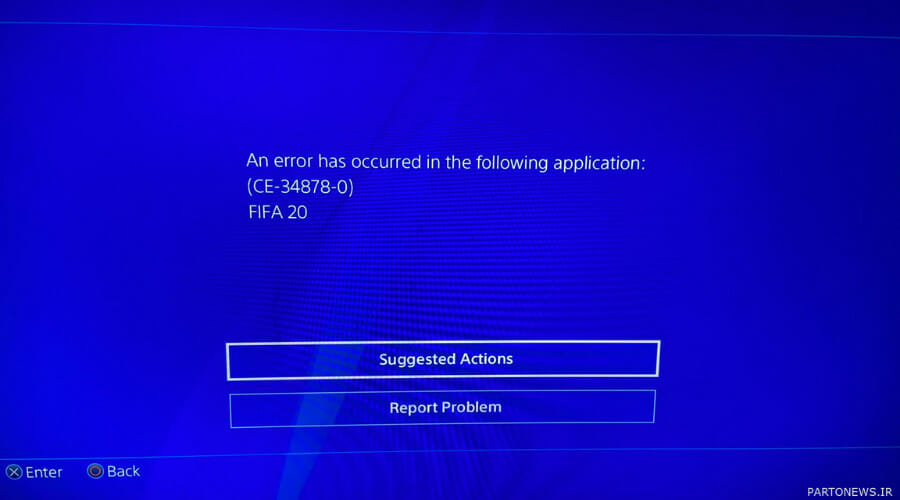
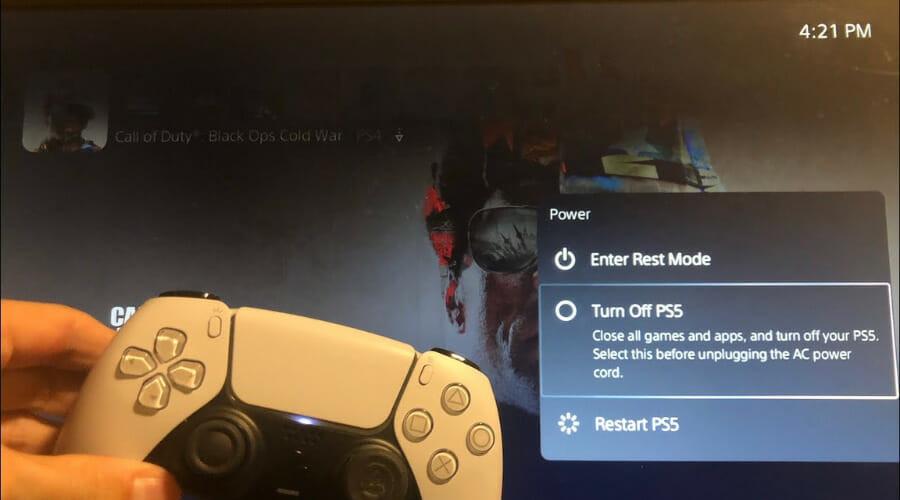
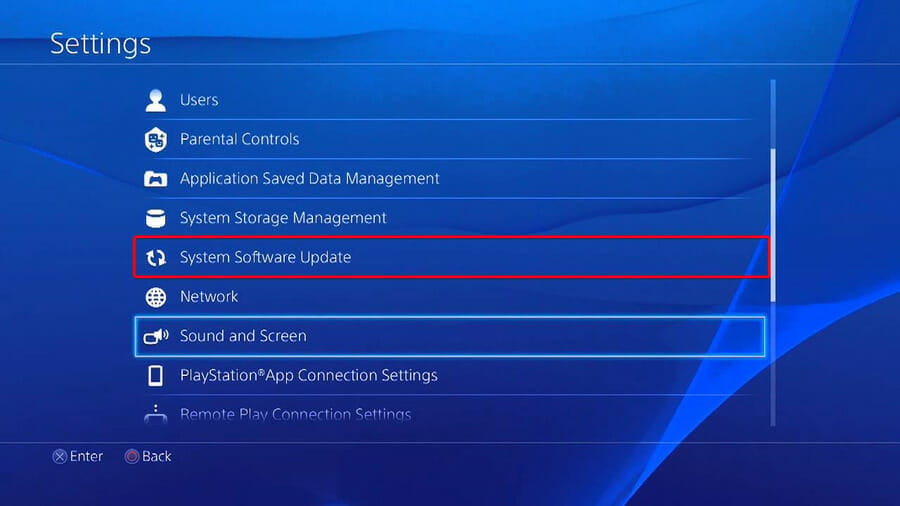

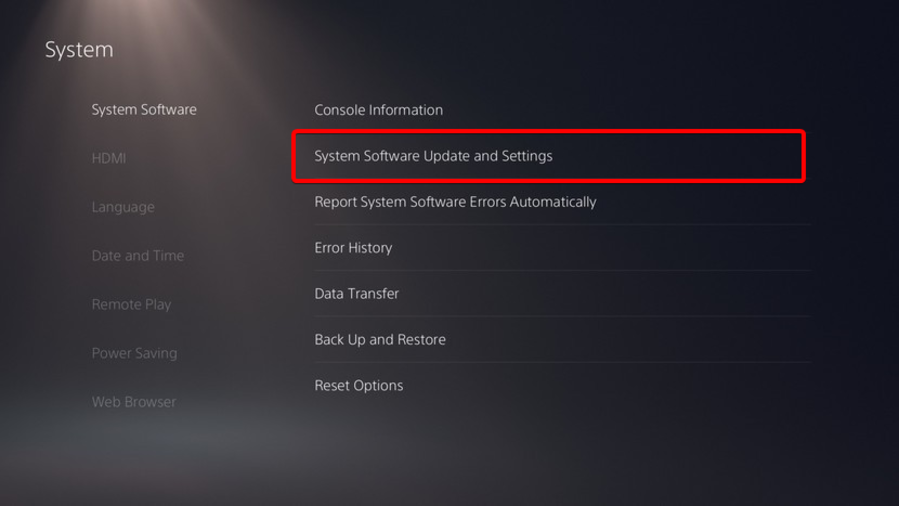
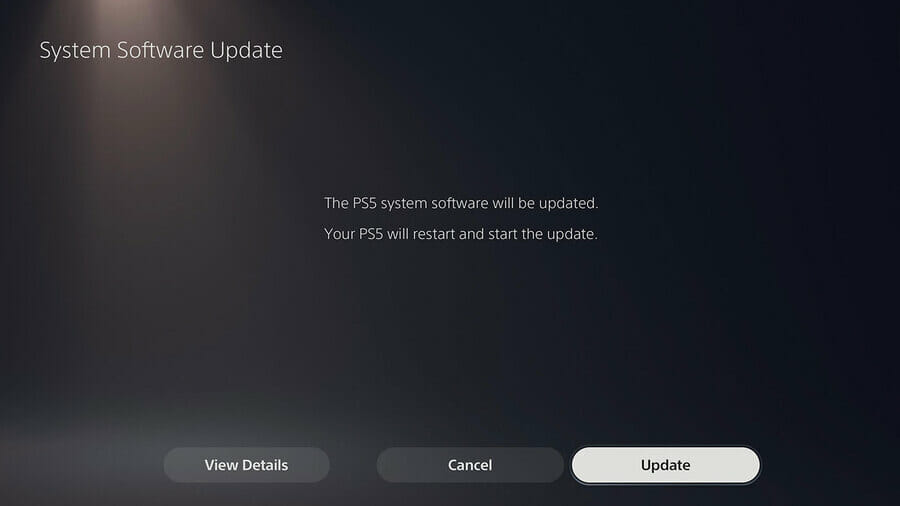
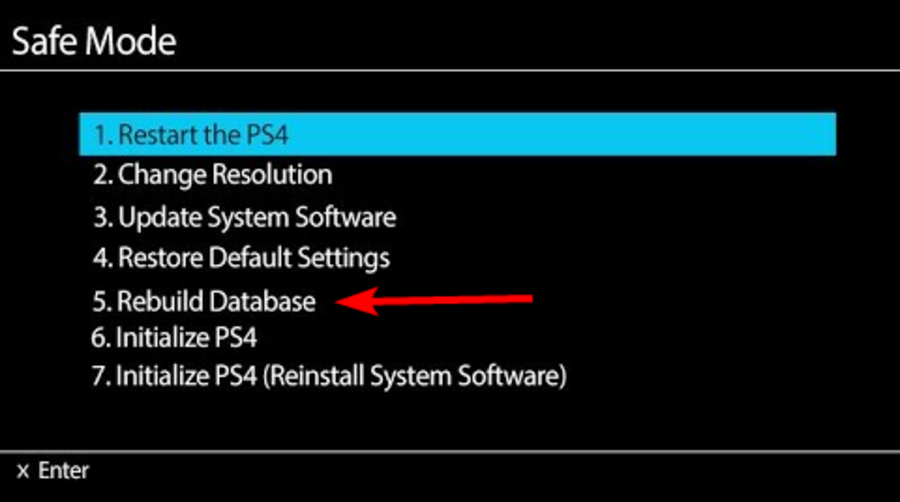
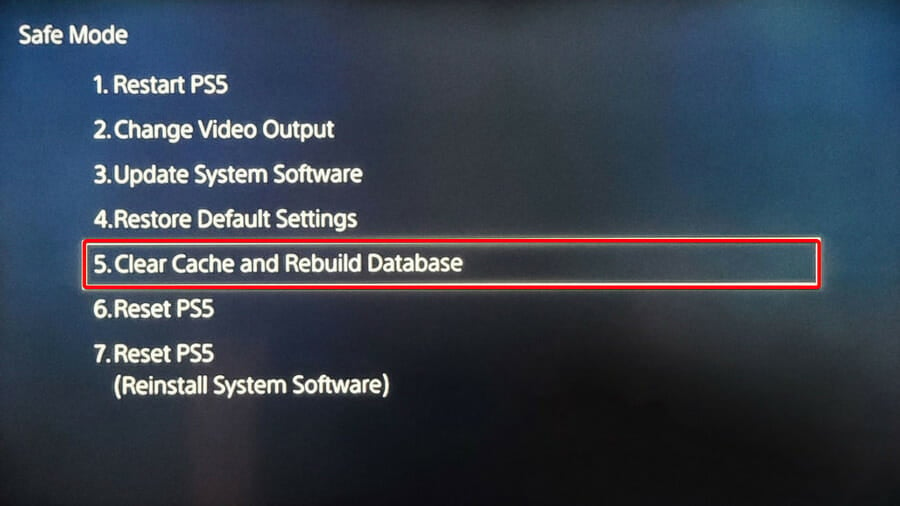
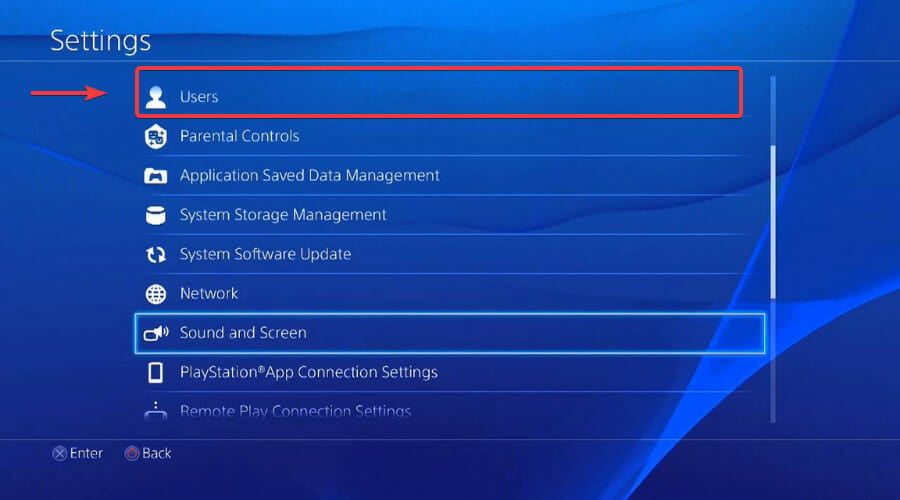
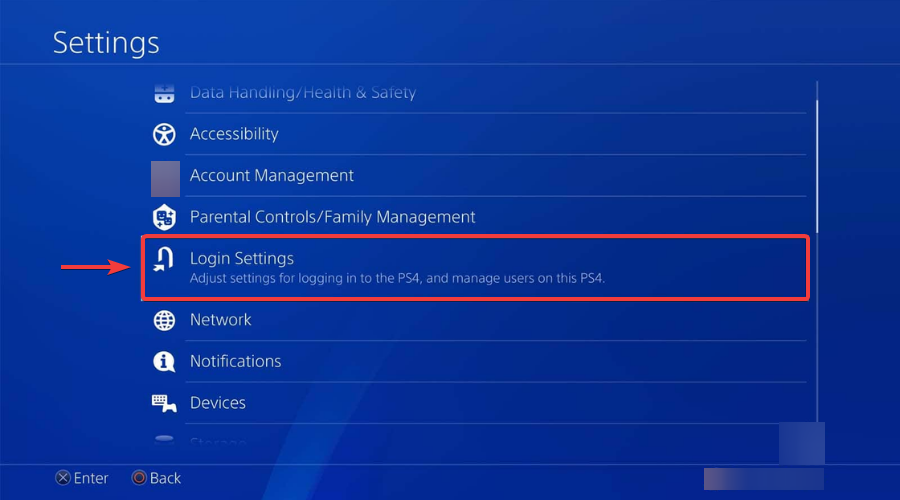
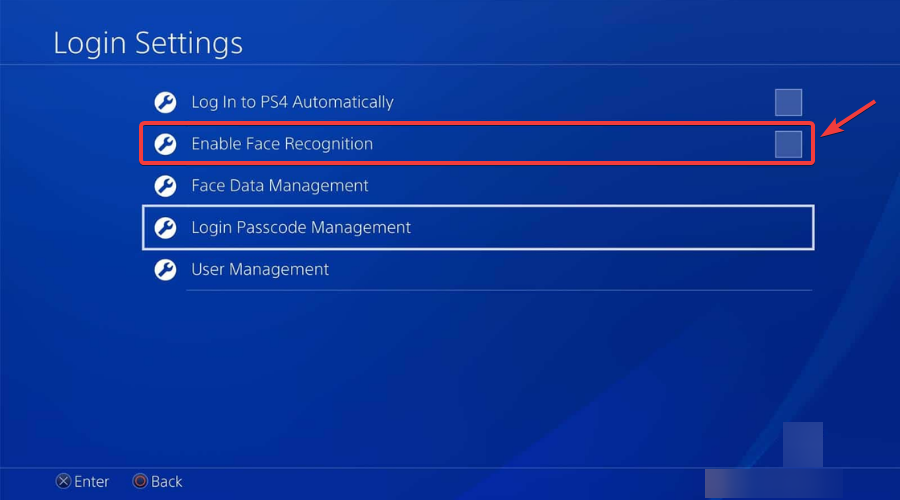
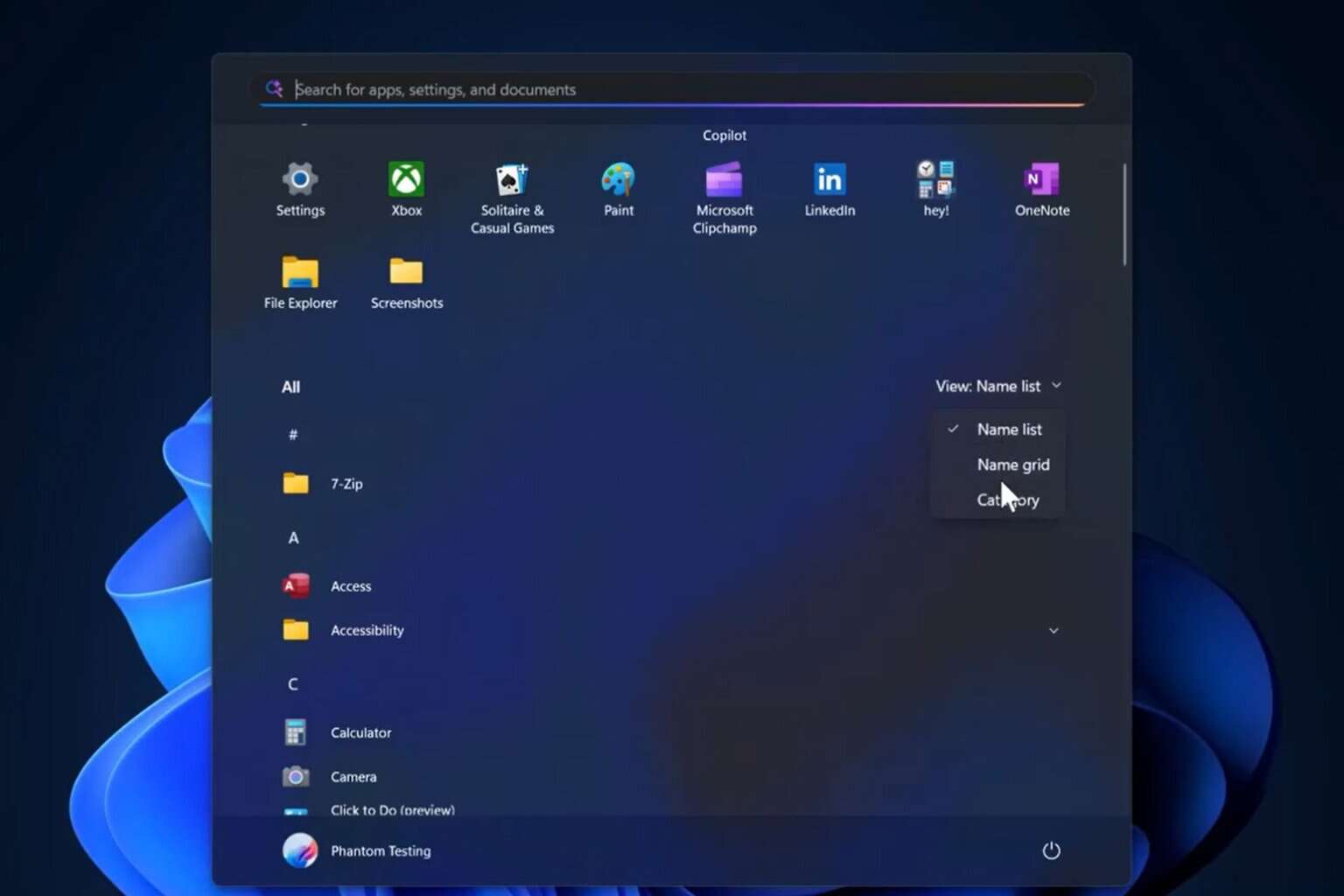

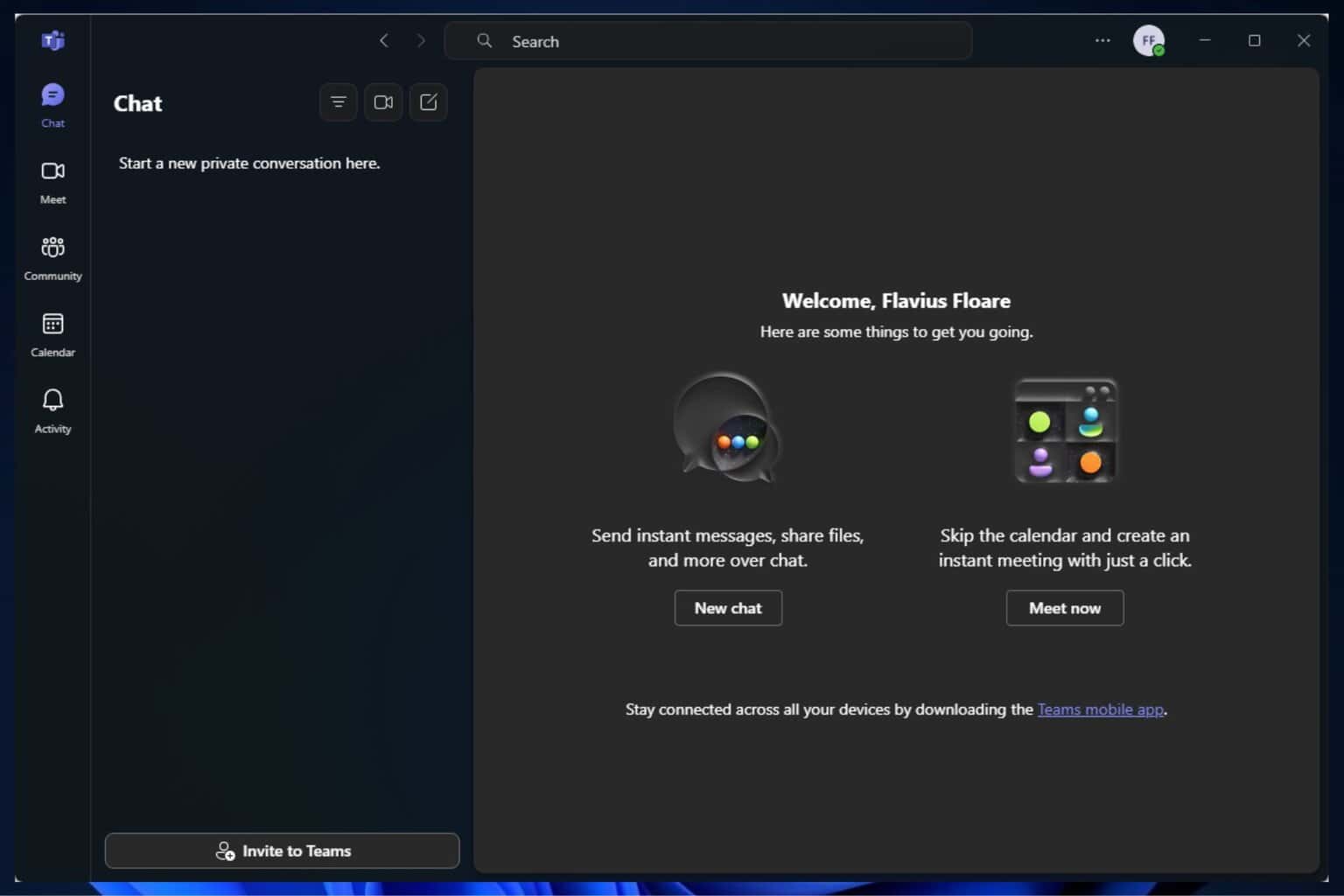
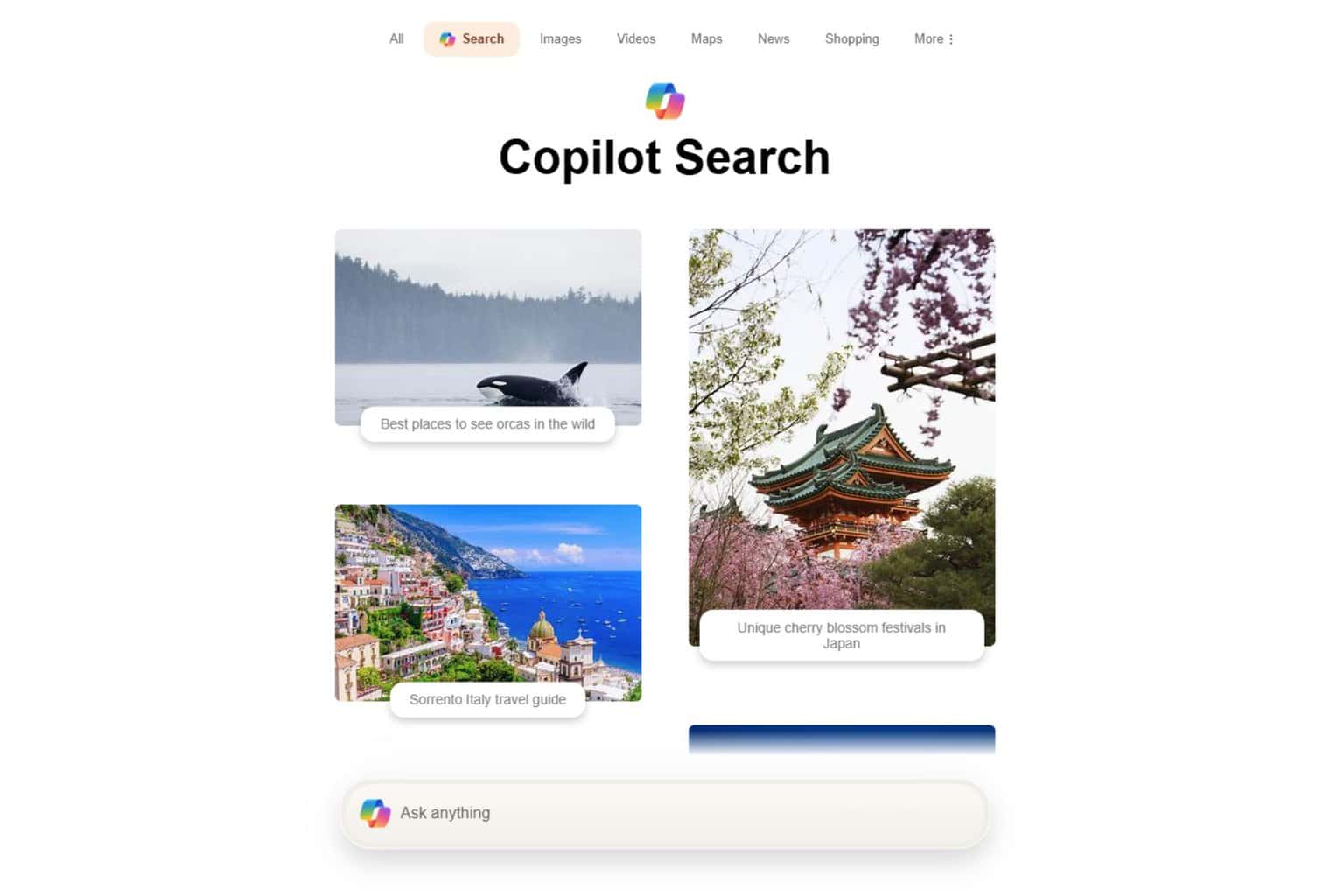

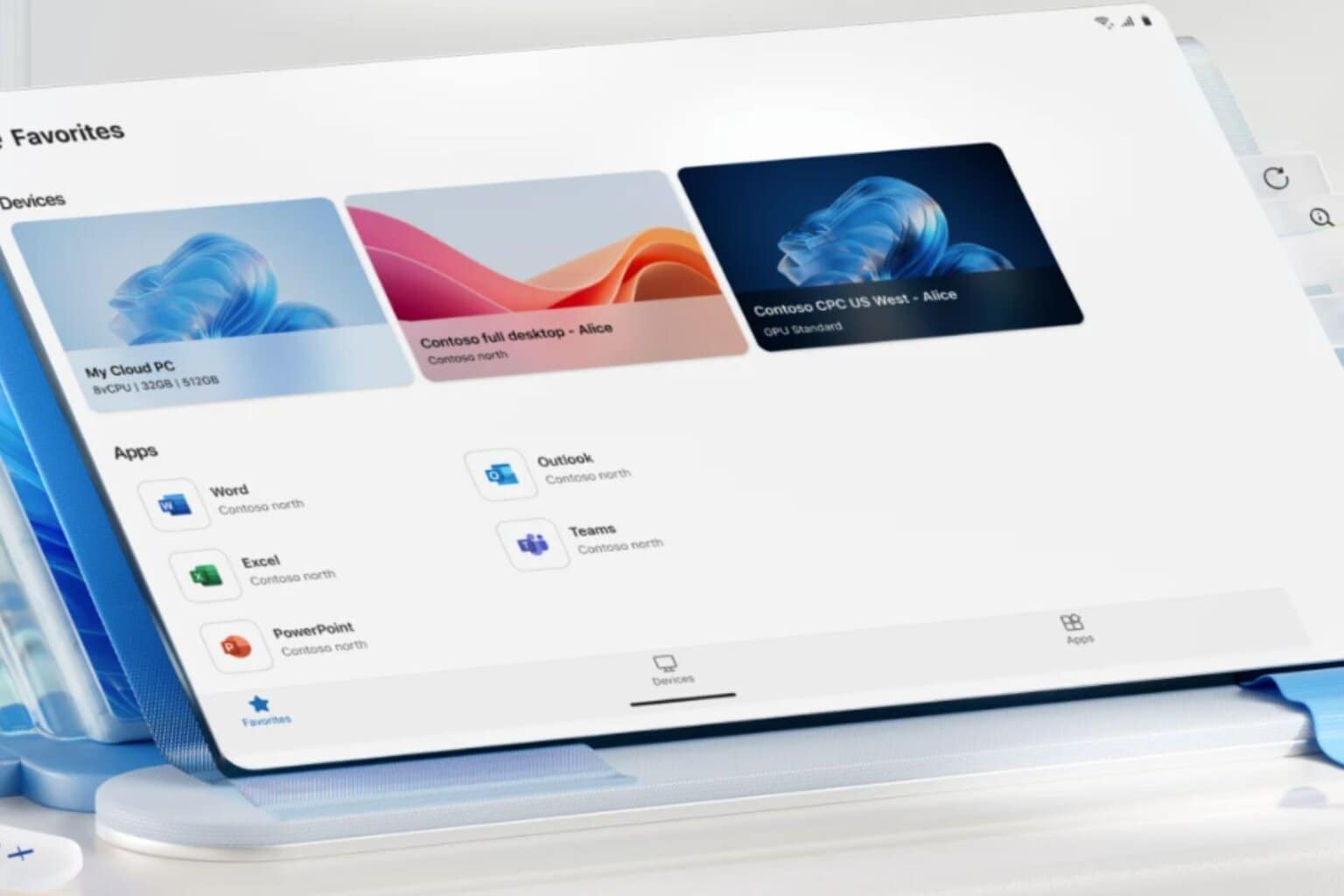
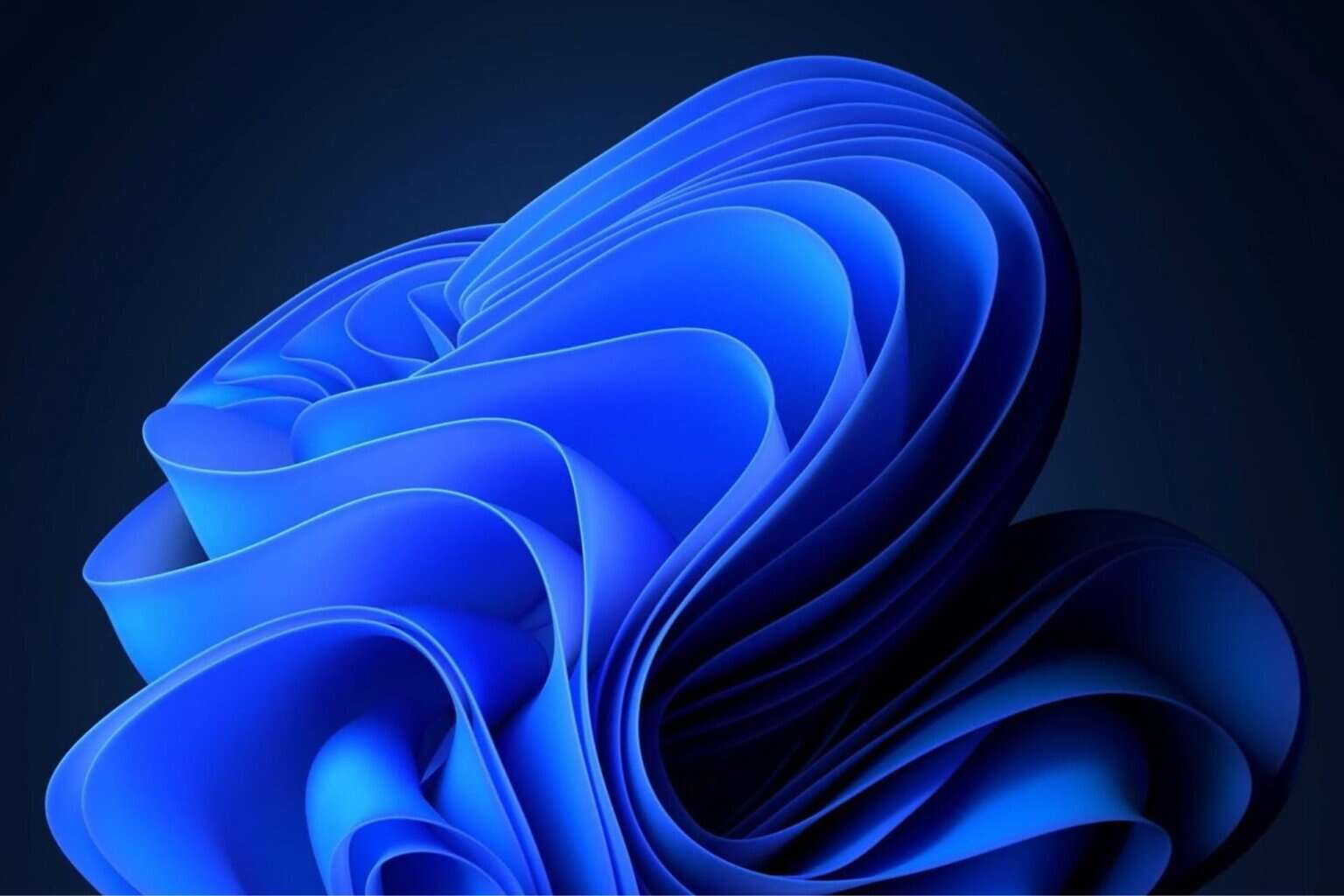
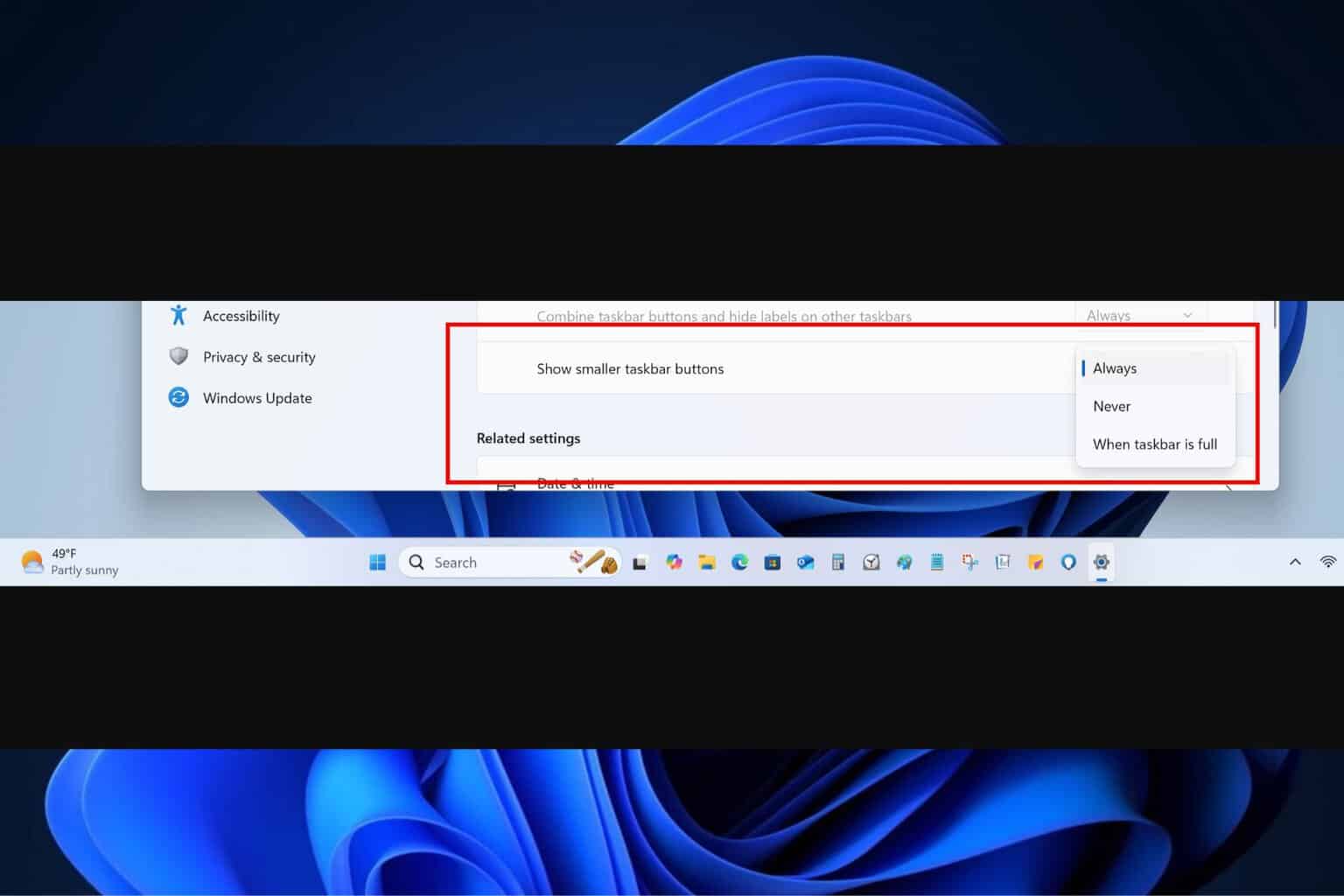
User forum
0 messages