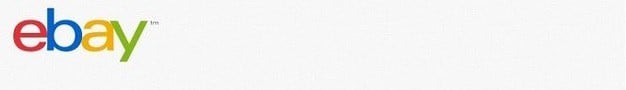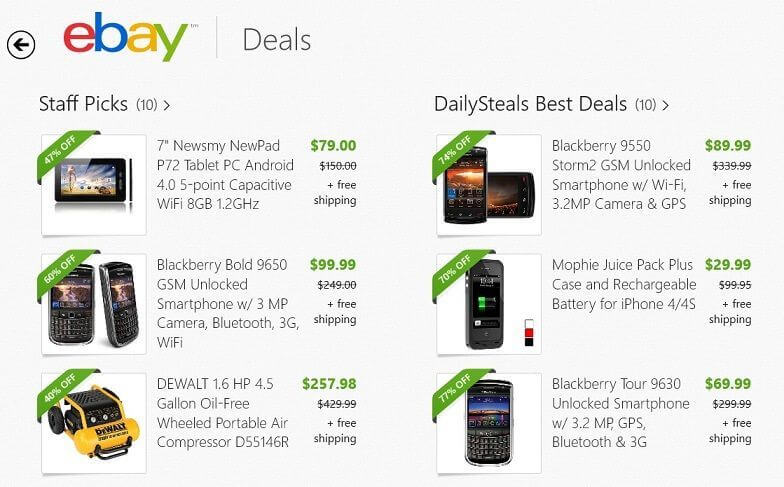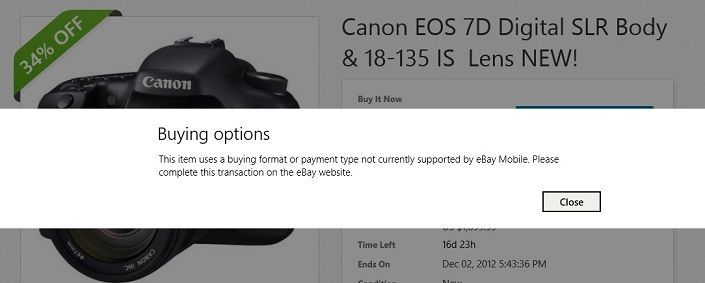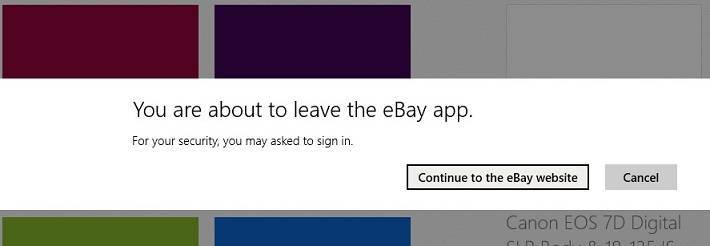eBay app for Windows 10/11: what happened?
5 min. read
Updated on
Read our disclosure page to find out how can you help Windows Report sustain the editorial team Read more

Update – eBay app no longer on the Windows Store
eBay app was pulled from App Store. The company has also discontinued the support for those who still have the app installed. If Windows Store tells you to update it – don’t waste your time – it’s over for eBay app on Windows platform. From now on, you will just have to use eBay services from your browser (in case you don’t have the app installed already on one of your devices). You can find more information in our dedicated article about the discontinuation of eBay app on Windows devices.
The official eBay app for Windows 8, Windows 10 is a shopping companion wherever you are; but it also comes with friendly features for sellers, as well
eBay is a resonating name in the Internet marketing world. Although when it started, back in 1995, as a small part of a bigger website, runned by Pierre Omidyar, nobody did suspect it was going to evolve into the biggest online auction and shopping store. This international giant has developed apps in the past, aimed at the users of eBay, so they could carry on their shopping needs wherever they were.
Now, with the rise of Windows 8, Windows 10 and a host of new devices hitting the market as we speak, eBay Mobile wanted to get a head start, and so, they have pushed out the eBay official Windows 8, Windows 10 app. The app is free to download from the Windows Store and from a first look, it manages to keep the eBay feel even on this new platform.
eBay on Windows 10, Windows 8/RT: sexy shopping app
When launching the app, you see a very eye-pleasing interface, perfectly integrating the Windows 10, Windows 8 Modern UI. A clean, but very useful bar at the right of the screen informs you about the best Daily Deals and the main part of the screen has tiles that help you find your way around the app and to be honest, very well thought because they make for improved productivity. The layout contains:
- Watching
- Buying
- Selling
- Saved Searches
- Deals
- Search
The app works even better than I expected, it’s obvious that the developers have really put a lot of thought in the creation of the app, both the UI and the components of the app work very fast, with almost no lag. In the ebay for Windows 10, Windows 8 video review, you can see how well the app is designed. One thing I did not like about the app is the fact that upon adding an item to your watchlist, it does not appear right away, but it takes a couple of minutes for it to get there, and the picture of the item is also appearing after another 1-2 minutes. Although this is not a major issue, it is the only thing I could find wrong with the app at this time.
What I didn’t like about that Daily Deals section is that it eats up a lot of space and there are only 5 items displayed. Not very clever, if you ask me. So, if you’re looking for more deals, then simply click on that section and more (much, much more) will apear in one row, then will continue on 3 reviews. A nice design touch. The deals are then organized in multiple categories. When you sign in with your eBay account, the “Saved Searches” tab appears.
Where it fails
Searching for items is being performed through the “immortal” Charms bar. If you find the product that you were looking for but you don’t have enough money to buy it or if you’re not quite sure you want to make the purchase, then you can “watch” it. Just click “Watch” and it will go int your Watch list and will remain there. However, I didn’t manage to complete the purchase of any item, because, apparently, it isn’t enabled on eBay Mobile. So, basically, I had to go on the eBay website to do that.
Another big drawback, perhaps the biggest, is the fact that you can’t sell directly within the app, again, you have to exit the app and access the website. After right clicking anywhere in the app, you find the “Sell on eBay” button only to discover the following message:
Pretty sad for those that are actively selling on eBay. I imagine that having a Windows 10, Windows 8 or Windows RT device on the go and being able to use it to change your selling portfolio is what many sellers have imagined doing, but sadly, the eBay minds thought otherwise. Thus, the eBay application on Windows 8 is much more for buyers then for seller and acts like a “middle-man” for your purchases, since even those can’t be finalized within the application.
Now, let’s recap all the features that eBay for Windows 10, Windows 8 has:
- Very well designed UI, intuitive, easy to use and pleasing to look at
- Very good performing with minimum lag and very fast search
- The information is very well structured
- The app allows you to save searches for later use
- You can add items to your watch list to keep an eye on them
As you can see, eBay is a very aesthetic app to have on your Windows 10, Windows 8 device. I very much prefer it over the old fashioned website but I can only hope that they’ll improve it in the future, otherwise, for now, it’s only about the looks and not the “substance”. To learn more about how eBay looks and feels on Windows 10, Windows 8, have a look at the video below.