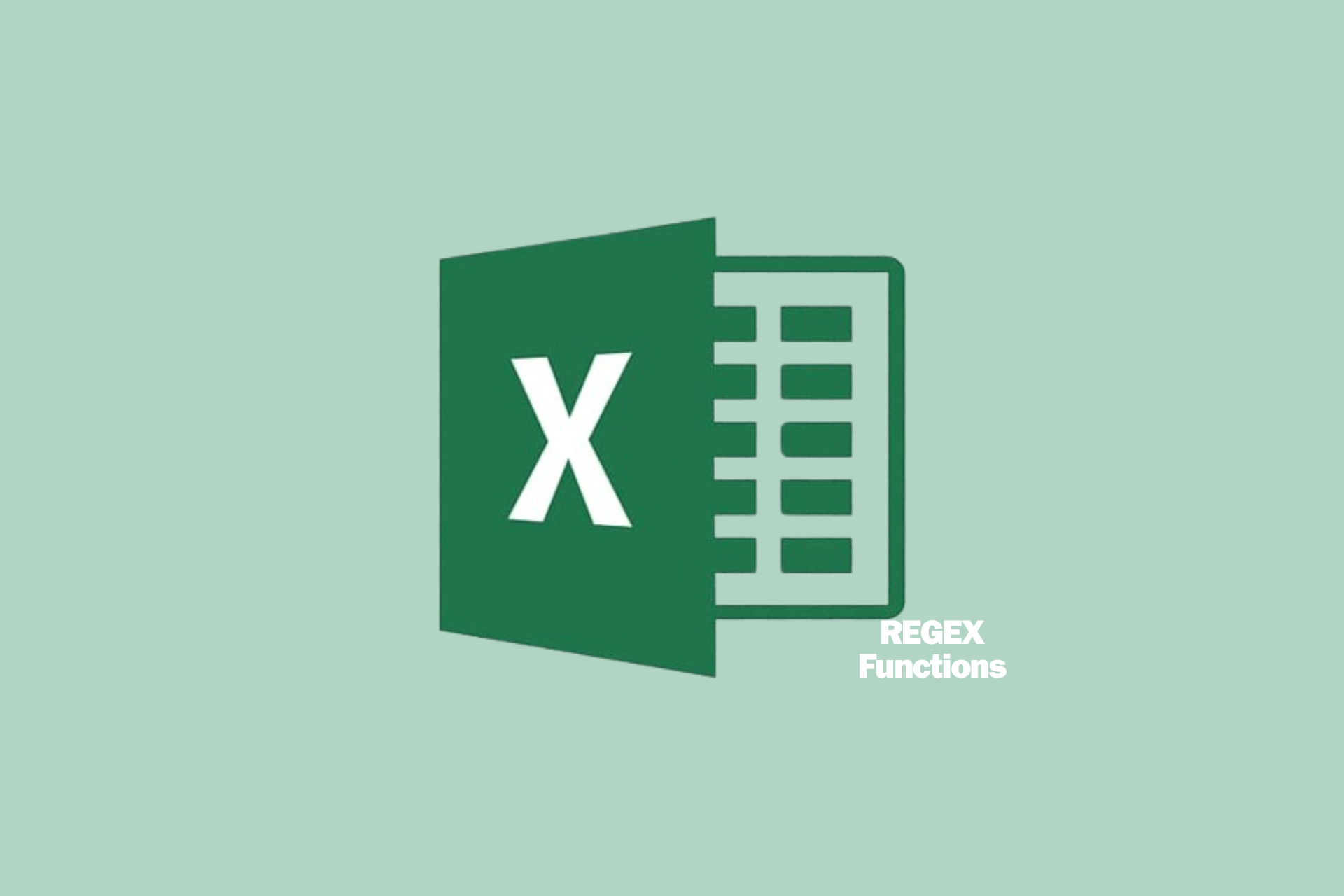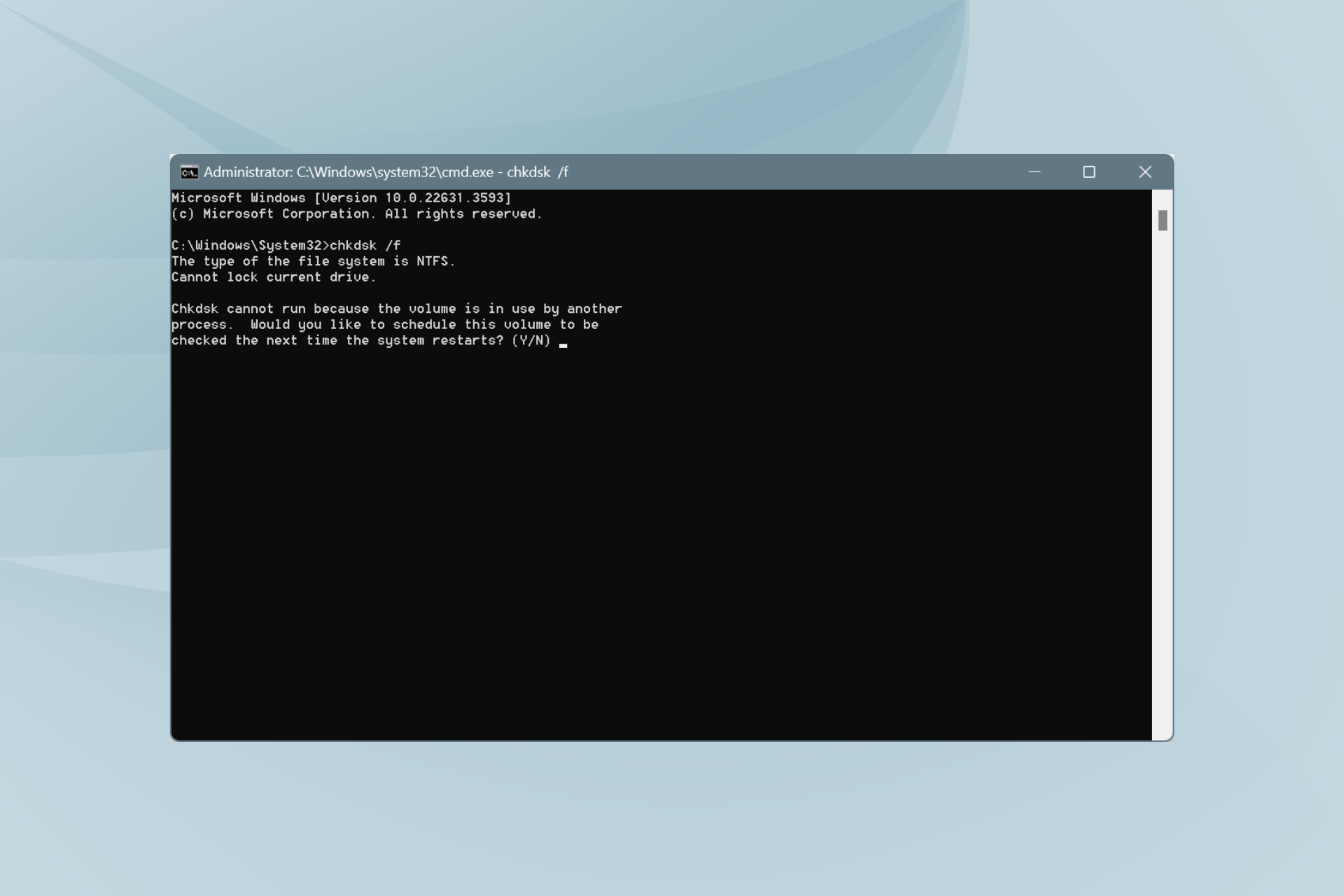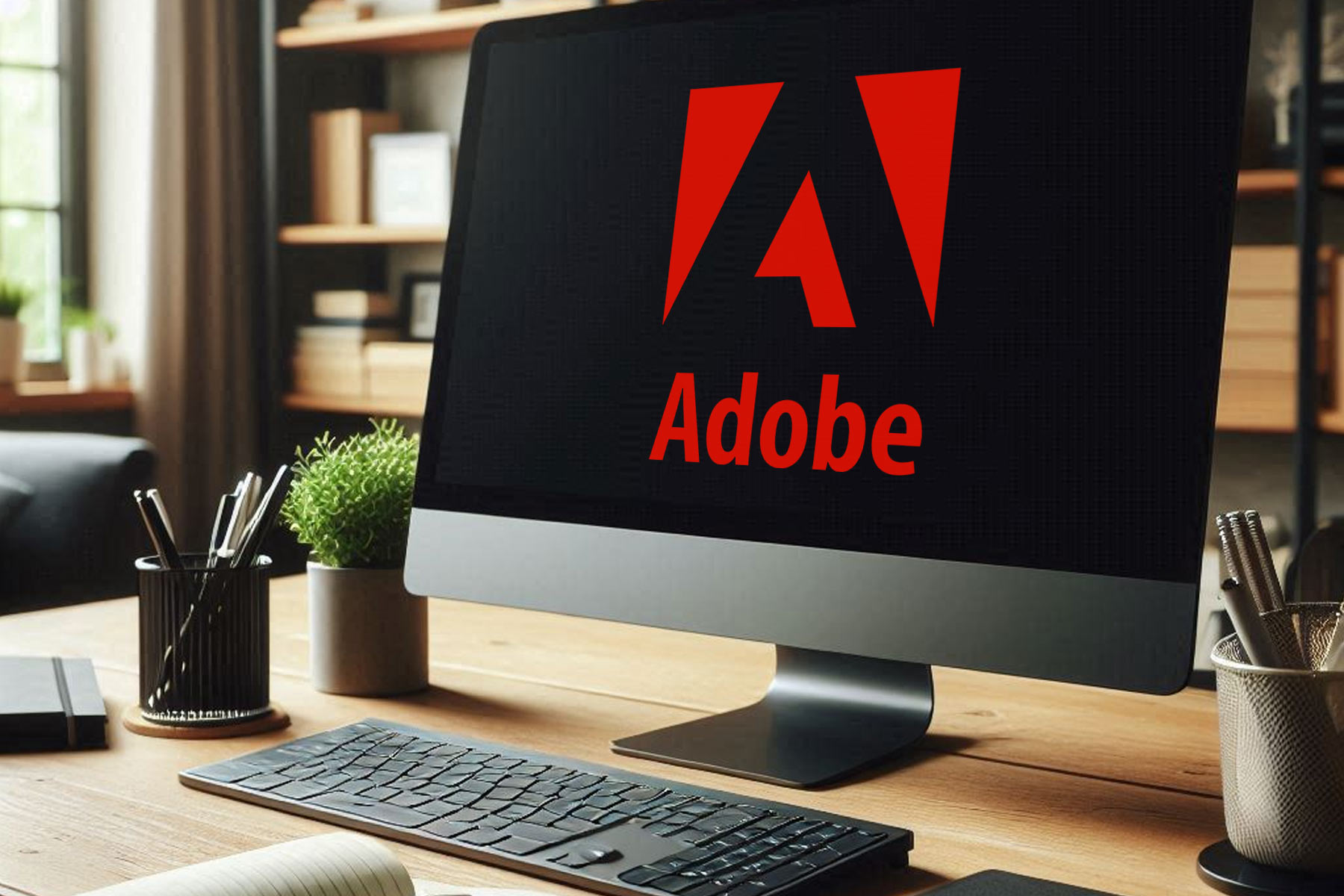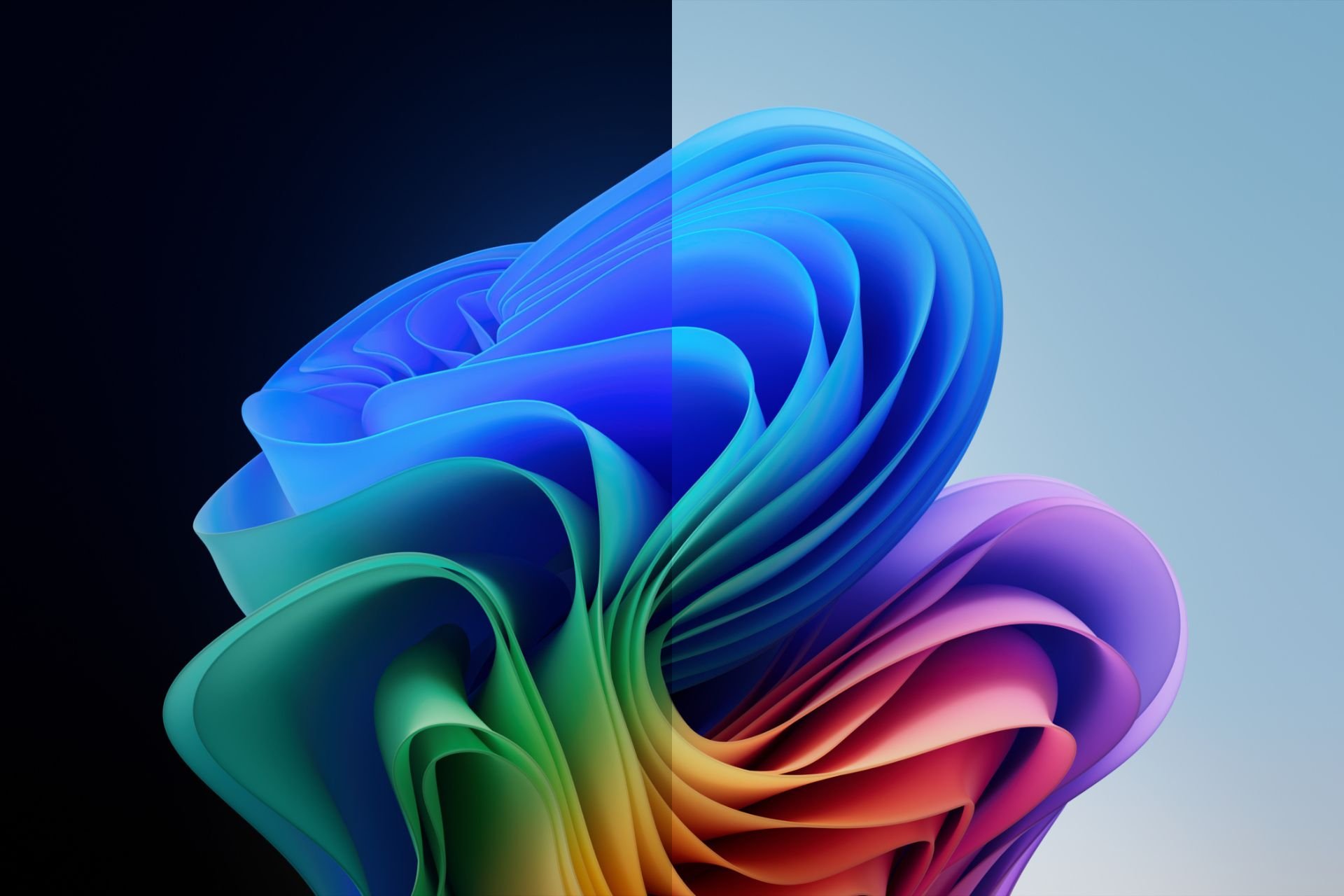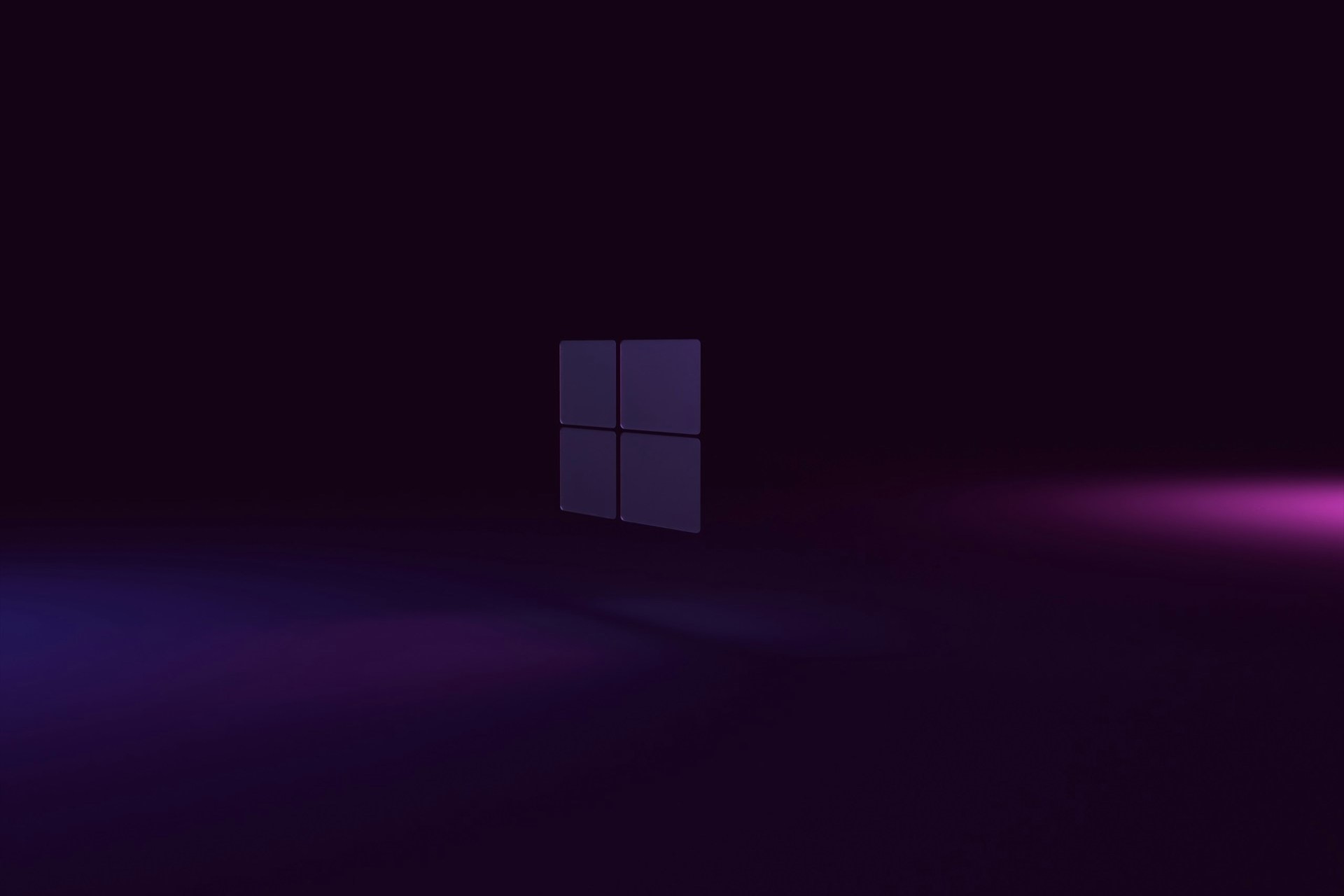Edge Beta 125 gives workspaces a dedicated color which can be seen on the browser's window
Beta 125 is now live.
2 min. read
Published on
Read our disclosure page to find out how can you help Windows Report sustain the editorial team Read more
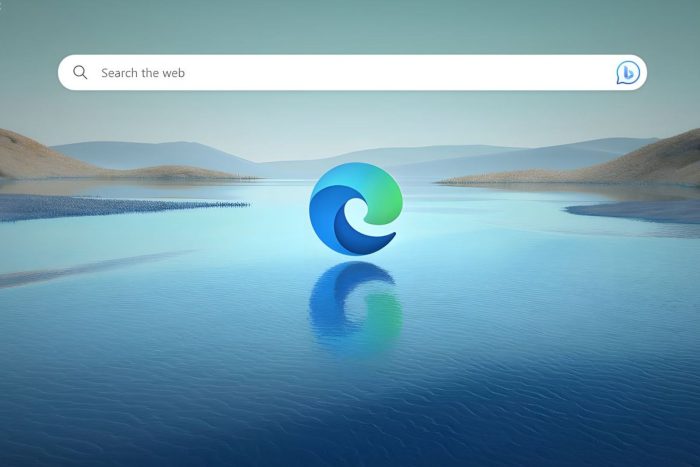
Microsoft just released Edge 125 to the Beta Channel, and the patch comes with some important features for workspaces. According to the official changelog, Edge workspaces will get two major changes.
The first introduces new dedicated color displays for Edge workspaces, and those colors will appear in the browser outline so that users can notice them right away. Microsoft says this new change is on a controlled rollout, and it advises users to check the browser again in a few days if they didn’t get it now.
New Workspaces color display: browser window outline. Workspaces each have a dedicated color, and that color is now displayed as an outline on the browser window. The previous experience applied the color across the entire tab strip in horizontal tab orientation, and across the title bar in vertical tab orientation. Note: This feature is a controlled feature rollout. If you don’t see this feature, check back as we continue our rollout.
Edge
The second introduces a full favorite bar within Edge workspaces, giving users access to all their favorite tools, files, and folders. This too will be released in a controlled manner, so if you’ve just updated to Edge Beta 125 and haven’t gotten the feature, check it out again in a few days.
Full Favorites Bar available in Workspaces. Workspaces now display a user’s full set of favorites in the Favorites Bar, with a dedicated workspace folder accessible from the bar. The previous experience replaced the Favorites Bar with the workspace favorites folder. Note: This feature is a controlled feature rollout. If you don’t see this feature, check back as we continue our rollout.
Edge
The version also introduces the useful Auto-discarding Sleeping Tabs capability. We talked about it a while ago: this capability will finally discard inactive/sleeping tabs automatically, and users can reload them back anytime.
You can update to Edge Beta 125 now, but before doing so, make sure to read the full changelog here.