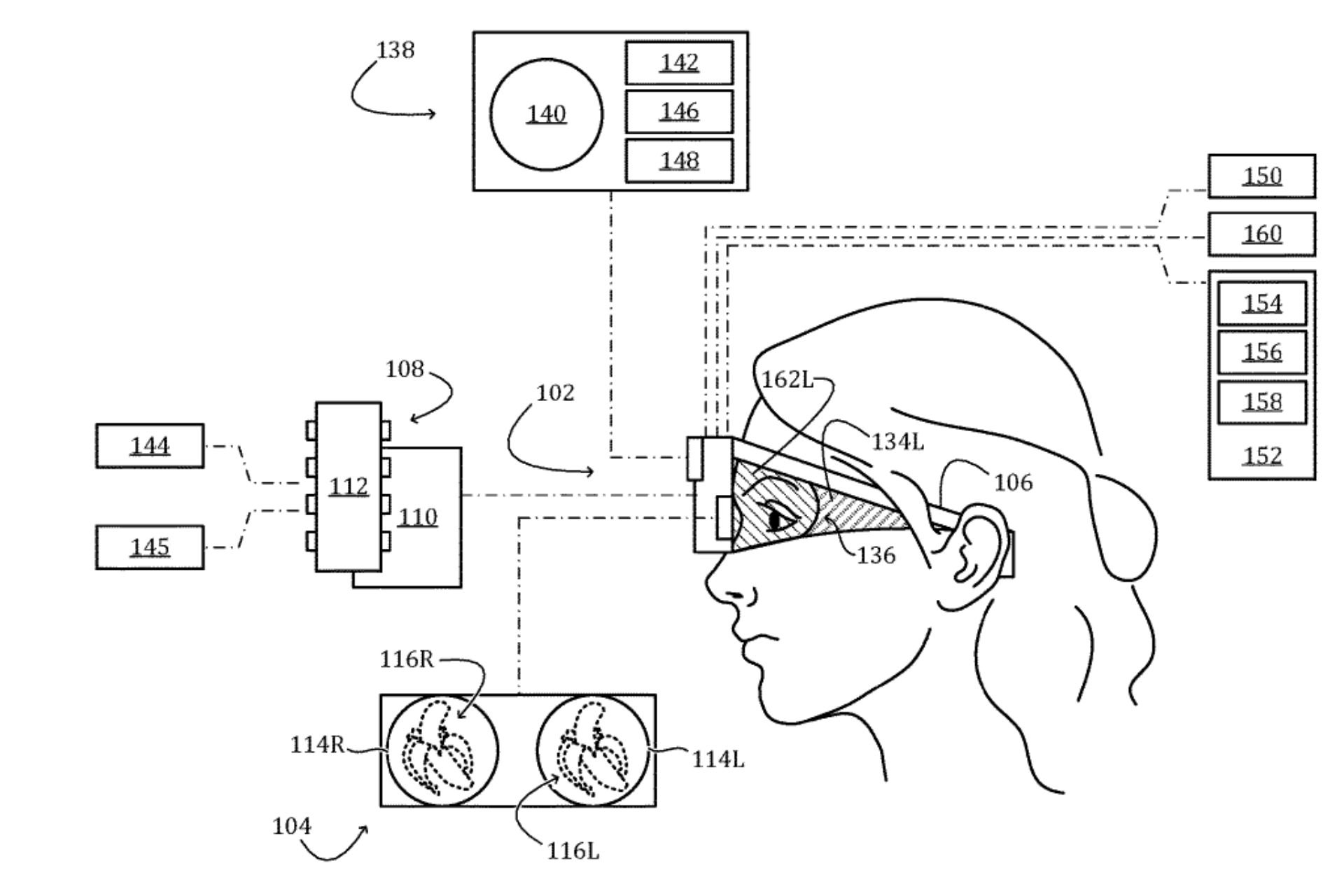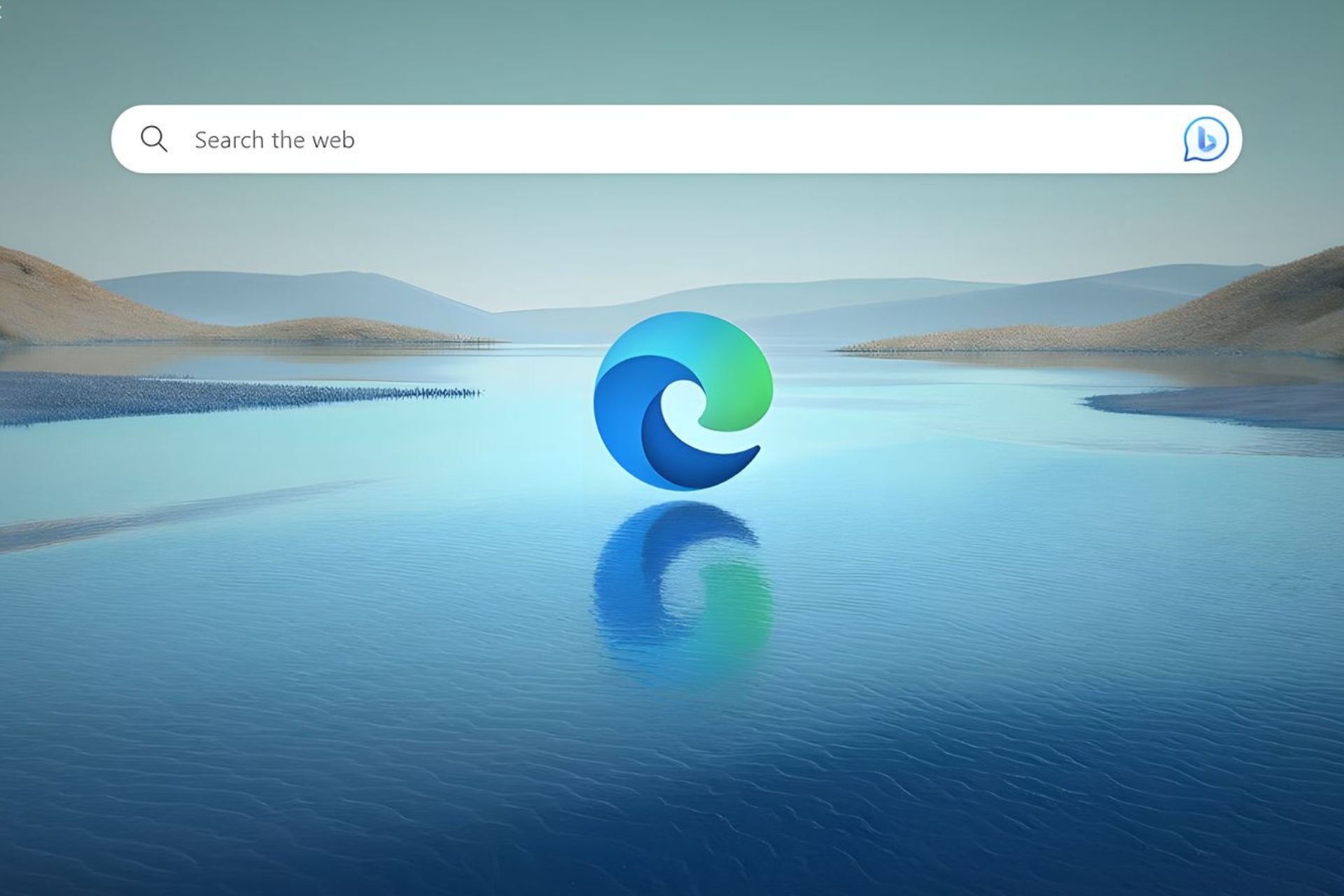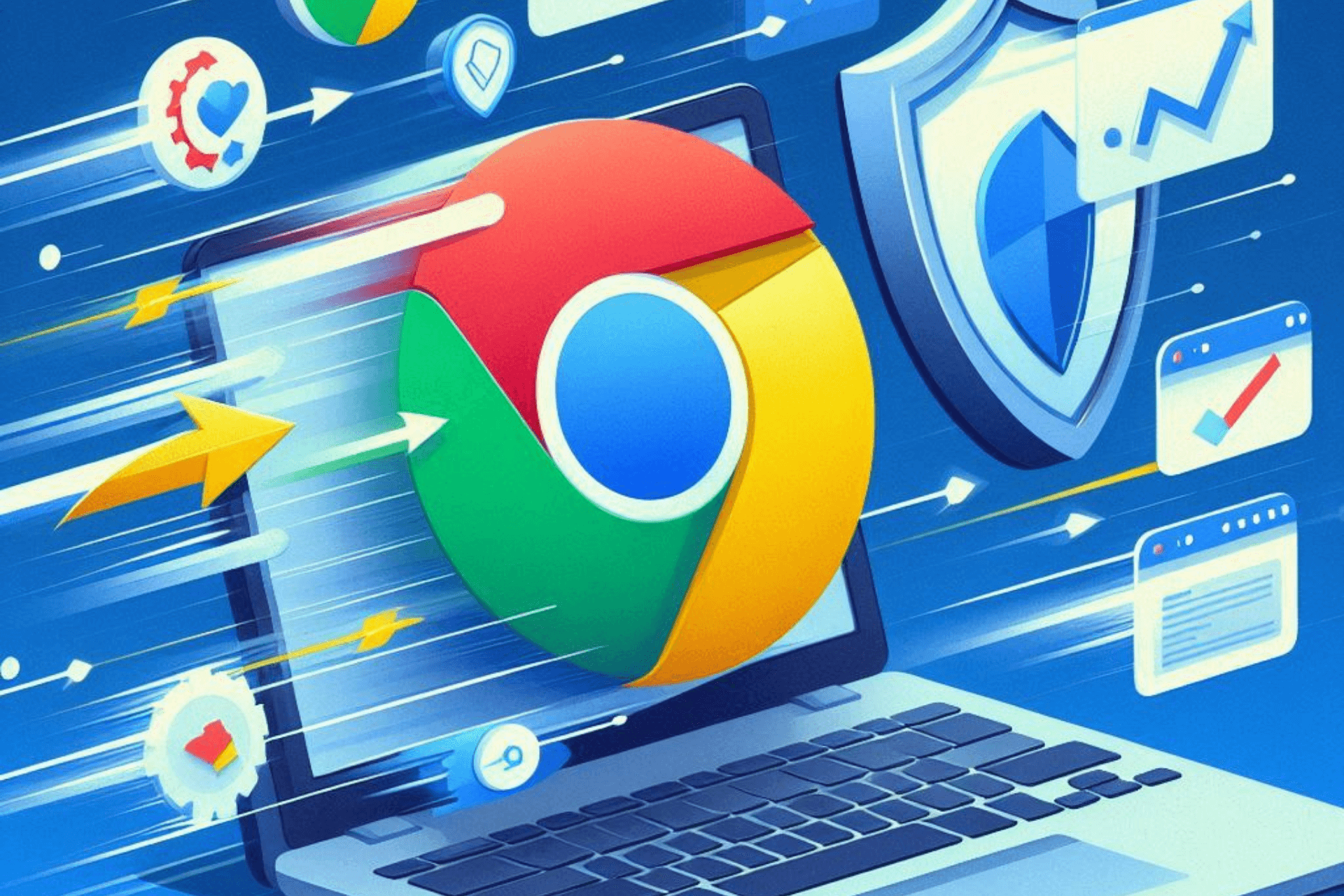Edge Copilot for Android introduces a new Screenshot button for easier screen captures
The feature is now live on Edge Canary.
2 min. read
Published on
Read our disclosure page to find out how can you help Windows Report sustain the editorial team Read more
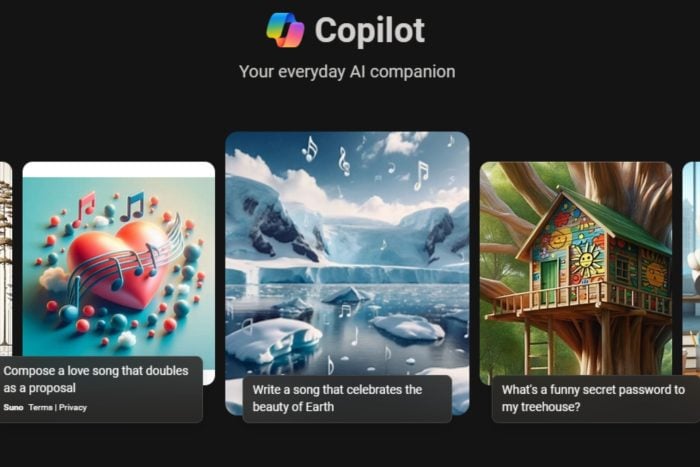
A while ago, Microsoft enhanced Copilot on Edge to support screenshots as inputs, and it seems that the Redmond-based tech giant will be extending this capability even further.
According to the tech enthusiast, @Leopeva64, Edge Copilot for Android will soon introduce a new Screenshot button, allowing users to easily capture their screens without having to resort to all sorts of commands.
As you can see below (image credit to @Leopeva64), you’ll be able to access the new button by clicking on the 3-dos icon and selecting the new Screenshot option. 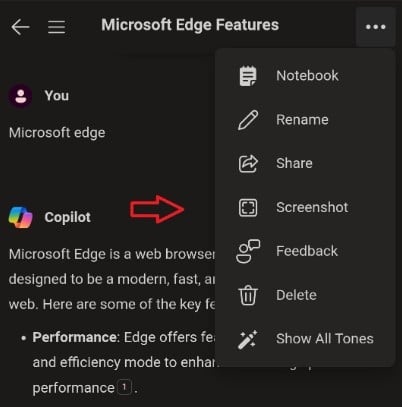
By clicking it, you’ll have to choose which part of the screen you want to capture: the current view or the full page. Ultimately, you’ll be able to share the image, save it, or drop it to your folder of choice.
The feature is quite useful especially when using Copilot to solve an array of tasks. The button can be easily accessed to screenshot all the necessary information.
Microsoft introduced the new Screenshot button to the Edge browser a while ago, when the company used it to rename its existing Web Capture functionality. On desktops, the button acts like an editor, almost, with a variety of capabilities: from capturing images to processing information from them and opening them up in Microsoft 365 apps, such as Word, PowerPoint, or Excel.
The new Screenshot button on Edge Copilot for Android will most likely be updated to support such features in the future. It’s worth mentioning that the button is currently live in Edge Canary for Android, and it will be out to the general users in the next weeks.
The capability is also being updated on Edge Canary as well, as Edge’s built-in Screenshot tool gains the ability to capture windows and save screenshots there, so it makes sense that Edge for Android would introduce the new button.