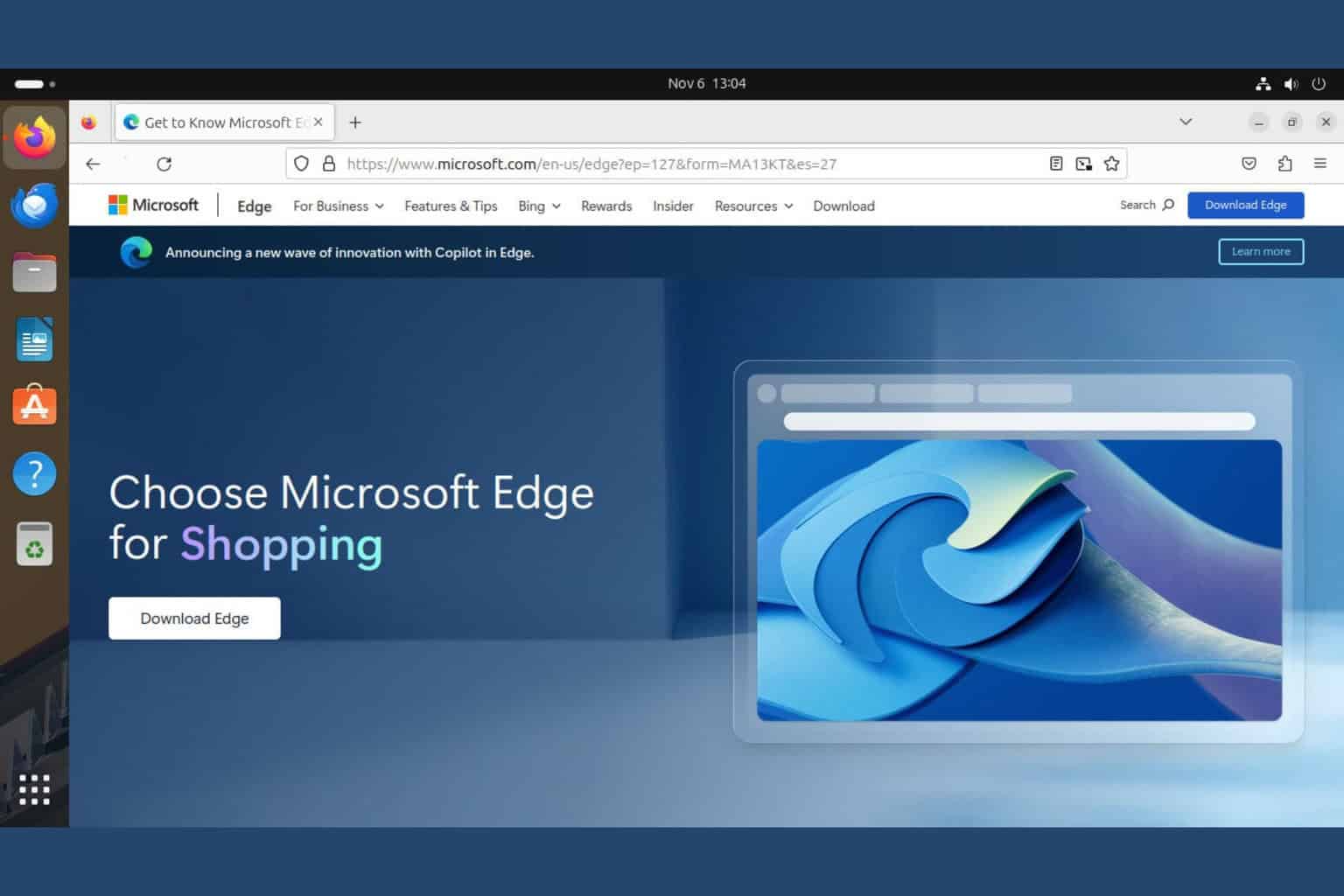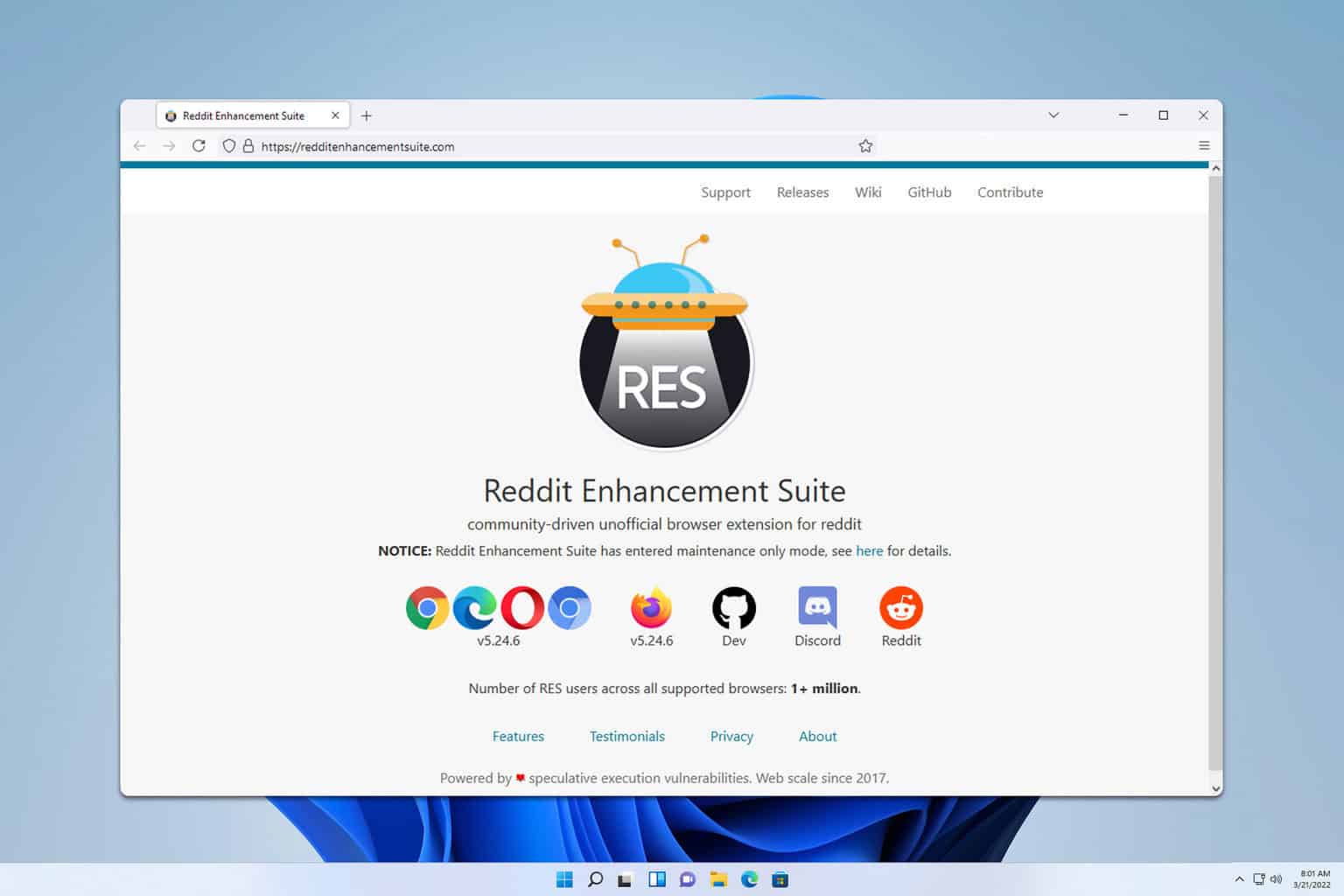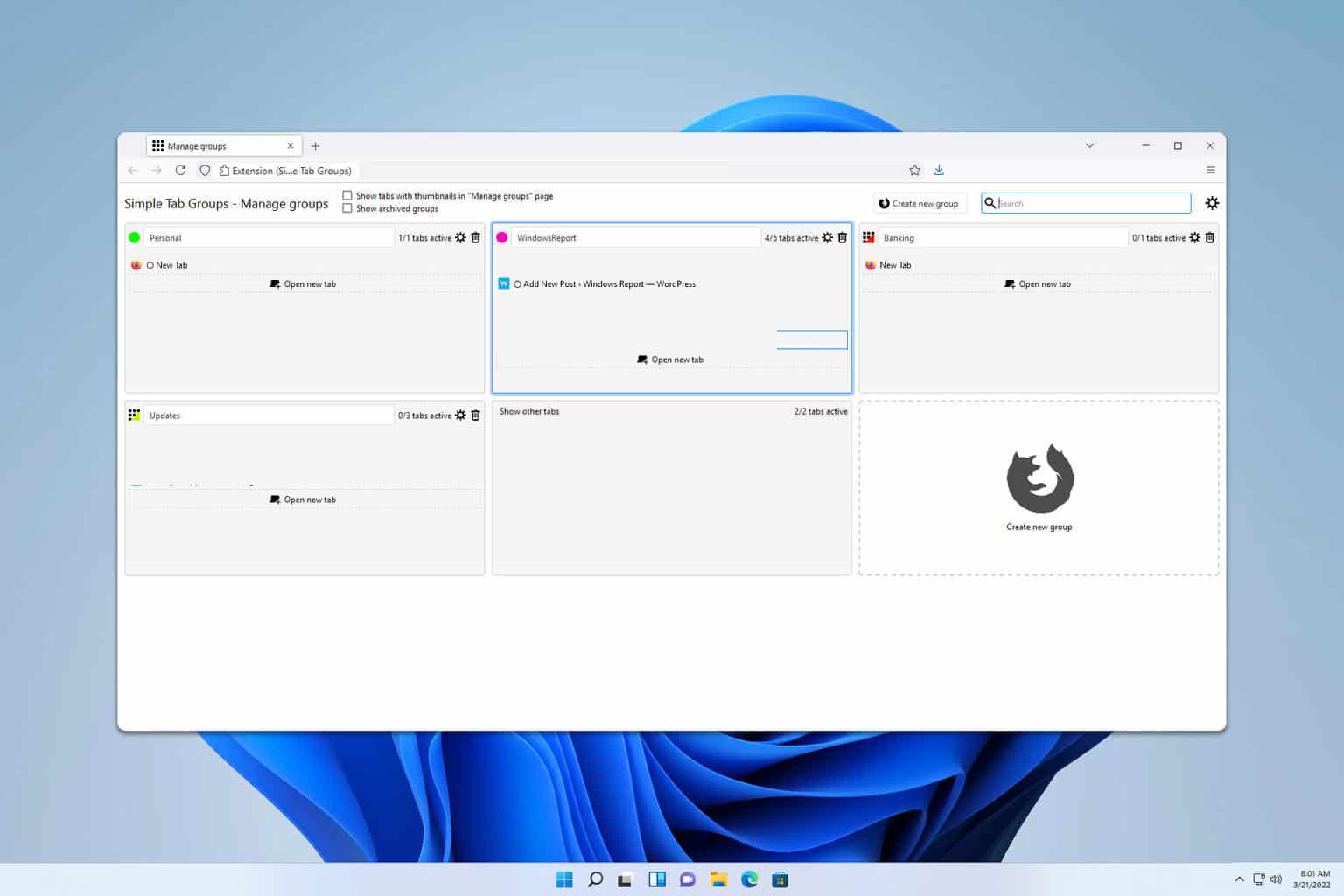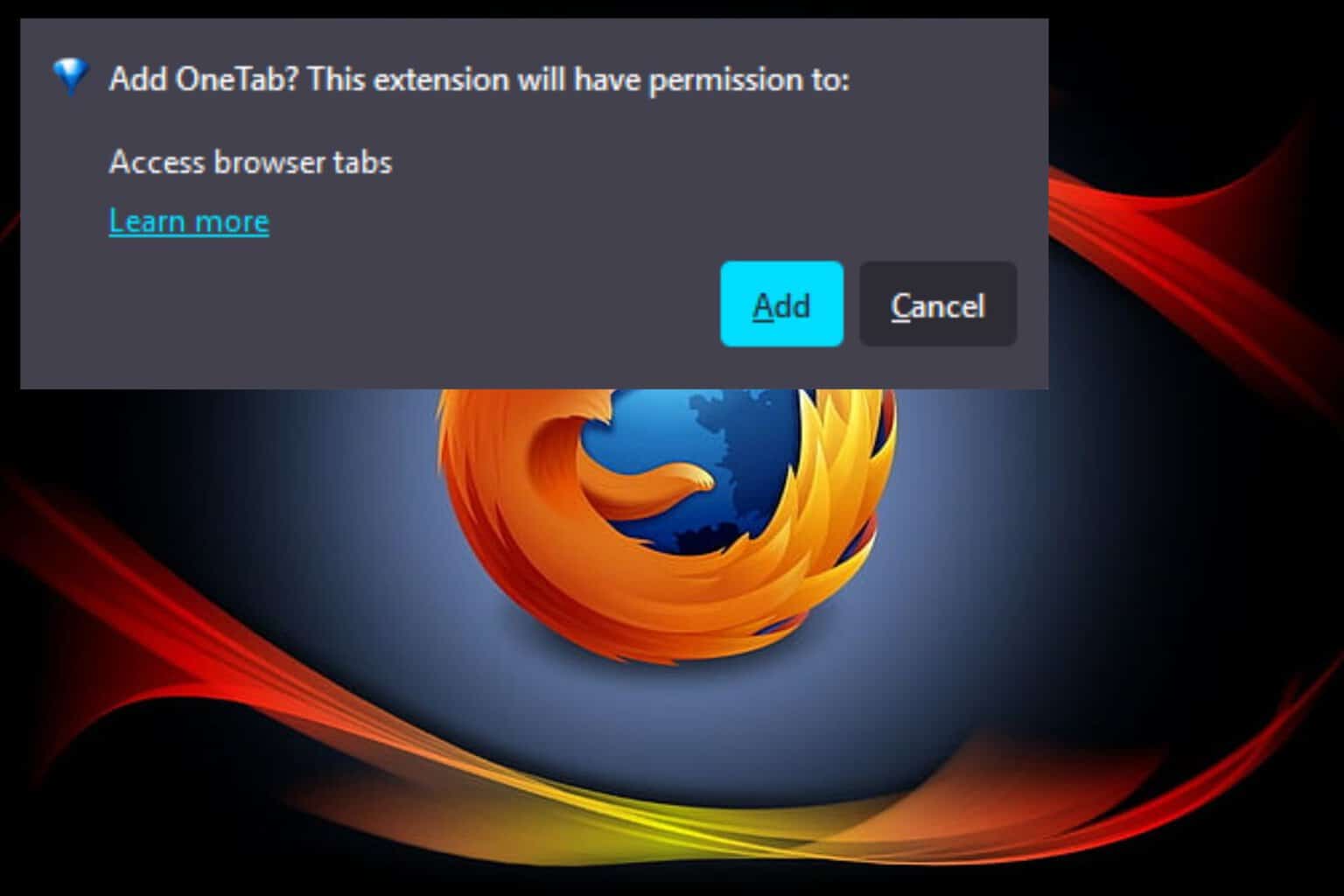Microsoft Edge browser to start blocking crypto miners
2 min. read
Updated on
Read our disclosure page to find out how can you help Windows Report sustain the editorial team Read more

Most browser-based malware detectors may not always deal with the cryptojacking threat that Windows 10 PC users continue to face while surfing the web. Microsoft is trying to solve that problem with Edge, the chromium-based browser it launched recently.
Edge to detect and stop stealth crypto miners
Microsoft Edge users will soon be able to navigate the web without the risk of unintentionally downloading crypto miners. This feature targets the “less reputable” sources that infect sites or online ads with crypto-mining code, which executes stealthily after loading in the victim’s browser.
Eric Lawrence, principal program manager, Microsoft, said in a Tweet that the upcoming feature would be more advanced than SmartScreen and Safe Browsing, both of which are malware-blockers. He was responding to an earlier Tweet by Amitai Rotten, who had announced the existence of the anti-crapware tool in a beta version of Edge.
Wait, what is this new setting in Edge? Is Edge trying to save me from downloading potentially unwanted apps, such as toolbar/adware? Why, yes it is! What used to be a enterprise Windows Defender Antivirus feature is making its way to consumers. Now in beta. pic.twitter.com/D4lYLKqAWL
— Amitai Rottem (@AmitaiTechie) January 30, 2020
According to Lawrence, Google Safe Browsing (available on Chrome) doesn’t do a great job handling unwanted applications that do not necessarily harm your PC. Edge’s SmartScreen has the same limitation.
The anticipated crapware blocker for Edge will still be able to prevent other unwanted apps from downloading automatically on your PC. These include annoying adware and toolbars that deploy on your browser without your permission.
The upcoming feature is optional, though, meaning that you may turn it off/on as you wish. Based on the screenshot Rotten posted on Tweeter, you can activate the anti-crapware utility on Edge by going to the browser’s privacy and services settings and activating the “Block potentially unwanted apps” option.
Earlier this month, Microsoft announced design improvements it was considering for Edge to enhance the user experience. But browser security was not among the issues the company said it was looking at then.
While the ability of Edge to detect and thwart crypto miners is welcome, users should still watch out for non-browser-based ways to infect a Windows 10 PC with such code.