Edge download notifications now appear in the Action Center in latest Windows 10 Redstone build
1 min. read
Published on
Read our disclosure page to find out how can you help Windows Report sustain the editorial team. Read more
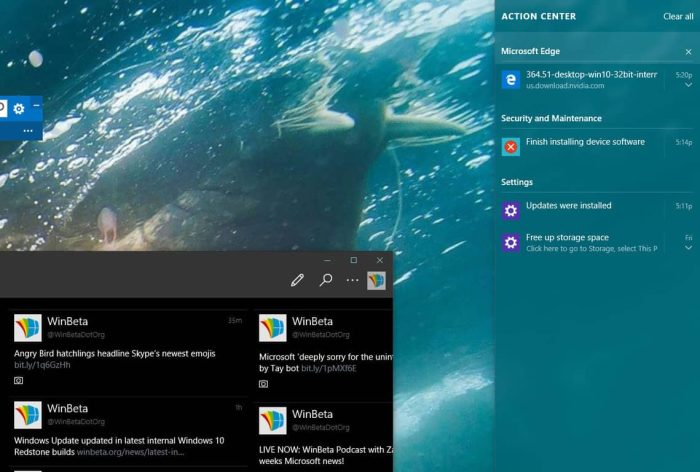
Earlier today, Microsoft released a new Windows 10 Redstone build to eager participants of the Windows Insider Program. Build 14295 offers several bug fixes over the previous Insider Preview build, but it also offers some new refinements discovered by keen-eyed testers.
For example, earlier today, we learned that this particular build sees Cortana interacting with other devices when a call, text, or app notification is missed or a device’s battery is getting low. Another neat feature is the ability to see Microsoft Edge browser download complete notifications in the Action Center.
All you have to do is download something and watch as the Action Center delivers a toast notification letting you know your download was completed. You can then see what was downloaded in the Action Center. A neat little feature that is sure to be appreciated.

Thanks for the tip, Fawzi!
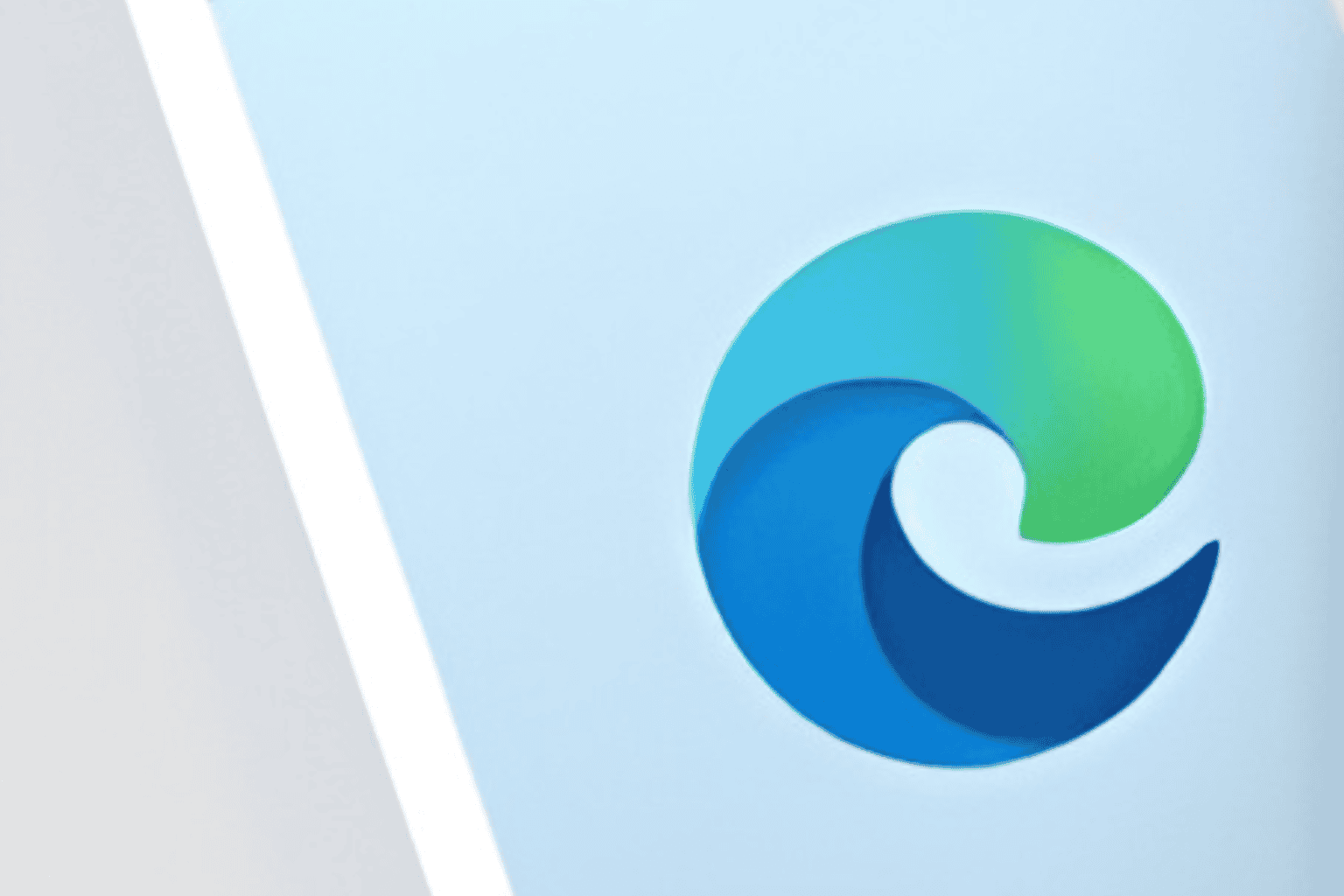







User forum
0 messages