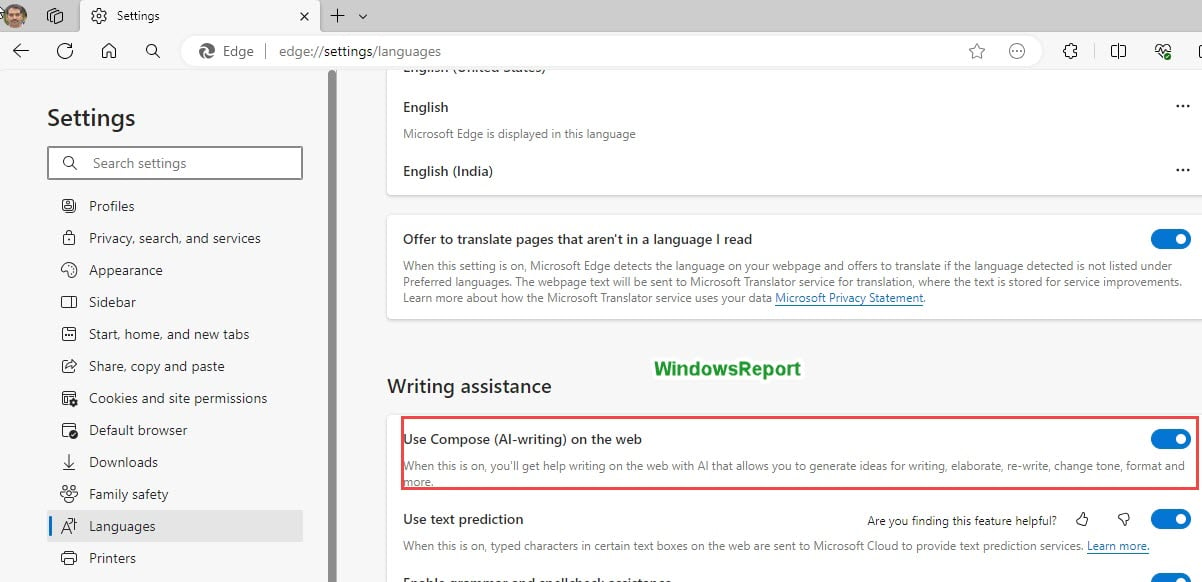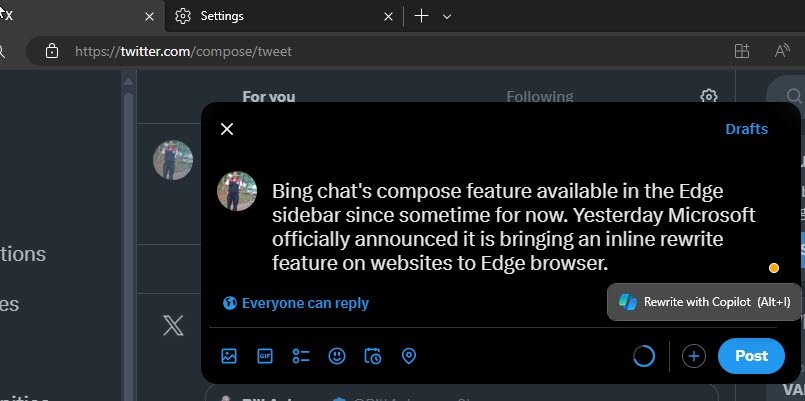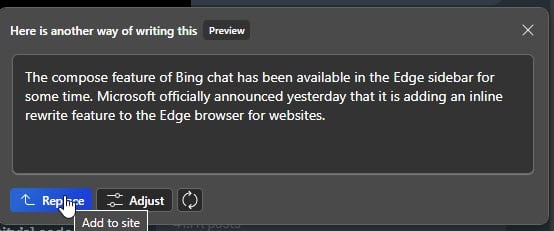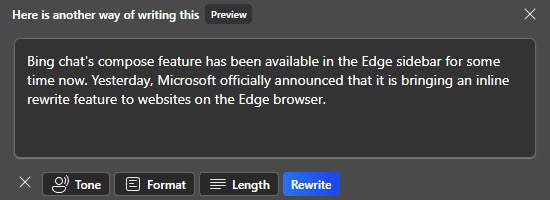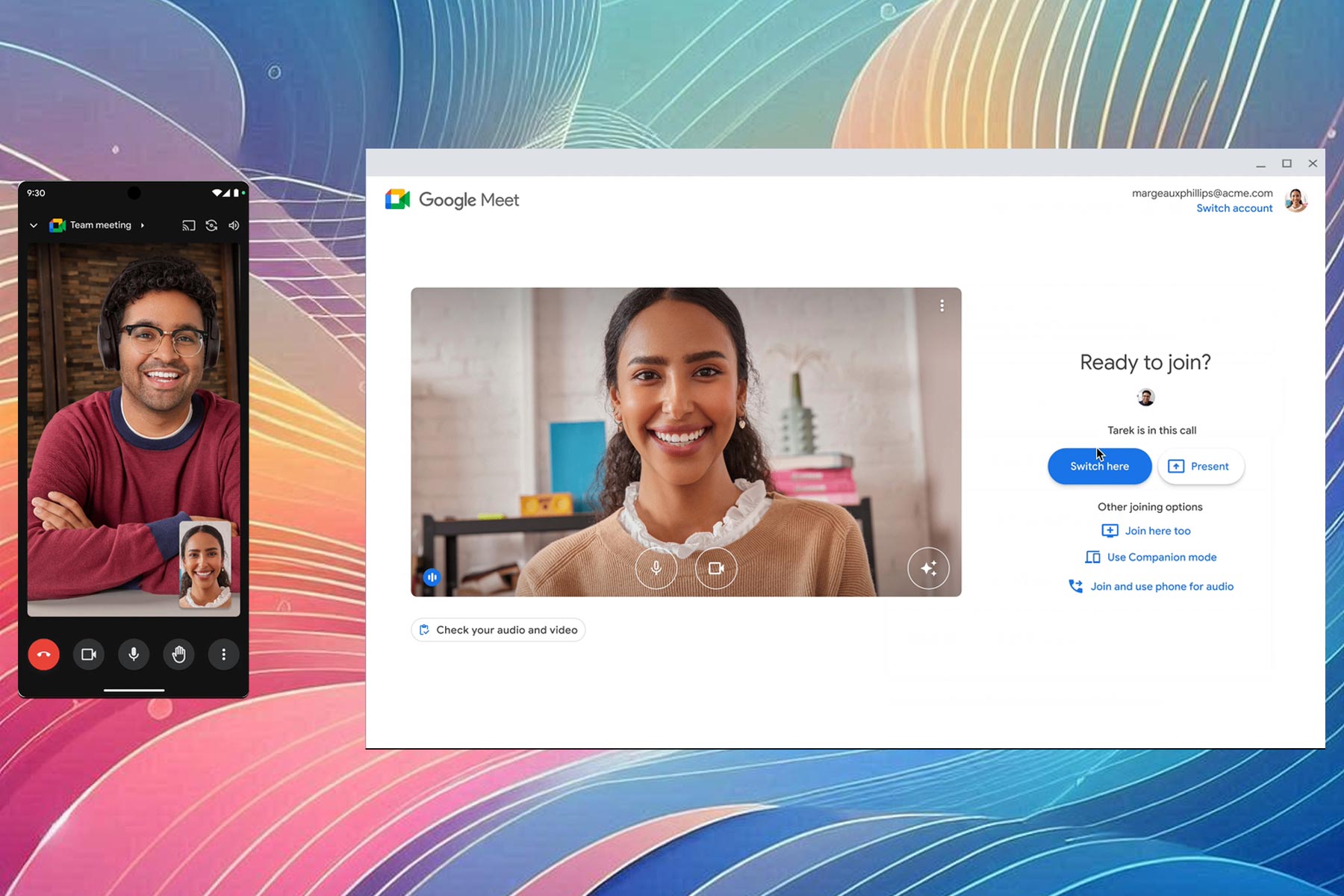Edge's Inline Compose now Lets you Rewrite any Web Text
No need to open Bing compose in Edge Sidebar
3 min. read
Published on
Read our disclosure page to find out how can you help Windows Report sustain the editorial team Read more

Microsoft plans to bring Bing Chat’s Compose feature to websites, which is available on the Sidebar in Edge. You can use it to easily rewrite text without opening the Sidebar. Just make a paragraph selection and ask Copilot to rewrite the draft.
This is extremely useful for creating and editing short social media and email posts. The new Inline Compose Rewrite feature on websites will be available first in Edge Canary after A/B testing.
Bing Compose is a cool feature that lets you write anything you want with the help of AI. You can use it to save time, get ideas, or have fun with your writing. You can use Compose in your daily life to write a catchy email, a funny birthday card, a summary of the latest book or movie you watched, or a review of a product or service you bought or used.
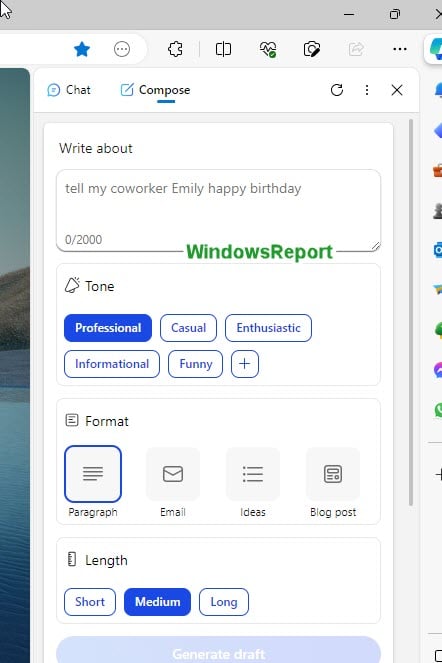
To use Compose in the Edge browser, click the Copilot button, select the Compose option in the Sidebar, and choose from different formats, tones, and lengths. Compose will generate a draft for you in seconds.
Copilot’s Rewrite on web feature in Edge
Inline Compose with Rewrite Menu is one of the new features that Microsoft announced for Copilot in 2024. You can use the Rewrite option for selected text on websites and generate quick drafts without opening the Sidebar and choosing the Compose option. After making the feature available to select users via controlled rollouts, it is now available to all users behind a flag in Edge Canary.
When enabled, the flag adds a toggle to the Languages in the Settings window to control website AI writing.
How do I enable and use Edge Copilot’s rewrite-text feature on websites?
- Launch the latest Edge Canary.
- Visit edge://flags.
- Find and enable Enable Compose (AI-writing) on the web.
- Relaunch the browser.
- Click on the menu and select Settings.
- Visit Languages and ensure Use Compose (AI-writing) on the web is enabled
- Head to Twitter or open an email compose window, highlight the text, and click the Rewrite with Copilot (Alt+I) option in the popup.
- The draft with rewritten text by AI will be available with options to replace the selected text on the website and adjust the format, tone, and length.
The Copilot’s rewrite on web feature will be helpful to quickly create drafts for email, social media posts, ideas, and research work. Microsoft has promised that it will be available to all Edge users soon.
What’s your take on Copilot’s Rewrite feature in Edge? Let us know your thoughts in the comments below