eM Client Review – Secure Email App for all your Devices
6 min. read
Updated on
Read our disclosure page to find out how can you help Windows Report sustain the editorial team. Read more

Email management can be a hassle, especially when you have multiple accounts on a range of services. Today I got my hands on eM Client, which aims to be a one-stop solution for improving email productivity across desktop and mobile.
What is eM Client?
eM Client is a feature-rich email management software designed for Windows and macOS, and now with Android and iOS apps too. On desktop it’s free indefinitely for 2 email accounts and scaled back features, while all the app features are free with no limitations.
The client easily streamlines multiple email accounts from a single interface, with calendars, tasks, contacts, and notes coming soon to the mobile apps. It supports the likes of Gmail, Outlook, Yahoo, and Exchange, with integration with popular productivity tools like Google Workspace and Microsoft 365.
Let’s take a closer look at what I liked and didn’t like about the software and emerging apps, which continue to add more features.
eM Client Review – Key Features
Here’s how to get started and some of eM Client’s most notable features:
Getting Started on Mobile and Desktop

eM Client supports automatic configuration for most popular email services. On the Android app I simply had to enter my Gmail address on launch, and it automatically configured the necessary settings following a simple wizard. Choose how far back to sync, and you’re good to go.
Virtually any email account that uses IMAP, POP3 or Exchange mail protocol is supported.
On the desktop eM Client you can quickly import your data from popular desktop email accounts like Microsoft Outlook, Mozilla Thunderbird, and Windows Live Mail.

If you start with the the desktop client and want an easy way to migrate your data and settings to the mobile eM Client app, a simple QR code brings everything over.
Cross-Device Experience
While you can maintain different settings between devices, mail itself is synchronized thanks to the IMAP or EWS protocol.

The iOS and Android apps closely mimic the desktop interface, providing a consistent and familiar user experience. You get push notifications to stay up to date with all your emails and other communications while on the go, which is a must for a solution like this.
Multi-account Management
eM Client offers robust multi-account handling capabilities to help you manage various email accounts efficiently. I particularly liked its:
Global Folders/Inbox – Merge your email across all your accounts into a single, unified view. This allows for easy organization and access to emails from different services without having to switch between them constantly.
Favorites – Your favorites are easily accessible from the sidebar for quick reference, and can include everything from your All Inbox, flagged and unread emails, and drafts, to any of your existing folders from other accounts.
Search Folders – Create customized search folders based on specific criteria, such as emails from a particular sender or subject. These search folders automatically update to display emails that meet your criteria. Simply perform the search in the search bar, then using the downward arrow you will find the options to create a search folder.
Advanced Search

Its advanced search features really help you dig down and find exactly what you’re looking for. This includes date ranges, attachments with filenames, tags, file type, size. As well as message status, such as read, unread, flagged, or replied.
Boolean logic is set for v10, which will soon let you find emails based on AND, OR, NOT, and parentheses to create complex search queries. This will enable you to search for emails that meet multiple criteria at once.
Security
eM Client allows you to use S/MIME and PGP to encrypt or digitally sign emails, keeping them hidden from prying eyes.

The process can be a little involved if you are not used to encryption, but the settings are easily found by go to Menu > Settings > Signing and Encryption. It also walks you through the process the first time you add an account on the mobile apps.
Other Useful Features
- Instant Translation – Open an email written in a foreign language, and then tap/click translate, with support for upwards of 40 languages.
- Snooze –Set a time for a less important email to re-arrive later.
- Watch Reply – Set an additional notification for an important incoming response or set a reminder time if you need to follow up yourself.
- Block Tracking Pixels – Protect your privacy by blocking email tracking attempts from external sources and auto-downloading of potentially dangerous images.
- Templates and Signatures – Have all your professional signatures and templates ready to do.
eM Client Review – Cons
Some things could be improved, particularly on mobile:
- Depending on your device you might experience some input lag and slowness.
- New mail sometimes lags or needs a manual refresh.
- Calendar, tasks, and other desktop features are not yet implemented on the mobile apps.
Pricing
- The best thing about eM Client mobile apps is they’re absolutely FREE.
On desktop is it’s free to get started and if you are more of a personal user like me, two accounts may be all you need.
Its premium plans are a one-time deal, so no annoying subscriptions, and it will unlock unlimited accounts and extra features like notes, snooze, watch reply, tracking blocking, mass mail, and much more.
- Pro – $59.95 per device/ $129.95 for lifetime upgrades
- Business Pro – $69.95 per device/ $139.95 for lifetime upgrades
Business Pro brings with it a license manager to remotely configure settings and remove old licenses for your team, employees, etc.
eM Client Review – Verdict
Overall, eM Client is a formidable desktop software that’s easy to use and has everything you need to manage all your accounts and emails in exactly the way you desire. It’s also one of the best IncrediMail alternatives.
The addition of the free mobile apps is a no brainer. They already work well in most aspects and when the next features are released, there won’t be much not to like.
Give it a test for free and it’s easy to decide whether it’s the solution for you!


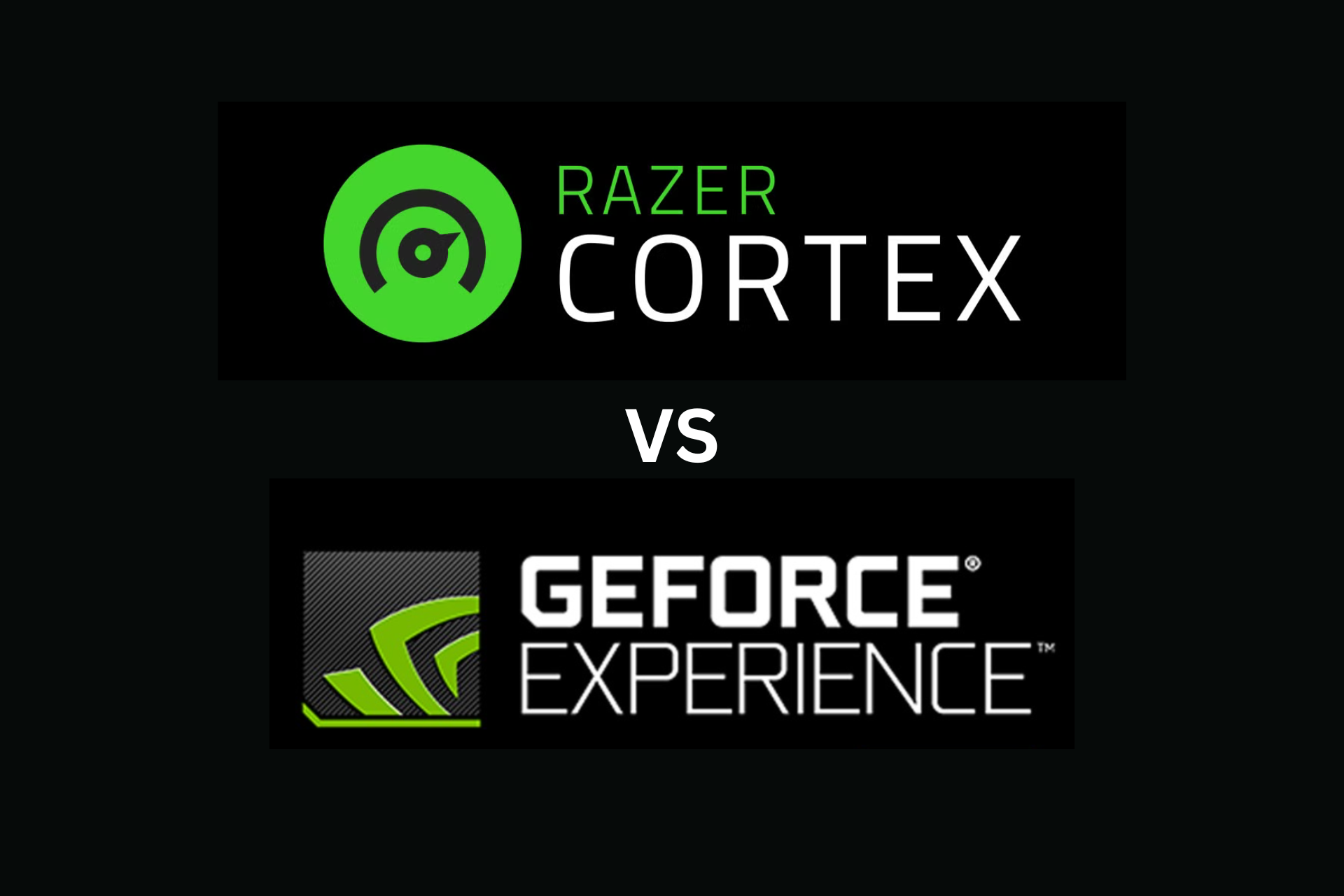

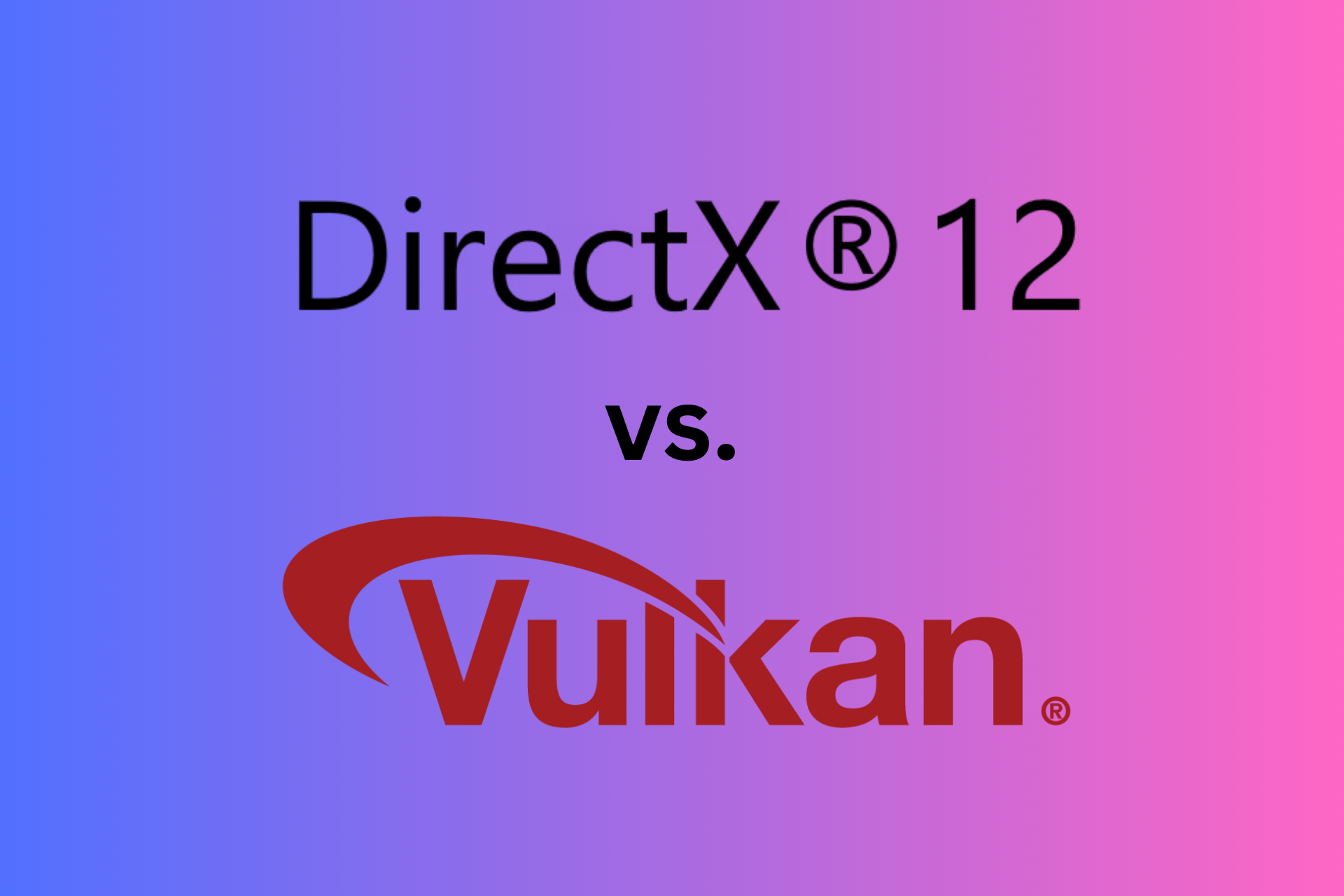

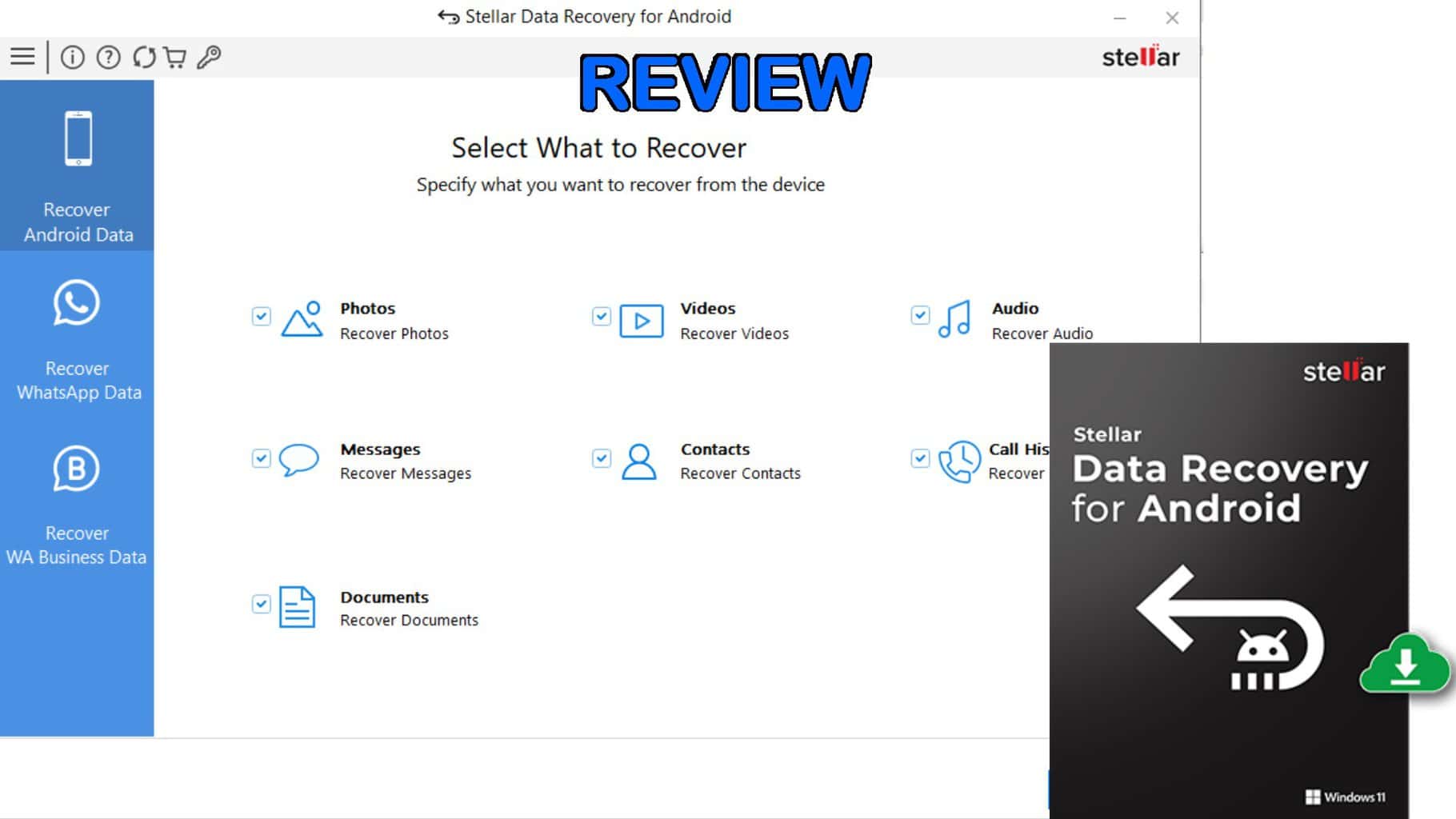
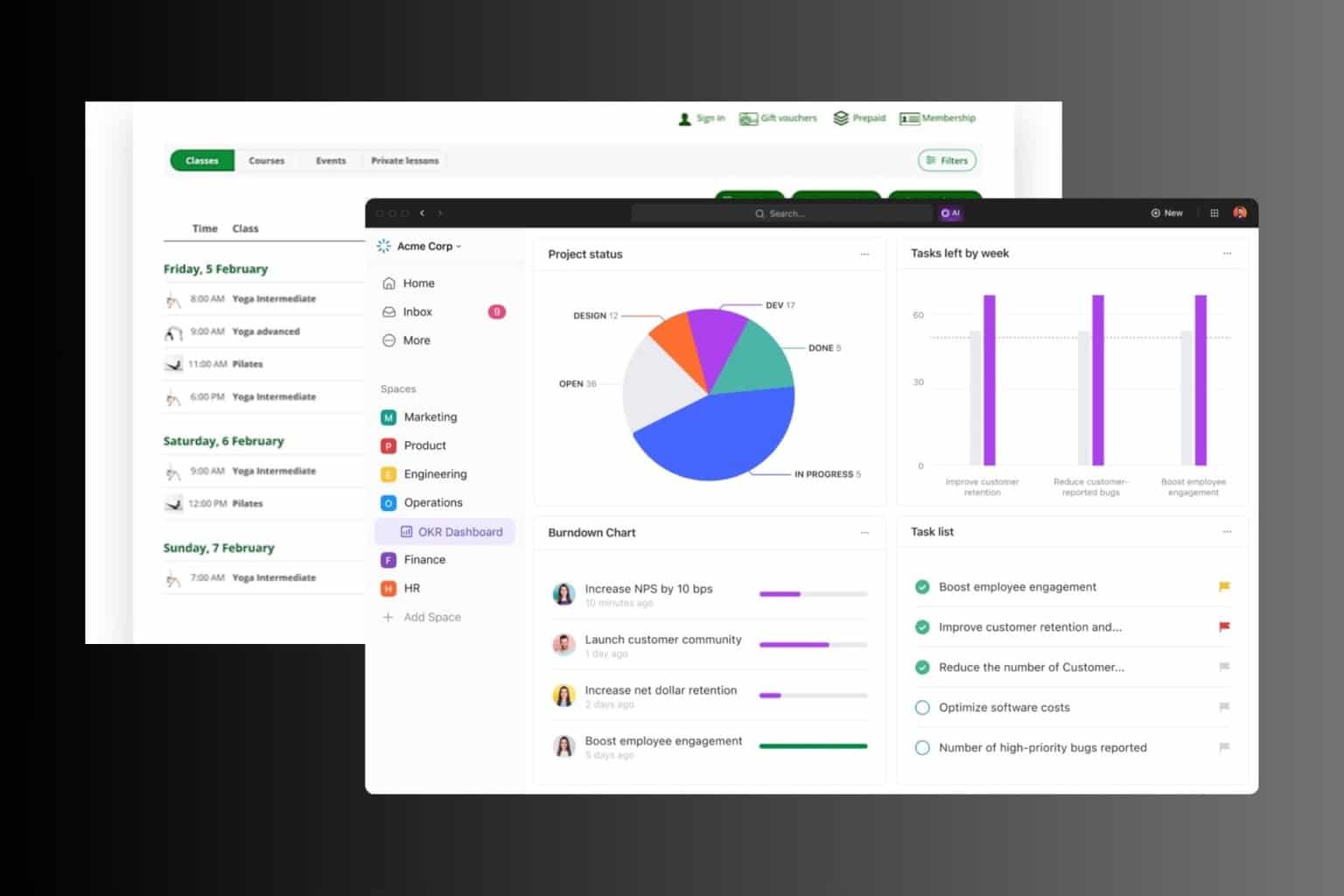

User forum
0 messages