Encountered an Unknown Error Retrieving Your Data. [Fix]
Sometimes, data retrieval results in an error and here's the scoop
4 min. read
Updated on
Read our disclosure page to find out how can you help Windows Report sustain the editorial team. Read more
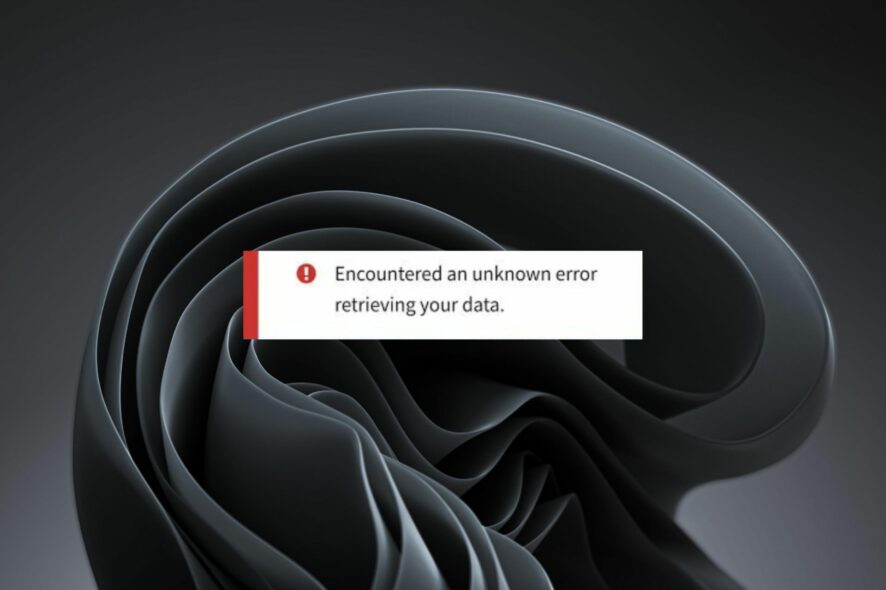
It’s happened to all of us before. You log in to your computer, click on an icon, and a little box pops up saying that some error has occurred.
The error may come up while playing a game, accessing a website, or trying to read an important email. However, the result will always be the same.
When you run into an error retrieving your data, it feels like your information is lost forever. You may be unsure of what to do next especially if you are unfamiliar with the site.
Users who have reported this issue seem to be from USCIS when they attempt to check the status of their immigration. Granted, the United States Citizenship and Immigration Services is a busy website and it is expected that sometimes things can go wrong.
This is why we recommend using browsers for government websites that not only are secure but are also fast and reliable.
Why am I getting encountered an unknown error retrieving your data?
Most people who get this message think that their accounts have been compromised but below are some possible reasons:
- Your information is unavailable – Sometimes, nothing is wrong with your package, it just means that not all your information is available in the system.
- Poor internet connection – One of the most common reasons is that your internet connection is weakened, which could be an issue with your internet connection or with the servers.
- Firewall settings – Another cause might be if you have a firewall running on your computer. The firewall keeps you safe by monitoring and stopping unauthorized access to your computer, but it can also interfere with how our website works.
Now that you understand the reasons why you may have encountered an unknown error retrieving your data, below are some possible solutions.
Quick Tip:
Unknown error retrieving your data can also be caused by overlapping cached data or saved cookies. Switching to a browser that optimizes data usage might solve your problem.
Having a built-in ad blocker, Opera One operates with less information by not loading the ads and pop-ups. It also provides an unlimited VPN and a tracker blocker for your privacy, along with a native AI.

Opera One
Browse more and load less to avoid issues with this smart browser.How do I fix encountered an unknown error retrieving your data?
1. Restart your browser/PC
Try restarting your browser. This will force your computer to re-establish its connection to the internet and close any windows that may have prevented the website from functioning earlier.
If this does not work, try restarting your computer entirely. Try accessing the website again and see if anything has changed.
2. Clear cache and cookies
When you come across an error message that says encountered an unknown error retrieving your data in your internet browser, all you need to do is clear your cookies.
Cookies are small text files that websites use to save information regarding your online preferences and history of where you have been on the website. While they are useful, sometimes they can easily get corrupted.
3. Temporarily disable your firewall
- Hit the Windows button, type Windows Security in the search bar, and click Open.
- Click on Firewall & network protection then select Public network.
- Locate Microsoft Defender Firewall and toggle the off button.
In some instances, these solutions may not work at all and all you have to do is wait it out. Sometimes, it takes a bit of time for the website to consolidate your data and make it available to you.
If you feel that you have waited for a significant amount of time, you can try reaching out to USCIS. You can do so by submitting a case and selecting the type of feedback you’d like.
Hopefully, you now have a better understanding moving forward of what to do if you ever encounter this error.
You may also find the need to use VPNs on most of these sites so we suggest taking a look at some of our recommendations. We also have a new guide on Error updating the NVD data message, so feel free to visit it.
Feel free to share any other tips that have worked for you in the past down below.

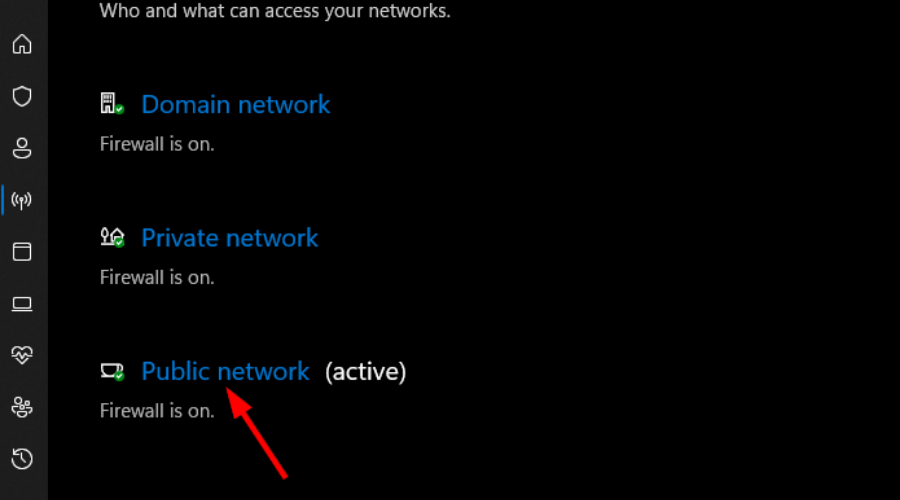
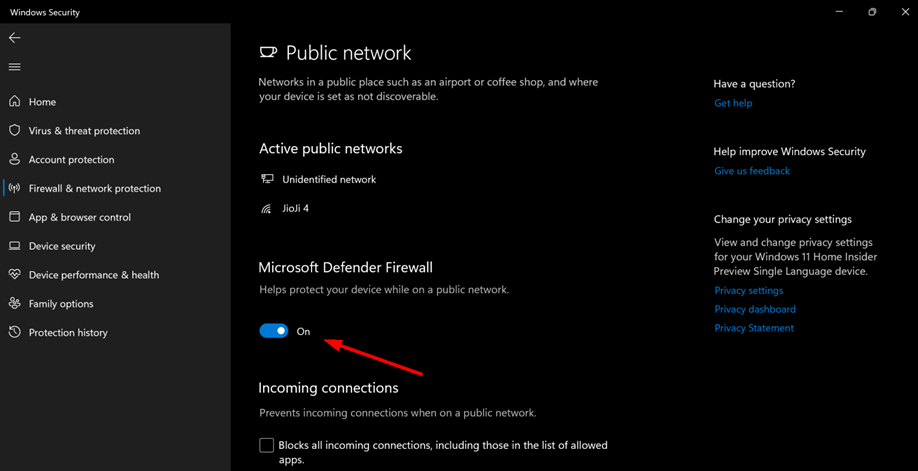
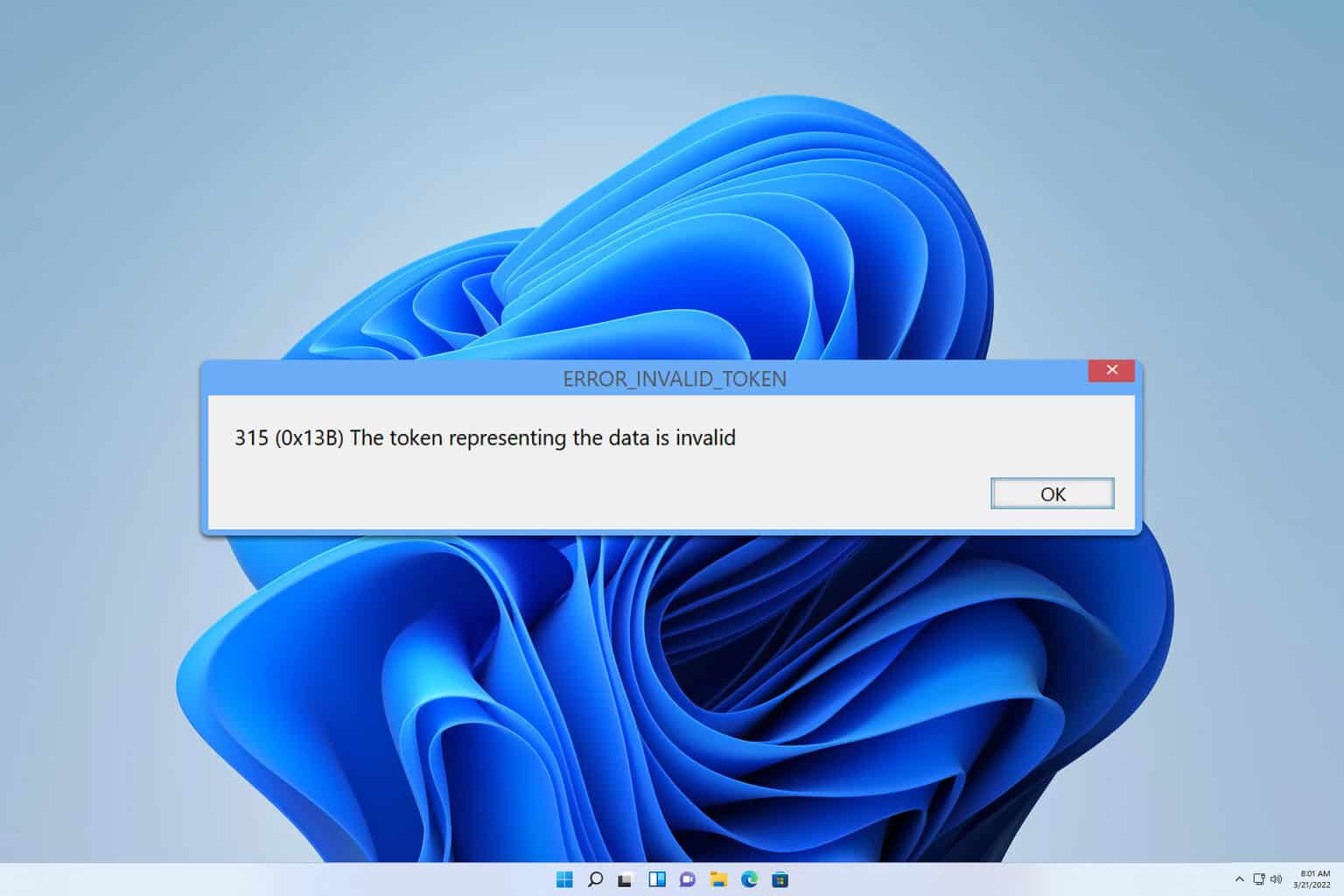
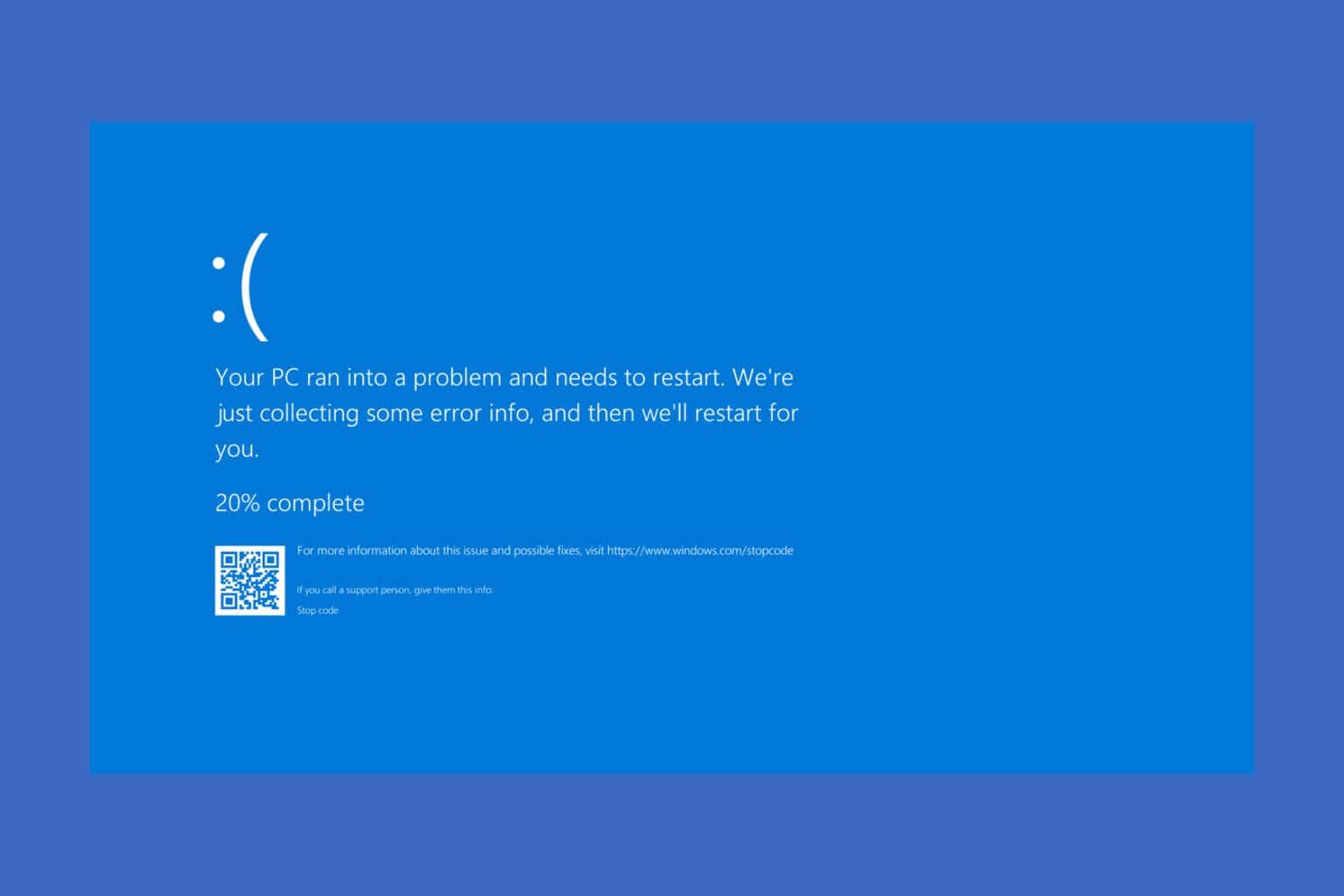
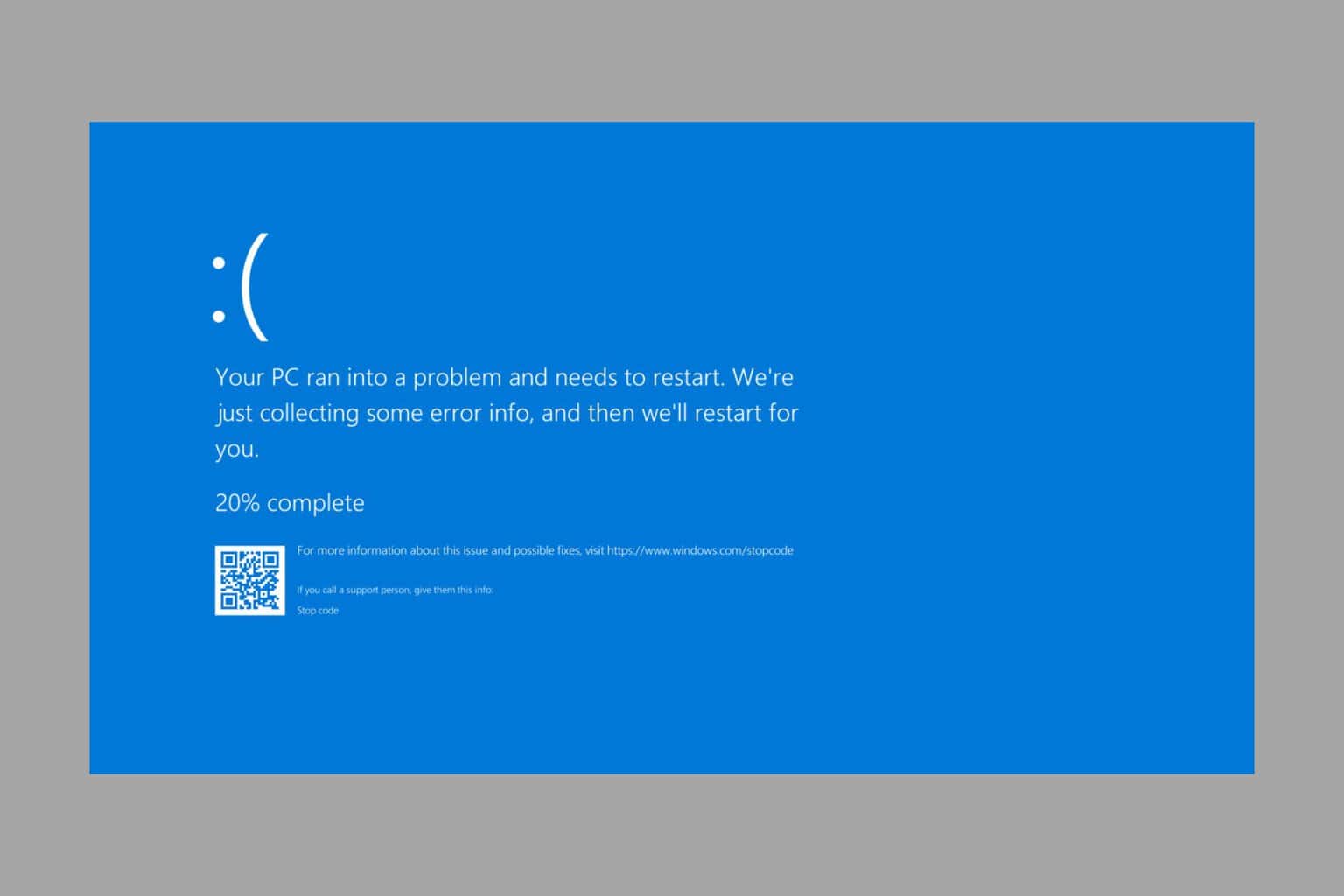
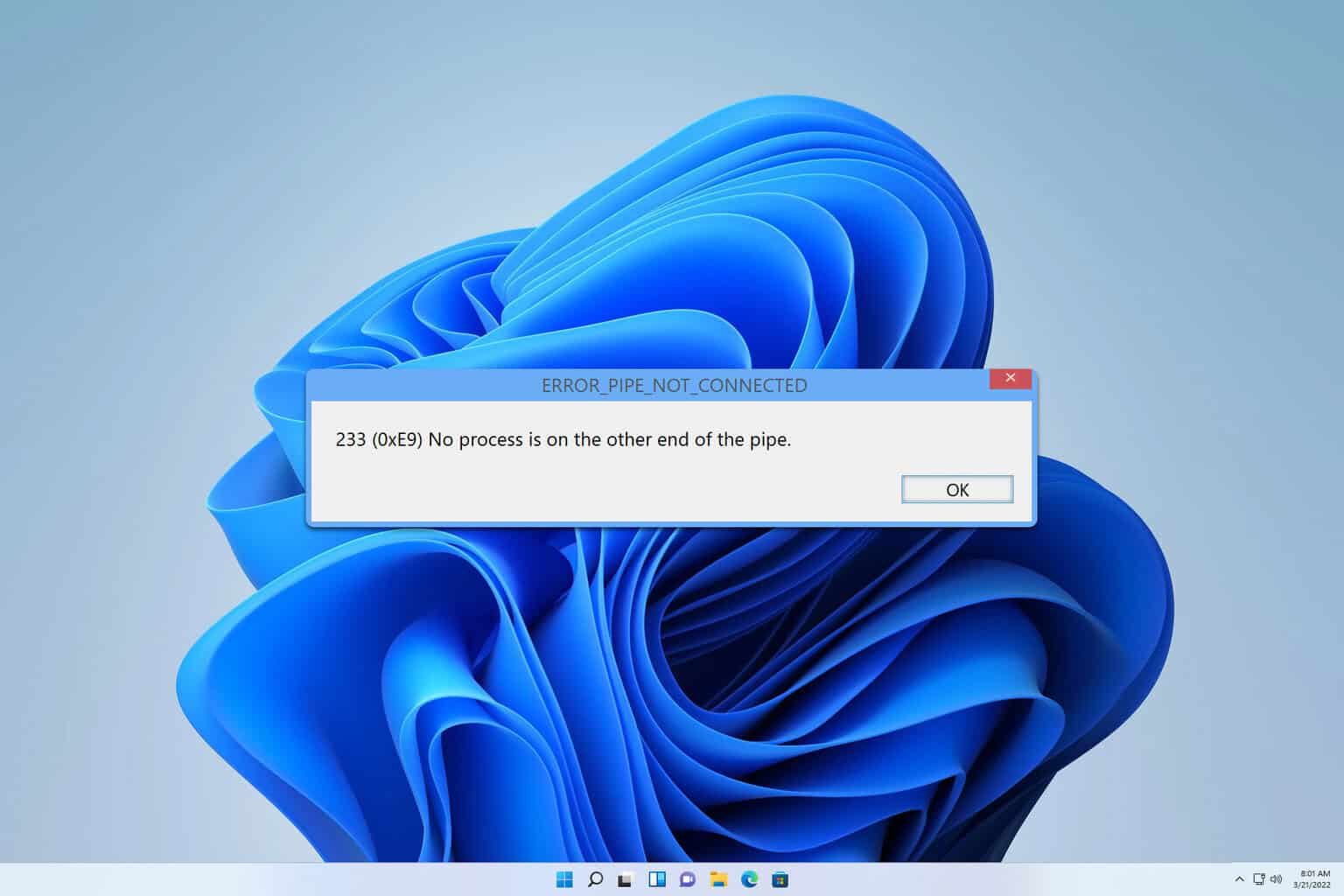

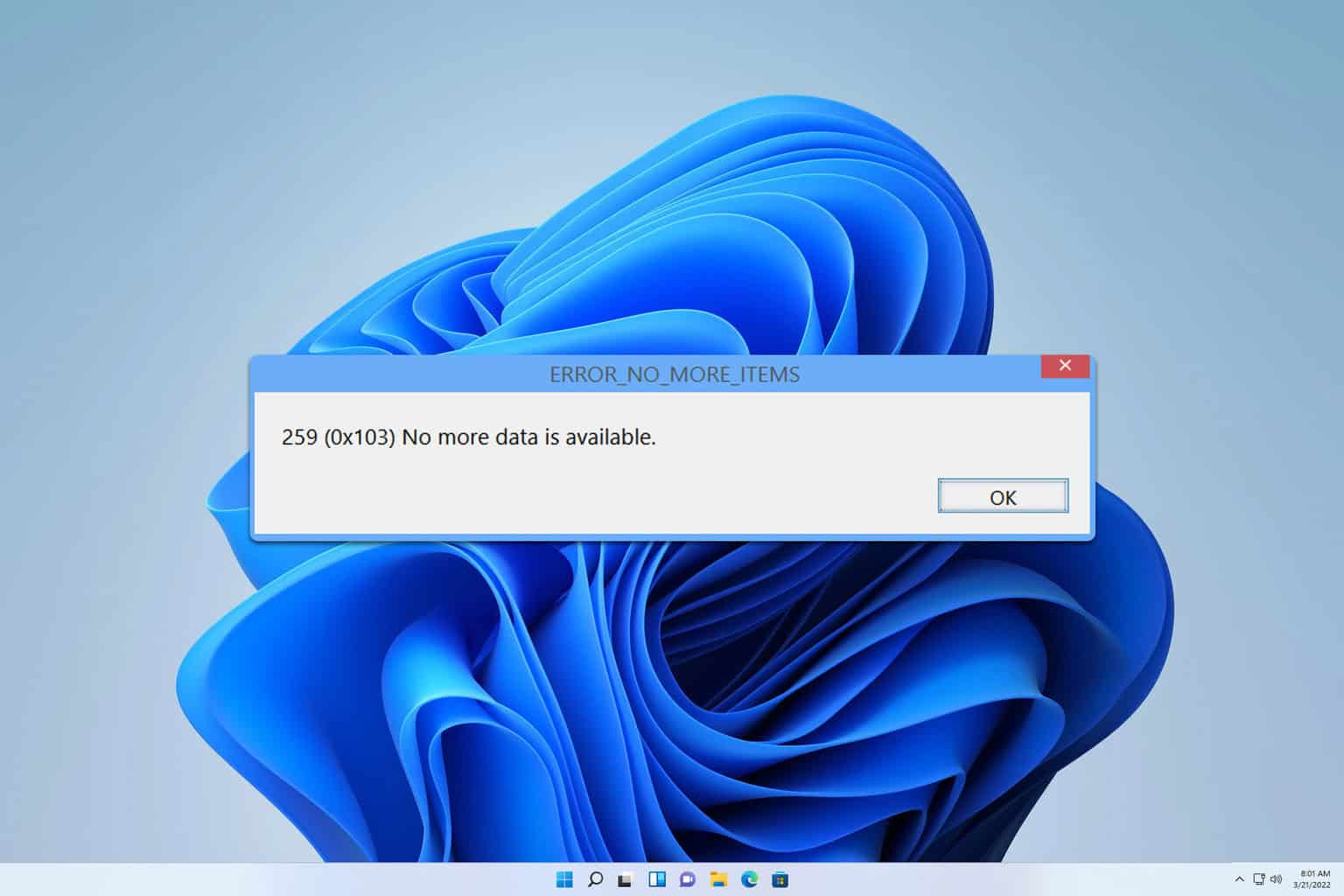

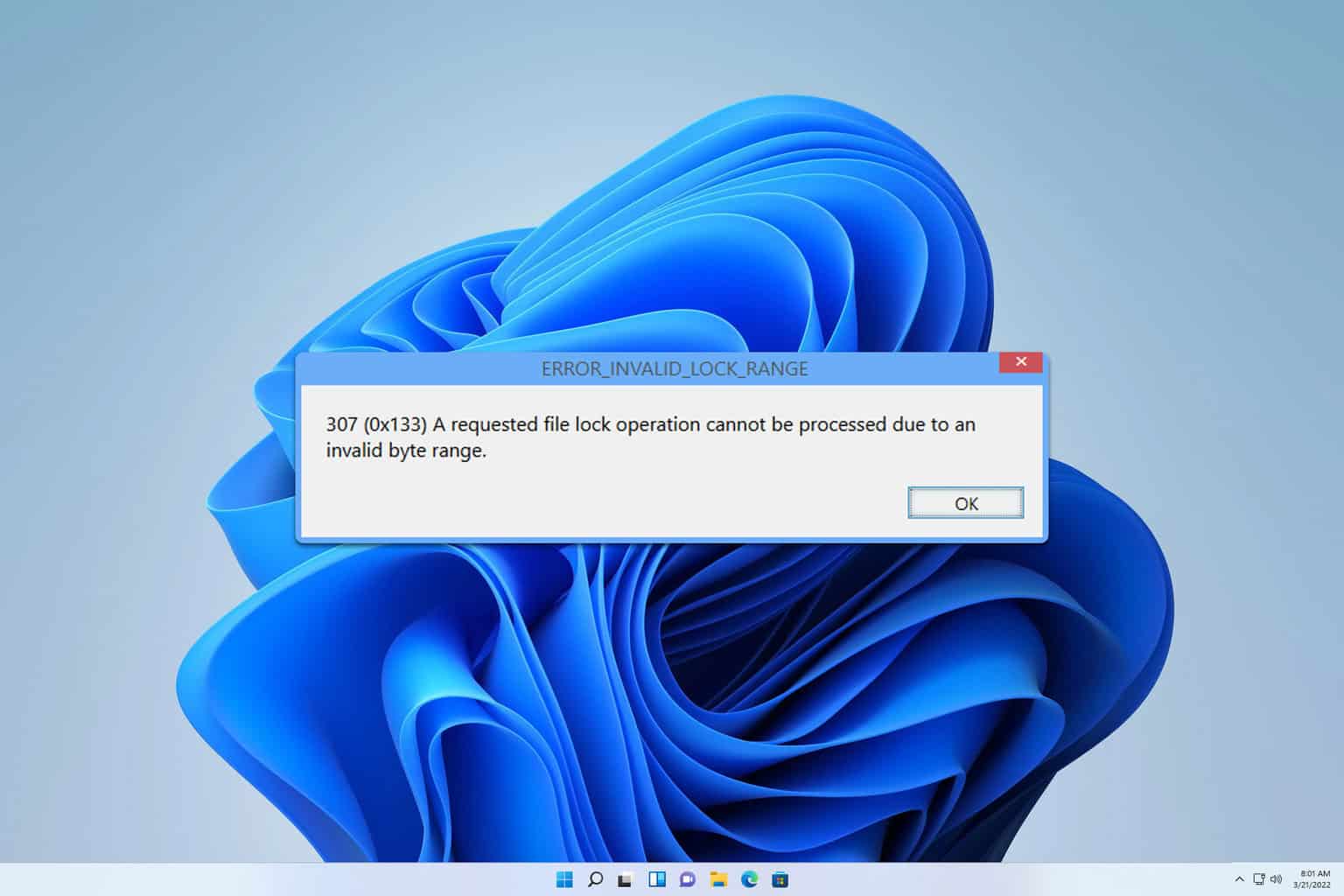
User forum
0 messages