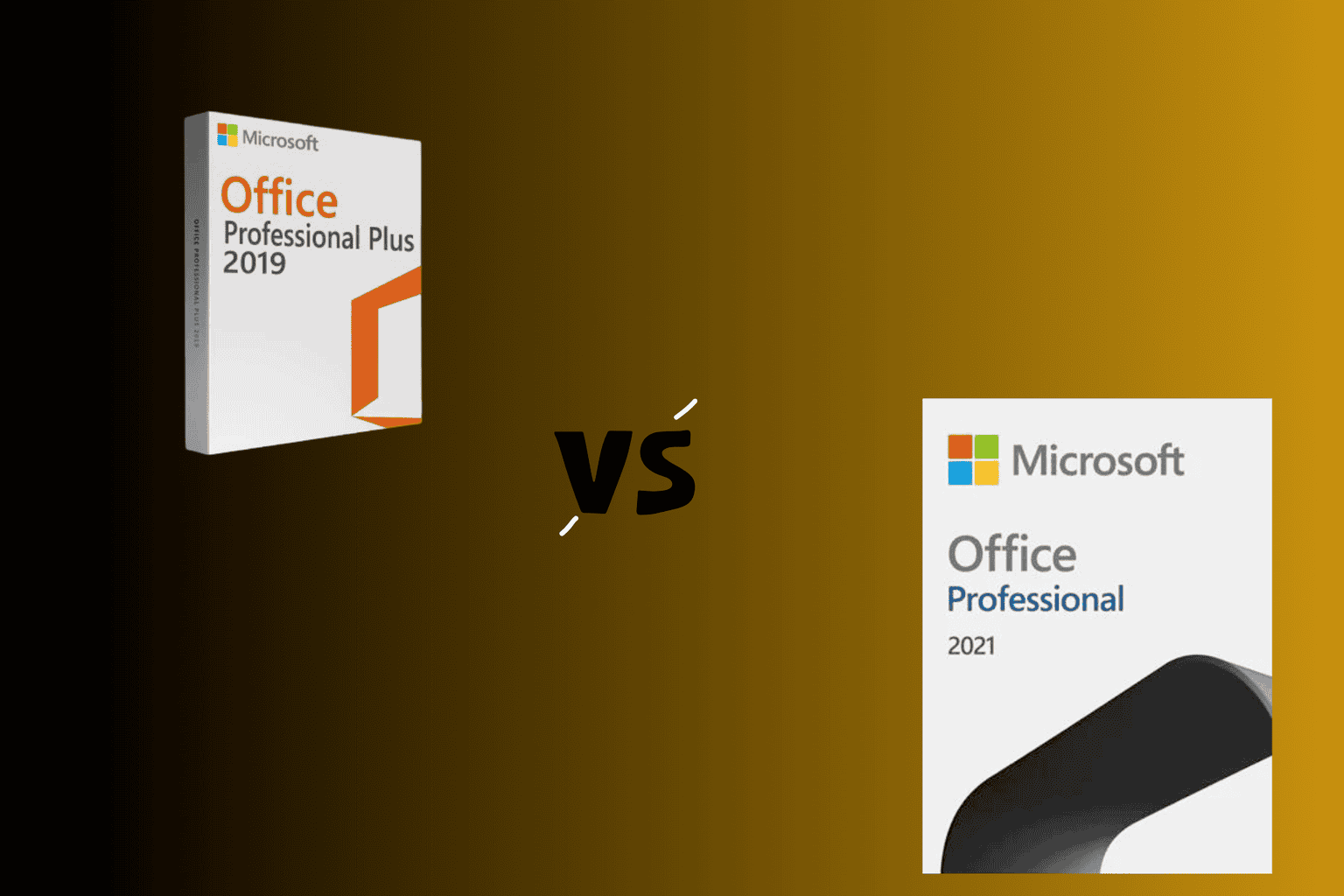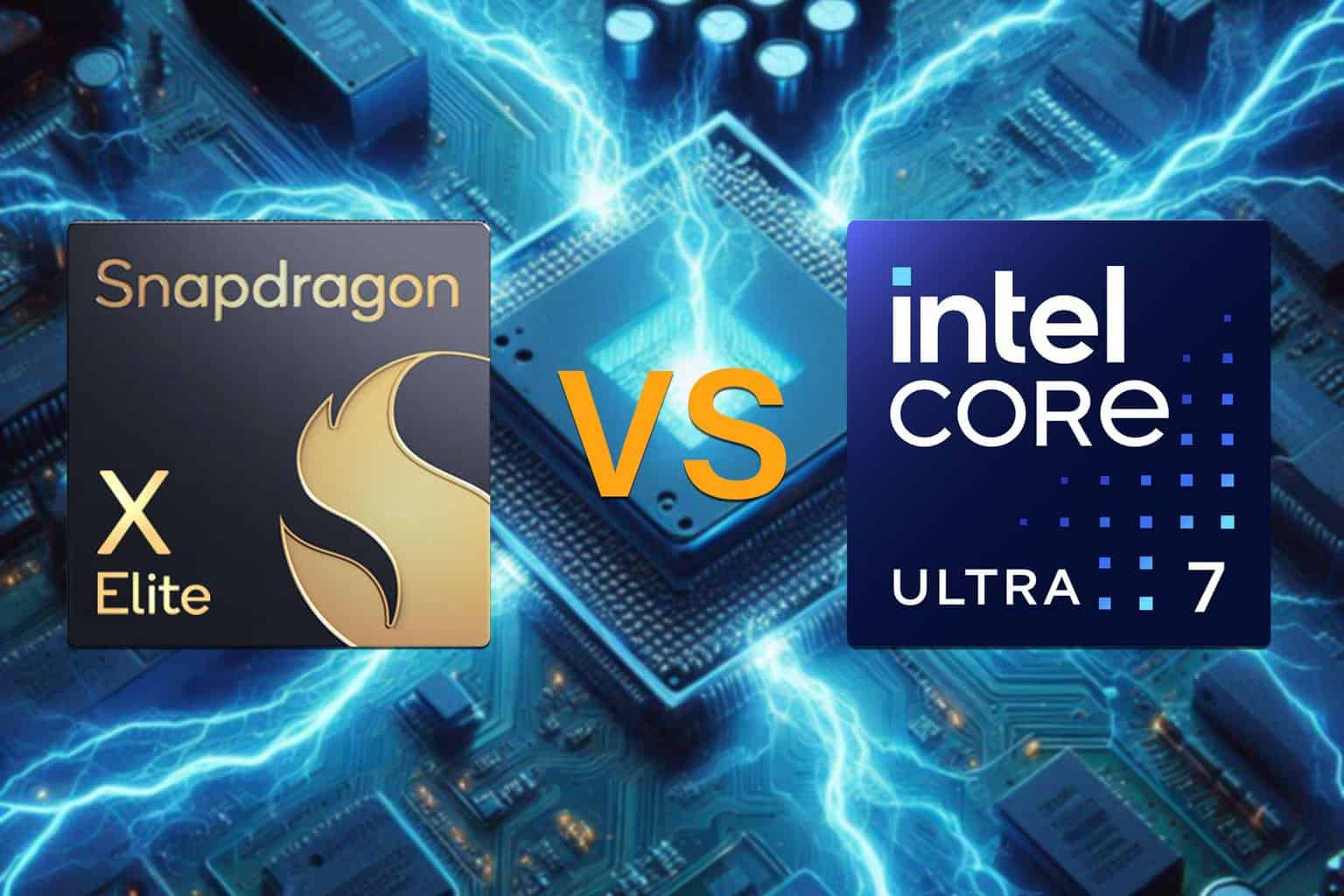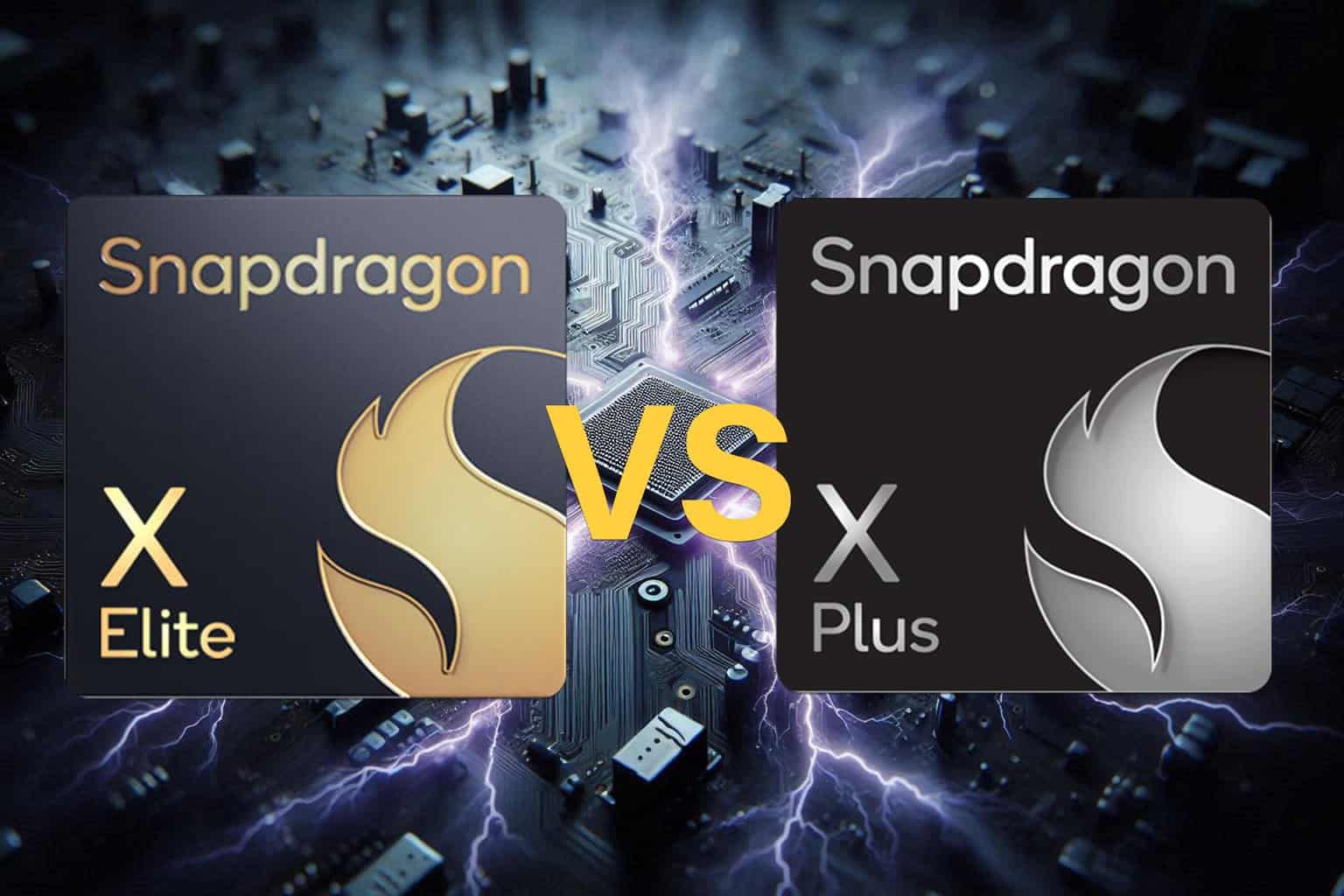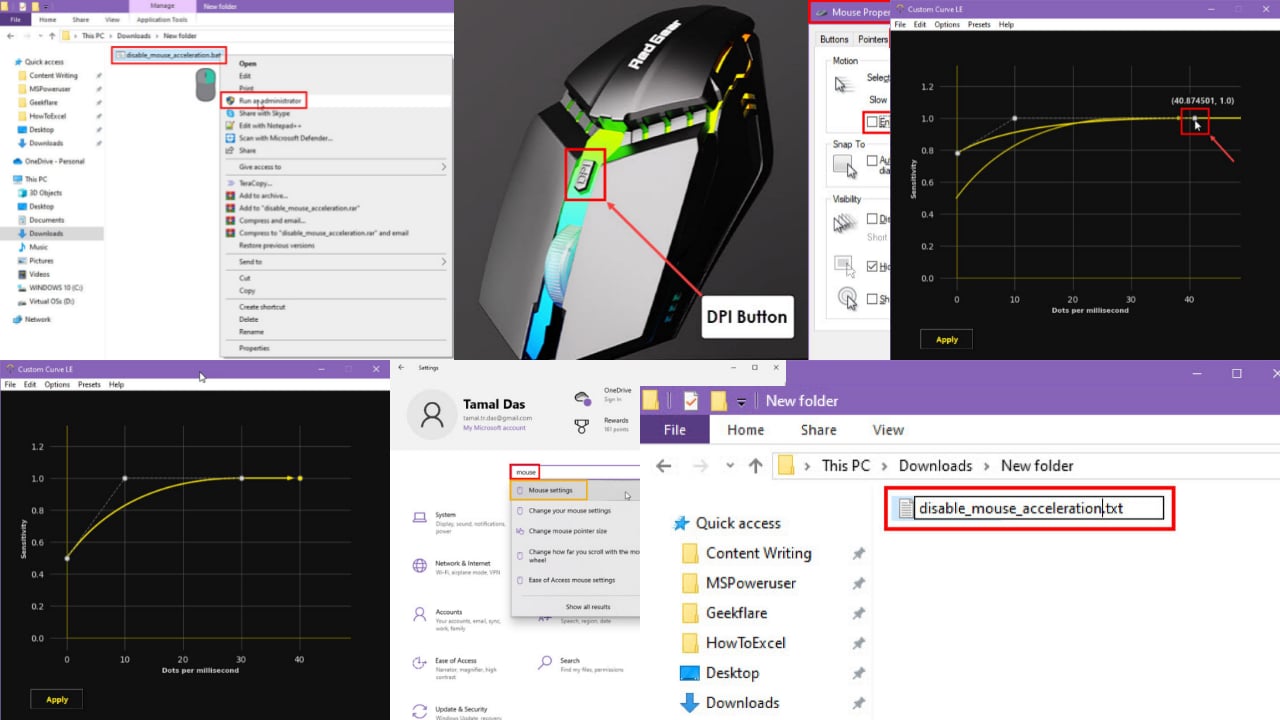5 best ergonomic mice to buy [Logitech MX Master 3]
5 min. read
Updated on
Read our disclosure page to find out how can you help Windows Report sustain the editorial team Read more

As many of us spend hours upon hours using PCs at home or at work, clicking, scrolling, and moving the mouse pointer can really be hard on your hands and wrists.
Now, the industry evolved and nowadays we can find a lot of ergonomic mice that make prolonged usage so much easier.
And we all know how much a good mouse and keyboard mean in the everyday workflow or gaming. We have a list of the top 5 ergonomic mice for you so make sure to check it out below.
Note: Deals are subject to change. Keep in mind that the price tag often varies. We recommend going to the vendor’s website to check the price. Some products may be out of stock by the time you’ve made your purchasing decision. So, hurry up and hit the buy button.
What are the best ergonomic mouse deals?
Microsoft Sculpt Ergo Mouse
- Great shape designed to maximize wrist comfort
- Back button for faster navigation
- 4-way scroll wheel for navigating up, down, left and right
- Windows button
- No Bluetooth
Microsoft has a line of various hardware solutions, many of them quite innovative and well-designed bringing a great experience to end-users.
When it comes to ergonomic mice, a highly-rated Microsoft Sculpt Ergo might be just the right pick for you.
This small, super-ergonomic mouse is mostly praised for its design, amazing scroll wheel implementation, and Microsoft Keyboard and Mouse accompanying software for customization and additional tweaking.
Microsoft Arc Mouse
- Ultra slim and lightweight
- Battery life: Upto 6 months
- Innovative full scroll plane
- Must be Bluetooth 4.0 enabled
- Wireless frequency 2.4 GHz frequency range
- Difficult to scroll with the virtual scroll
Microsoft Arc Mouse is probably the most futuristic wireless mouse you’ll ever run into. The ergonomic design allows users to flatten it and carry it around.
Not only that it’s incredibly thin and light, but it also brings the surface touch instead of two separated click buttons.
If you are into refined aesthetics, battery longevity, and ergonomic design we strongly recommend getting this peripheral device. It will make your long working hours 10 times easier.
Logitech MX Master 3
- Ultrafast magspeed scrolling
- Countless customisability options
- Wired USB-C recharging
- Works on any surface
- The gesture button can be hard to click sometimes
The latest iteration in the MX Master series by Logitech, MX Master 3 is the overall best package you can get today. No somewhat gimmicky ergonomic vertical design, just the perfect balance between the
It’s ultra-quiet, incredibly responsive and fast, and it also allows for per-app customization of buttons.
If you are an IT professional, there’s hardly anything better you’ll find in this price range, and we definitely recommend it.
Evoluent VM4R VerticalMouse 4
- Comfort and easy-to-reach programmable buttons
- Plug-and-play
- Customizable buttons
- Pointer speed indicators
- Some complaints about the surface finish
Vertical mice are, in comparison to their regular counterparts, much better for your wrists keeping the hand in a more natural state.
However, there are not many users that invest in these heavily specialized peripheral devices, especially after years of working on a regular mouse.
On the other hand, if you want to give them a try, VM4R by Evoluent is the proper choice.
Evoluent VM4R VerticalMouse 4 brings a highly-ergonomic vertical design that comes with special software to optimize usage and make the transition from a regular mouse easier.
Based on the user feedback, it might be the best vertical mouse you can get in the midrange category.
Anker Vertical Mouse
- Scientific ergonomic design
- 1000/1600 DPI resolution optical tracking technology
- Next/previous buttons
- 18-month warranty and lifetime technical support guarantee
- The cord is a bit short
Finally, the last but not the least spot is reserved for an amazing entry-level vertical mouse by Anker.
This optical mouse is more than affordable and, if you ever wondered how it feels working in with a vertical mouse, this might be the best choice for tryouts.
Give it a try and start working with your hand in a more natural position without bending your wrist. Many who have tried never went back to regular mice.
These were the best deals for ergonomic mouse to buy. Do tell us which mouse from our list would you buy, in the comments section below.