How to fix Error Code 47 in Warzone Pacific
3 min. read
Updated on
Read our disclosure page to find out how can you help Windows Report sustain the editorial team. Read more
Key notes
- Warzone Pacific players are reporting dealing with Error Code 47 on Xbox and PS.
- This can be fixed by reinstalling the game or rebuilding the PlayStation database.
- Our guide will allow you to solve the problem and resume playing your favorite title.

This is far from being a secret, as we all know that Warzone Pacific is actually struggling with a wide range of issues on Xbox and PlayStation consoles.
Lately, however, there’s a new issue that’s affecting players that want to log in and best their foes in the popular battle royale.
The Warzone Pacific error code 47 is making the game impossible to play on Xbox Series X|S and PS5, as data seems to be corrupted.
That being said, don’t worry about it, as there are simple solutions for both the Xbox and PlayStation gamers.
What can I do to fix Error Code 47 on Xbox Series X/S?
Contrary to what you may have been thinking, there is no elaborate solution or intricate workaround for this version of the popular game.
Thus, completely reinstalling the game on both Xbox Series X|S is actually the most effective and only way to get rid of this bug.
- Press the Xbox button to open the guide.
- Select My games & apps.
- Select See all.
- Select Games, and highlight Warzone Pacific.
- Press the view button on your controller.
- Select Uninstall all.
- Select UNINSTALL ALL to confirm.
That being said, if you are using a PS5, there is another way to fix the corruption of Warzone files without reinstalling the game.
We would have suggested the same workaround for Xbox players as well, but such a feature doesn’t exist for Microsoft’s console.
How do I fix Error Code 47 on PlayStation?
- Turn off your PS5.
- Hold the power button until you hear a beep to start PS5 in Safe Mode.
- Select Rebuild Database.
- Wait for the process to complete.
- Turn on your PS5 normally and run Warzone.
In order to actually fix the error on a PlayStation 5, you need to rebuild the database. However, if that doesn’t take care of the issue, clear the Warzone saved data.
The action can be done as we are going to describe to you right now:
- Go to System Storage.
- Access Saved Data and select Warzone.
- Date all the Saved Data for Warzone
- Reboot your PS5.
This workaround has been reported to work for a lot of Warzone players that were in the same situation, so you can trust the process.
If, however, this doesn’t work for you, completely uninstall Warzone Pacific and reinstall the game. Was this guide helpful to you? Let us know in the comments section below.
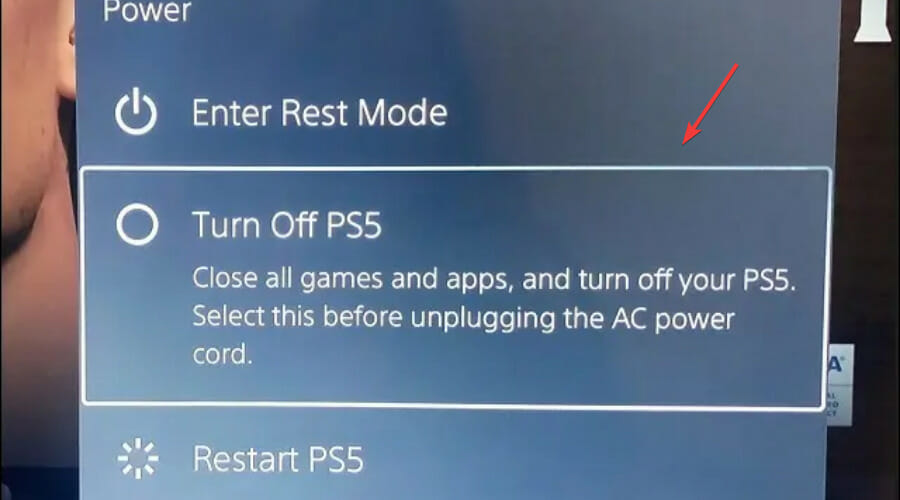

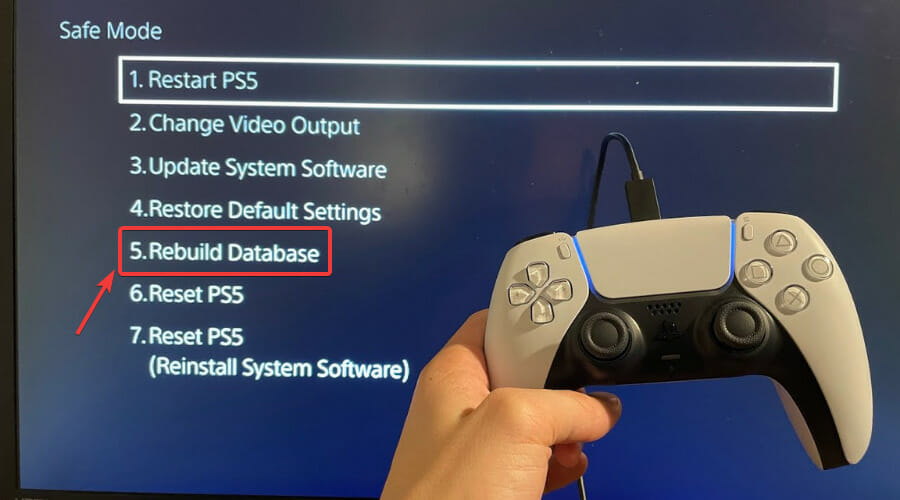
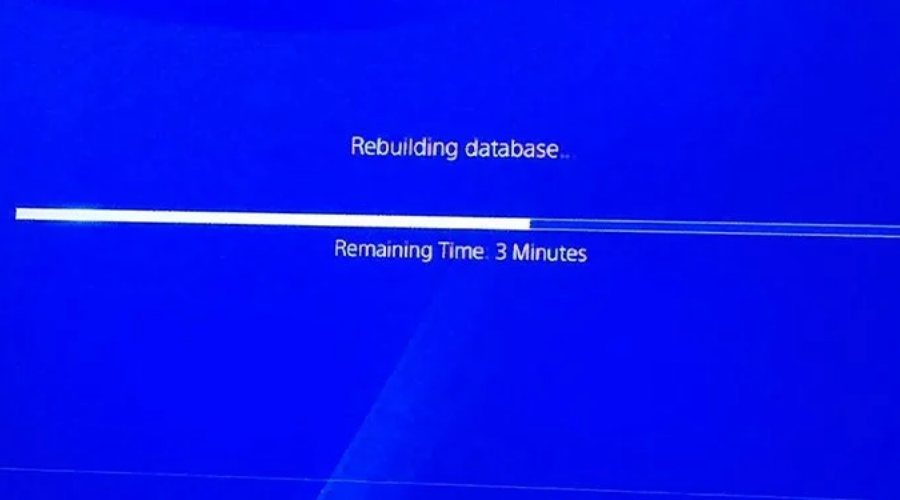
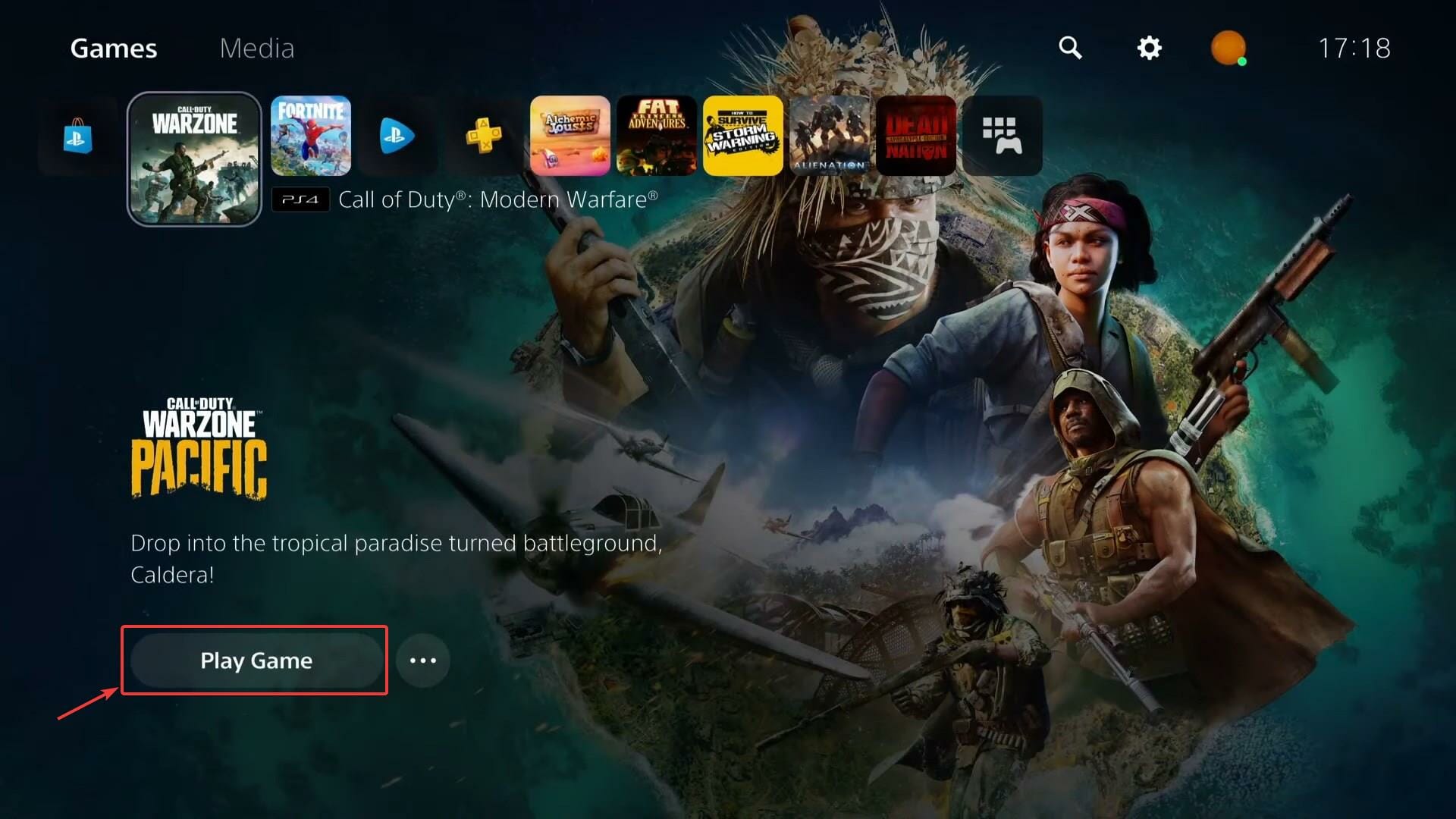








User forum
0 messages