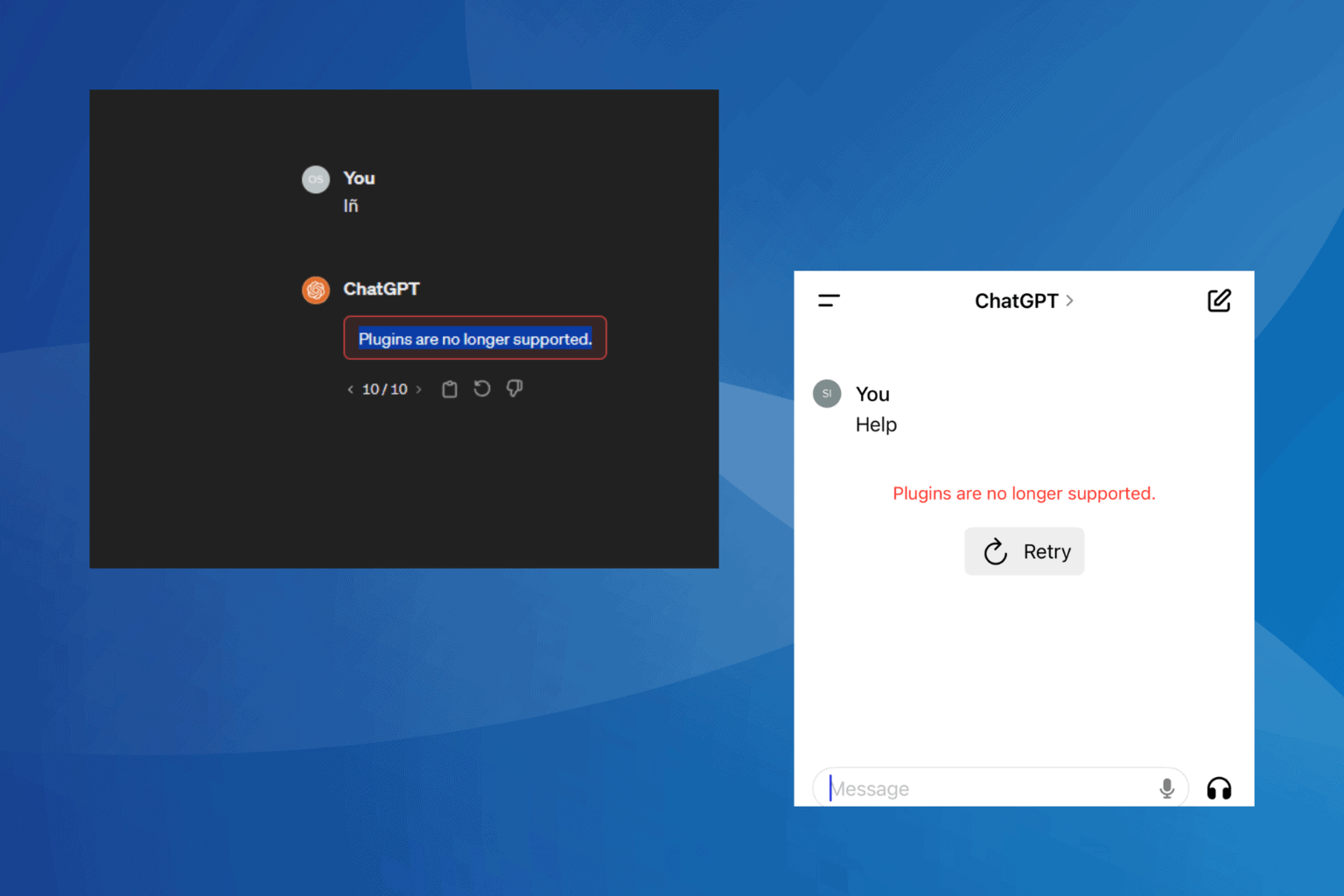Fix: Error Occurred While Sending Your Reset Password Mail
3 min. read
Updated on
Read our disclosure page to find out how can you help Windows Report sustain the editorial team Read more
Key notes
- The Error occurred while sending your reset password mail issue is encountered when the client's servers are down.
- To fix the error, verify the entered email address, check the spam folder, or try the other methods here.
- Also, find out how long a password reset link is valid.
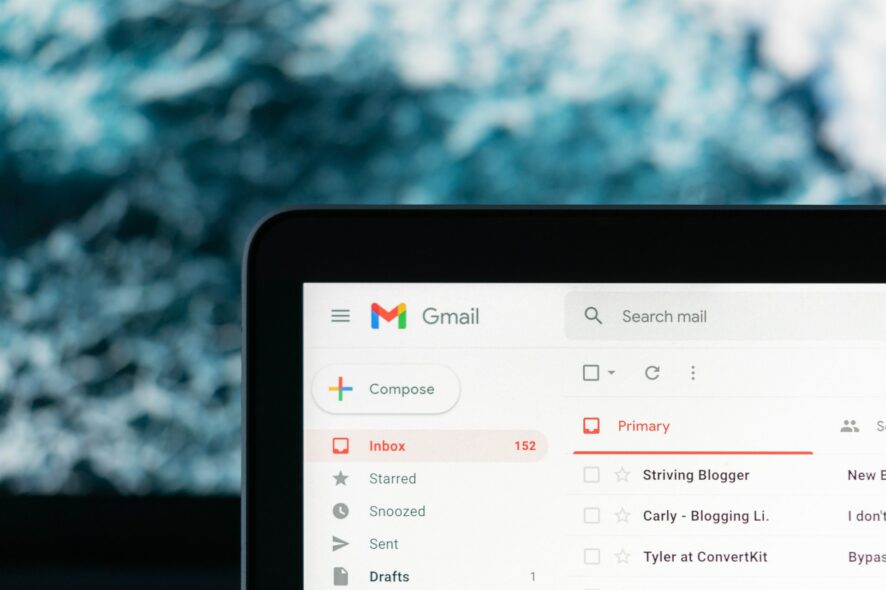
At some point, we have all been in a situation where password recovery was the only option. To reset the password, most platforms send an email. But, the problem arises when users see the Error occurred while sending your reset password mail message.
The problem can go on for a long time depending on the underlying cause, so you will have to manually troubleshoot it to quickly reset the password.
Let’s see why you see the Error occurred while sending your reset password mail message and the solutions for it.
Why is my password reset email not sending?
When the password reset email is not received, it’s most likely a server-related issue at the platform’s (one sending the email) end. Or, your email service could be down as well. Other than that, you may have a spam filter installed that is filtering out the password reset emails.
Some other similar error messages include:
- Cannot send mail. An error occurred while delivering this message
- Unable to reset password due to an unknown error. Please try again
How long is a password reset link valid?
Every platform sets a different timeline regarding the validity of the password reset link. For most, this time is set to 24 hours. But the more secure ones keep the validity between 1-4 hours. Whatever be the case, the email will always mention the validity of the password reset link.
Now, let’s head to the solutions for Error occurred while sending your reset password mail message.
What can I do if my email password recovery doesn’t work?
1. Check if the email address entered is correct
First, check if the email address entered by you is correct. In most cases, it’s an incorrect email address that causes the issue.
While most platforms would identify and inform that the entered address is incorrect, some do not, and instead throw the Error occurred while sending your reset password mail issue. Also, you may try re-logging into your email account.
2. Check the Spam folder
As discussed earlier, the filtering system in your email service might have identified the password reset email as spam, and sent it to that folder instead of the inbox.
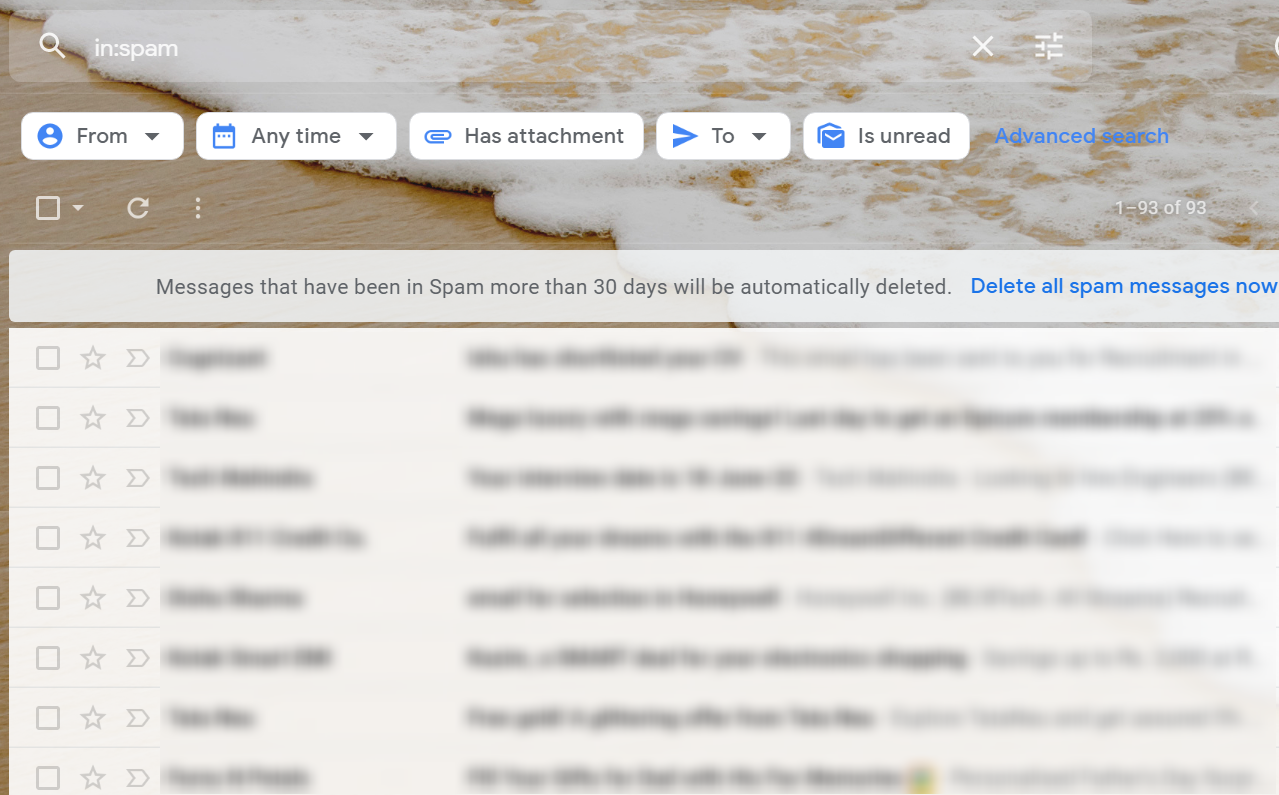
So, head to the Spam folder and check if the email lies there. In case you still can’t find it, try the next method.
3. Try another method to reset the password
Most platforms offer more than one method to recover your password. If you have set security questions while creating the account, use it as a recovery method.
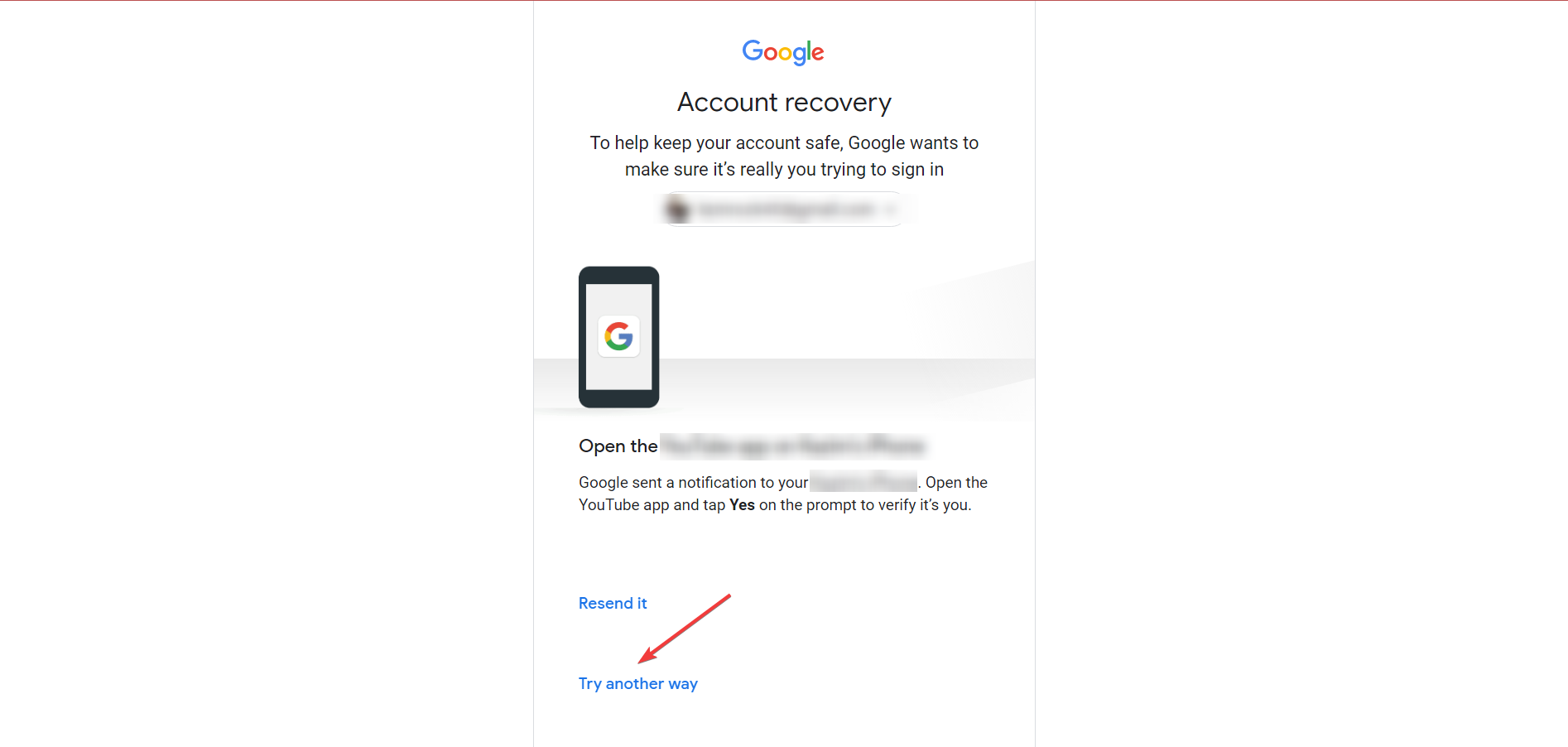
Also, check if the platform offers account recovery through the configured phone number by sending a text message with the link or code. This is why it’s always recommended that you set more than one recovery method when registering on a portal.
4. Wait for the servers to start working
If none of the methods work, it’s likely that the platform’s server is down. Here, your only option is to wait for it to start working again.
For big corporations like Facebook, Twitter, or Google, such issues are fixed within a few hours. In case it’s a relatively smaller platform, the time period might be slightly more. It’s best that you get in touch with their support team to fix the Error occurred while sending your reset password mail issue.
Also, do not hesitate to discover the best password managers that safely store your passwords, thus negating the very need for recovery.
Finally, tell us which fix worked for you in the comments section below.