How to Fix ERROR_PIPE_LISTENING on PC
This error is usually caused by misconfiguration on the server side
2 min. read
Updated on
Read our disclosure page to find out how can you help Windows Report sustain the editorial team. Read more

ERROR_PIPE_LISTENING is a system error that comes with the 536 (0x218) Waiting for a process to open the other end of the pipe code and message. It typically occurs in Windows when a named pipe operation fails because the pipe is still in a listening state and hasn’t established a connection with a client.
The usual causes for this problem are pipe misconfiguration on the server-side, timing issues, network delays or just improper usage of the pipe APIs.
How do I fix ERROR_PIPE_LISTENING?
1. Ensure proper pipe setup and set the correct client-side timing
Verify that the server-side process correctly creates the named pipe and sets it to wait for a connection using WaitNamedPipe or similar APIs.
Implement a retry mechanism in the client application to attempt connection after a brief delay if the pipe is not ready.
Unfortunately, all these guidelines implementations may be totally different for server applications and clients so we can’t just offer step-by-step indications.
3. Debug the IPC code
Check the sequence of operations in your IPC implementation code to ensure the client attempts to connect only after the server signals readiness.
4. Check for network or system delays
If operating across a network, ensure low latency and stable connections. Use tools like ping to check network reliability between the server and the clients.
5. Update or reconfigure the software
Ensure the application using named pipes is updated and compatible with the system environment.
6. Use diagnostic tools
Leverage Windows diagnostic utilities like Event Viewer to identify underlying issues.
If you’re encountering this error in a programming context, reviewing the official Microsoft documentation for named pipe functions and error handling is recommended.
We also have a list of the best hardware diagnostic tools to troubleshoot this problem. If you’re dealing with the Error_Pipe_Busy bug check, click the highlighted link for our guide to fix it.
We hope that our guidelines helped you fix the ERROR_PIPE_LISTENING error on your server and client and now everything went back to normal. For any questions or particular issues, use the comments below to let us know.





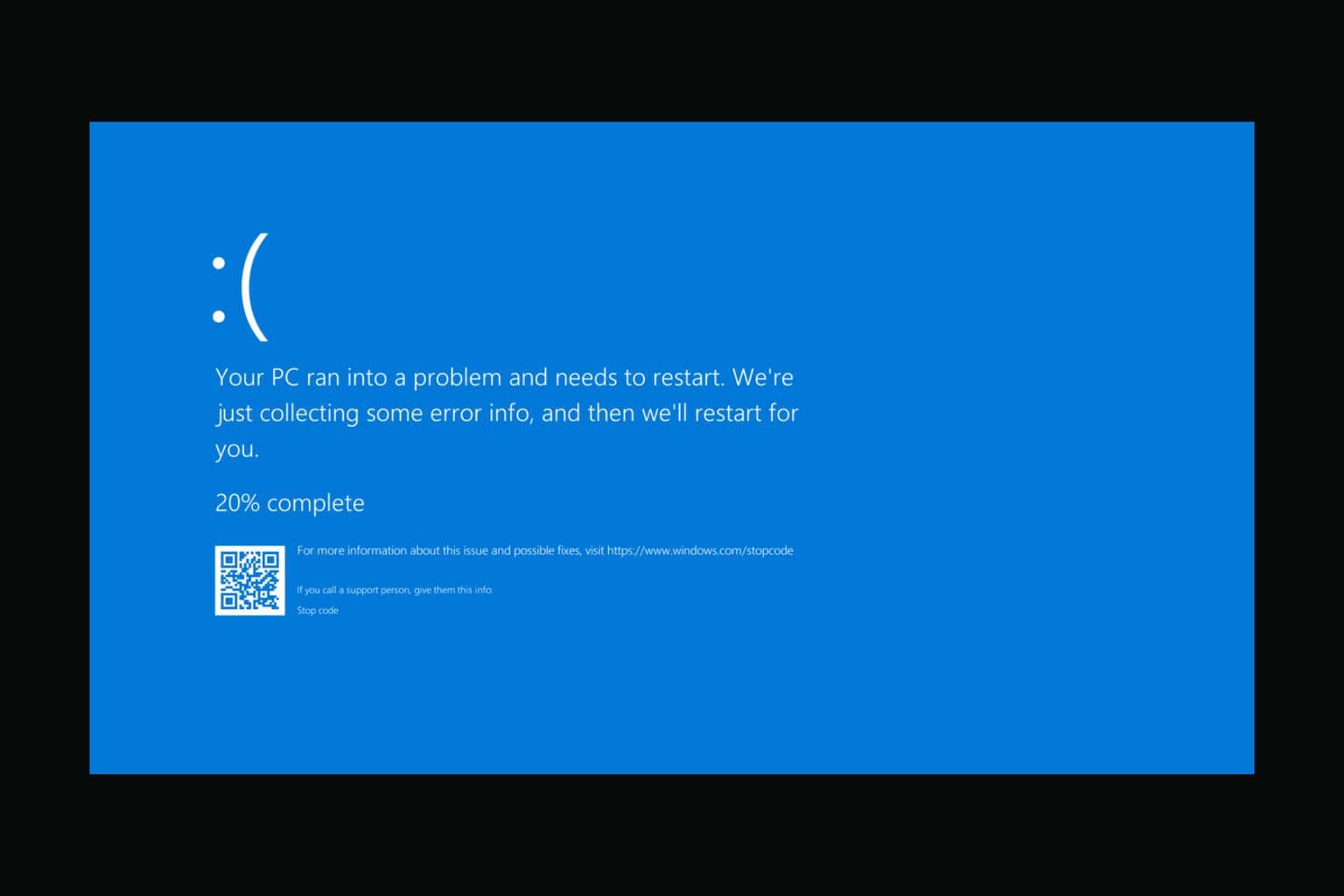


User forum
0 messages