How to Fix ERROR_PORT_MESSAGE_TOO_LONG
3 min. read
Updated on
Read our disclosure page to find out how can you help Windows Report sustain the editorial team. Read more

The ERROR_PORT_MESSAGE_TOO_LONG (error code 0x229) occurs in Windows when a message sent to or through a communication port exceeds the maximum size allowed by the system or the port’s configuration.
This error typically arises in applications or services that rely on inter-process communication (IPC), such as using ports for data transfer. This error usually appears in programming environments, when designing Windows software.
How do I fix ERROR_PORT_MESSAGE_TOO_LONG?
1. Reduce the message size
- Break the data into smaller chunks before sending it through the port.
- Implement a batching mechanism if large data sets need to be transmitted.
As we mentioned above, the ERROR_PORT_MESSAGE_TOO_LONG occurs due to the message sent through the port being too large, so these guidelines will fix the problem in your coding.
2. Check port configuration
- Ensure the communication port or IPC mechanism is configured to handle larger messages, if possible.
- Review the API documentation (e.g., CreateNamedPipe, MessageQueue) to understand size constraints and adjust parameters.
3. Adjust the buffer sizes
Increase buffer sizes allocated for communication if the port or system permits. For example, adjust lpBufferSize when creating a named pipe in Windows.
4. Debug and optimize the application code
- Inspect the application for unintended oversized payloads.
- Log the size of messages sent and ensure they comply with system or port limits.
5. Upgrade or patch the communication software
- Ensure the software communicating through the port is updated to the latest version.
- Apply patches that may address known bugs related to message size handling.
6. Use alternative communication methods
If the message size exceeds what the port can handle, consider alternative IPC methods such as:
- Shared memory
- File-based communication
- Network sockets for large data transfers
Example code fix for named pipes
If you’re using named pipes in a Windows application, adjust the buffer size when creating the pipe: CreateNamedPipe( "\\\\.\\pipe\\ExamplePipe", PIPE_ACCESS_DUPLEX, PIPE_TYPE_MESSAGE | PIPE_READMODE_MESSAGE | PIPE_WAIT, 1, 65536, // Outbound buffer size 65536, // Inbound buffer size 0, NULL );
By reducing the message size or increasing buffer capacity, you can often resolve this error. If the issue persists, consult official Windows documentation or seek support from software vendors.
Hopefully, by following the guidelines above will help you fix the ERROR_PORT_MESSAGE_TOO_LONG bug check.
You might also be interested in out guide to fix Error Pipe Local 229. Our latest guide covers a similar issue, so don’t miss our ERROR_REPLY_MESSAGE_MISMATCH article. If you have a specific issue that doesn’t fit this situation, let us know in the comments below.





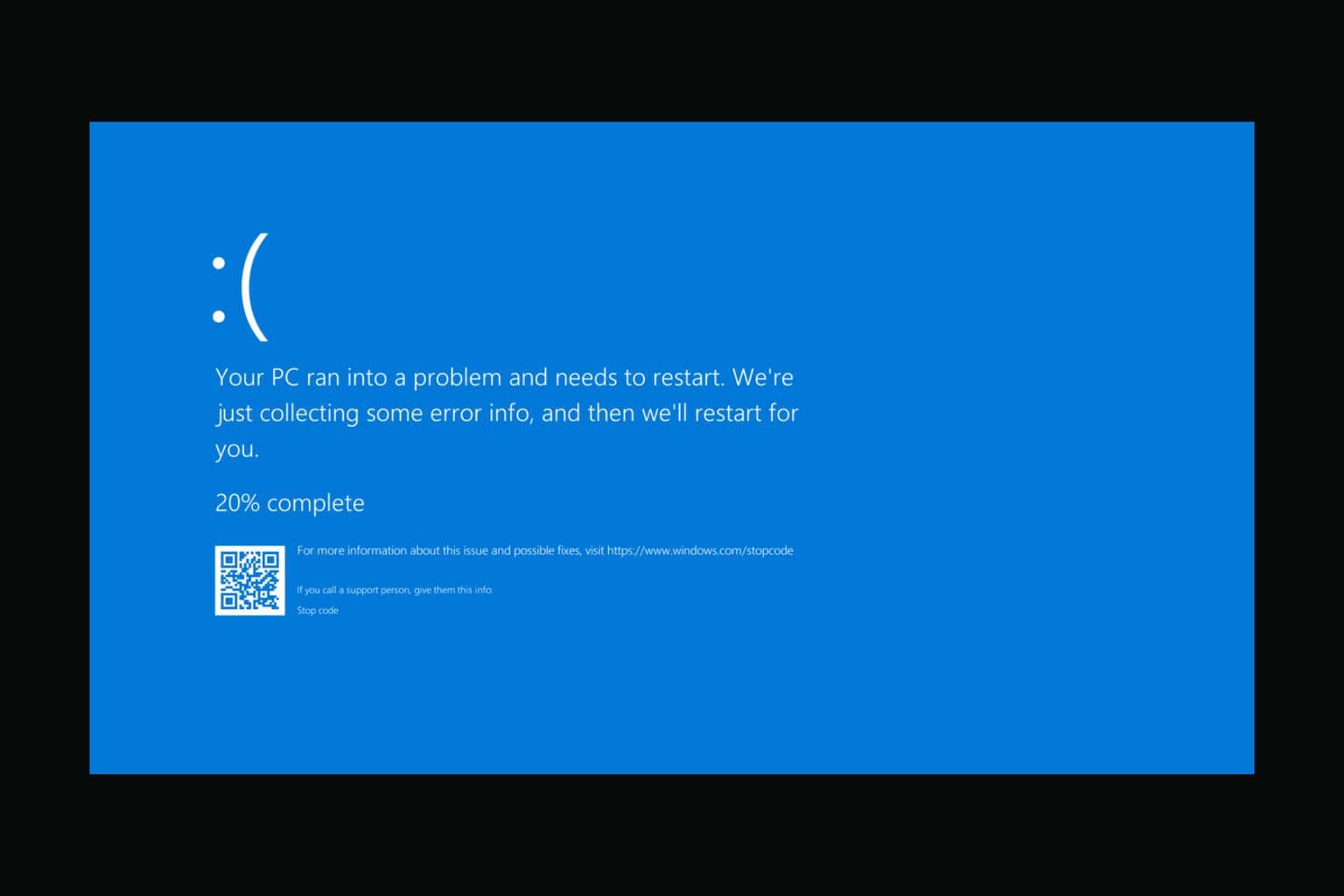


User forum
0 messages