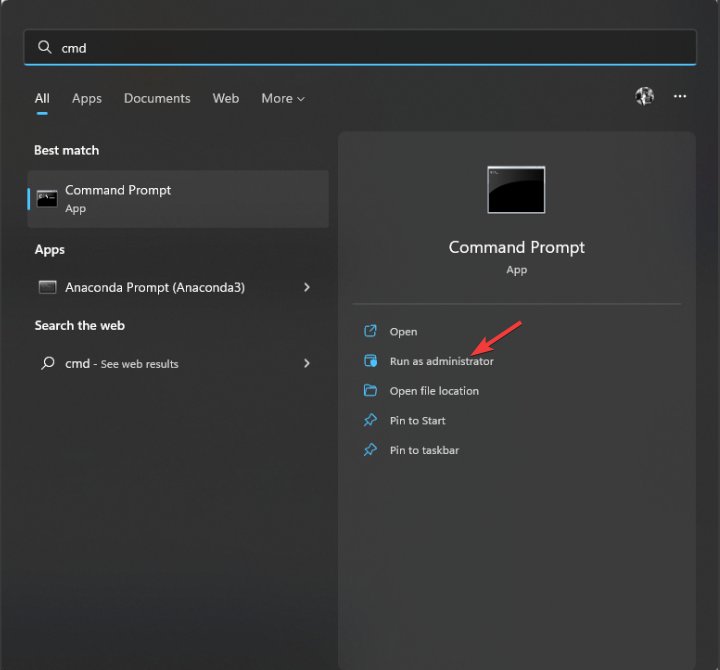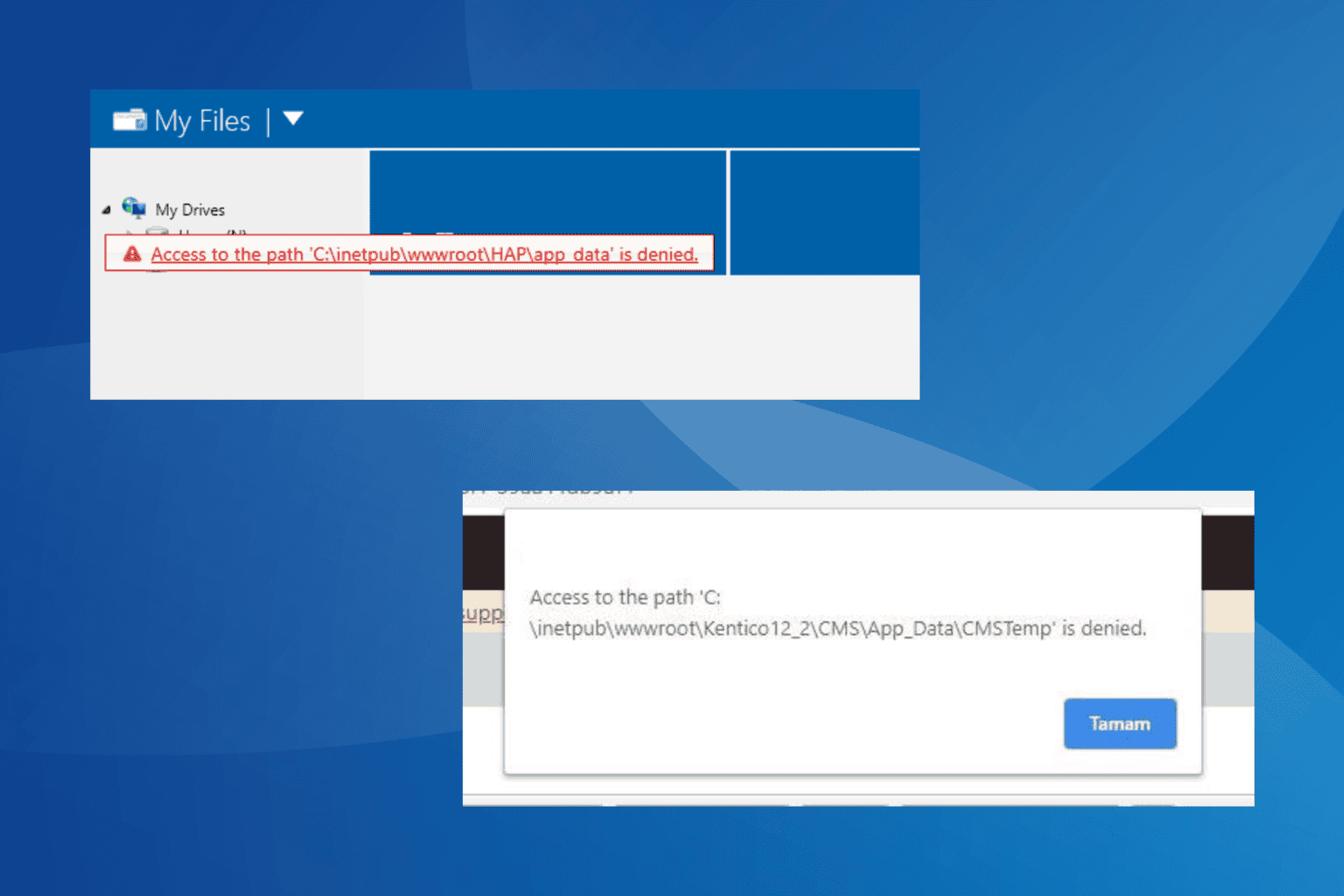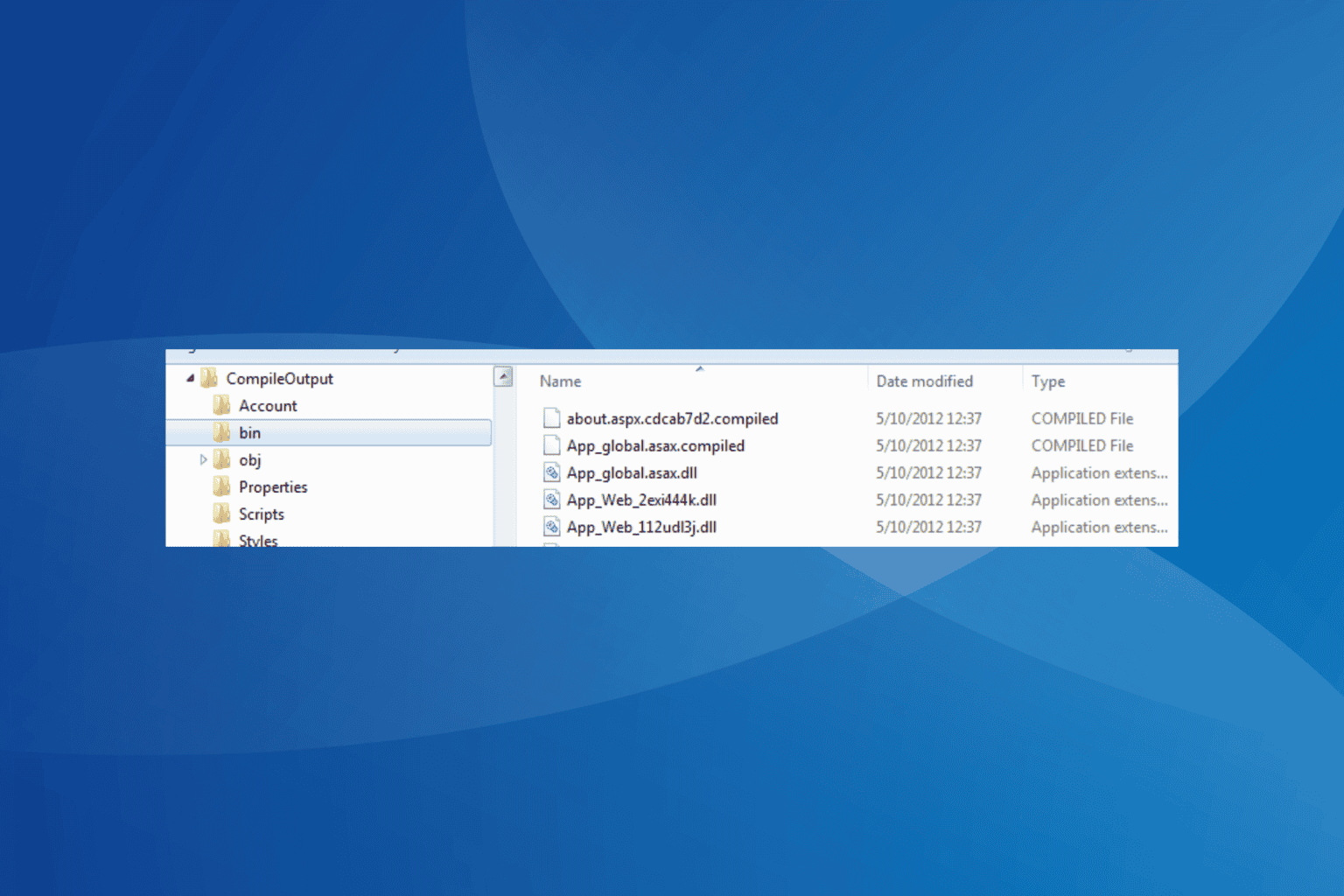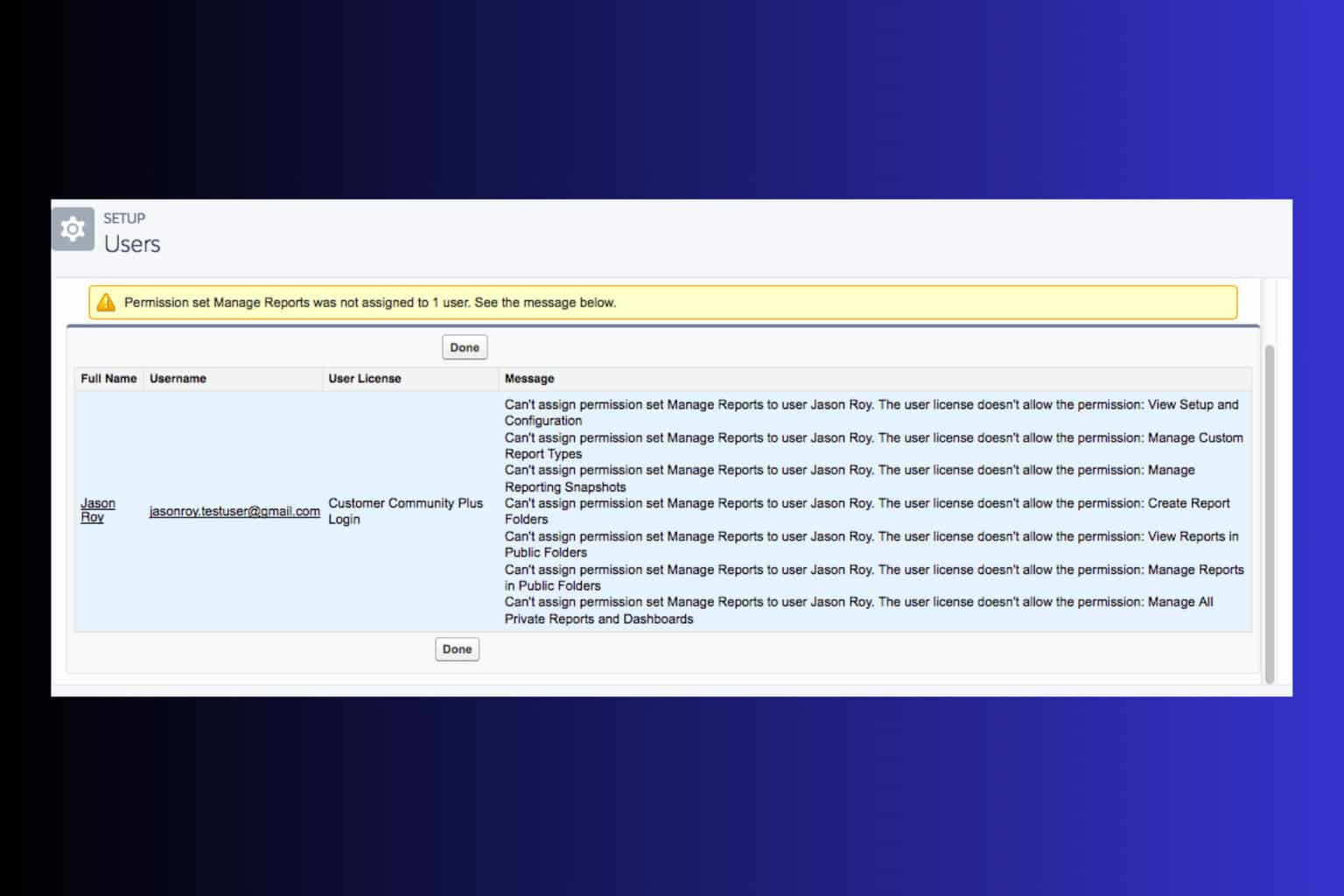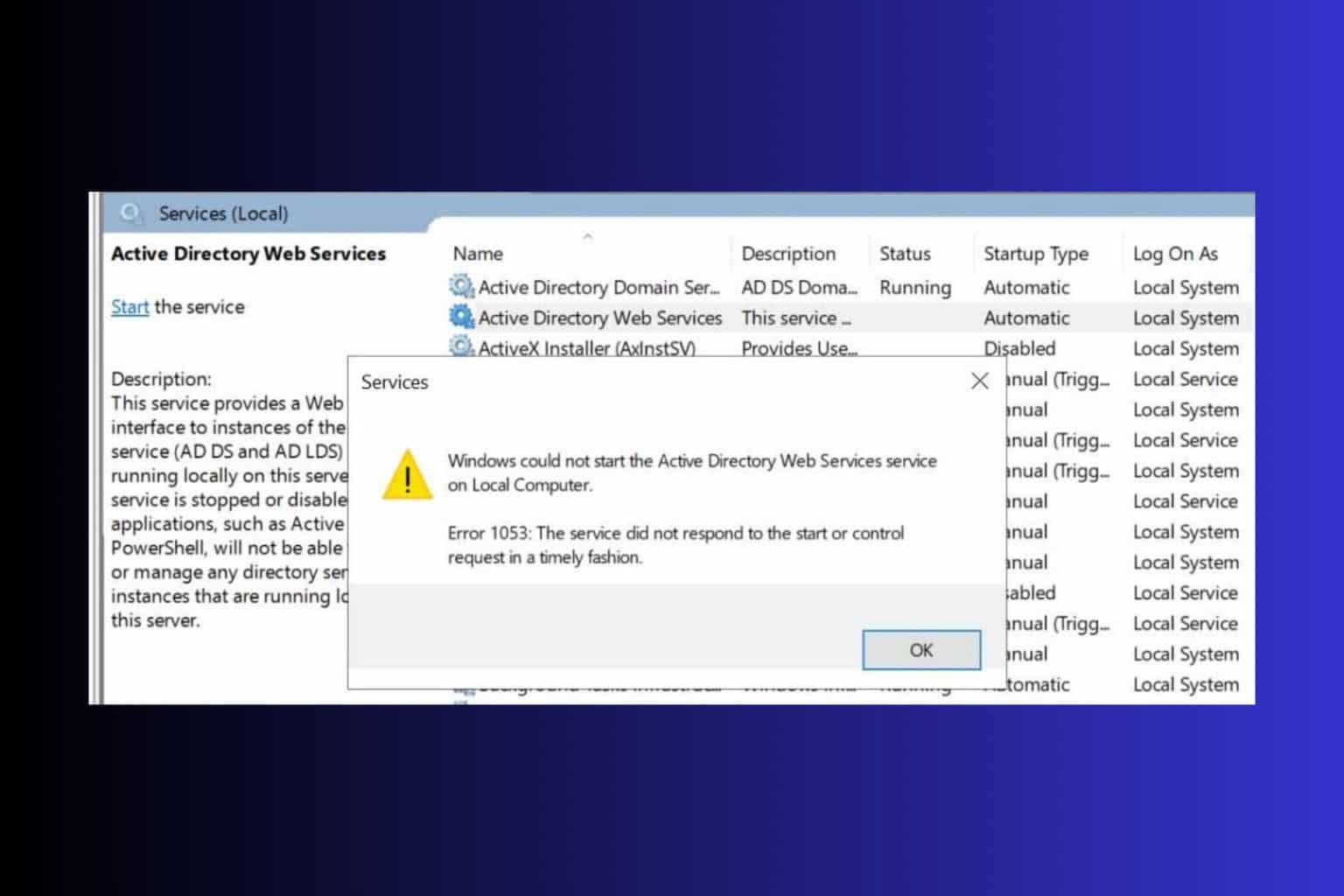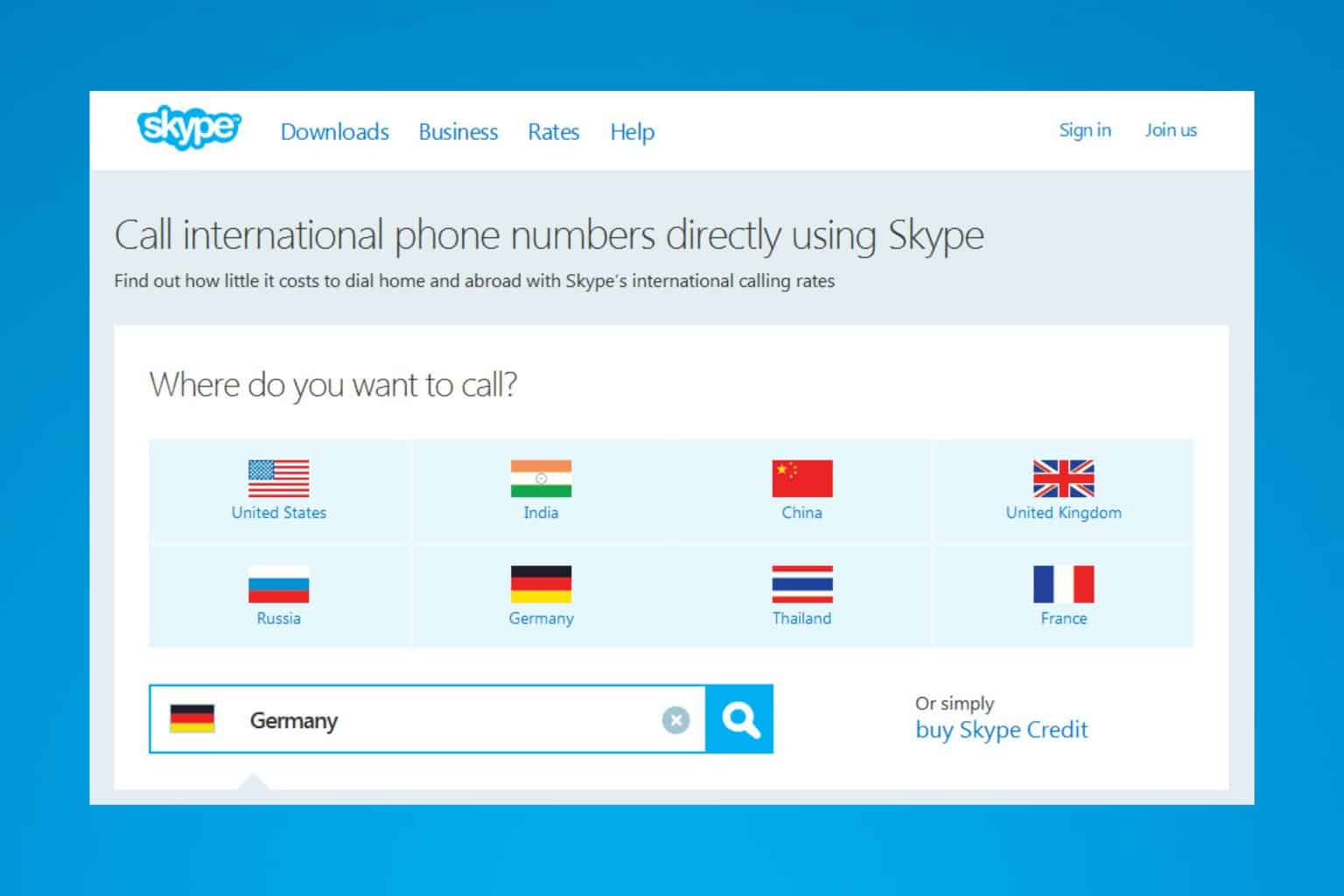Event ID 4776: Computer Attempted to Validate Credentials
Check out this guide to know about this credential validation event
4 min. read
Updated on
Read our disclosure page to find out how can you help Windows Report sustain the editorial team Read more
Key notes
- Every login attempt on a domain controller is recorded, and the DC logs the event ID 4776 for every successful or unsuccessful attempt.
- This guide will discuss this event ID and how to get rid of the error code if authentication fails.
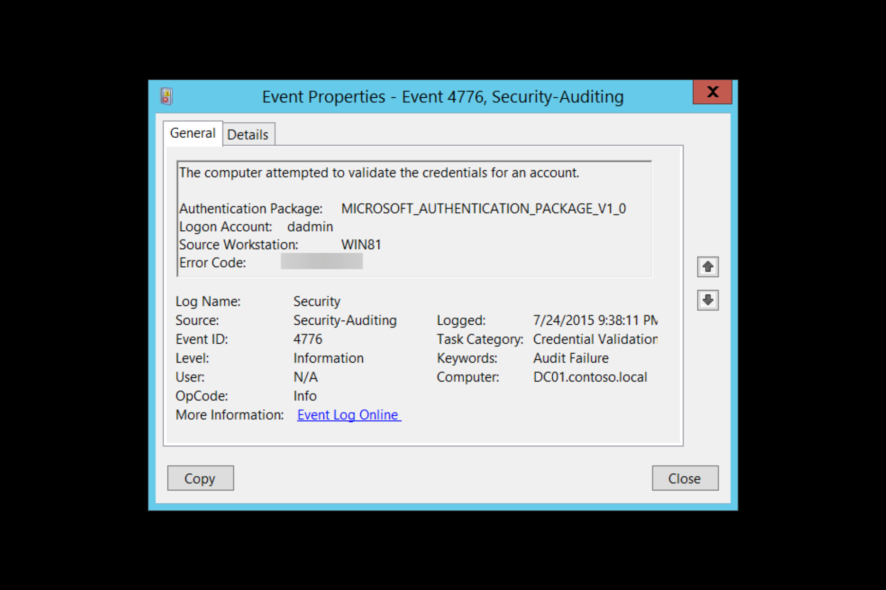
Event ID 4776: the computer attempted to validate the credentials for an account gives you essential information which helps you identify the sources of the login attempts.
Here we will discuss what Event ID 4776 means and how to fix error code 0xc0000064. Let’s get started!
What does the Event ID 4776 computer attempted to validate credentials mean?
Event ID 4776 is a security-related event. It is generated every time a computer tries to validate credentials using NTLM authentication. It occurs only on the computer with authority for the provided credentials.
The event contains detailed information about the user account used for authentication, the destination and the source of the authentication request, along with the status of the attempt.
If Windows Event ID 4776 is successful, there is no need to worry. However, seeing multiple failed instances might indicate the relay, cracking attacks, and reverse brute force attacks. Therefore keeping an eye on this event ID is important.
What causes Event ID 4776 error code 0xc0000064?
A few reasons for the error to occur are mentioned below:
- User name doesn’t exist – This error comes up when the username you typed does not exist or is incorrect.
- Third-party programs cache – If any third-party programs cache the user’s wrong password, this error code may come up.
- Incorrect status by Net Logon service – When the Netlogon.dll manages the returned status incorrectly, the issue occurs.
- Kerberos fails while authenticating RDP – If you connect to the network using a Remote desk protocol, it uses Kerberos to authenticate. But, if it fails, then it has to use NTLM. Hence the error
What can I do to fix Event ID 4776 error code 0xc0000064?
1. Identifying the Logon account and the source workstation when blank or unknown
1.1 Enable Netlogon to find the source
- Press the Windows key, type CMD and click Run as administrator.
- Type the following command and press Enter:
nltest /dbflag:0x2080ffff - Close the CMD window.
- To access your Netlogon files, press Windows + R to open the Run window.
- Type the following command and press Enter:
%SYSTEMROOT%\debug\netlogon.log - Now check the username and other details to identify the login attempt.
1.2 Use a Packet Analyzer
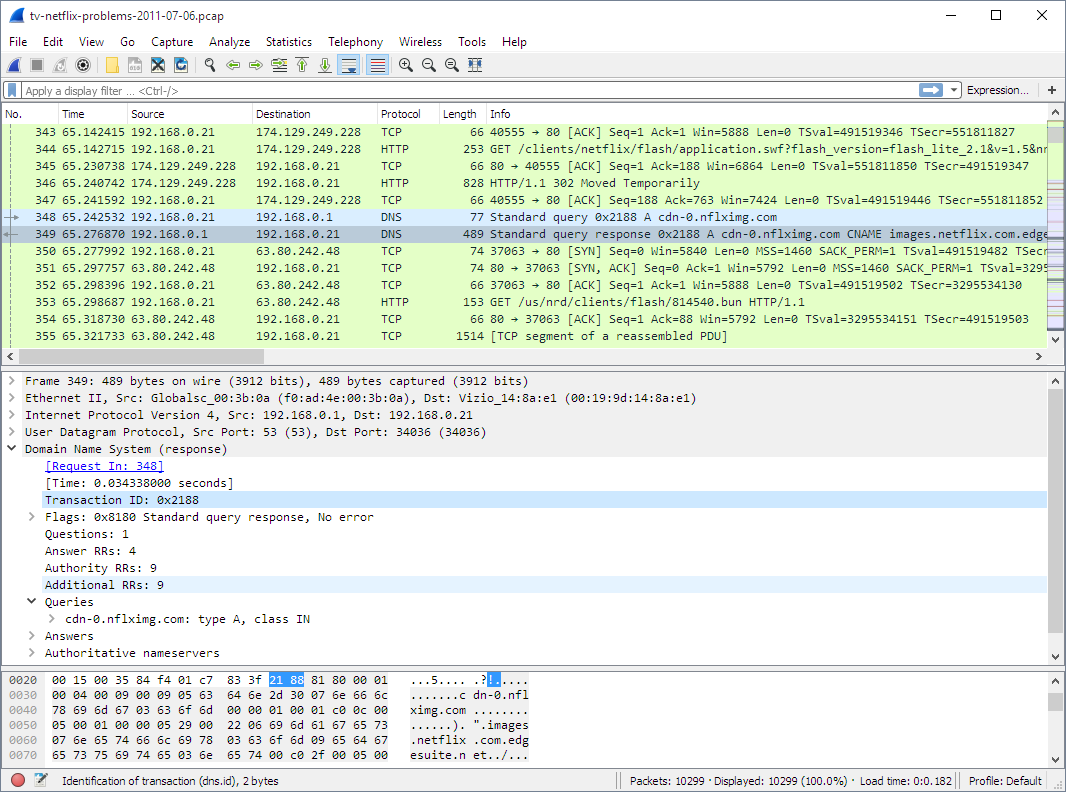
Tools like Wireshark can be used to keep an eye on your network on a microscopic level. It can capture the traffic simultaneously when someone tries to log in and helps you find the source. The tool can identify IP addresses so that you can easily locate the logons.
2. Identifying the Logon account and the source workstation if there is a remote client
2.1 Use firewall
You can use your firewall to protect your server or computer from unknown login attempts. Follow the whitelists approach (block all, allow some) instead of denylists (allow all, block some). This will ensure that only authorized attempts are initiated outside the network.
2.2 Use VPN
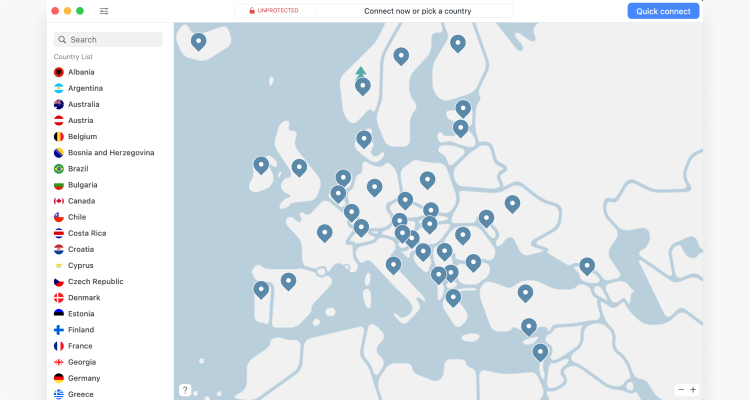
Using a reliable VPN can also help you safe-keep your network. It will let remote users connect to the local server and then authenticate normally.
A great VPN option that we recommend is Private Internet Access (PIA) because it is fast and highly customizable and has unbreakable security thanks to its numerous privacy features that will keep your activity always safe.

Private Internet Access
Keep your data protected and secure all the time with the most privacy-focused VPN service.Well, that’s all from our side on how to fix the event id 4776 error code 0xc0000064, and we hope that our solutions helped you solve this issue.
If you still have any issues, feel free to drop a comment below. We’re eager to hear from you.