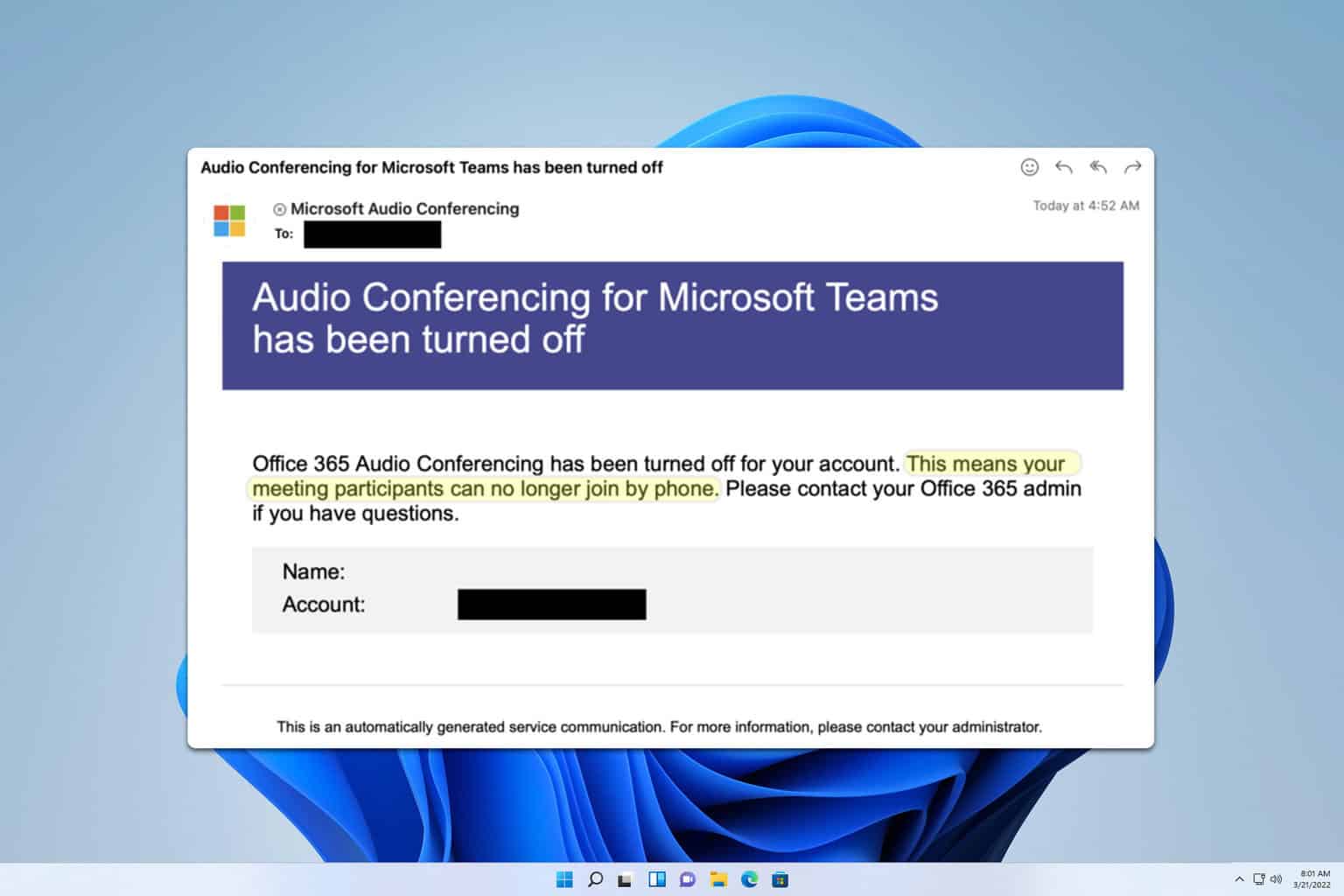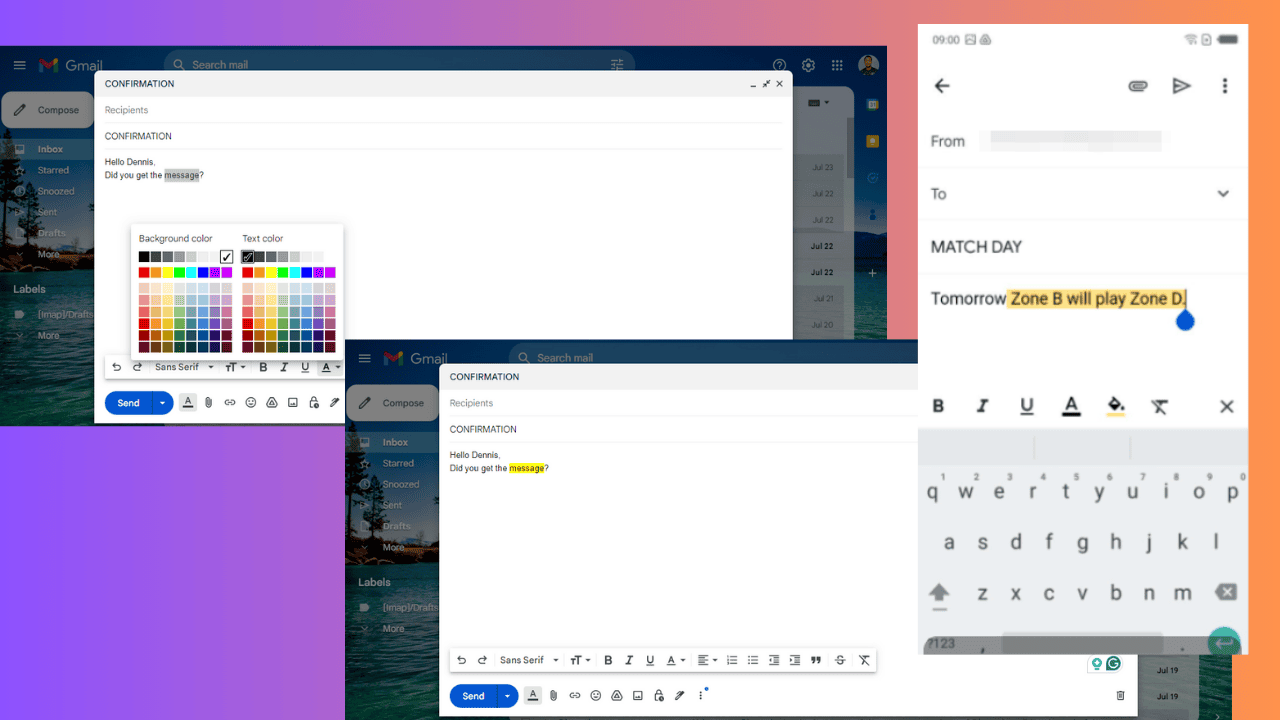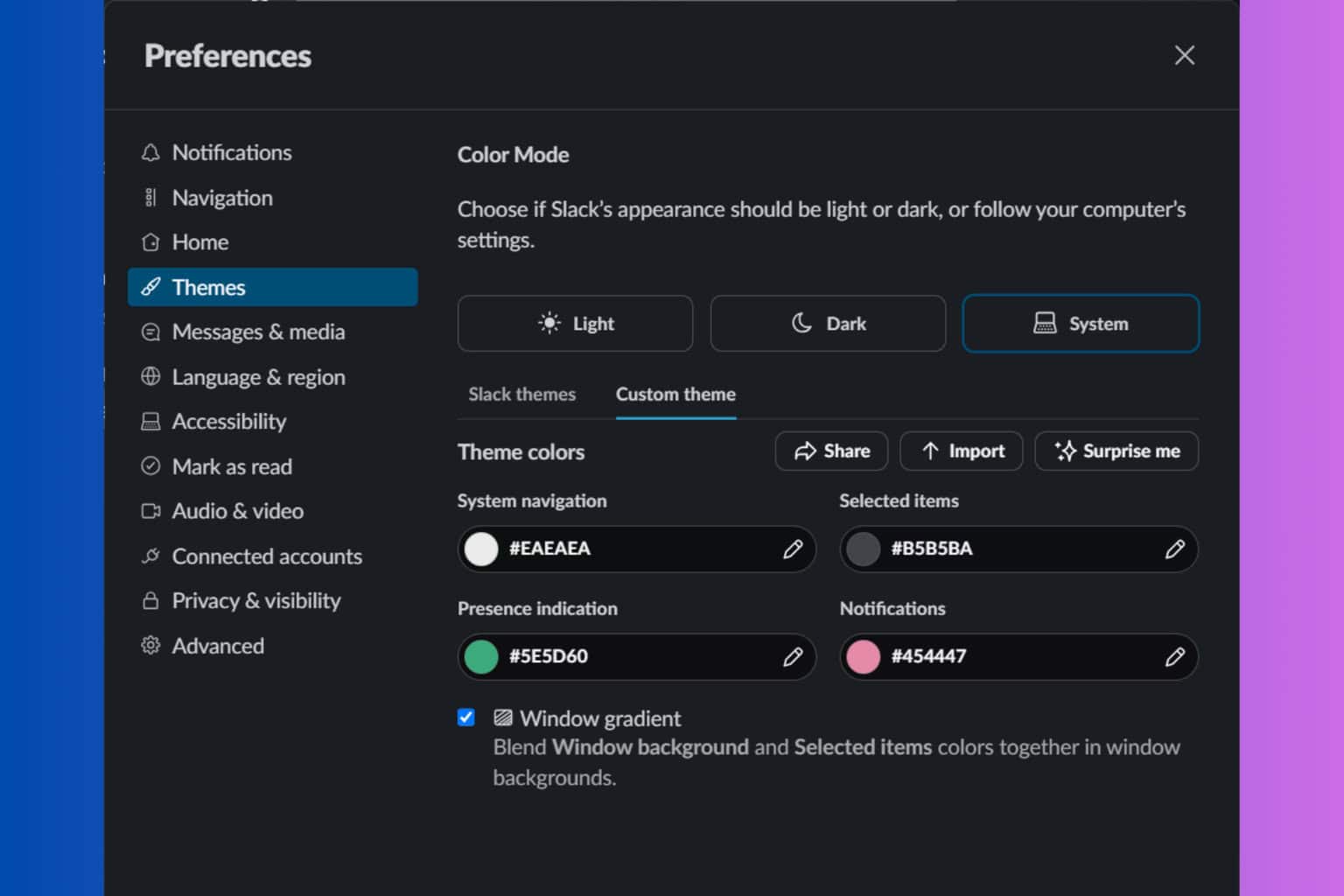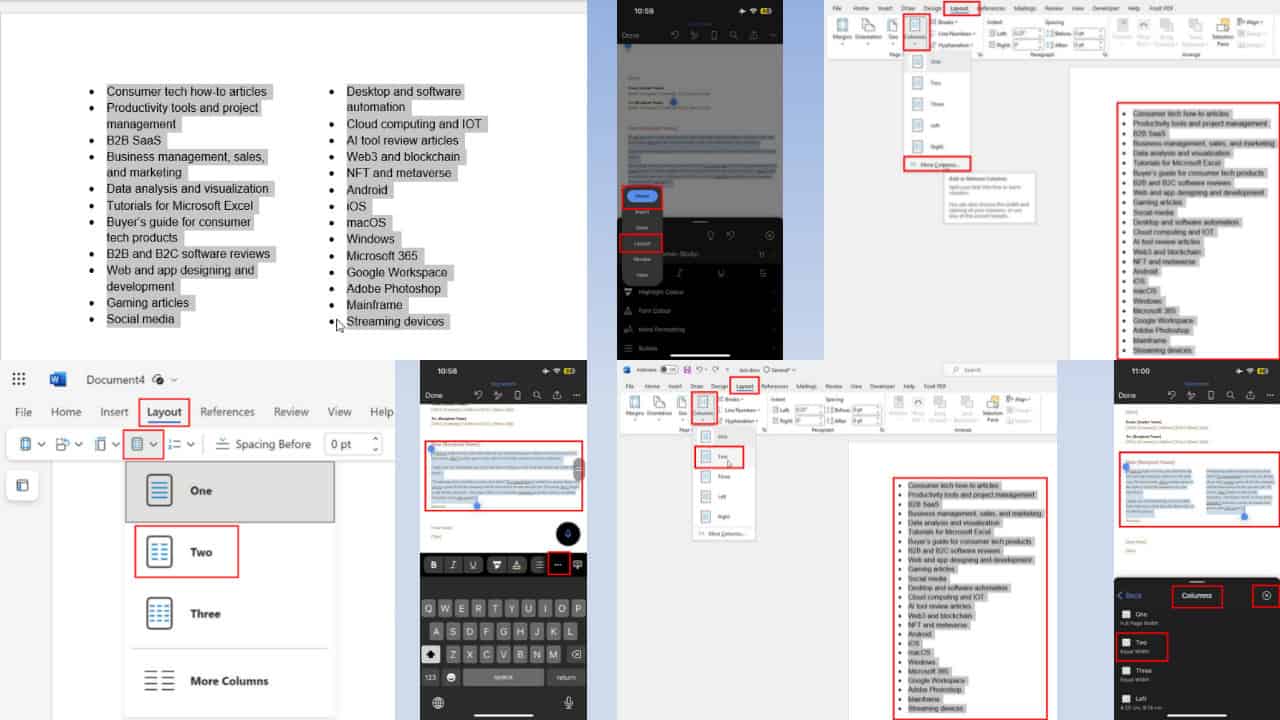What’s new in Microsoft Teams for Education in March: New features in Microsoft Whiteboard & more
3 min. read
Published on
Read our disclosure page to find out how can you help Windows Report sustain the editorial team Read more

Microsoft Teams for Education remains a key part of the curriculum and lifestyle for many schools across the world. That’s why Microsoft is always adding new features, and this past month, there were a lot. Here’s a recap of some of those top features.
New features for Assignments
The assignments features in Teams for Education picked up five new features. The first of those is the ability for educators to turn in and upload documents in Assignments for their students. Second, up, is the ability for educators to get notified when a student turns in a late assignment. Tying in with that is the ability to customize notifications associated with assignments. Capping things out is the ability to collapse or expand the grading view, and the ability to Edpuzzle and GoConqr in the assignments tab.
New features for Whiteboard in Teams
With Whiteboard in Teams for Education, there were a couple of different updates. Students can now “like” ideas in sticky notes in Whiteboard, add photos and files to the whiteboard on mobile devices. Also in this same area were some more effective ways to hold class sessions with Teams Rooms and OneNote & Teams Meetings. The following features were added.
- Front row layout for Microsoft Teams Rooms on Windows
- Switch between multiple video cameras in Teams Rooms on Windows
- OneNote Live Captions allow inclusive note-taking
- Word cloud poll for Teams meeting, along with the ability to mirror video, use music mode, and a new order of raised hands feature
In addition to the above, Microsoft is working to add zoom controls, Bing image search, and OneDrive storage to Whiteboard, too.
Updates to Reading Progress
As for the Reading Progress feature, there are a couple of things that were added. The most notable are actionable insights and personalized reading progress assignments. Then, there’s return for revision, a customizable report to return details to students, video recording for reading progress on iOS and Android. Capping out the list is the ability to pick a passage from a OneNote Class Notebook, new languages in auto-detect, and school or district-wide fluency reports.
Other features
We hit the highlights above, but there were some additional features that we didn’t touch on. Of those is a new Parent Connection feature, which helps educators involve parents and guardians to support their student’s achievements. You can learn more about these features and other Teams for Education features over on Microsoft’s Tech Community.