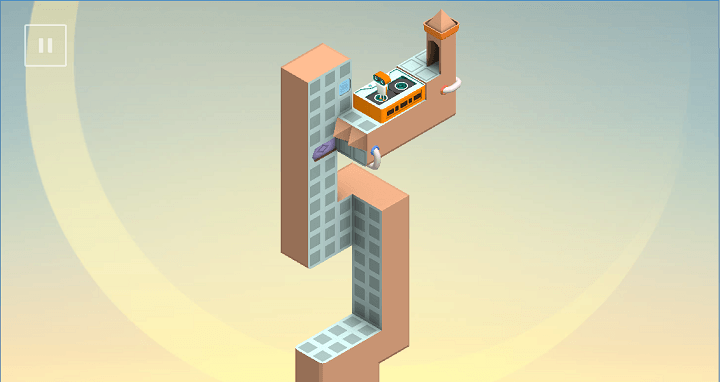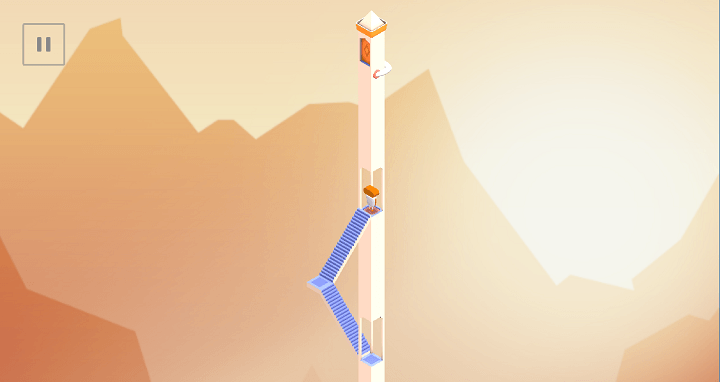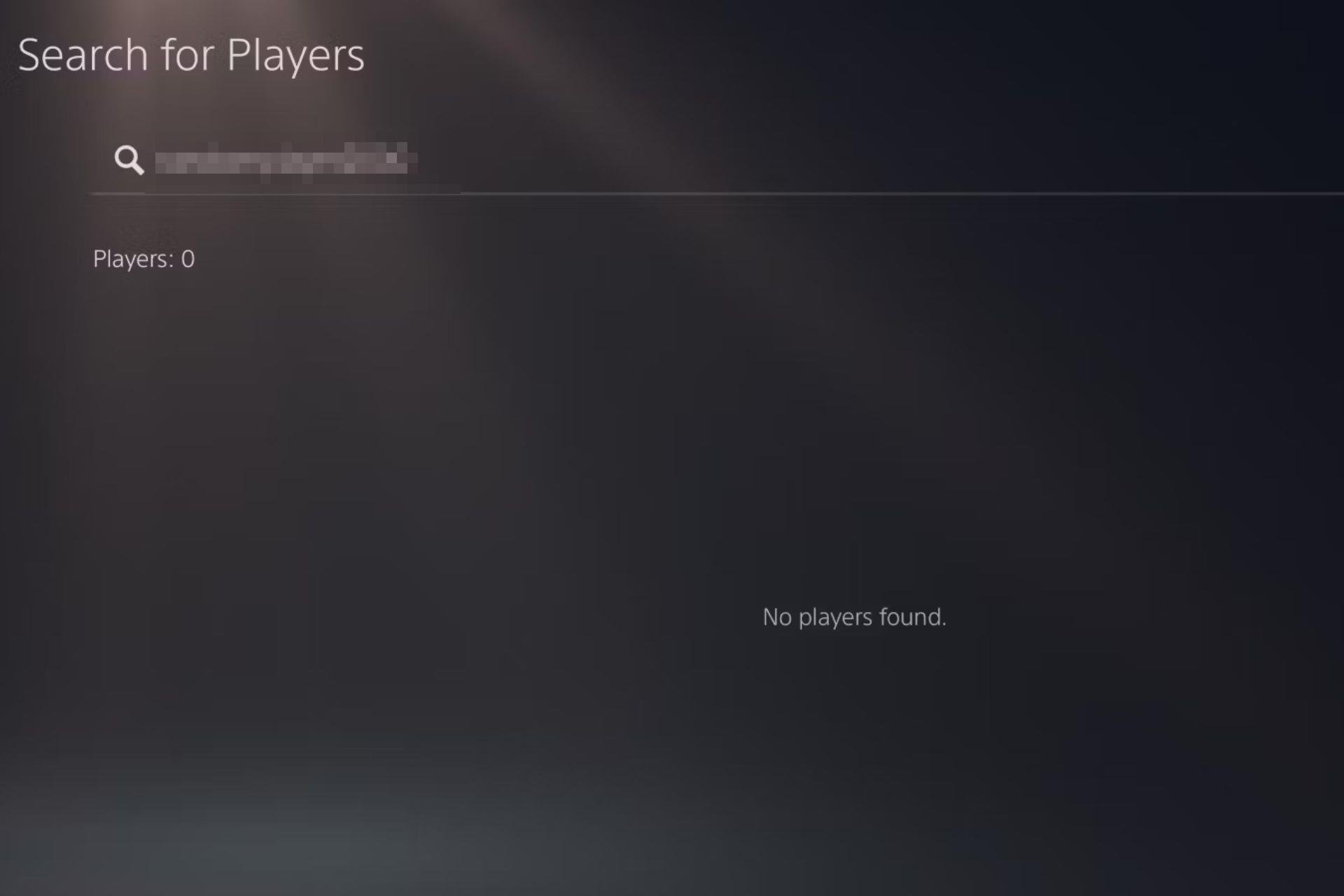Evo Explores is a beautiful mix of impossible geometry and optical illusions
3 min. read
Updated on
Read our disclosure page to find out how can you help Windows Report sustain the editorial team Read more
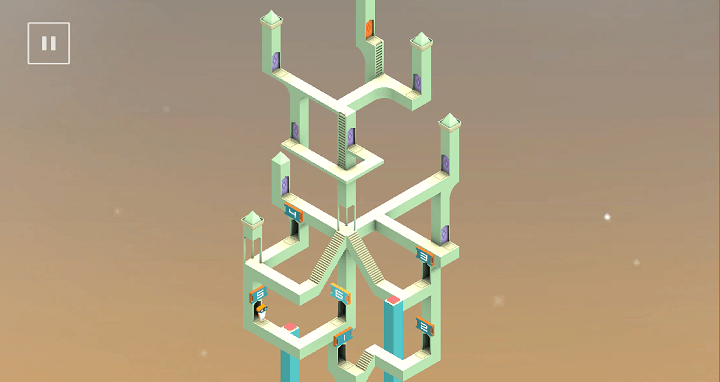
Editor’s Note We’re starting up a new series here at Windows Report! Every week, we’ll pick a new game from the Windows Store and review it for your gaming pleasure. Feel free to submit your own suggestions!
If you’re into optical illusions and platforming games (and really, who isn’t?), we have something for you. A new game titled Evo Explores recently appeared in the Windows Store, and we love it. Although the game isn’t entirely unique, it offers a lot of fun with a dose of mystery, good design, and a touch of imagination. It’s definitely worth trying.
In the game, you play as Evo, a tiny, adventurous robot who was sent to an unknown planet to discover its secrets by passing through levels full of geometrical objects. To discover the unknown world, Evo has to make his way through complex stages, stages that require a player’s full attention.
But this isn’t just a regular platform game where you complete puzzles to get through levels and finish the game: this is a platform game where the laws of physics don’t apply. So, in order to go to the next level, you need to trust your eyes — not your common sense.
This game overwhelmingly reminds us at Windows Report of Monument Valley, so if you’re familiar with Ustwo’s title, we don’t need to tell you a lot about the concepts behind Evo Explores. However, if you’re not familiar with this type of game, you’re going to be delighted by how the developers of Evo Explores designed the gameplay. The creators of the game, Stampede Games, have mentioned that Evo Explorer was inspired by Monument Valley, so we should definitely give them credit for that.
When passing through the game, a player must arrange platforms and obstacles in order to make his way through to the end of the level. That wouldn’t be anything out of the ordinary if it weren’t for the game’s optical illusions. Pay no mind if a solution doesn’t immediately make sense — your only goal is to make sure different parts of the puzzle fit together.
At the start the game, it’s easy to get the impression that the game is a simple walk exercise. As you progress, though, you’ll notice that you’ll need to combine careful observation and a bit of cleverness to pass the level. As we said, logical thinking doesn’t help much in this game, so you need to pay attention with your eyes.
The game is very well designed: a lot of beautiful architecture and complex shapes combine with atmospheric music to maintain a mysterious feeling while you play. You’re no doubt going to feel like you’re on another planet full of advanced technology and amazing buildings.
If you’re into games with totally unique experiences, then Evo Explores is the right game for. If you already finished Monument Valley, or you’re looking for a cheaper but still worthy alternative, you definitely want to check out this game. Evo Explores is already available in the Windows 10 Store and you can purchase it for $0.99.