Excel for the Web now displays hyperlink previews when hovering
The app was previously updated with a modernized look.
2 min. read
Published on
Read our disclosure page to find out how can you help Windows Report sustain the editorial team. Read more

Two weeks after Microsoft updated Excel for the Web with a modernized look, the Redmond-based tech giant continues to release the latest set of enhancements to the platform. From hyperlink previews to changing sheet names without any hassle, all these improvements focus on making your work with data easier and more natural.
In a blog post, Microsoft says users can see what’s behind the link before clicking on it. When you hover over a hyperlink with your mouse pointer, it will show you a small preview of the webpage it leads to. This gives more context and helps you decide whether or not to follow the link before doing so.
Renaming sheets is now more straightforward. You are no longer required to go through several steps to rename a sheet. Just click on the sheet tab twice, and it’s done. It might look like a tiny change, but it’s about simplifying things and saving time.
Opening local files is no longer a problem. With the new option of “Open files from this device,” it has become simple to upload an Excel file from your PC onto OneDrive and then access it through the Excel web edition without any difficulties. This combination makes switching between local and online work areas easier, ensuring that all your files can always be accessed easily.
Zoom adjustments and keyboard shortcuts have been improved. The status bar permits swift edits to zoom values, personalizing your grid zoom more easily. For people who are fond of efficiency, accelerator keyboard shortcuts (like Alt, E, Alt, V, Alt, I, and Alt O) plus over 120 legacy shortcuts are a significant improvement, making moving around and taking action much quicker.
All of these changes are now available for all Excel web users. You can visit the official blog post if you want to know how exactly these new capabilities work. On this note, will you try them out?
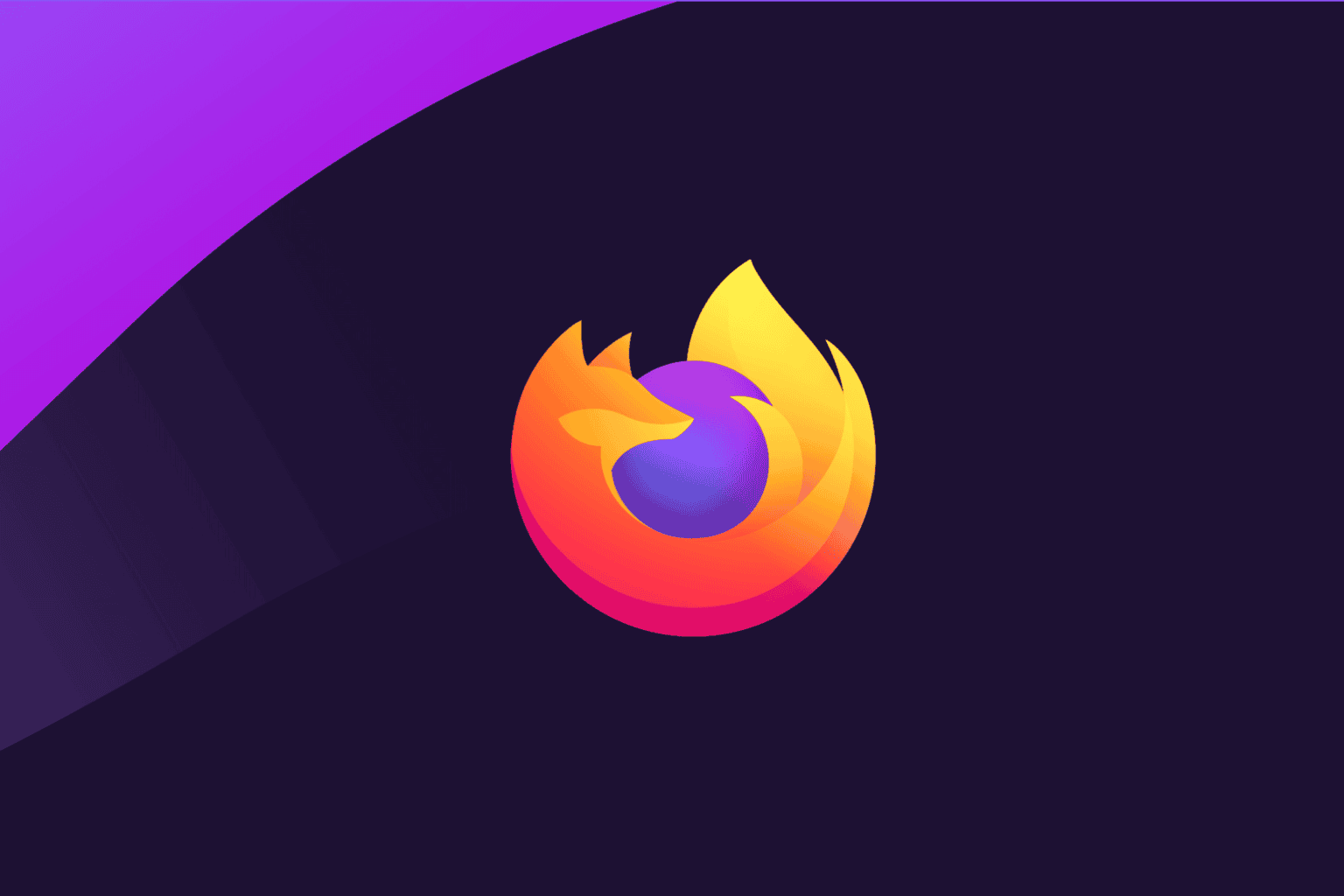
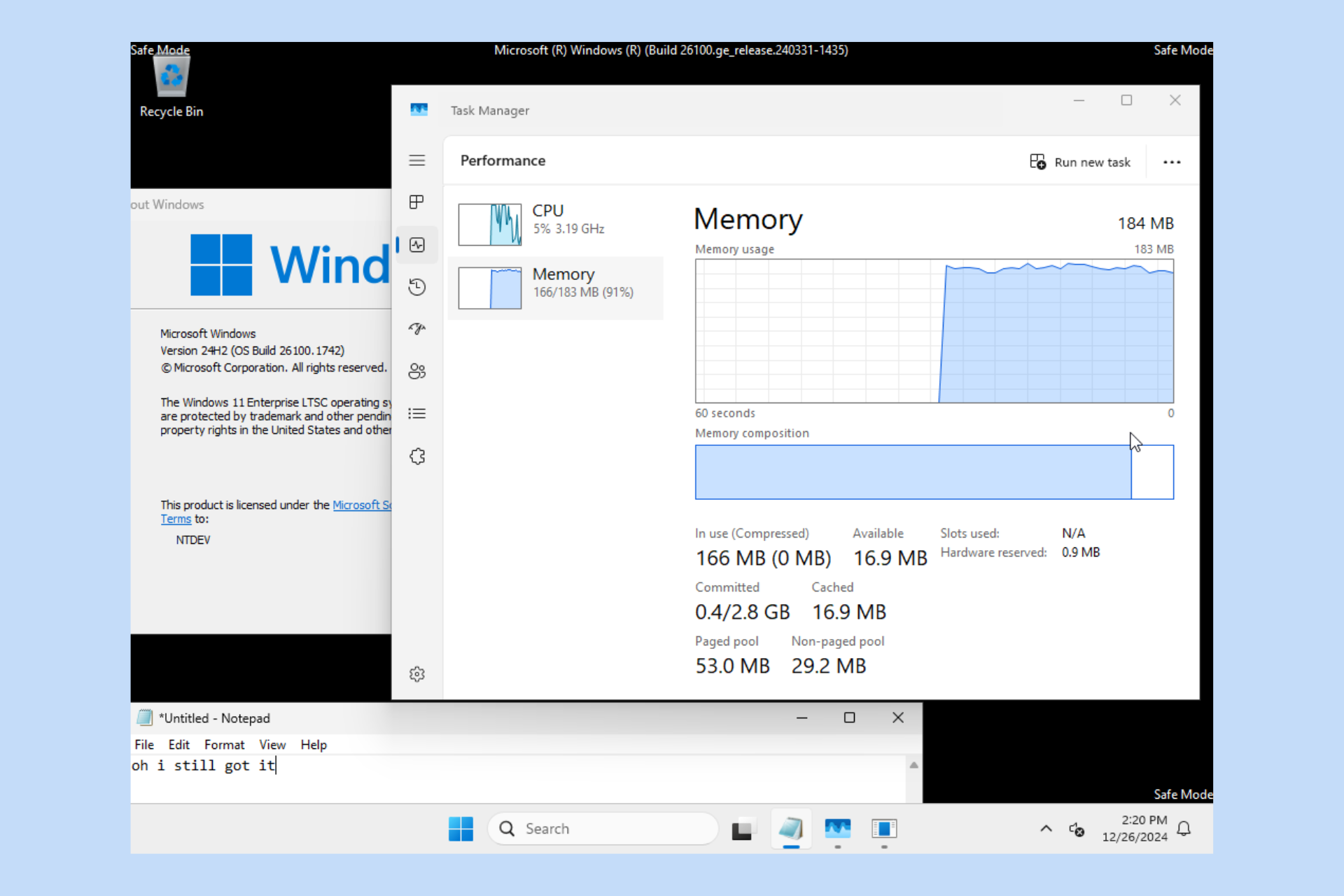




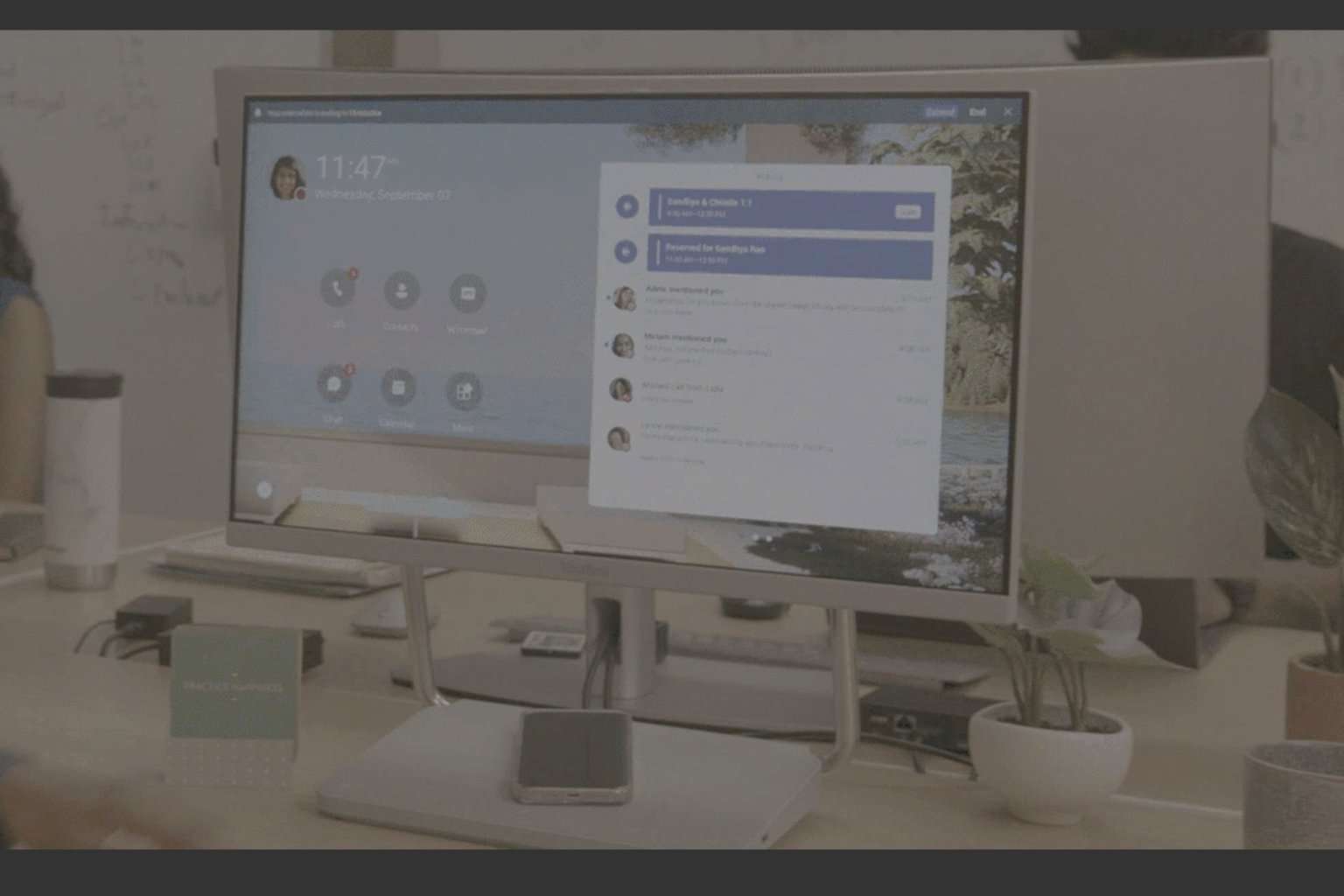
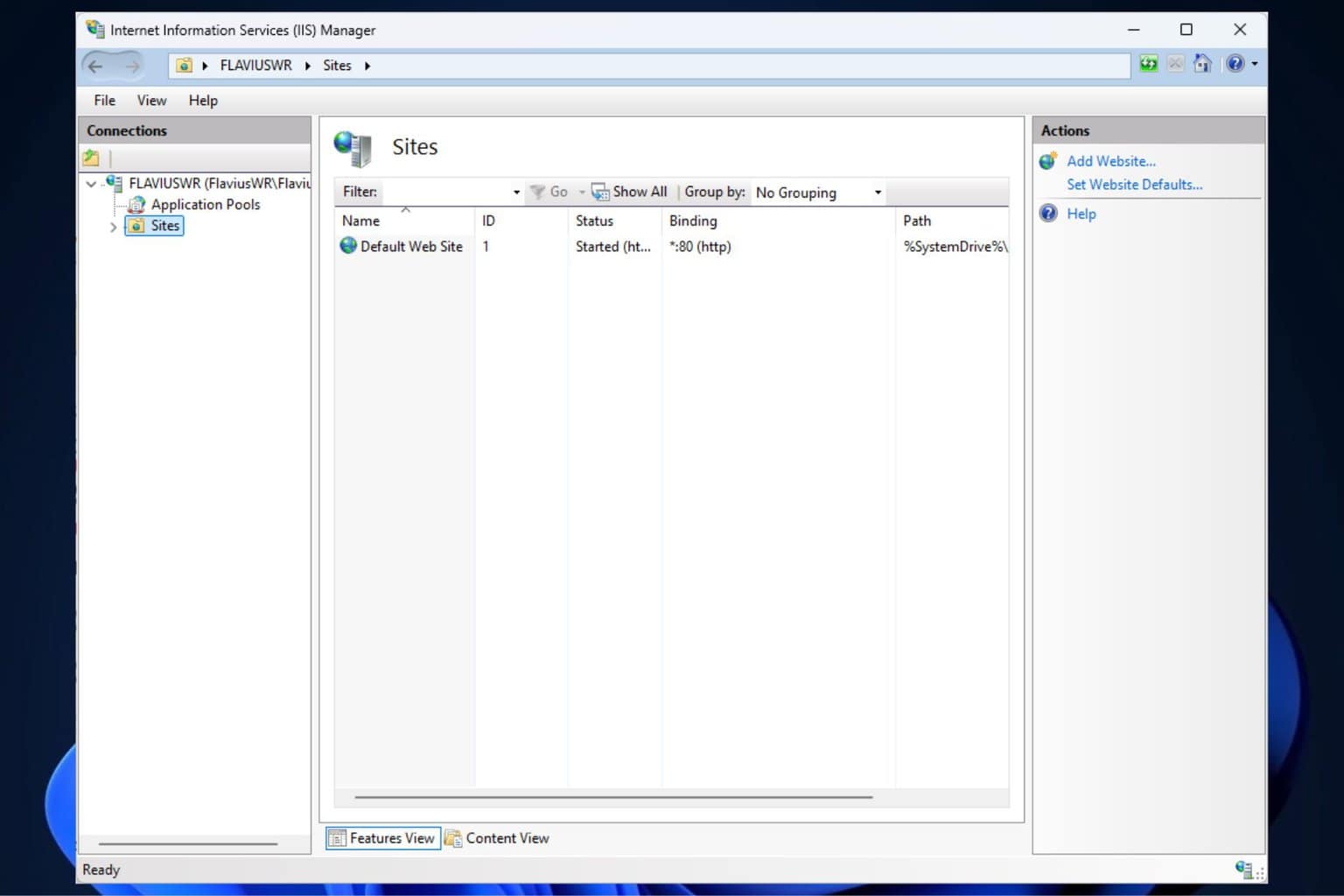
User forum
0 messages