Excel for the web will let users see edits from colleagues over the past 60 days
2 min. read
Published on
Read our disclosure page to find out how can you help Windows Report sustain the editorial team. Read more

Microsoft has recently announced a new capability that is coming soon to Excel on the web (via Petri). The feature will allow users to track all changes made by their colleagues to the Excel workbook during the past 60 days. The update started rolling out last week and is available in preview for Office Insiders running the Targeted release builds.
“The Show Changes feature enables you to collaborate confidently with others by letting you see exactly what edits were made to your workbooks in the past 60 days. You can see details about who changed what, where, and when, along with the previous value of the cell for quick reversion, if needed,” the company explained.
The ability to spot and review changes comes in handy for people who collaborate remotely on shared workbooks. It enables the document owner to filter bulk edits by choosing an Excel sheet, a specific range, or even an individual cell. The feature is supported on all platforms, including Mac, Windows, iOS, Android, and iPads.
To try out this feature, you will need to open the Excel workbook in the Web app, select the Review tab, and then click the “Show Changes” option. The list of changes will appear on the right side in the Changes pane, and the most recent changes will appear at the top of the screen.
Microsoft has noted that the Excel file must be stored in OneDrive or SharePoint to track these changes, and this functionality is only available to users with editing permissions. The Office Insider team has also acknowledged a couple of known issues as well, and you can find the list on this support page.

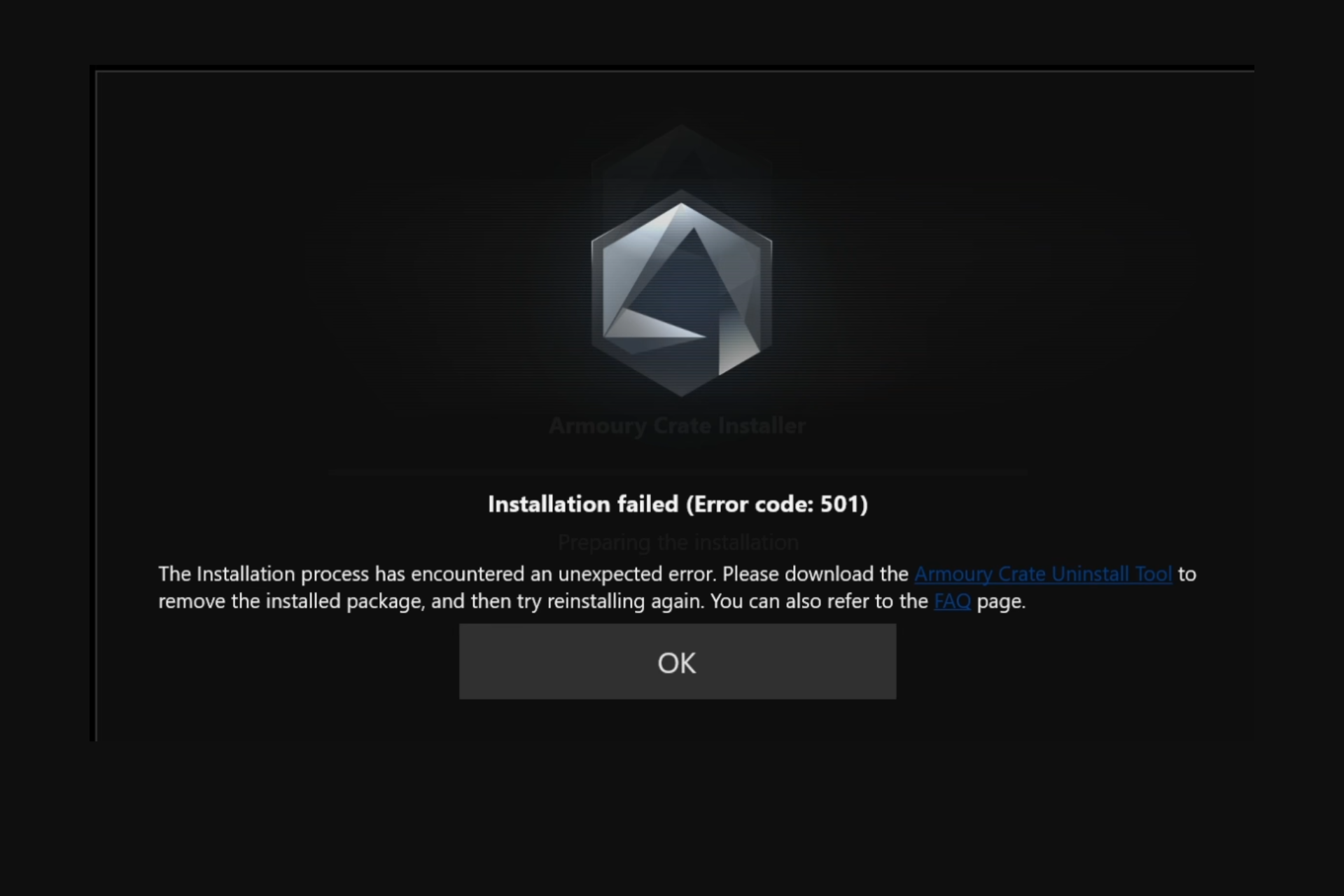
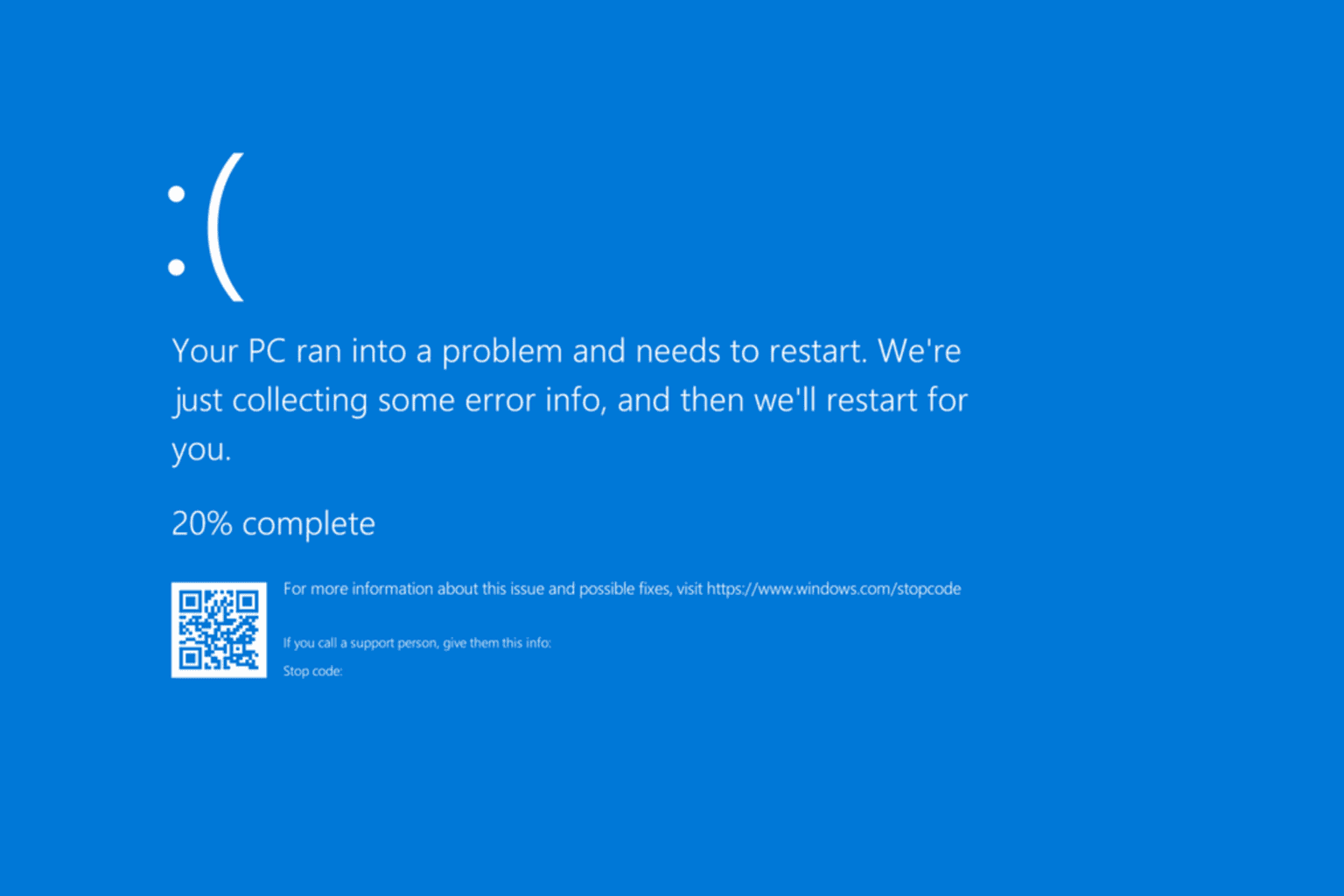

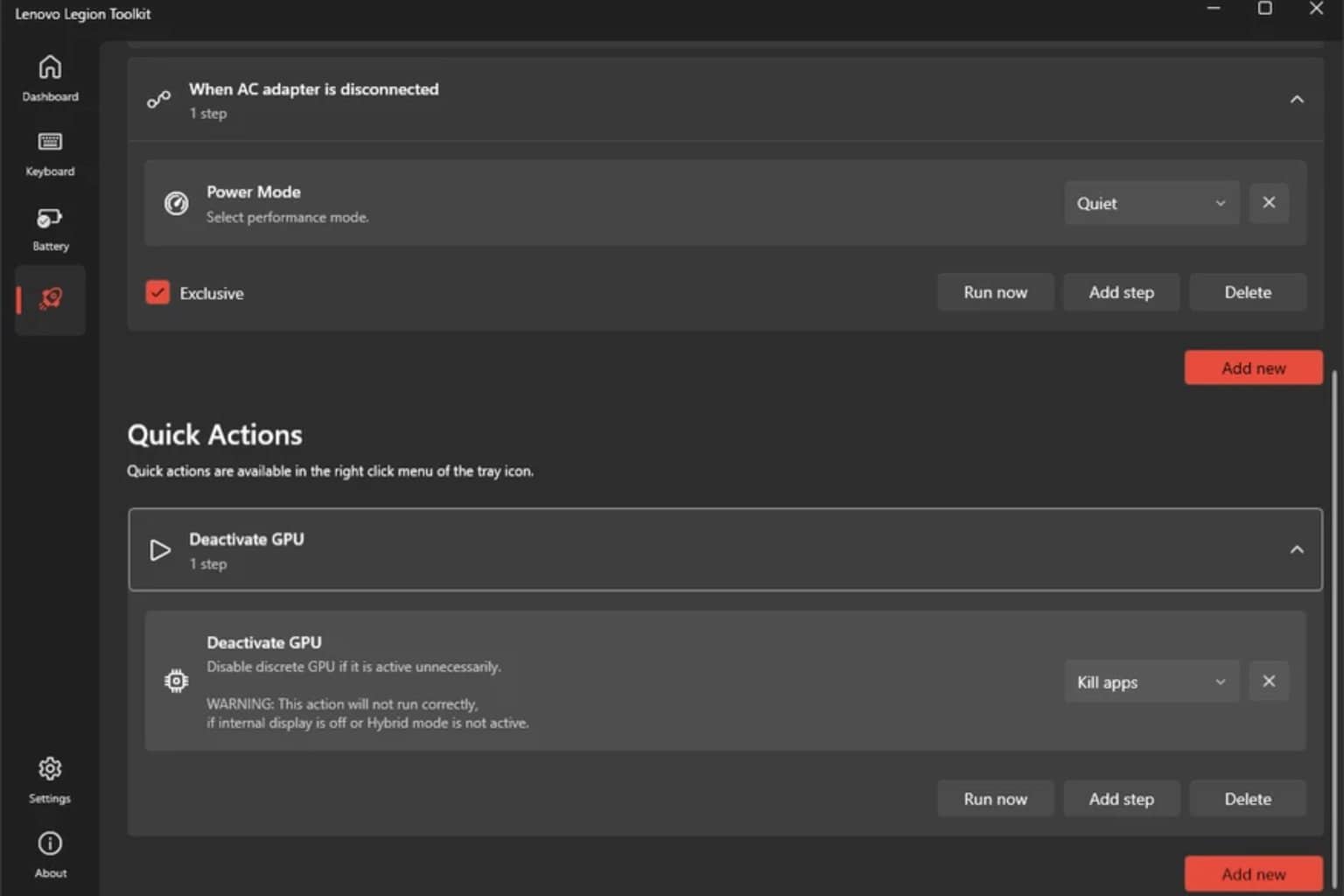

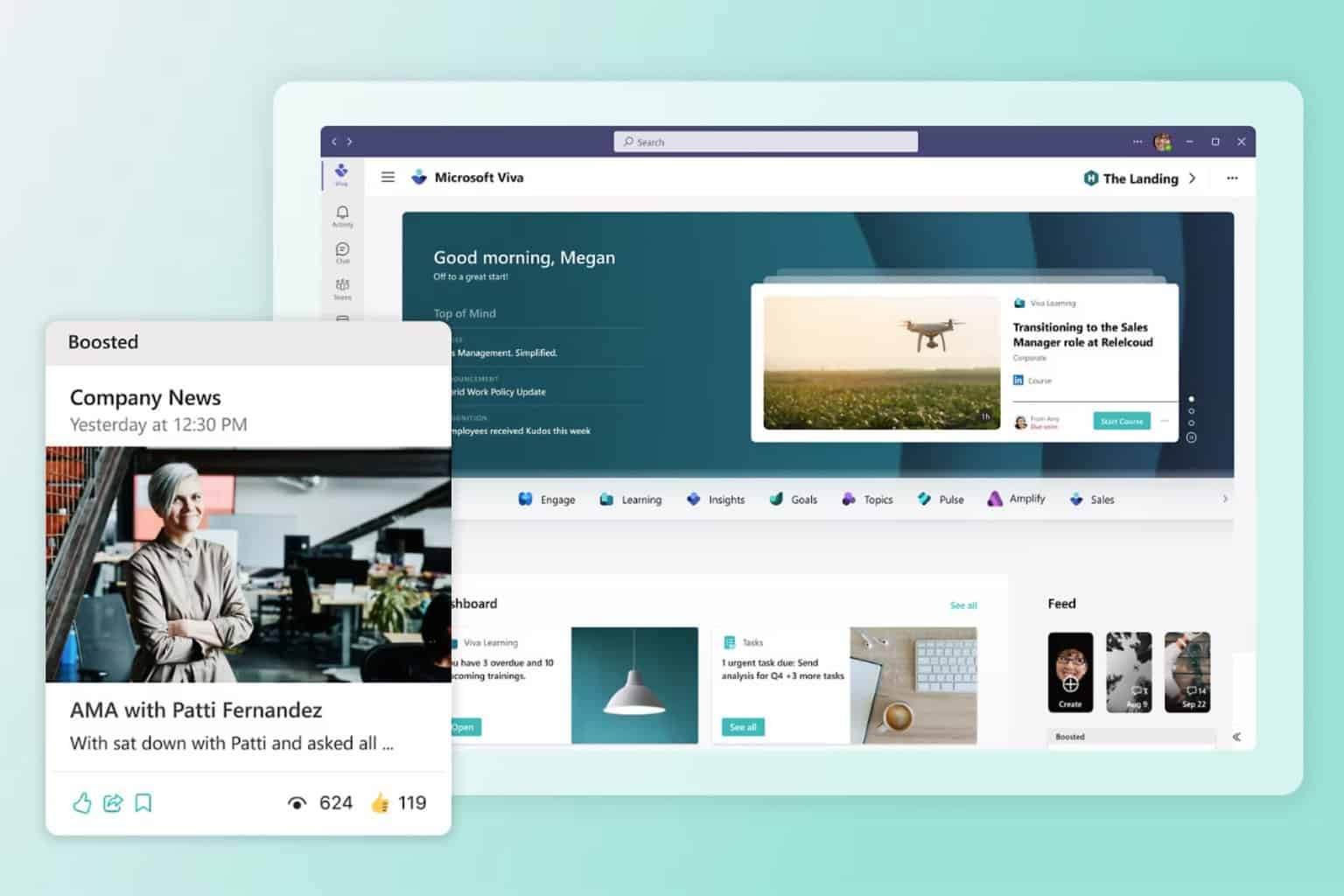
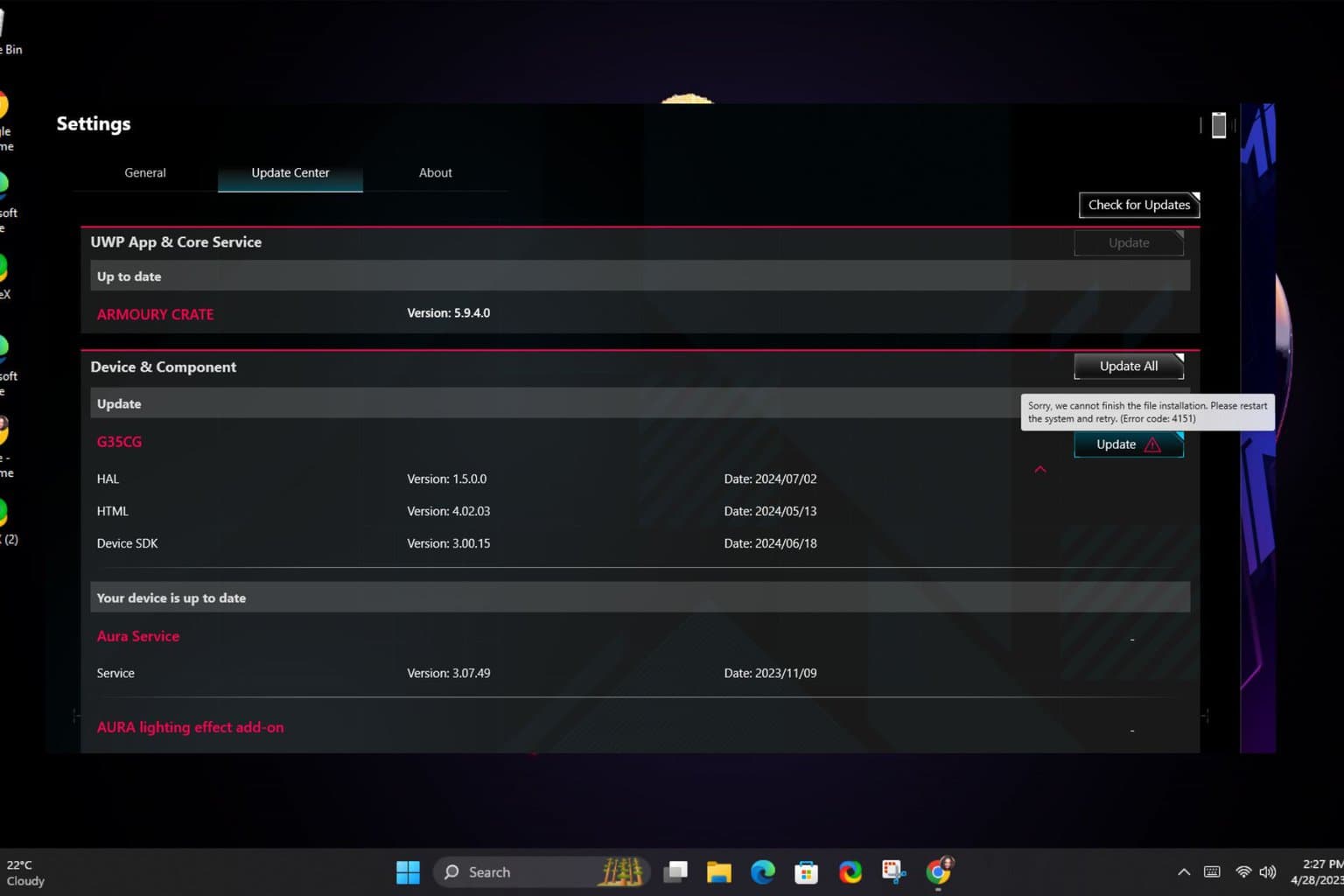
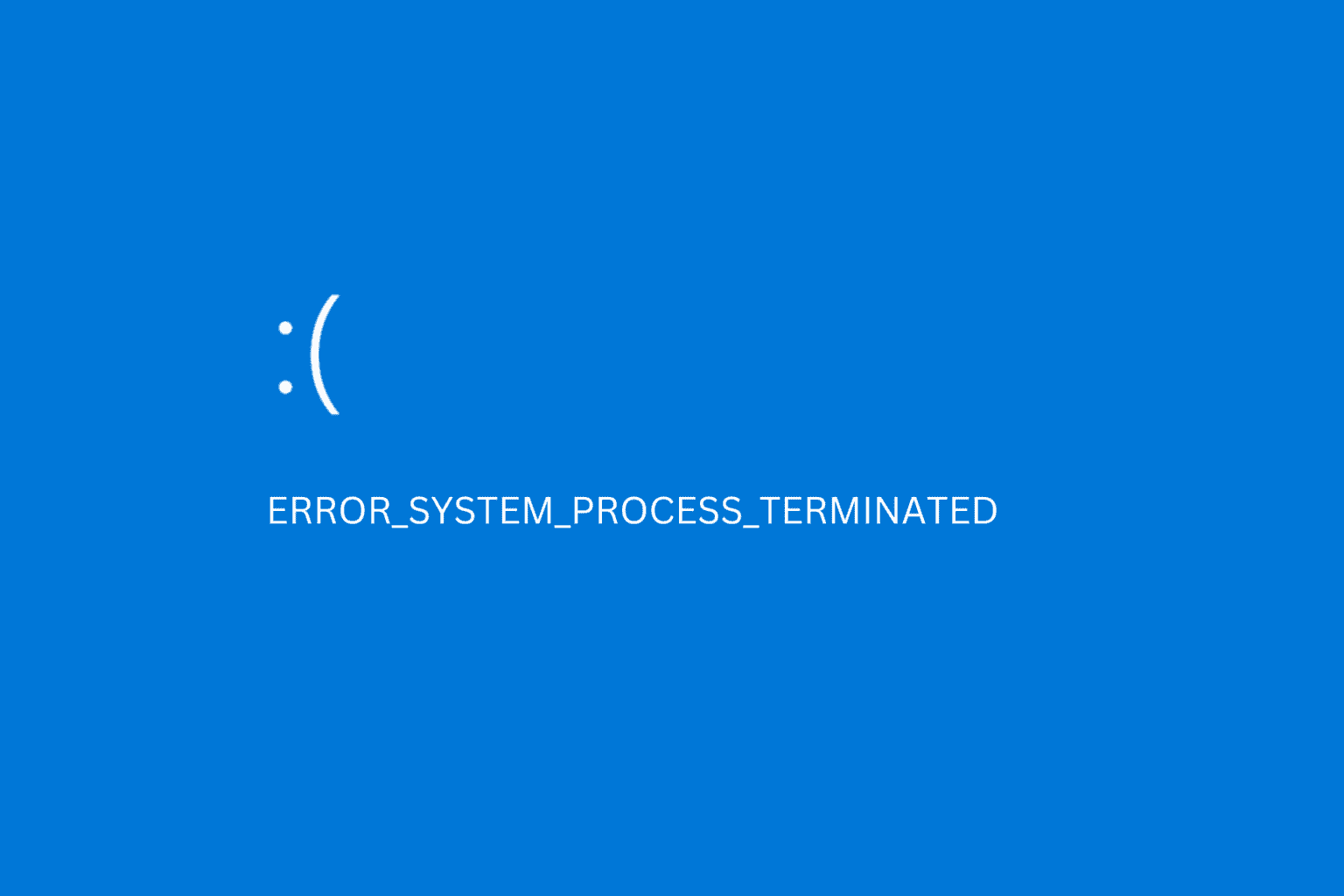
User forum
0 messages