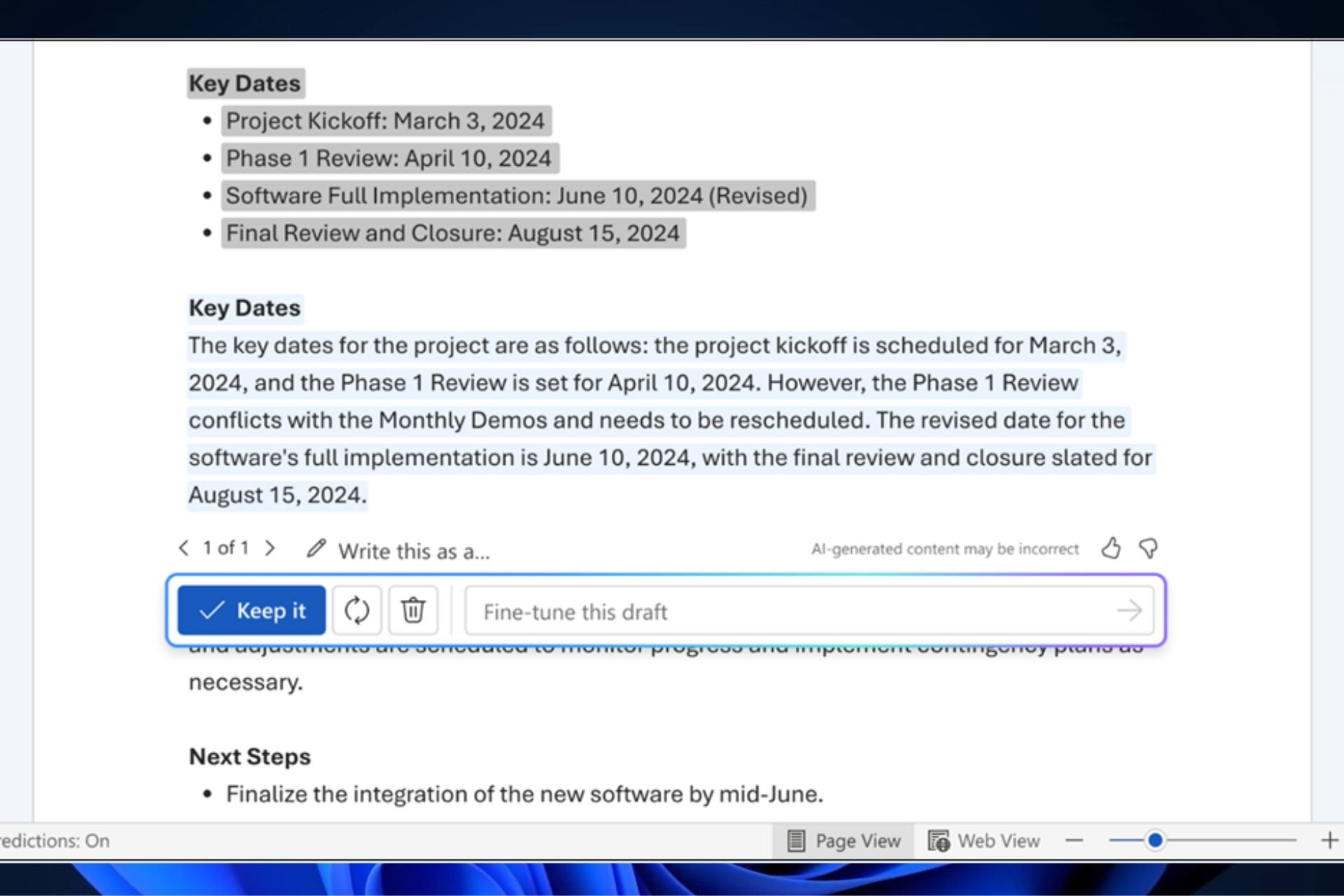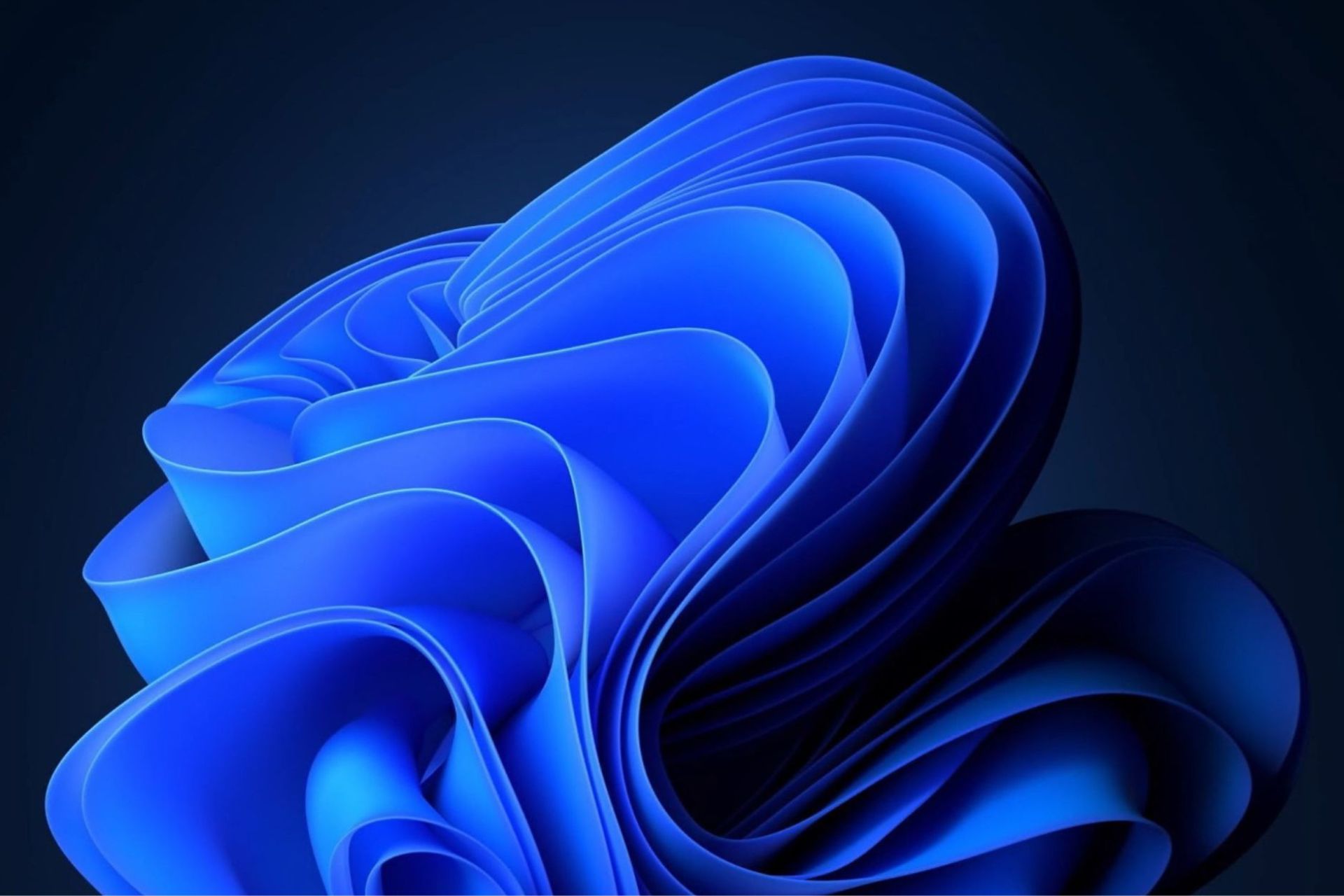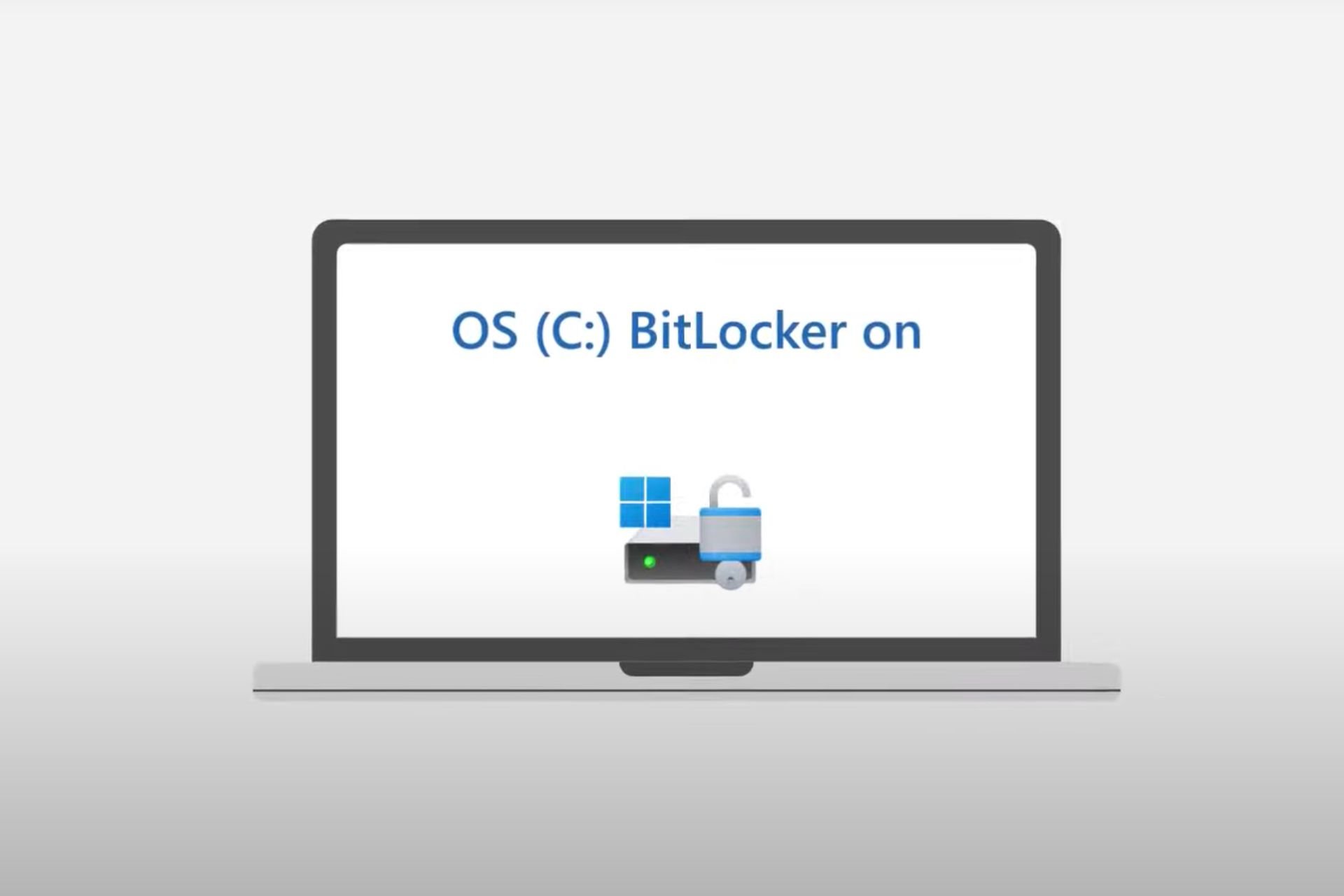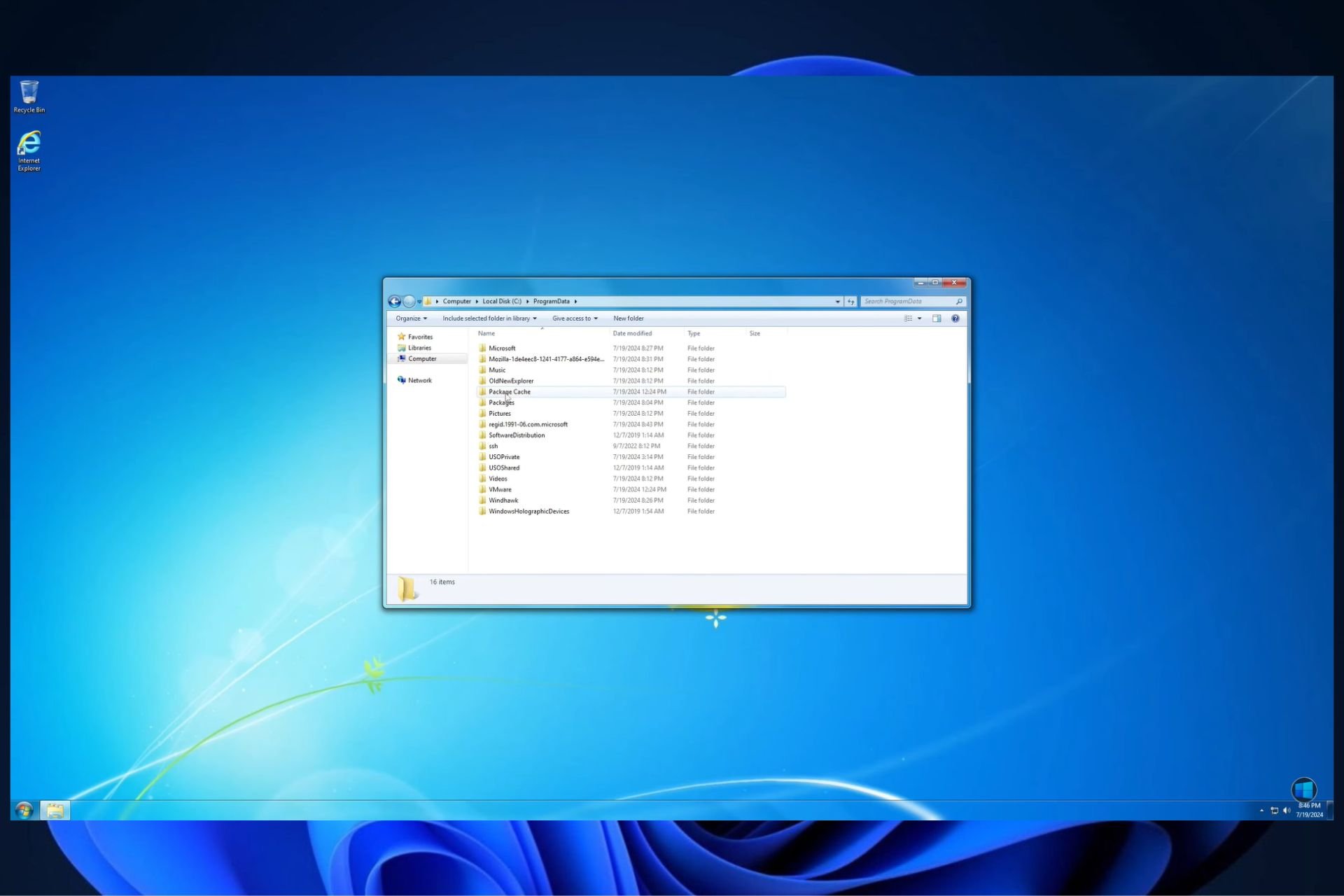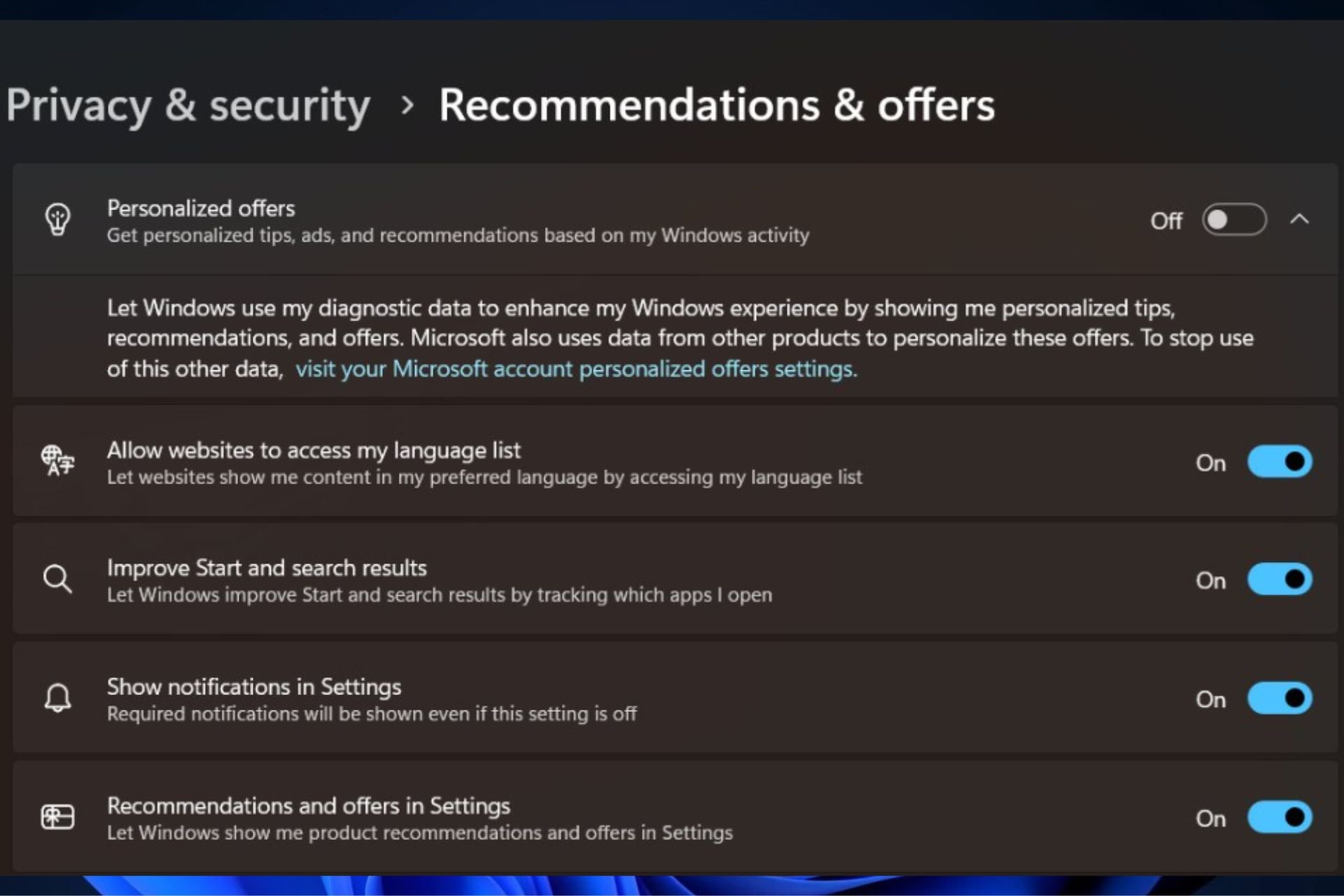Surface Dock external monitor constantly flickers after Creator Update [FIX]
2 min. read
Published on
Read our disclosure page to find out how can you help Windows Report sustain the editorial team Read more

The Creators Update is finally out and many people are excited to check out all the cool features that were promised. The Windows Insiders updates surely paint a different picture, however, as the live version of the Creators Update seems to be a bit buggy.
Recently, Andrewtek from Reddit took to the forums to voice his complaints about a certain problem encountered with the Surface Dock external monitor. Here is what he noticed after installing the Creators Update:
I have been using a Cable Matters MiniDP to HDMI 2.0 4K/60hz connected to my Surface Dock. It was working GREAT! Then, I installed the Creators Update and the video cuts out frequently. When I use the adapter plugged directly into my SP4, it still works great.
Is there a firmware update (or something else) that I need to run on the Dock for it to keep working as well as it did before the Creator’s Update?
That particular threat wasn’t very successful, but the OP returned with updates. The good news is that he eventually found a temporary solution to fix this problem. An official fix from Microsoft is still needed here, as the problem seems to be caused by the Creators Update.
UPDATE: Per the comment from /u/Inquisitive_idiot, I followed the steps here: https://technet.microsoft.com/en-us/itpro/surface/surface-dock-updater. It took 6 or 7 updates before it said it was fully up-to-date. This appears to have resolved the flickering. Will report back if it starts happening again. Thanks Again!
UPDATE 2: So, after a day with the latest firmware, I have had a few more flickers when connected through the dock. I am okay with attaching the Mini DisplayPort to HDMI 2.0 directly to my SP4 until this issue is fixed. But it does appear to be related to the Creator Update as this is when the problem started for me.
Have you encountered any other Surface issues caused by the Creators Update?
RELATED STORIES TO CHECK OUT: