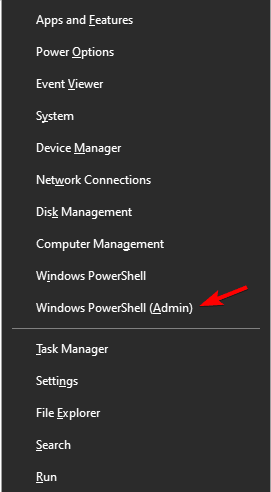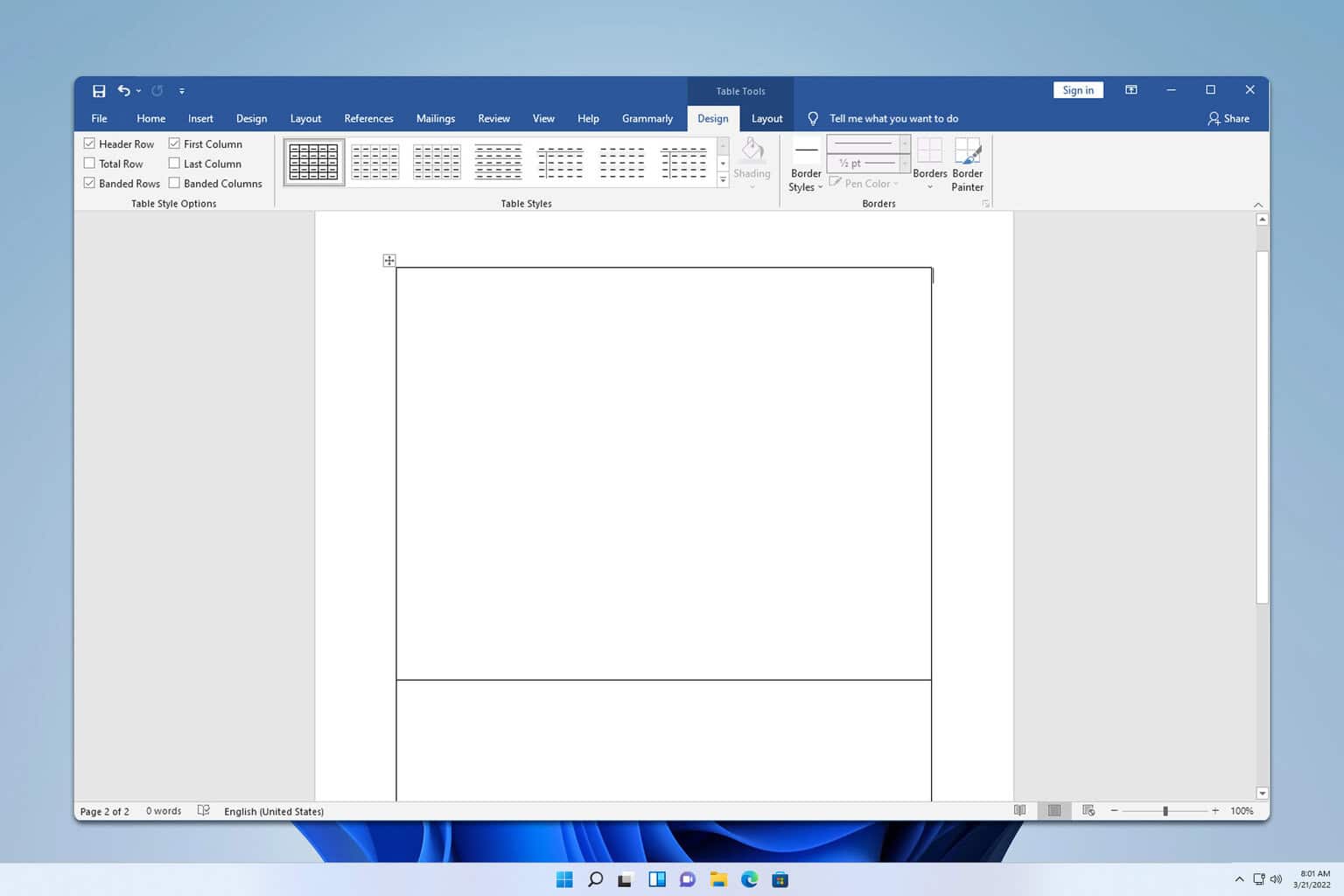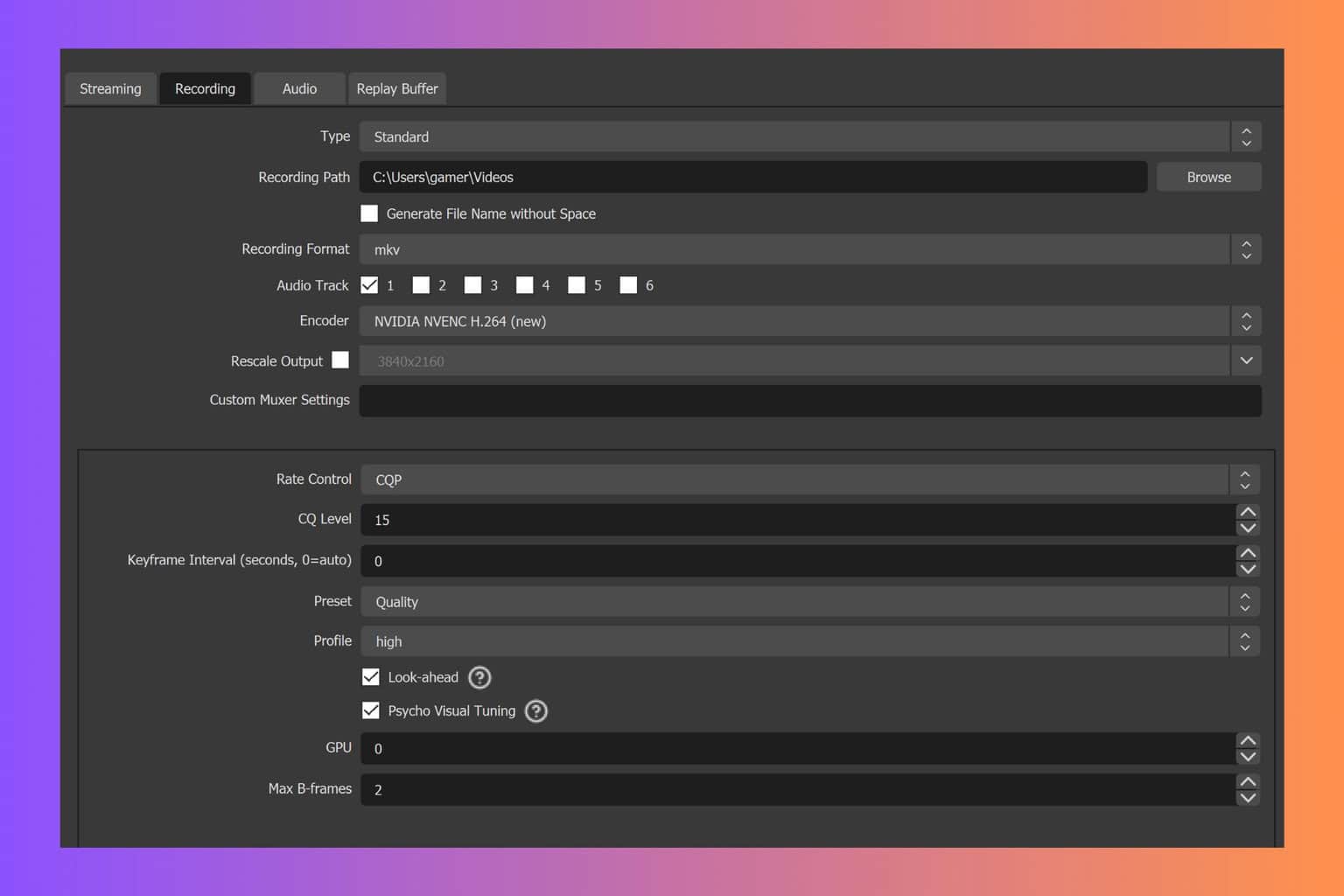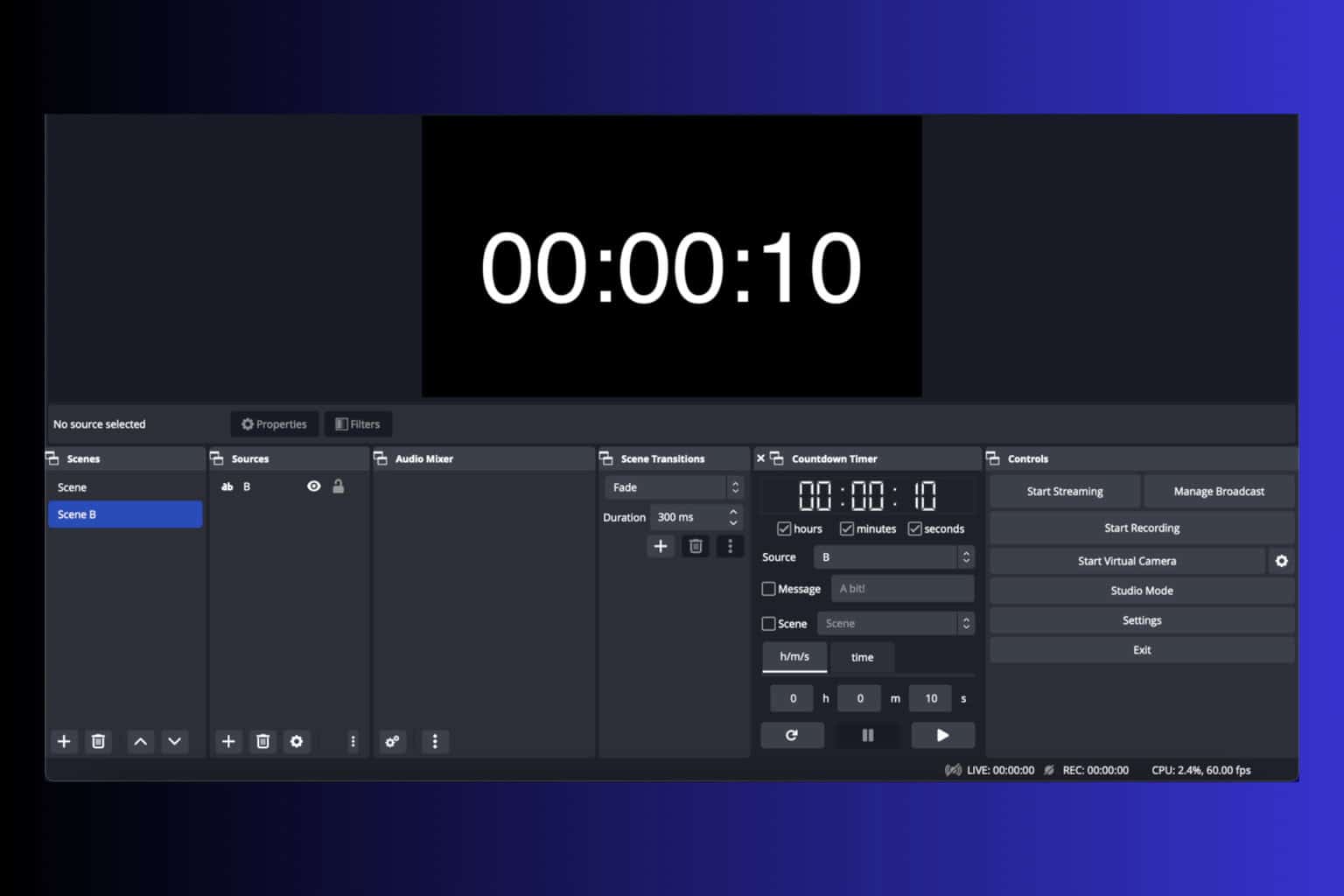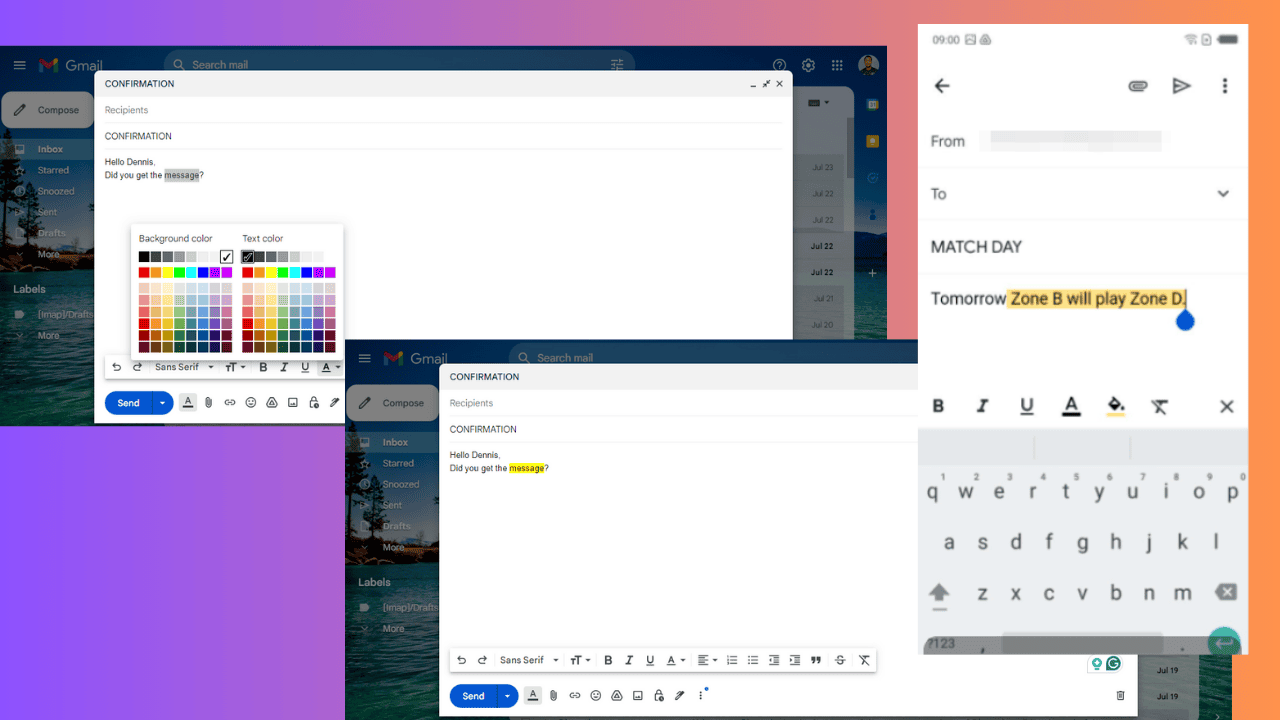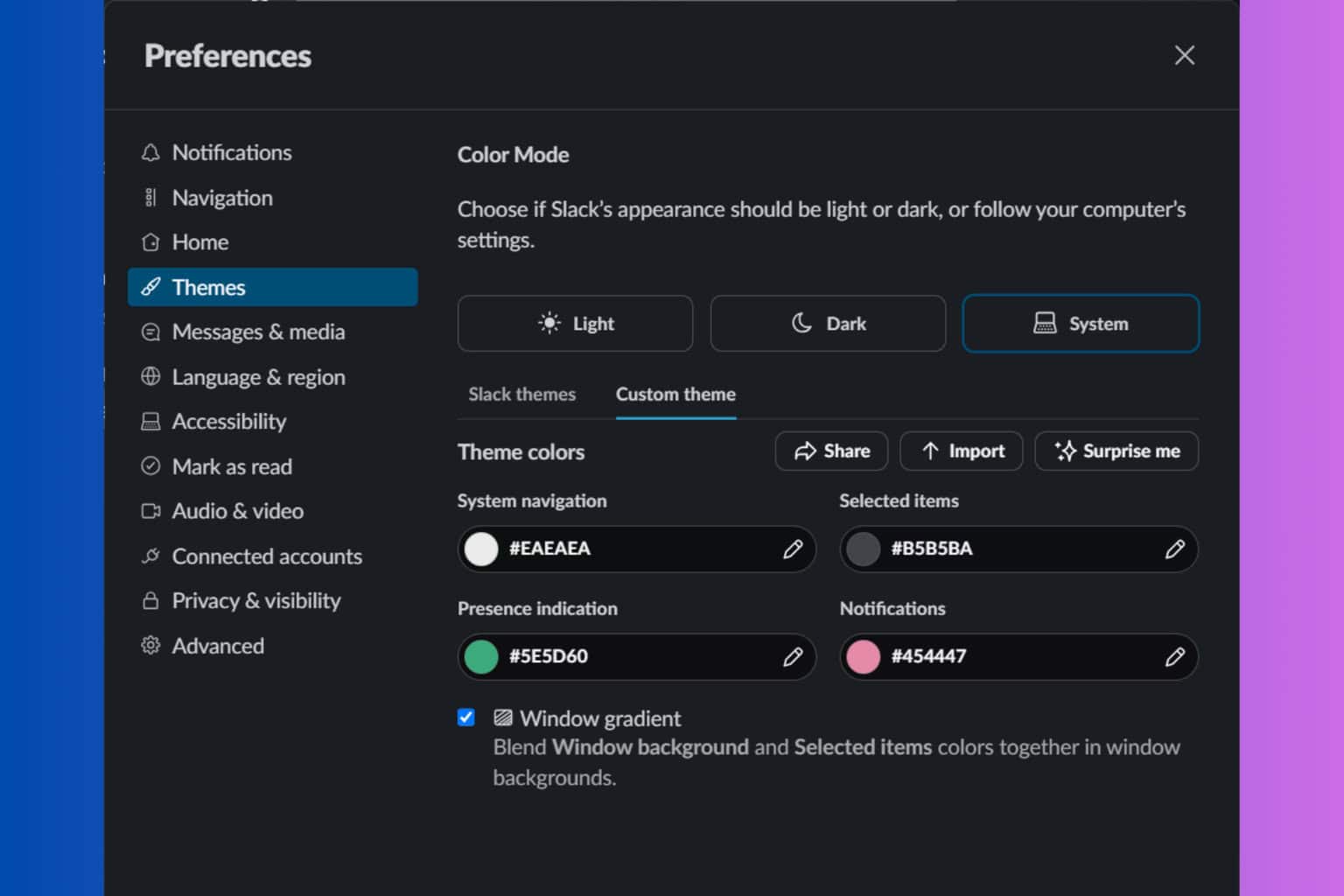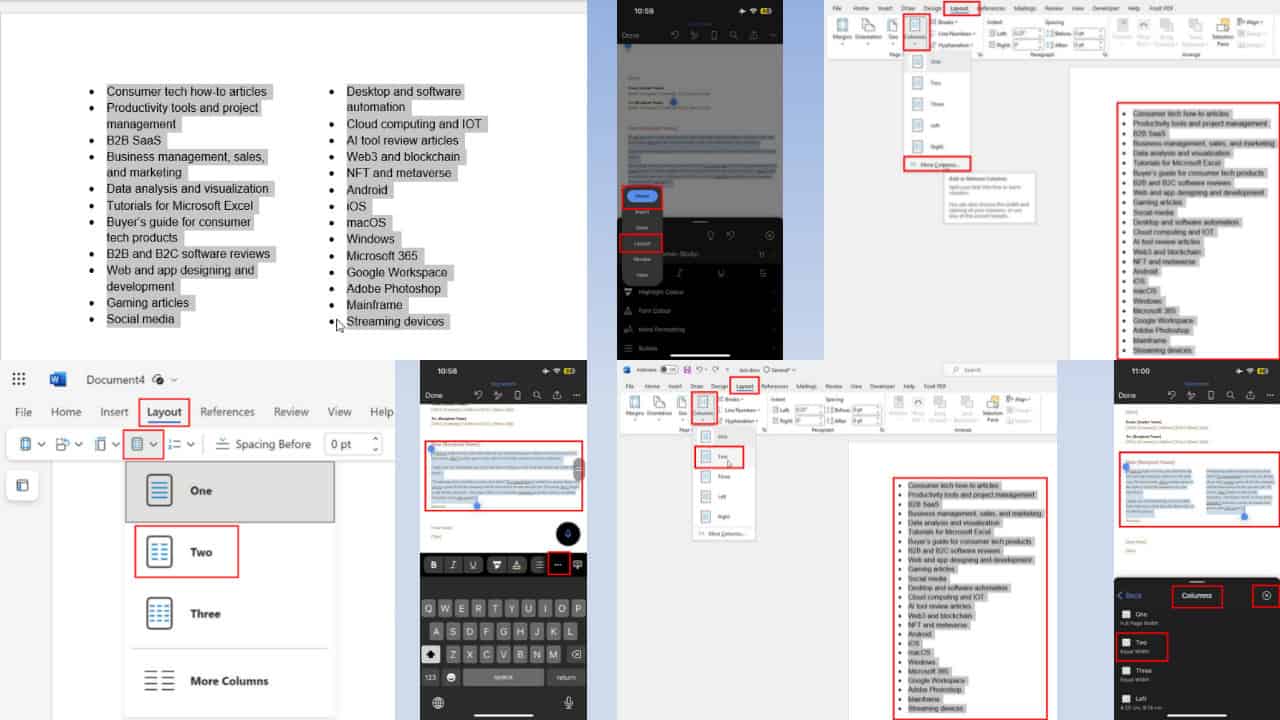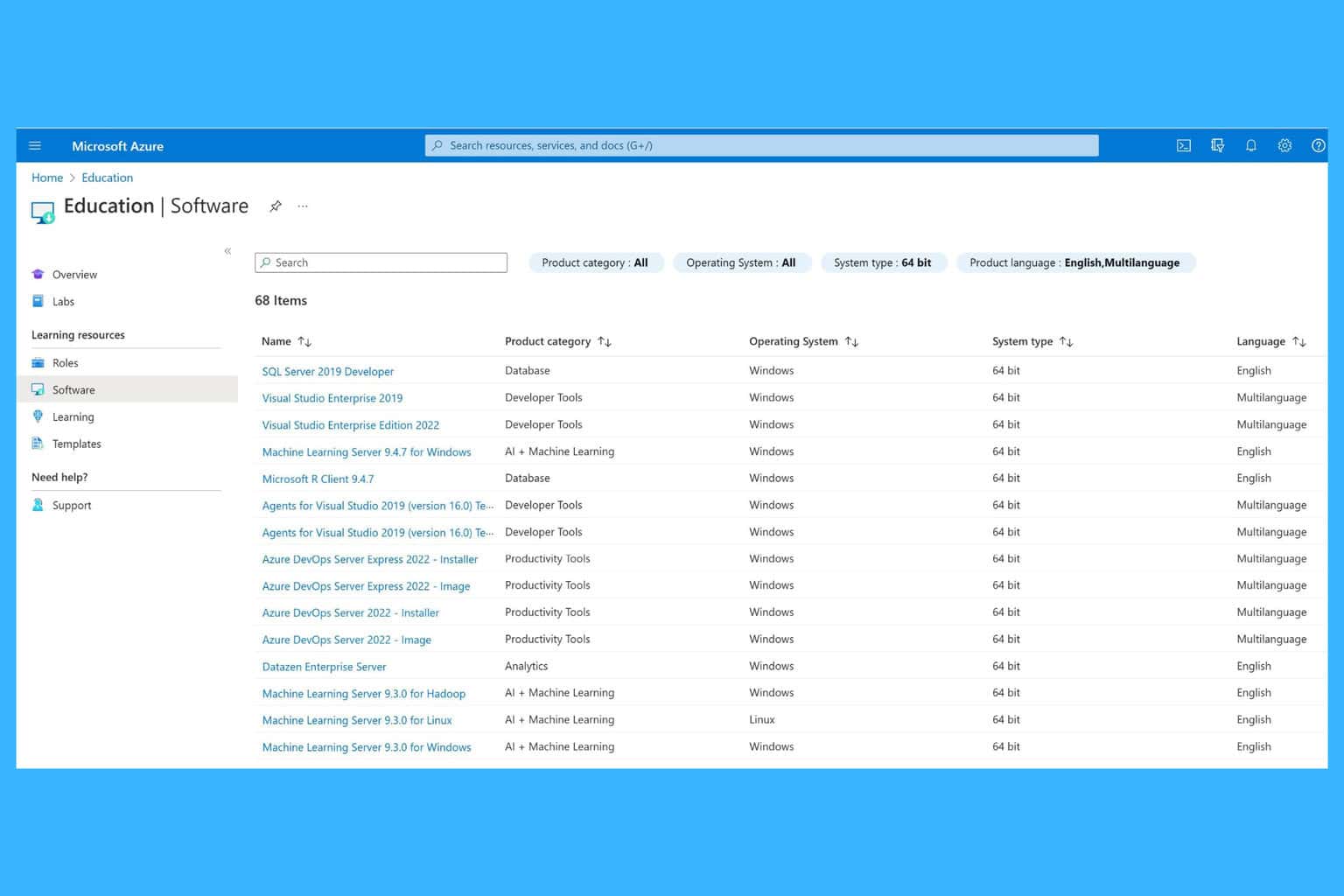Extract CAB file in Windows 10/11 [Complete Guide]
2 min. read
Updated on
Read our disclosure page to find out how can you help Windows Report sustain the editorial team Read more
Key notes
- CAB files aren’t used that much anymore, but they were a dominant archive format in the past.
- In today’s article, we’ll show you how to extract CAB files properly in Windows 10.

CAB file is an archive file format that some still use. Although this is an archive format, it’s not as popular as ZIP or RAR, and users don’t know how to properly extract it.
In today’s article, we’re going to show you how to extract the CAB file on Windows 10 fast and without any issues.
How do I extract a CAB file in Windows 10?
1. Use WinZip

WinZip is a well-known file archiver software, and it’s the best way to extract CAB files. The software offers native support for CAB files, and you can extract them simply by opening them with WinZip.
The software also supports ZIP, RAR, 7Z, TAR, ISO, IMG, and other popular archive formats. WinZip can compress any file type, and there’s an encryption option available, so you can easily protect your files.
WinZip can also be used to manage, backup, and split files; there’s even support for cloud storage sharing. WinZip is the best choice if you need a tool that can handle CAB files out of the box.
Other great features:
- Can handle all popular archive formats
- Native support for CAB format
- File encryption
- File management, file splitting
- Cloud storage support
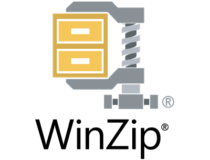
WinZip
WinZip is a file archiver software that can easily open and extract CAB files.2. Use the command line
- Press Windows Key + X to open Win + X menu.
- Now select PowerShell (Admin) or Command Prompt (Admin).
- Now you need to run one of the several commands explained below.
You can use two commands to extract CAB files, and we’ll show you how each of these commands works.
Expand
Expand WindowsReport.cab -F:* C:\WindowsReport
Extract32
extrac32.exe WindowsReport.cab /L "C:\WindowsReport\"
These commands are helpful since they can extract CAB files without relying on any third-party software. However, you’ll need to have the same familiarity with the command line to use these methods.
If you’re not a fan of the command line, you should be able to open and extract CAB files like any other file simply by double-clicking it, and Windows should be able to handle it.
Want to know how to install a .cab file? Read this guide to find the easiest method to do so.
Extracting CAB files on Windows 10 is pretty simple, but we suggest using the WinZip software to extract and manage CAB files like a pro.