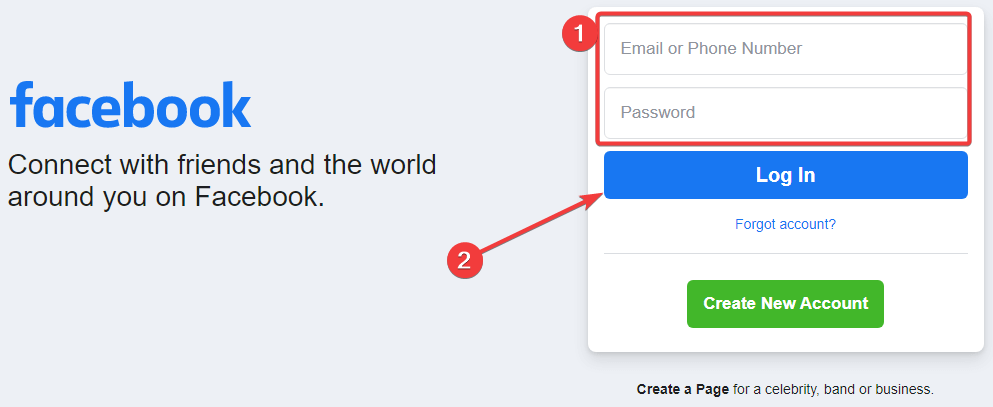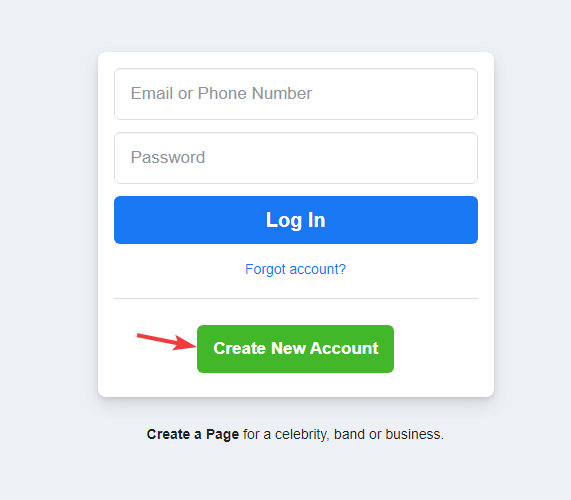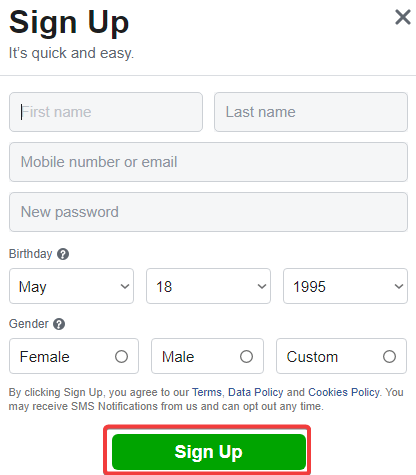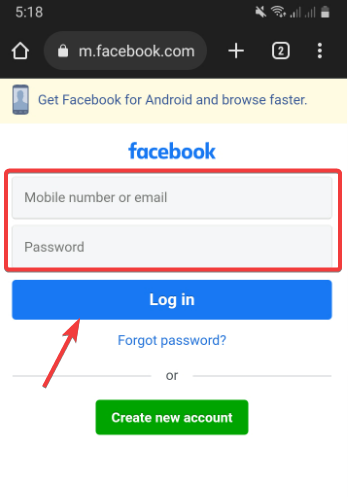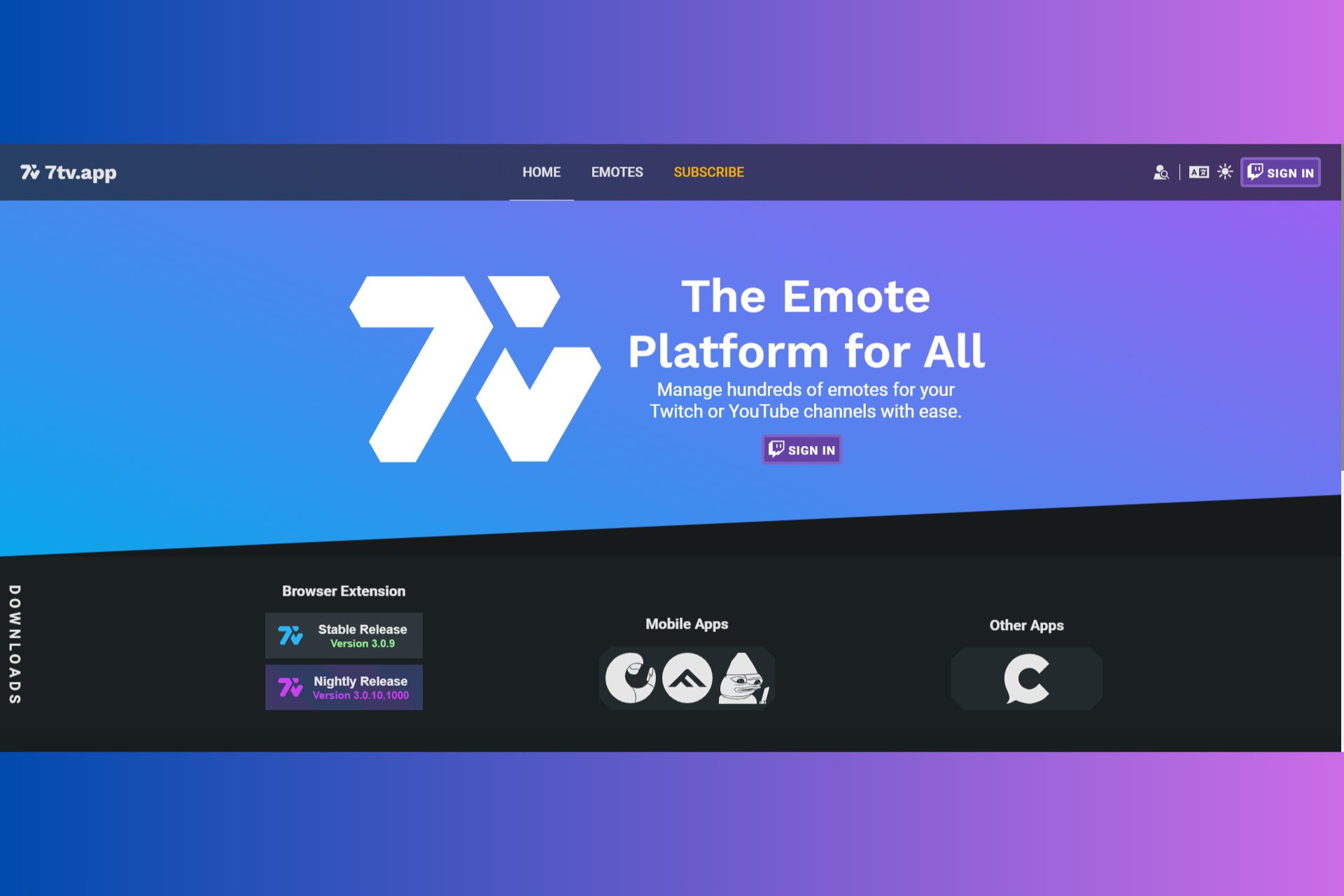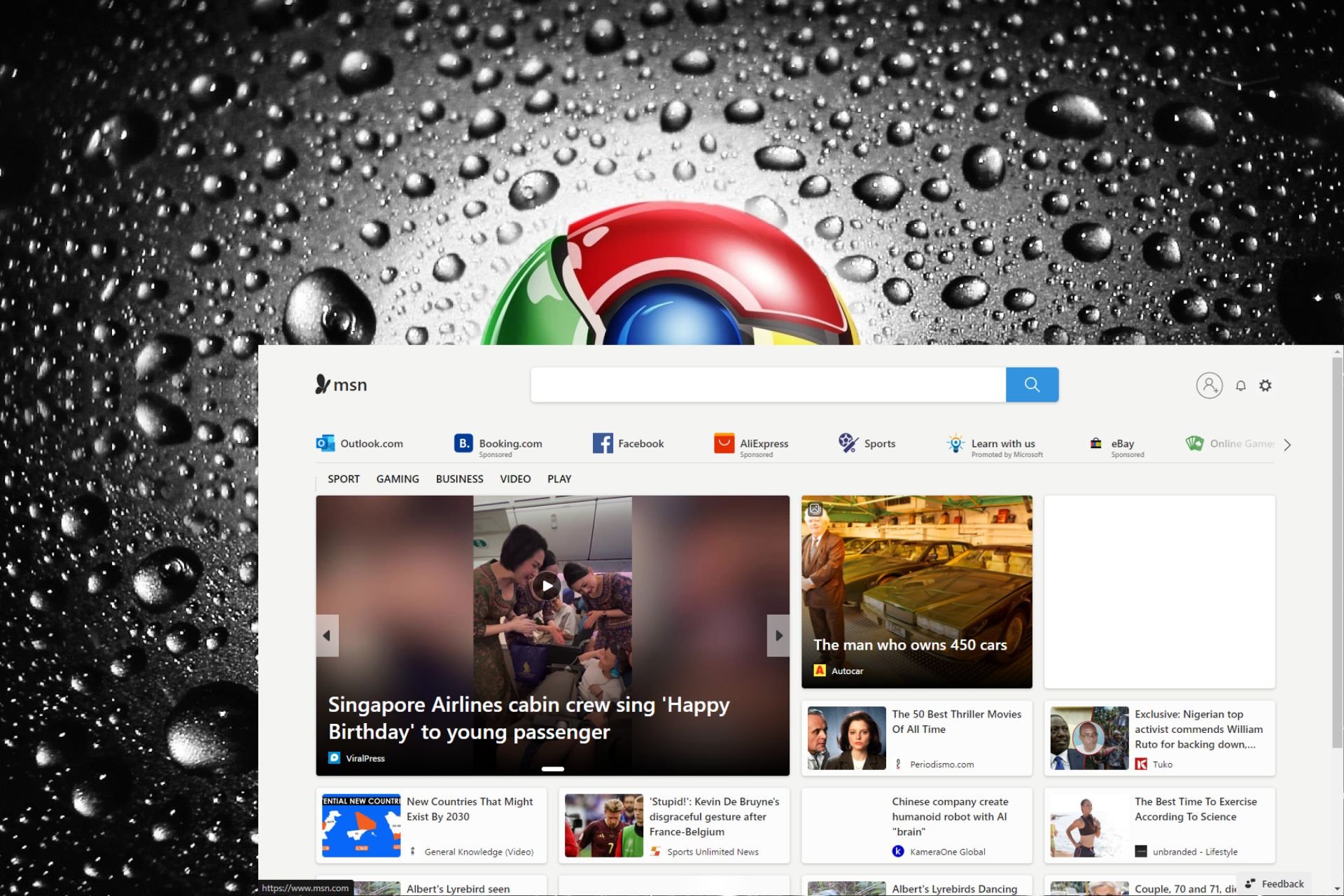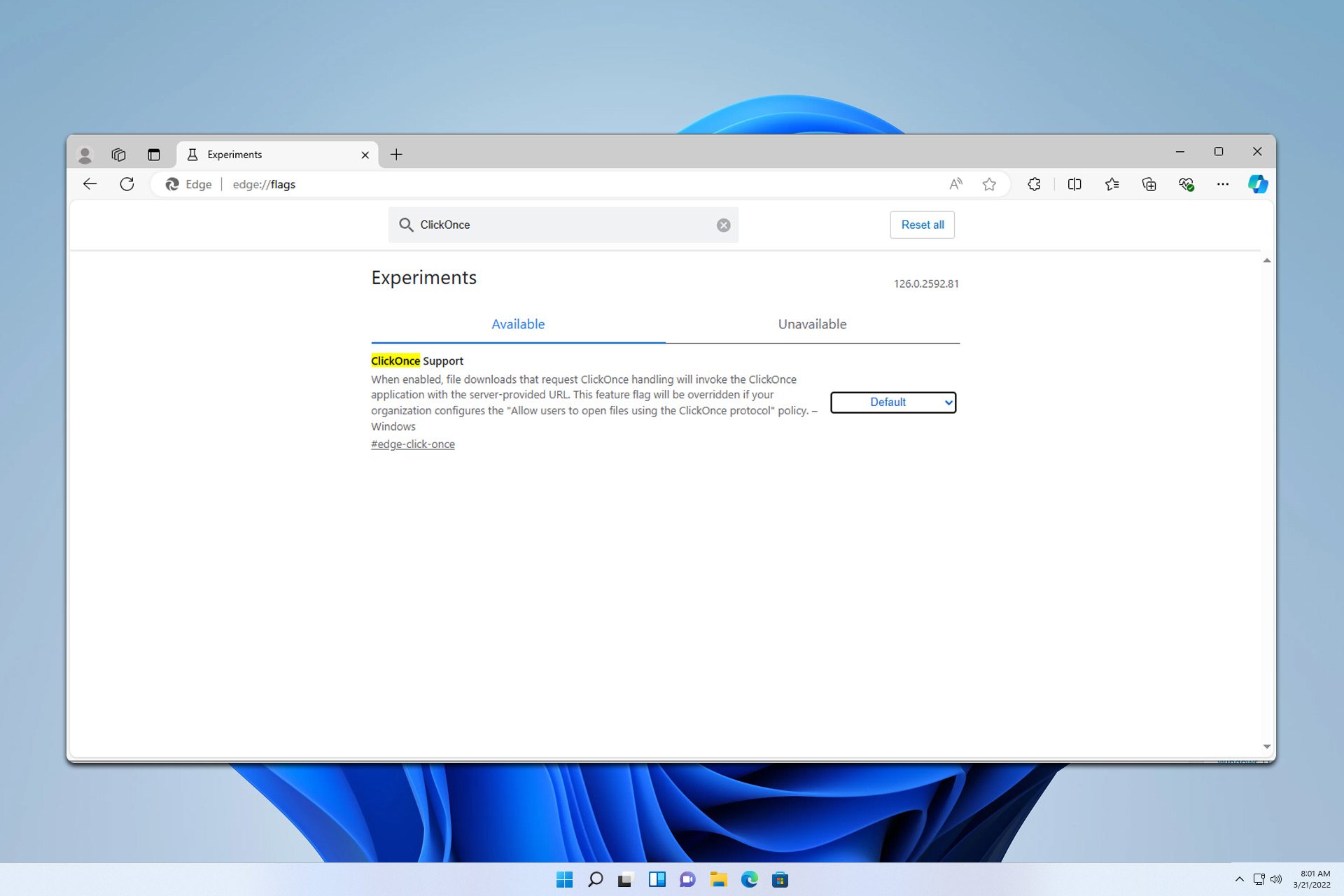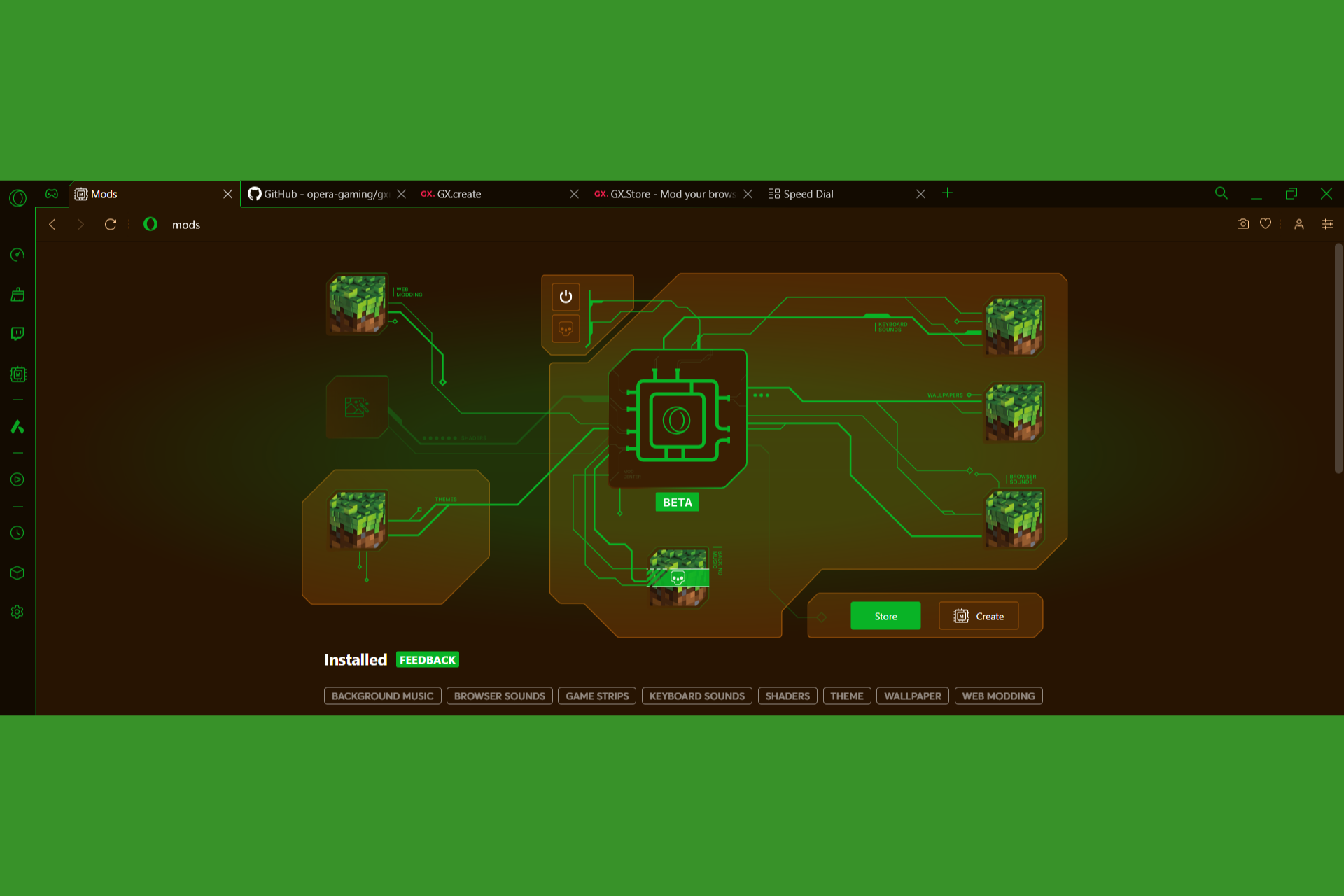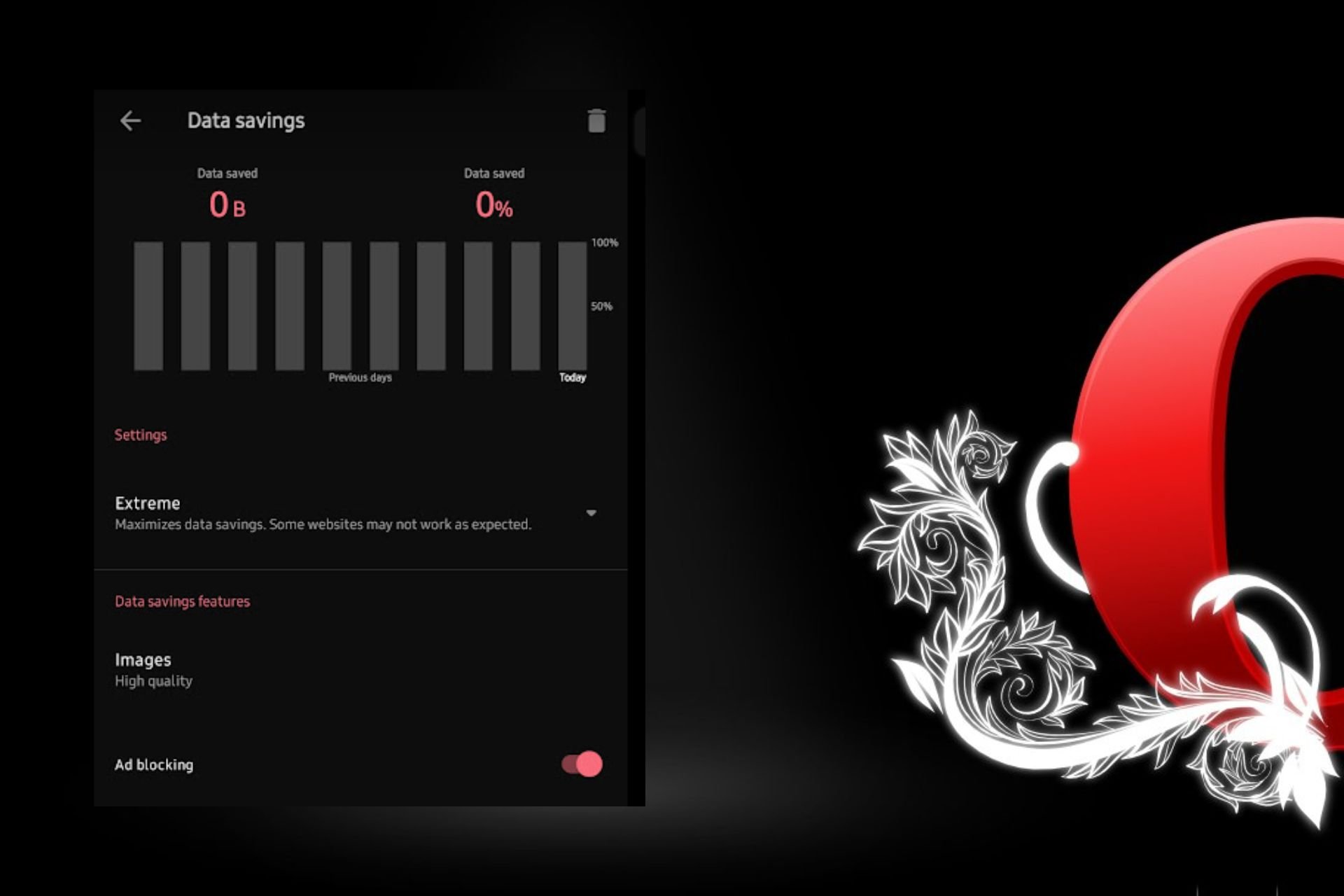Complete Guide on How to Use Facebook in Your Web Browser
A fast and reliable browser enhances the Facebook experience
3 min. read
Updated on
Read our disclosure page to find out how can you help Windows Report sustain the editorial team Read more
Key notes
- Many social networks are available, but Facebook is still one of the most influential.
- The service has a mobile site, great for use on mobile devices, and also a desktop version.
- We recommend using a lightweight browser for Facebook, to get the best out of videos and other media.
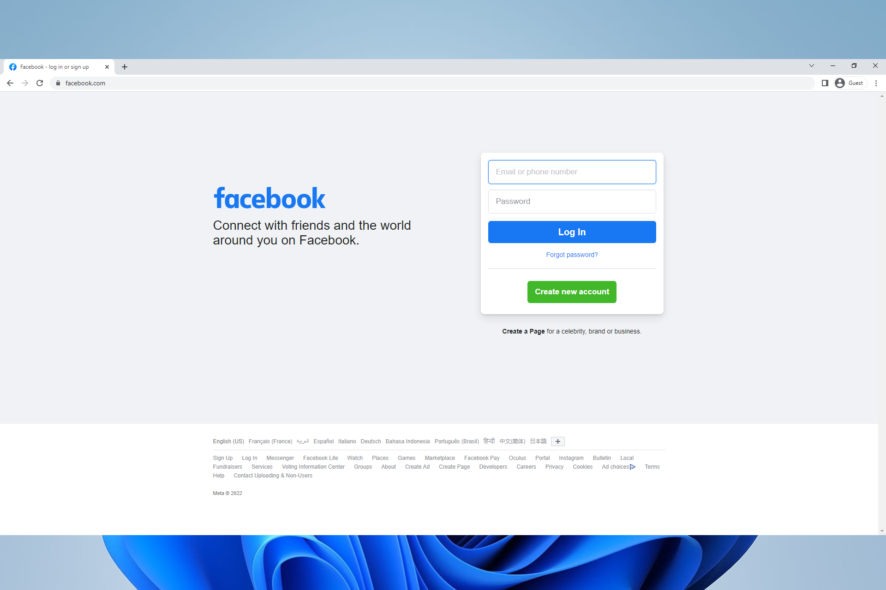
This article will give insight into Facebook and its use on a browser.
For nearly two decades, Facebook has taken the world by storm as it revolutionized social media. Messaging, video and audio calls, and status updates are a few features the social media pioneer is famous for.
The service has apps that work on Android, iOS as well as desktop devices. But if you still love interacting with a browser, let’s get you well on your way.
Does Facebook have a browser?
Facebook is not a browser on its own, but you will often click on links on Facebook that will be opened up in a browser. This browser is usually not the default browser you are used to, especially on mobile devices.
It is more or less a watered-down version of a browser, permitting you to read web content and access some other media in the barest form of a browser.
You will not be able to access this browser by clicking a mobile app icon as you will typically do to open a browser.
Quick tip:
Try Opera One, a light resource browser, that helps you handle any multimedia content you encounter on Facebook without any slowdowns. The browser also has a built-in messenger that works with Facebook and WhatsApp, and there’s even Instagram integration available.
It’s worth mentioning that Opera One has tracking protection, VPN, ad-blocker and AI all built-in, so it will load pages faster.

Opera One
Upload pictures, share stories and chat with friends with Opera One!How do I use Facebook in a web browser?
1. Log in to Facebook on a web browser
- Visit the Facebook website.
- On the Facebook browser log-in page, enter your log-in information, then the Log In button.
- Depending on your browser settings, you may choose to save the credentials to make logging in next time easier.
2. Create a Facebook account on a browser
- Visit the Facebook website.
- Now enter your login information, then the Create New Account button.
- Enter the required information and click Sign Up once again.
Facebook works great in your browser since it was initially designed as a web application, and almost all of its features are available in the web browser.
How do I use Facebook web on mobile?
- Launch a web browser.
- Navigate to Facebook web for mobile devices.
- Input your log-in credentials and click the Log in button.
In most cases, even if you navigate to facebook.com rather than m.facebook.com on a Facebook mobile browser, you will be automatically redirected to the mobile version.
Using Facebook in your browser is straightforward, and if you haven’t used the service before, this might be a perfect time to do it.
You may want to try out any of these 10 Facebook browser options for PC for the best Desktop experience.
Let us know if you have found this article helpful in the comments section.