Add perk points in Fallout 4 with these simple steps
3 min. read
Updated on
Read our disclosure page to find out how can you help Windows Report sustain the editorial team. Read more
Key notes
- Knowing how to manipulate Fallout 4 and add perk points can make a huge difference in your single-player experience.
- RPGs like this option often require hours of playtime to unlock everything and become stronger, but you might not have the time to do it yourself.
- Using a Fallout 4 add perk points mod will enable you to edit a variety of elements of your game, but it is only advisable for single-player mode.
- Fortunately, you can cheat your way through the game, as adding perk points, for example, is fairly easy, and you can do it in multiple ways.

Fallout 4 is an action role-playing game developed by Bethesda Game Studios.
The triple-A title is set in a post-nuclear war world, filled with mutants and unforgiving places.
You start your journey as one of the few survivors of this apocalyptic war, and as you play, you become stronger by acquiring better weapons, increasing your strength, and as with any other RPG, upgrading your stats.
Fallout’s character progression is done through a special perk tree which you can upgrade.
The tree consists of a talent system, filled with various abilities that you can acquire by using special perk points.
The game can be unforgiving, therefore having lots of those abilities is mandatory to progress through the story.
How can I add perk points in Fallout 4?
1. Use console commands
Add a specific perk
- Change your system language to EU (US).
- Start Fallout.
- Find the name of the specific perk you’d like to add.
- Press the ~ key on your keyboard to open the console.
- Type help “perk_name” 4 in the console.
- You will get the ID code of that specific perk.
- Type player.addperk ID_code then hit Enter.
Add perk points
- Change the system language to EU (US).
- Start Fallout.
- Open the console by pressing ~.
- In the console, type CGF “Game.AddPerkPoints <desired_number>
Note: The desired_number from step 4 is the number of perk points you’d like to add, therefore if you replace it with 10, for example, 10 perk points that you can spend will be added to your character.
2. Use Cheat Engine
Another more intricate way to modify the in-game numbers is by using Cheat Engine.
The software doesn’t only allow you to change your perks, it allows you to change everything regarding the game. From the power of the enemies to your stats and the number of items you have.
The program is pretty straightforward, but it takes a while to get used to its interface and the way it works.
It scans the command values of your game and allows you to modify them through scripts. In addition, you can use Cheat Engine with any single-player game.
Note: Do not use this software to cheat in multiplayer games, because it will probably get you banned or in trouble.
3. Level up
If you don’t feel like cheating, and you want to do things legitimately, in the old fashioned way, you can. Here is a list of the best and fastest ways to level up your character to gain the perk points faster.
- Use the Barter Skill.
- Fight and kill enemies.
- Lockpick everything you can.
- Modify your equipment.
- Build settlements
- Do the Learning Curve quest.
- Maximize your intelligence stat.
- Join the Brotherhood of steel.
- Farm Side Quests.
These easy solutions will get you all the perks you want, so you can finally defeat that powerful foe that stopped you from progressing and unfolding the awesome story of this game.
You can also use Fallout 4 Mods if you want more customization options, enhanced graphics, unique gameplay experiences.
If you have anything new to add to the subject, please feel free to discuss it in the comment section below.



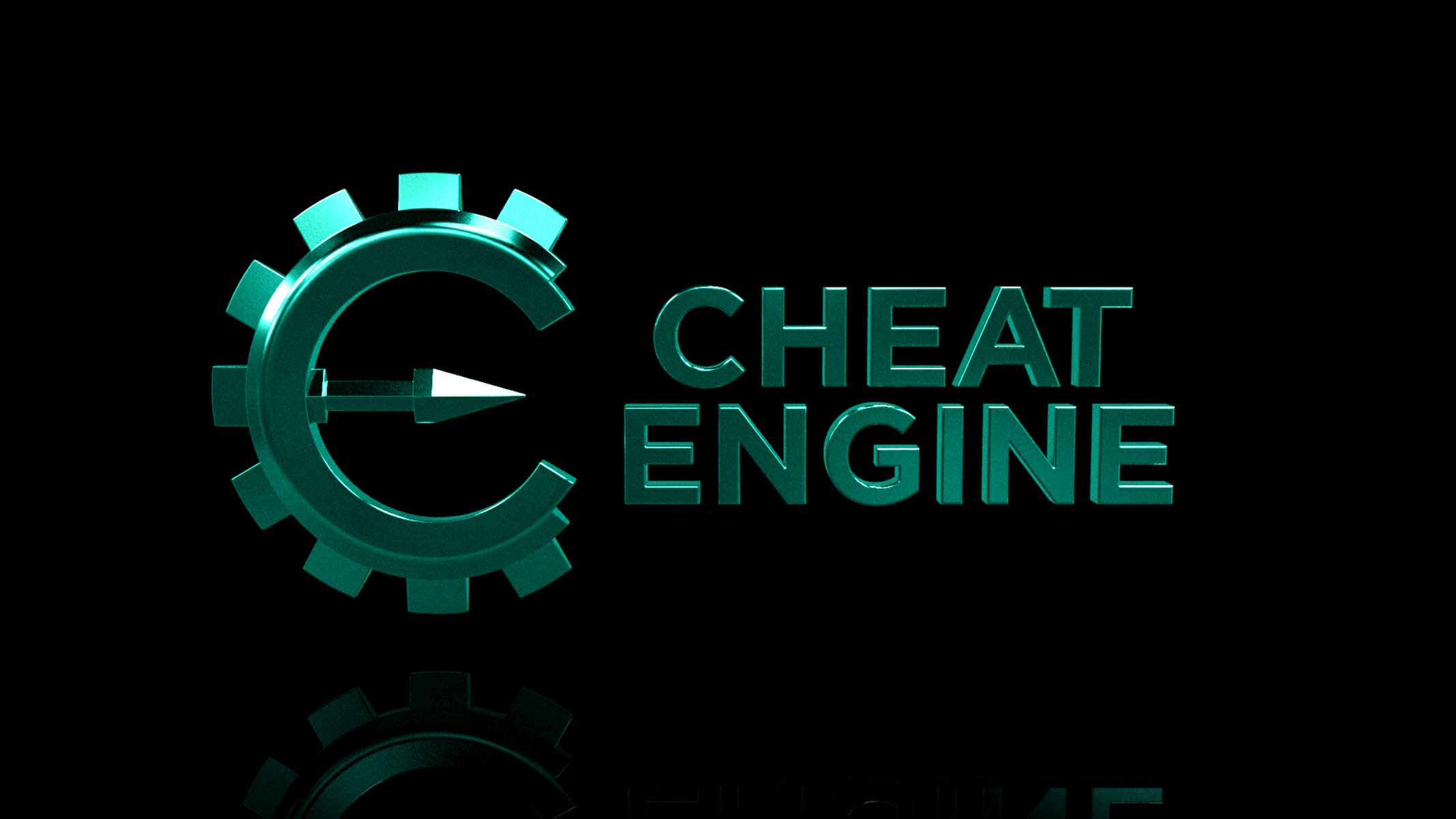








User forum
0 messages