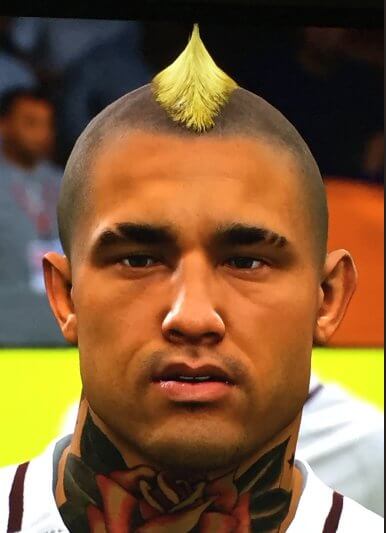FIFA 20 starheads: The place to check player faces [SPOILER]
2 min. read
Updated on
Read our disclosure page to find out how can you help Windows Report sustain the editorial team Read more

FIFA 20 is all about accurately reflecting (more or less) the current football scene.
This includes the roster of available players for each team, as well as the way they look.
Such would be the beginning of the term Starhead.
What is a starhead?
The definition of a starhead goes as follows:
[…] it occurs when a team is dispatched by EA to football clubs’ training facilities where they sit the team down in their makeshift studio to take a number of photos in which, over time, are applied to a players‘ in-game face. […]
The results are quite outstanding, as they could be considered a version of motion capturing.
There are different types of faces in FIFA. They are the following:
Scanned
When the above-mentioned treatment is applied to a player:
Starhead
When a team sent by EA take multiple pictures using a singular camera and apply them to a players‘ in-game counterpart:
Custom
When the player in-game is designed by the graphics team:
Generic
When a player has an in-game face that is modelled on them without going into great detail.
It would seem that prioritizing who gets scans and starheads is based on the player‘s rating.
Thus, higher-rated players receive scans and starheads first, and far more often afterwards.
As you can see for yourself, the difference in quality is far too great to even bother comparing them.
As such, FIFA players will be thrilled to that over 80 players are getting new starheads, including:
And the list goes on.
Of course, players were quick to respond to these rumours.
Their responses varied, some of which included suggestions regarding who should receive starheads.
Other users suggested that some too many players have generic models and should definitely deserve a scan or at least a starhead.
For more information about starheads, and who’s next in line to get one, visit this dedicated forum thread.
Do you have a favourite player that didn’t get a top-quality starhead?
Let us know in the comments sections below!