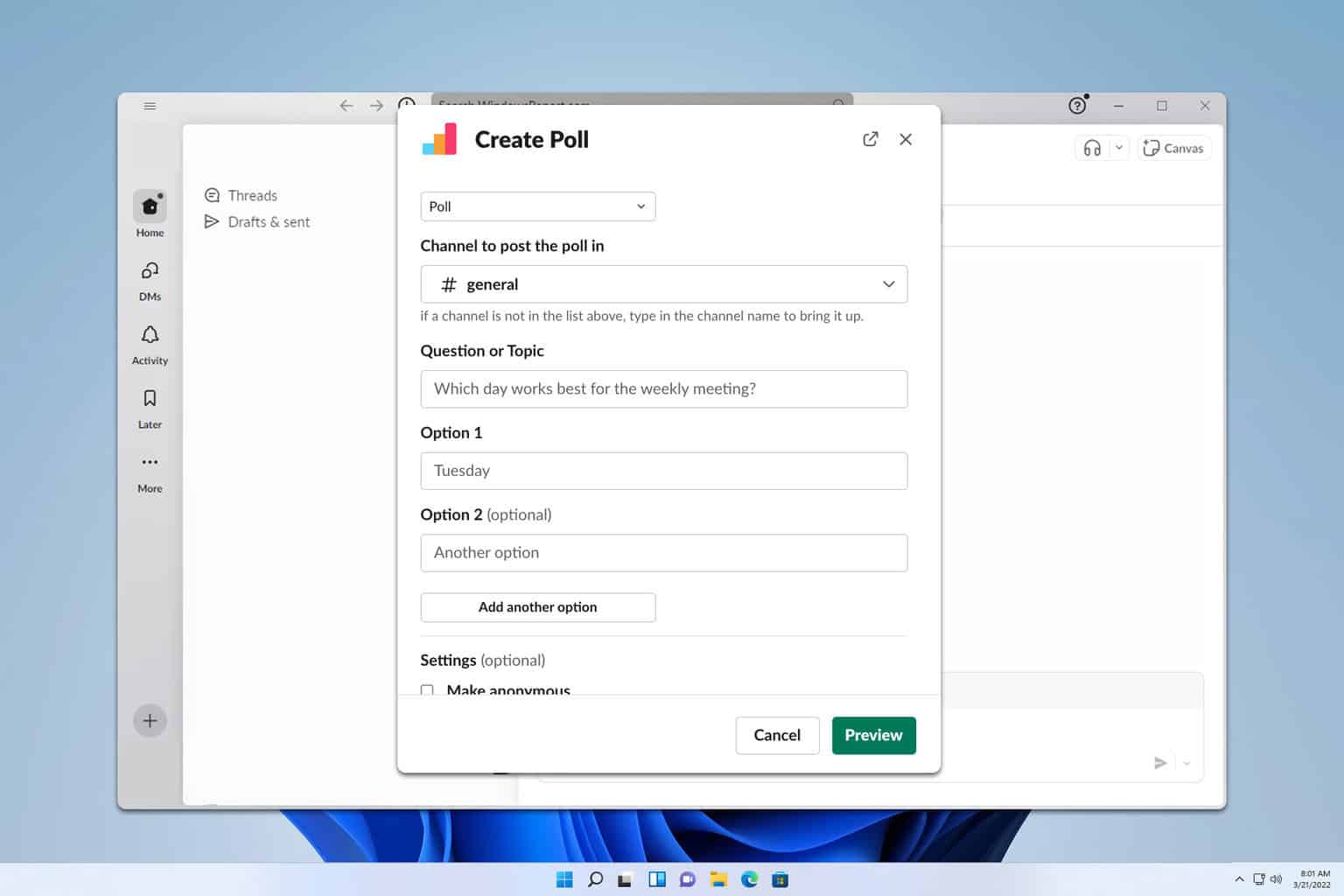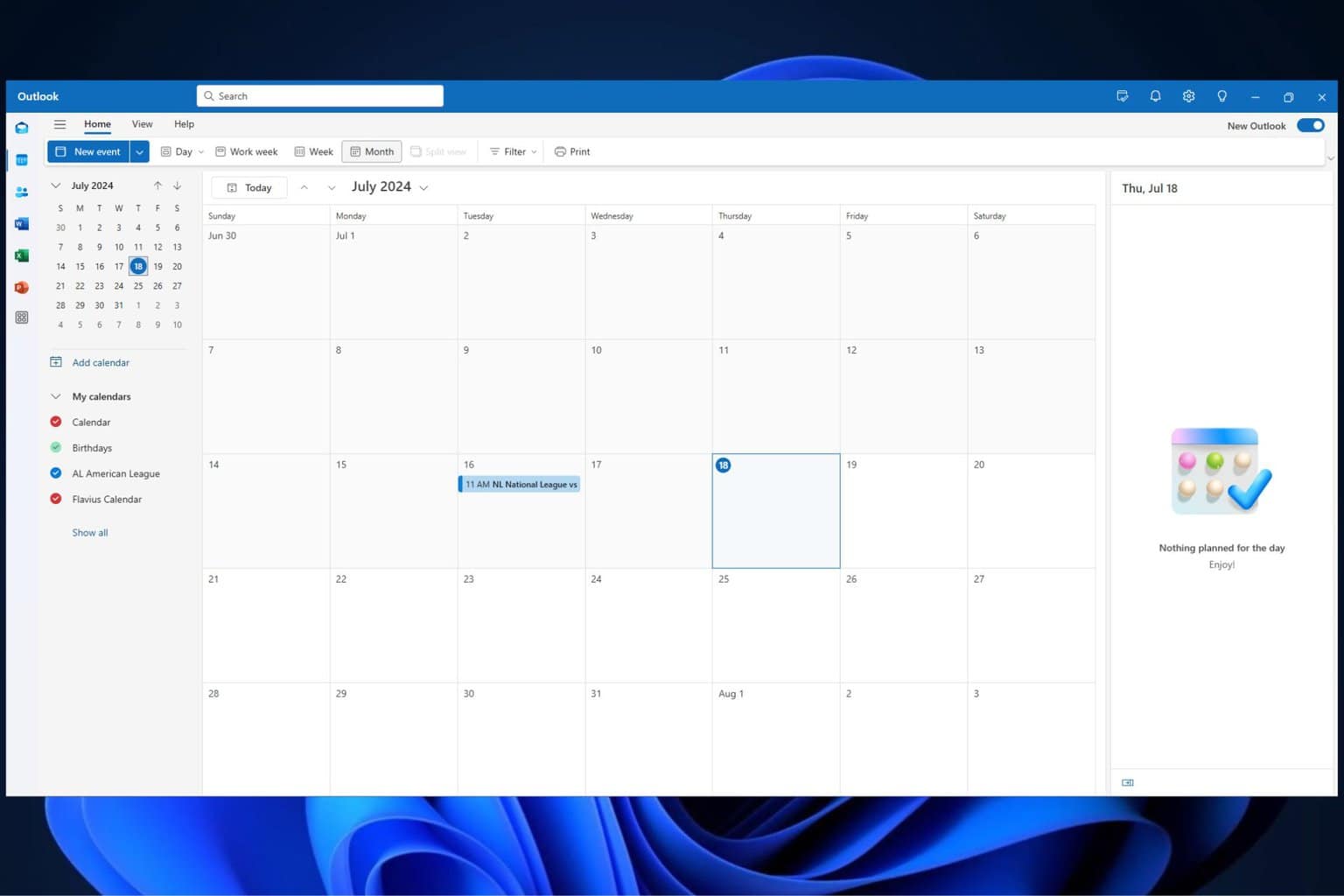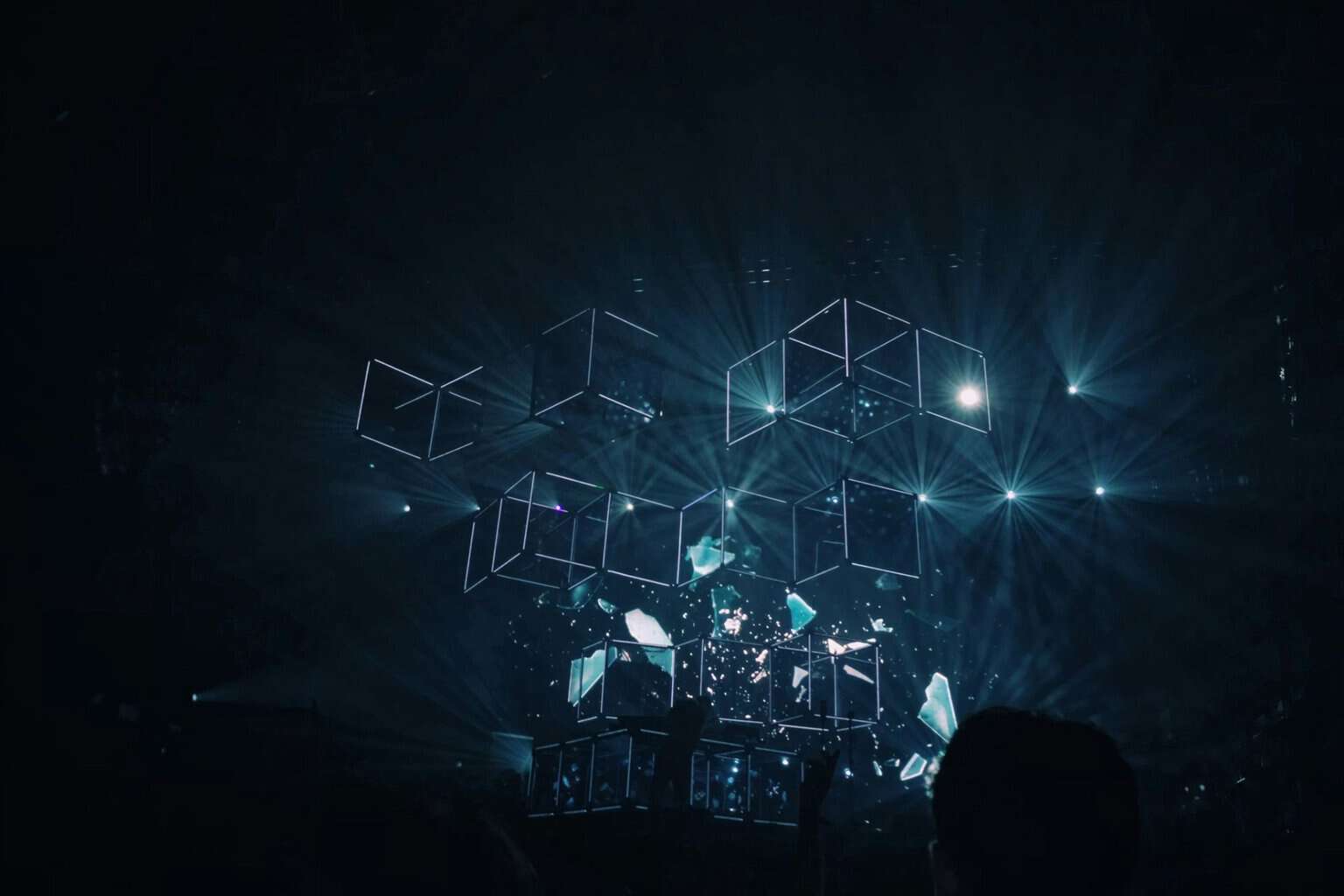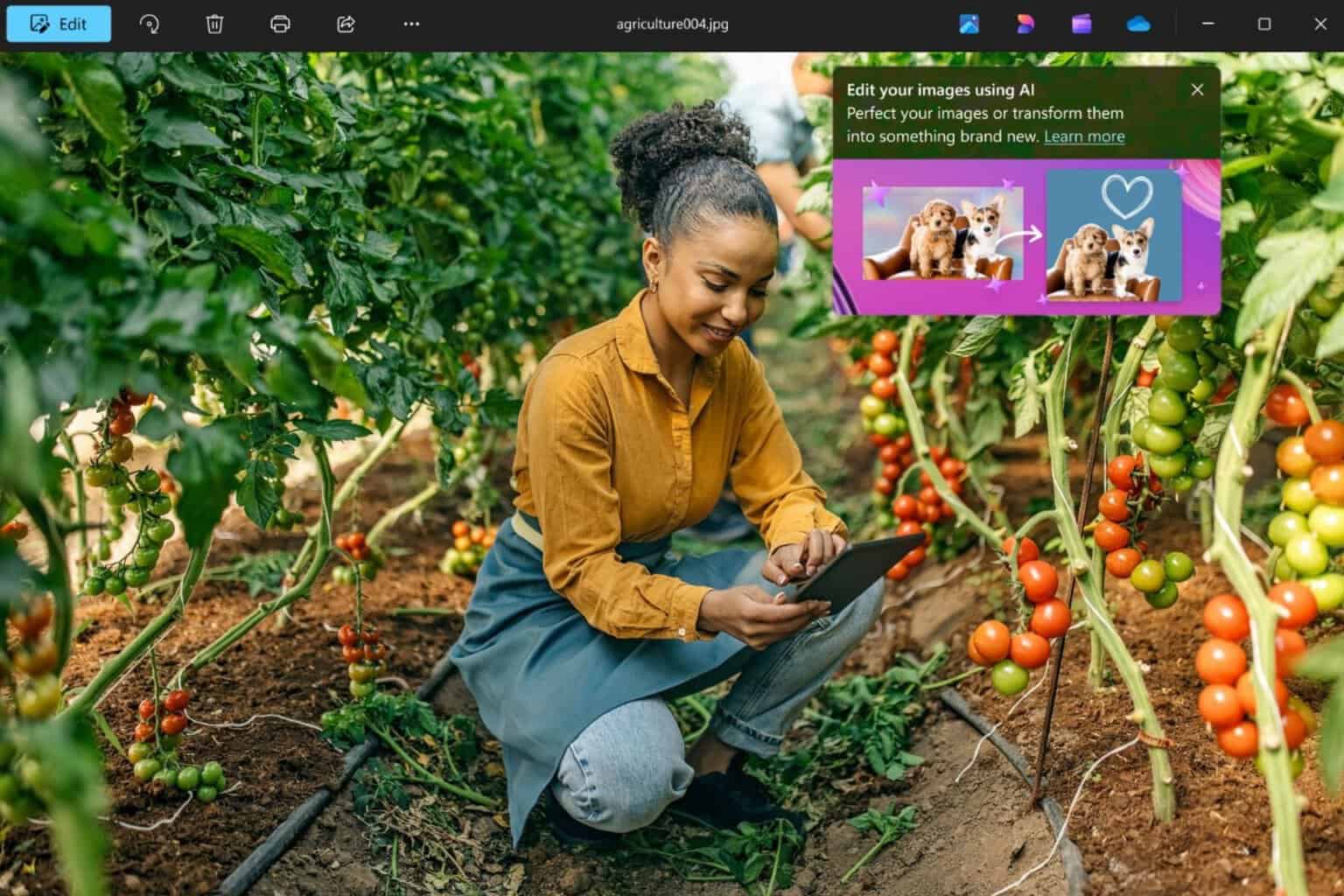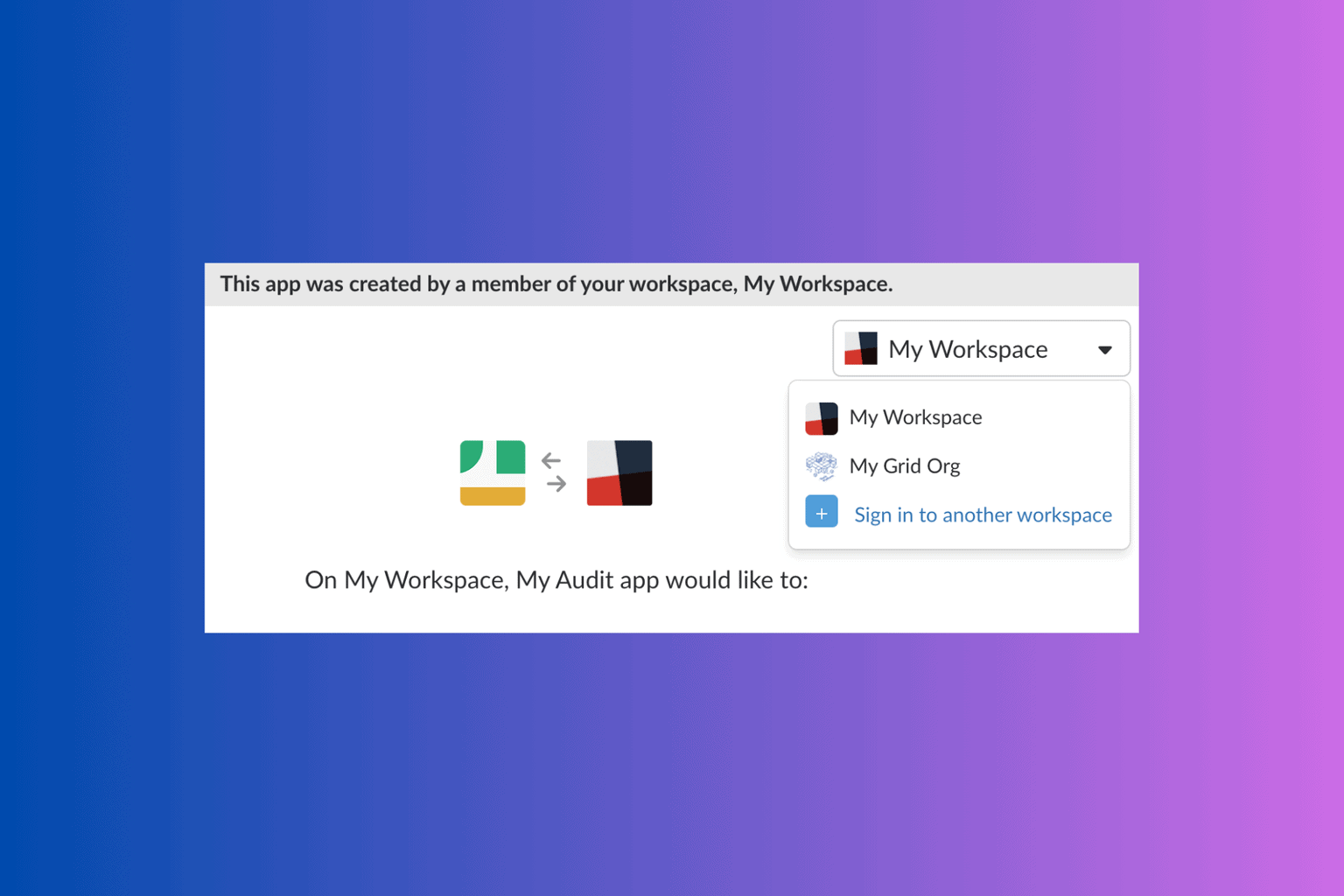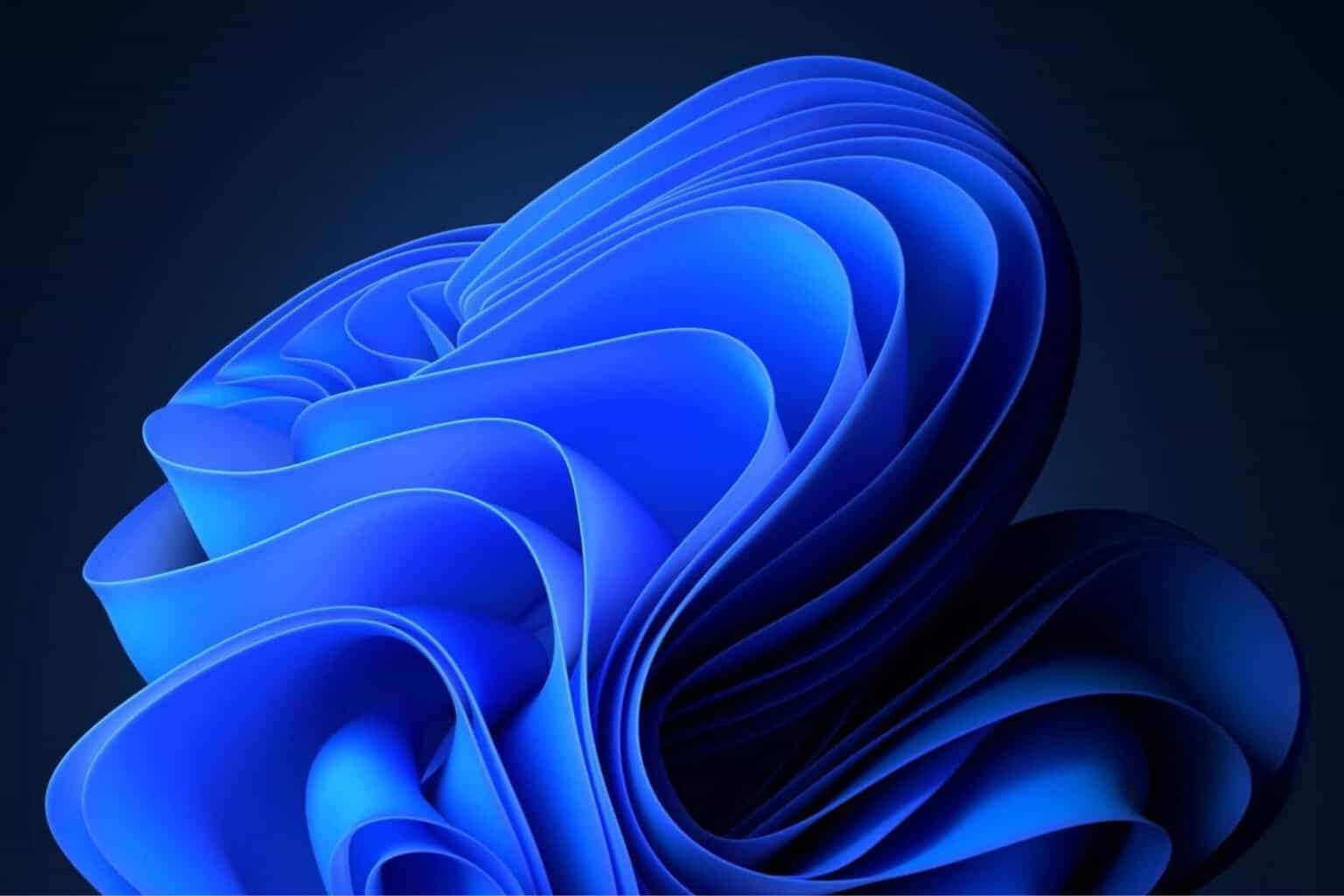First Redstone 5 build for HoloLens brings new Miracast projection feature, UI changes
2 min. read
Published on
Read our disclosure page to find out how can you help Windows Report sustain the editorial team Read more

If you’re a Windows Insider sporting a HoloLens, it is time to head to your settings and install a new build. Indeed, HoloLens has just got its first Windows 10 Redstone 5 preview, bringing a new Miracast projection feature, UI changes, and more (via MSPoweruser.)
This Insider Redstone 5 build will show up for those who are running the Windows 10 April 2018 Update on their HoloLens device. If the device is not yet already opted to receive Insider builds, you can do so by heading to Settings -> Update & Security -> Windows Insider Program and selecting Get started. Anyway, the following new features come for everyone running this version 10.0.17720.1000 Redstone 5 build on HoloLens.
- Stop video capture from the Start or quick actions menu: To start recording, select Start > Video. To stop recording, select Start > Stop video.
- Project to a Miracast-enabled device: On Start, select Connect. Select the device you want to project to.
- View and respond to notification toasts on HoloLens, just like you do on a PC: You’ll now see notifications from apps that provide them. Gaze to respond to or dismiss them (or if you’re in an immersive experience, use the bloom gesture).
- You’ll now see overlays such as the keyboard, dialogs, file picker, etc. when using immersive apps.
- When you use the volume up/down buttons on your HoloLens you’ll see a visual display of the volume level.
- A loading indicator was added during the boot process to provide visual feedback that the system is loading.
- Addition of the Windows Nearby Sharing experience, allowing you to share a capture with a nearby Windows device.
- Share button is now available on Microsoft Edge windows on HoloLens.
The build also brings new features to developers and commercial users. Developers are getting support for Holographic Camera Capture UI API, and some improvements to Mixed Reality Capture. Commercial users, meanwhile, are getting post-set-up provisioning, assigned access with Azure AD groups, PIN sign-in on profile switch, and more. Feel free to check out Microsoft’s documentation here for more on what’s new and changed for devs and commercial users.