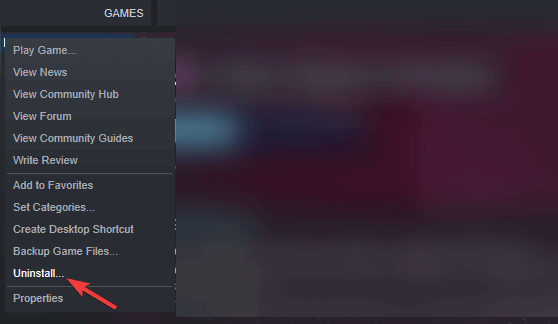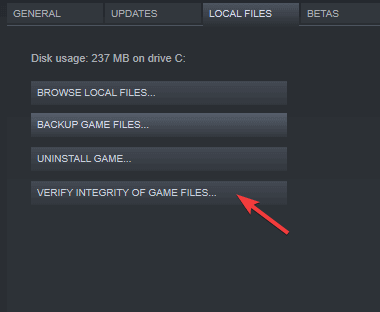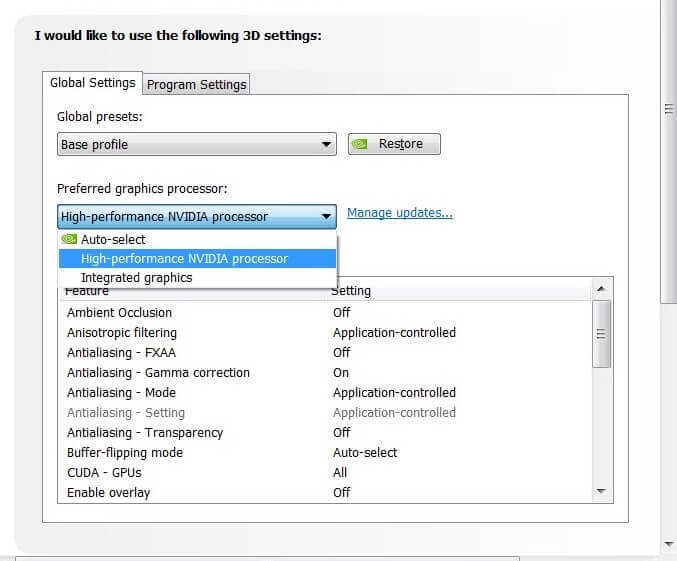How to fix 7 common Imperator: Rome bugs on PC
4 min. read
Updated on
Read our disclosure page to find out how can you help Windows Report sustain the editorial team Read more
Key notes
- Did you know the average gamer spends 10 hours a week playing video games? Playing games is fun and a great way to get rid of everyday life stress.
- Imperator: Rome is one of the most challenging and addictive war-themed strategy games for PCs. If you haven't played it already, you should.
- Sometimes, Imperator: Rome may not work properly. Don't worry, in this guide, we'll show you how you can quickly fix some of the most common issues affecting this game.
- Visit our gaming hub for more handy guides and game tips.

Imperator: Rome is a great strategy game that all the history buffs out there will love.
With instances of bugs being reported on the game, we’ve gathered up some tips and tricks, that will keep the conquest going for a long time. We came, we saw, we fixed.
How can I fix these Imperator: Rome issues?
- Black screen
- Save game issues
- Connection errors
- Game crashes
- Game freezing u
- Audio issues
- Validation errors
1. Fix Black screen issues
In order to ensure that this works, first, you’ll need to try running the game in Windowed Mode or lowering your resolution to 1080p.
If this didn’t work, click on Verify or Repair Imperator in your Steam client.
Or alternatively, simply uninstall and reinstall the game in case you have corrupted files in your Steam directory.
2. Fix savegame issues
More or less, this issue can be traced to faulty game files, maybe some got corrupted at some point. But we’ve got a solution for this, simply follow these steps:
- Start your Steam client.
- In the Library section, right-click on the Imperator game and click on Properties from the menu.
- Now select the Local files tab and click on the Verify integrity of game files.
- After this is done, try running the game again.
3. Fix connection issues
Simply add your game to an exception list for both your antivirus or Windows Firewall. The same solution for the game glitching out works for this as well, you can reproduce the same steps to verify your game files.
4.Game crashing fix
To prevent Imperator from crashing we first suggest that you right-click on your game shortcut or exe. file and run the game in Windows Compatibility Mode.
Secondly, if that didn’t work, open your Nvidia Control Panel and Select Manage 3D Settings and select Imperator from the Program Settings and next you’re going to set the Power Management to Prefer Maximum Power.
5. Game freezing up
You should try running the game in Windowed Mode, as a first solution. Or alternatively, repair and verify your files can do the trick. But if that doesn’t work you should uninstall and reinstall your game.
6. Fix sound issues
For this fix, you’re going to right-click on the speaker icon on the bottom right corner of your screen or toolbar for hidden icons and click on Sounds.
Now head on over to the Playback section and disable all the sound devices except the internal speaker or the speaker you wish you want to use.
Also, keep in mind that changing your audio from surround sound to stereo can do the trick too.
7. Validation fix
Navigate to your Steam directory, and locate where the game is installed. Now you’re gonna look for masterservers.vdf files in your Steam or game directory and delete all of them.
Sometimes there are duplicates in different directories and that is why the validation process isn’t working out for you. After you have deleted them proceed to Verify or Repair your game.
Tips for smooth Imperator: Rome gaming sessions on PC
Always whitelist your game through the Windows Firewall, or any antivirus software that might be preventing the game from going into split screen mode.
Keep your graphic drivers up-to-date, and any essential components on your machine.
Whenever you have a freshly launched game, it’s best to run the game on recommended settings until future patches are released.
Always remember the minimum requirements when running a game, these are specs for Imperator:Rome:
- Operating System: Windows 7 / 8 /10
- Architecture: 64 bit
- System Memory: 4GB
- Processor: Intel iCore i3-2105 or AMD FX-8120
- Graphics Card: Nvidia GeForce GTX 570 or equivalent AMD Graphics Card
Recommended:
- OS: Windows 10 Home 64 bit
- Processor: Intel iCore i5- 3570K or AMD Ryzen 3 2200G
- Memory: 6 GB RAM
- Graphics: Nvidia GeForce GTX 660 or AMD Radeon R9 380
[wl_navigator]