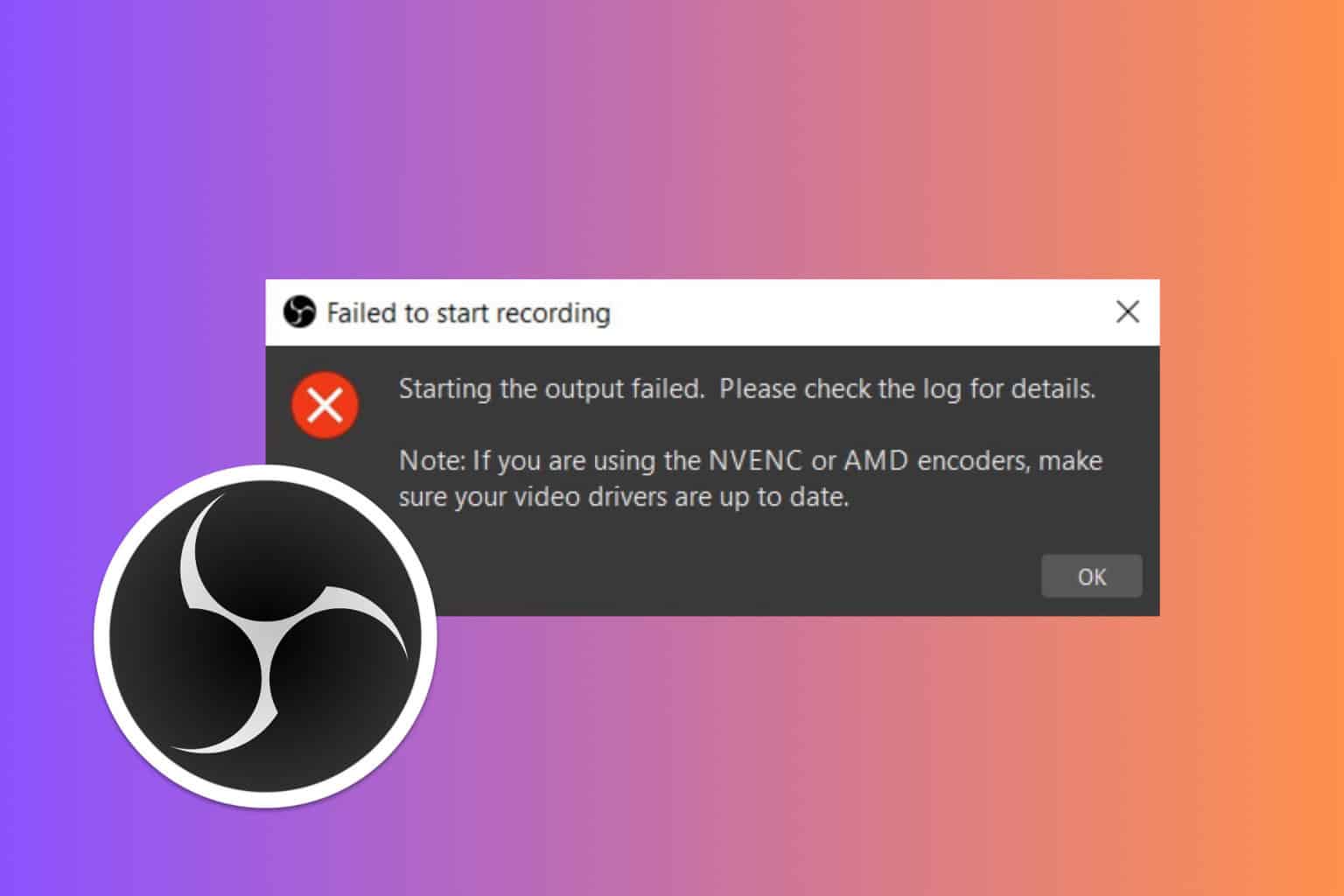FIX: Xbox One error code 0x97e10bca
3 min. read
Updated on
Read our disclosure page to find out how can you help Windows Report sustain the editorial team Read more

Users have been complaining on the official forums that they are experiencing an error message whenever they try visiting a website using the Xbox console.
I’m getting error code 0x97e10bca and can’t access many of my sites. How do I remedy this?
While no further details were given, others came complaining about getting that error message as well:
after installing free app in store , i haven’t any problems but after restart xbox one any time run apps this error code appears . and didn’t work app . for example Media and movie app, mirror app
How do you fix an error code 0x97e10bca?
1. Delete the last apps you installed
If this problem started appearing right after you installed an app, try to uninstall them to see if that fixes the problem.
- Press the Xbox button
- Select My Games & Apps
- Select the app you want to uninstall and press the Menu button on your controller (the Start button)
- Choose Manage Game
- In the new screen, select Uninstall All
2. Perform a power cycling

2.1. Restart your console from the Power Center
- Press and hold the Xbox button in the center of your Xbox One controller
- This will open the Power Center
- Choose Restart console
- Confirm the Restart
2.2. Restart your console from the guide
- Press the Xbox button to open the guide
- Navigate to System
- Choose Settings
- Select Restart console
- Confirm the Restart
2.3. Physically power cycle the console
- Hold the Xbox button on the front of the console for approximately 10 seconds
- Press the on the console or the Xbox button on your controller to restart your console back on
2.4. Disconnect and reconnect your console’s power cable
- Hold the Xbox button on the front of the console for approximately 10 seconds
- Unplug the console’s power cable. Wait 10 seconds
- Be sure to wait 10 seconds, as this step resets the power supply
- Press the on the console or the Xbox button on your controller to restart your console back on
3. Perform a factory reset on your Xbox
- Press the Xbox button on the controller
- This will open the Guide
- Now go to System
- Select Settings
- Go to System
- At Console info, choose Reset console
You’ll be given two options:
- Reset and keep my games & apps – Select this option is you want to reset your console but save the important data
- Reset and remove everything – Select this option is you want to reset your console and completely wipe everything that is on it.