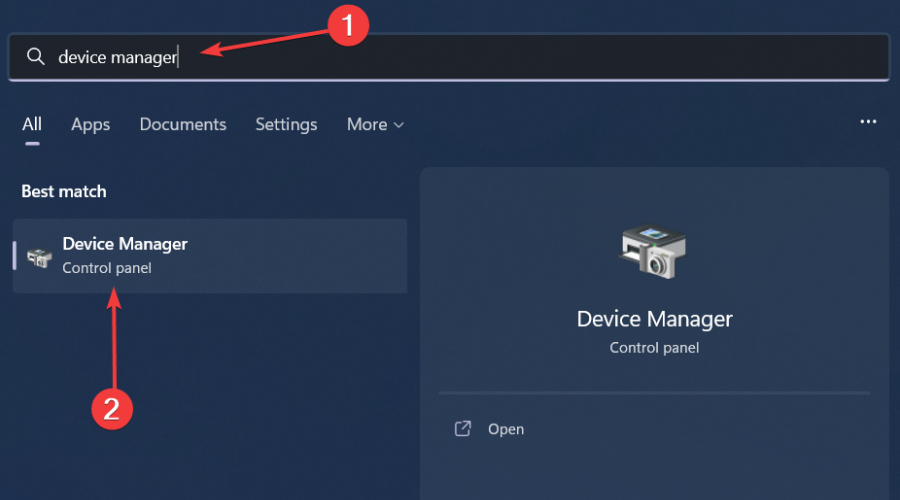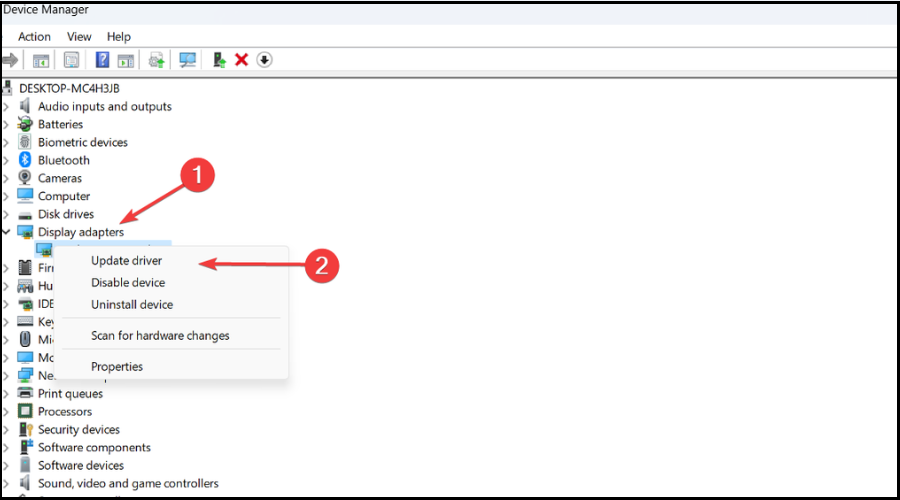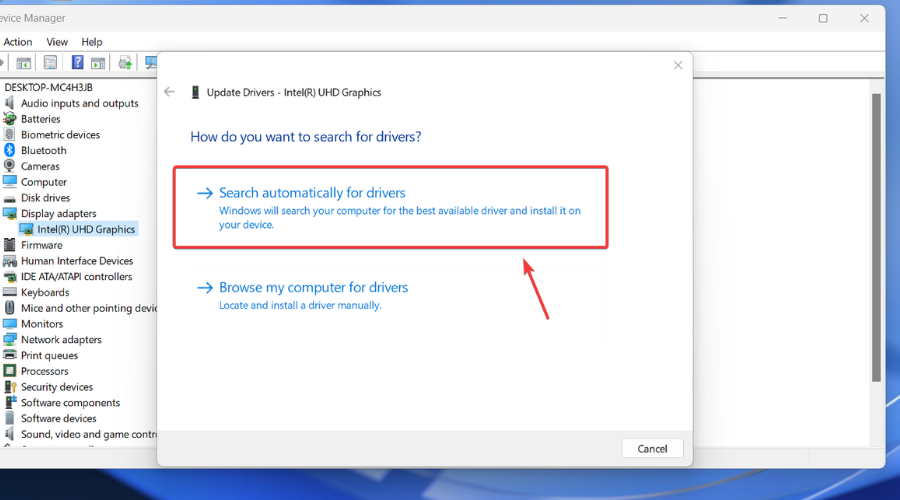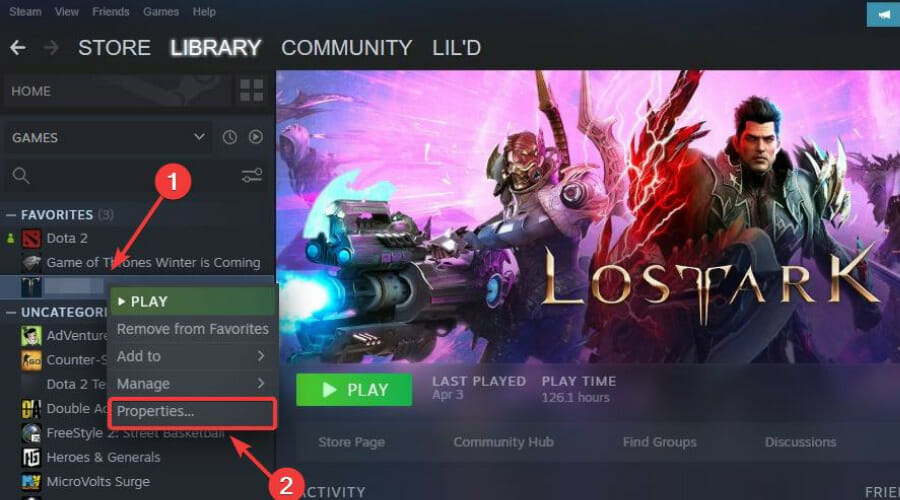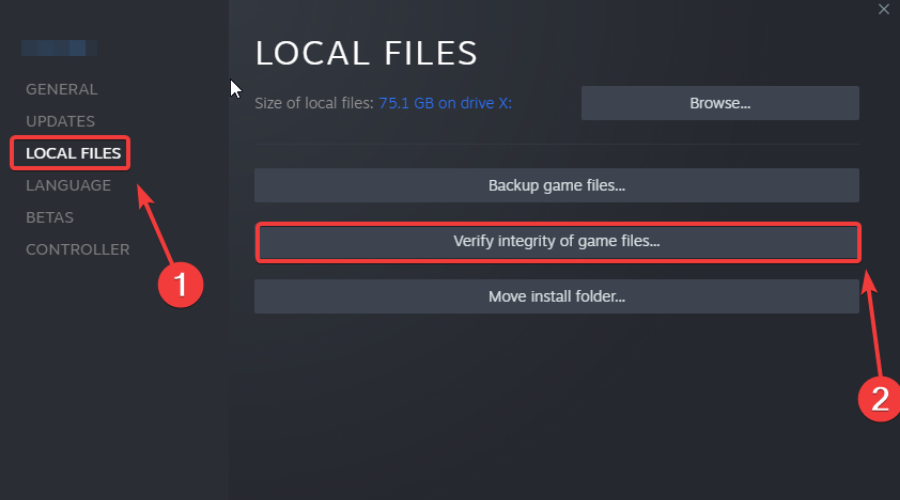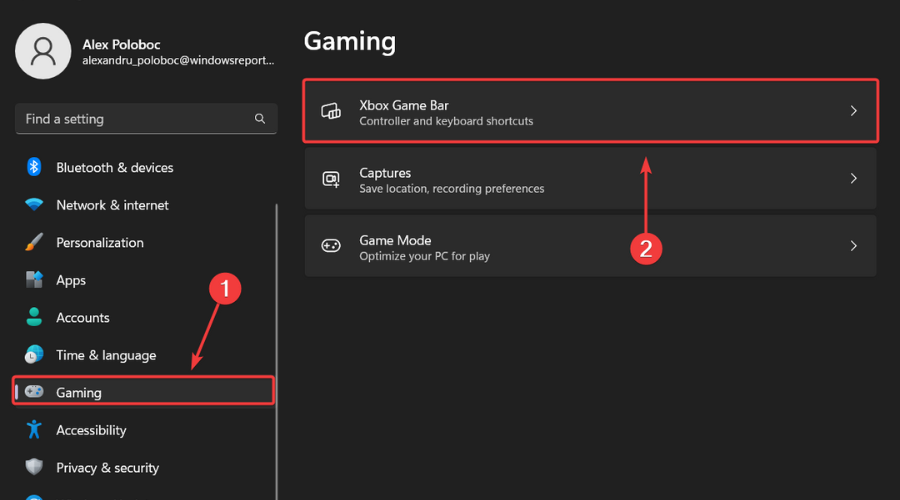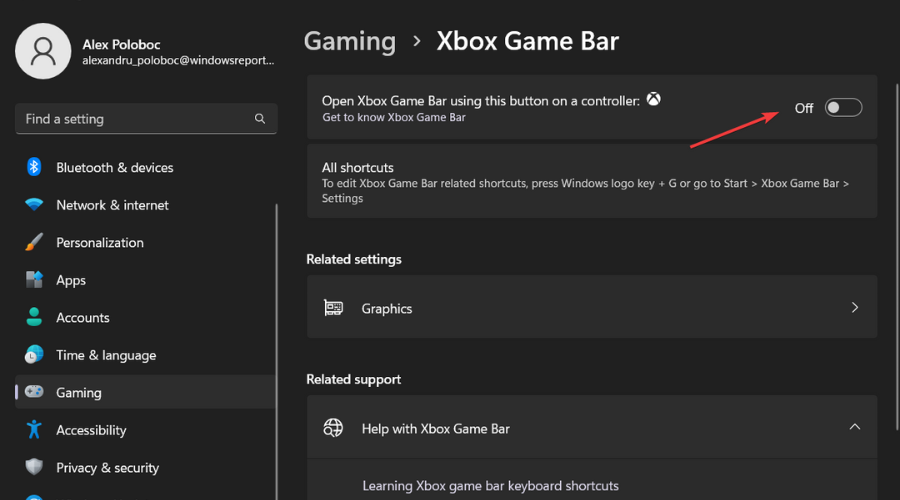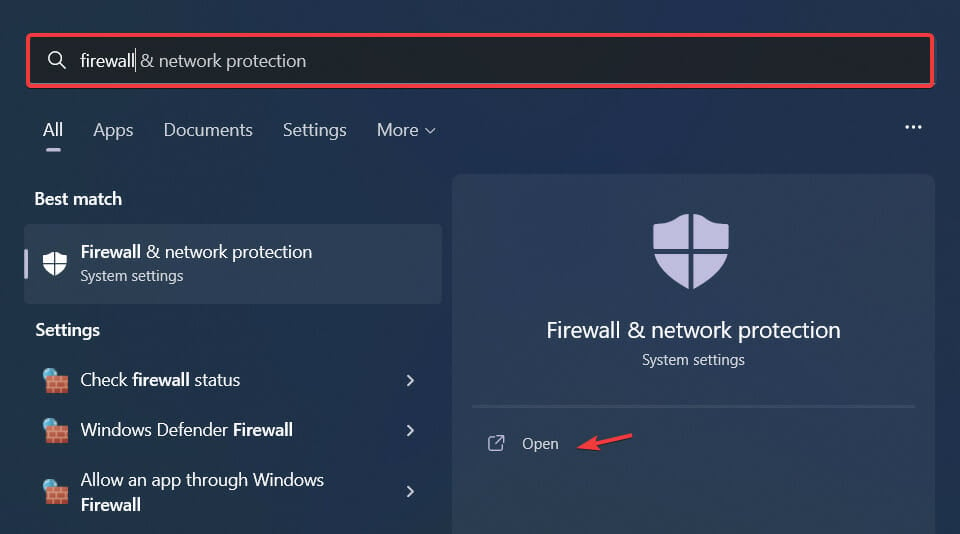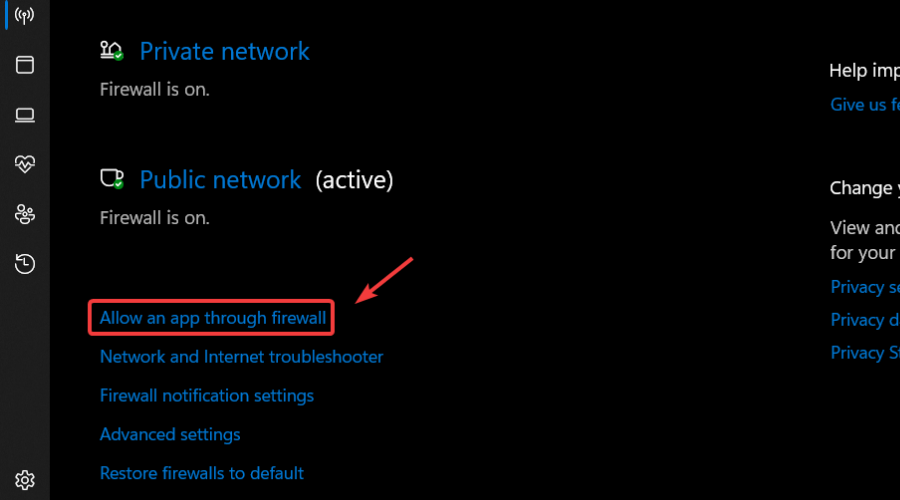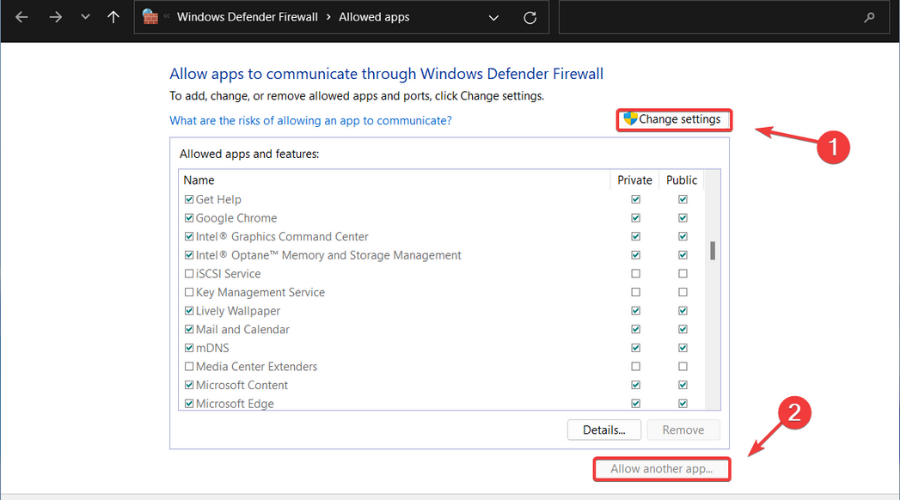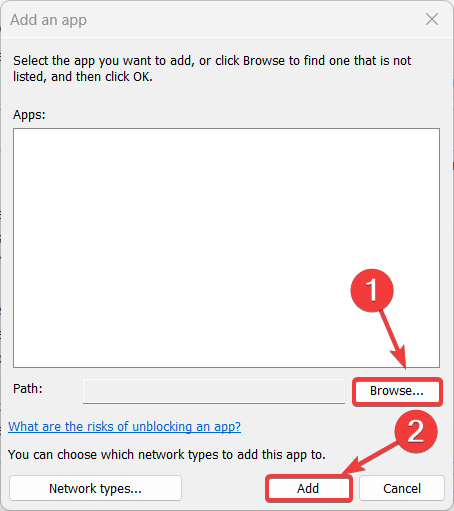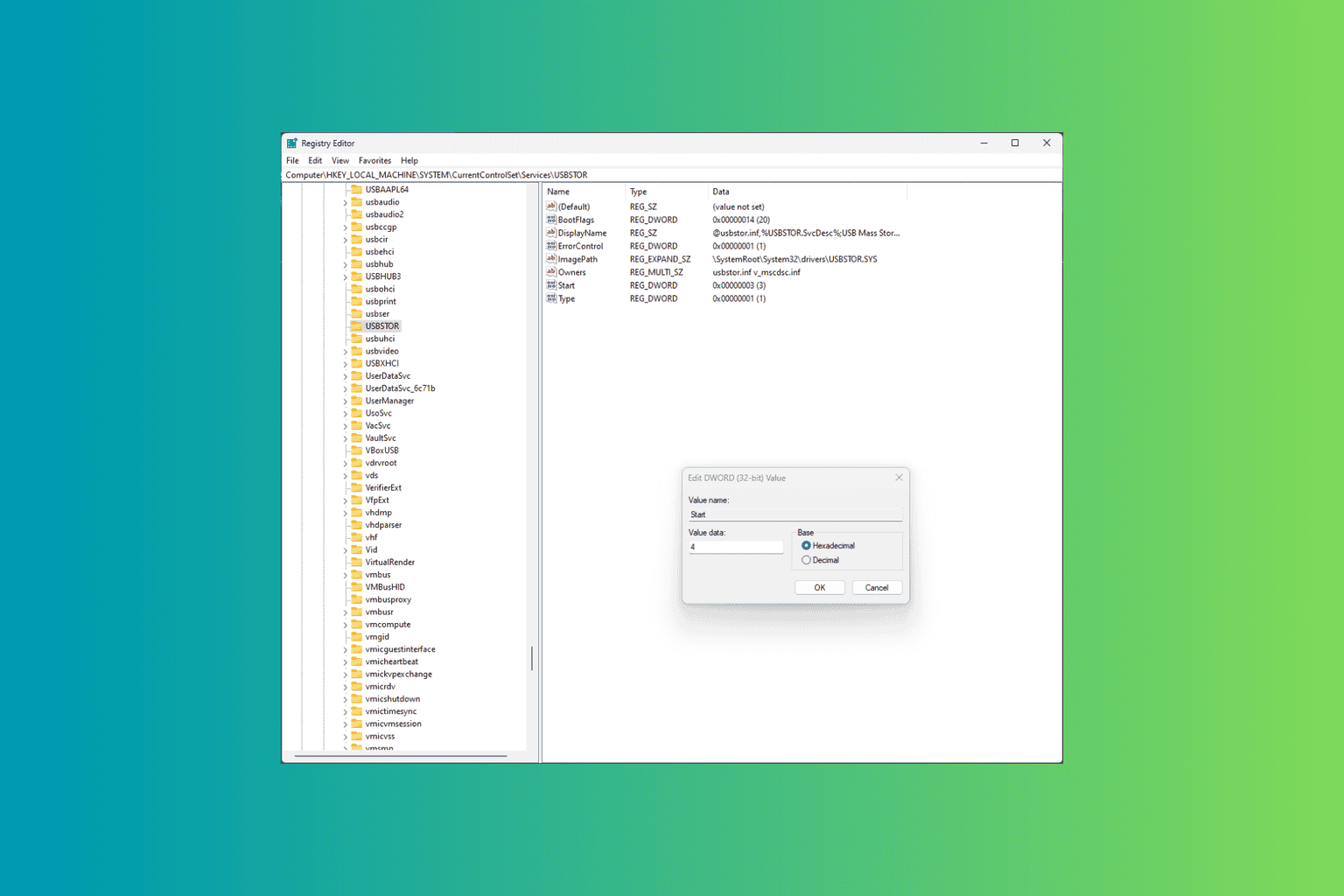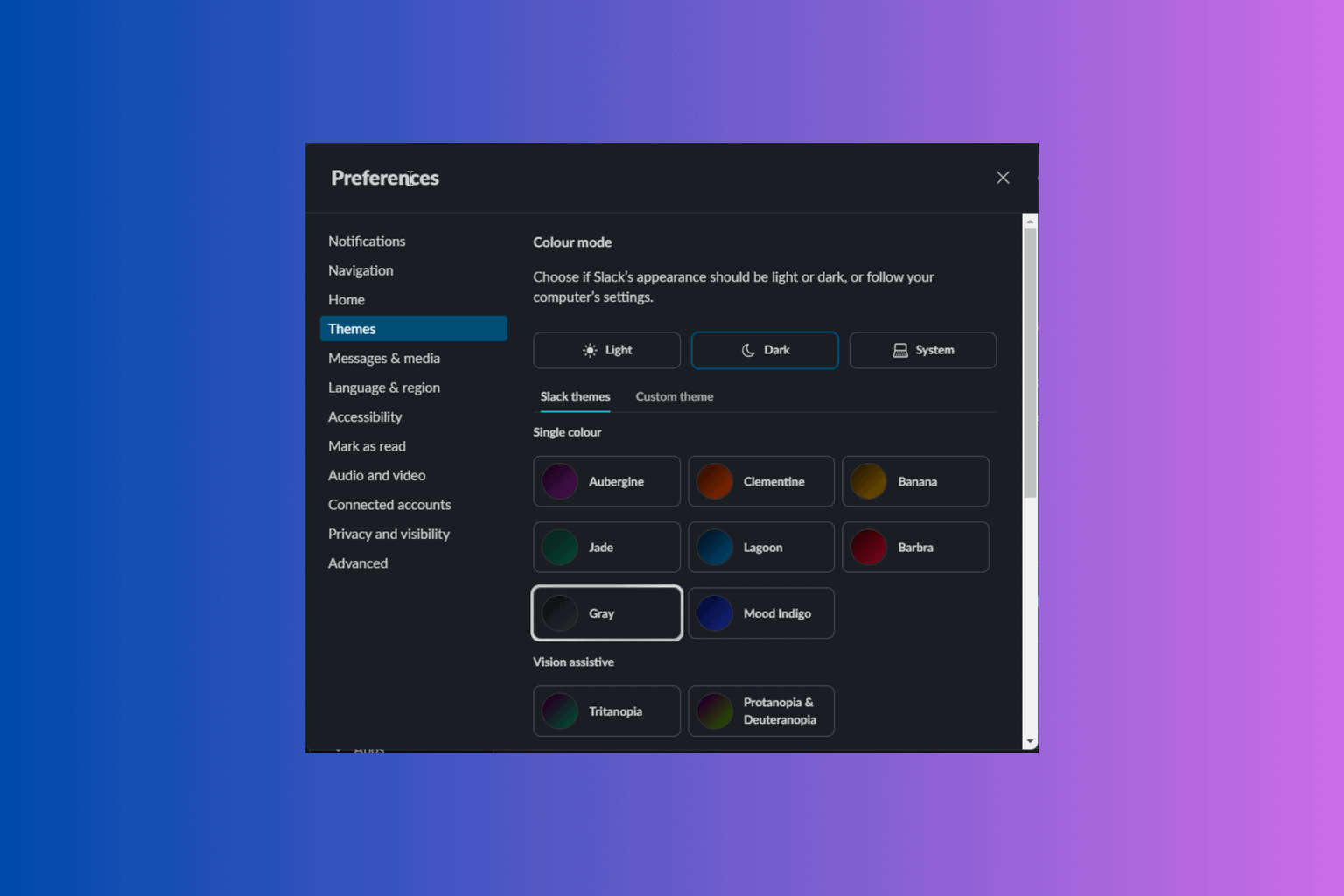5 Ways to Fix FPS Drops, Lag & Stuttering in For Honor
For Honor is an awesome game that needs to be played at max FPS
5 min. read
Updated on
Read our disclosure page to find out how can you help Windows Report sustain the editorial team Read more
Key notes
- For Honor players constantly report low FPS, lag spikes, and stuttering.
- As nasty as these problems are, the solutions for fixing them are easy.
- Close any background processes, disable overlays and update your GPU.

There’s no doubt that For Honor has amassed a huge army of fans, so having problems while playing this game is a huge no-no.
So, if you are experiencing FPS drops or any type of lag or stuttering, you definitely came to the right place to say goodbye to all that.
Since the game came out, users reported connection issues, as well as memory leaks and high CPU usage, but we can show you how to deal with both.
We can also help with changing languages in For Honor, just in case you need it. However, now, let’s fix the lag and stuttering, and show you how to increase FPS in For Honor.
Why does my FPS keep dropping suddenly in For Honor?
First of all, you will experience FPS issues when you are trying to run the game using visual/graphics settings that are above the recommended specs.
Also, you will see frequent FPS drops if your FPS is very close to the refresh rate, or even half of it when VSync is disabled.
Other factors that can contribute are:
- Incorrect Power Plan
- Xbox Game Bar
- Non-essential Background Processes
- Missing/Corrupted Game Files
- Antivirus/Firewall Interference
- Lack of Free Disk Space
- Outdated Graphics Card Drivers
So, in order to avoid For Honor frame drops while cross-playing, or For Fonor stuttering, follow the guide below.
How do I turn on FPS in For Honor?
While playing For Honor, simply access Settings and click on the In-Game tab, where you will look for the In-game FPS counter, and click on the arrow.
Doing so will display a list of options that you can choose in which corner you prefer that your FPS counter will be displayed.
Why is my FPS capped?
If FPS is capped at 30, VSync is most likely set to double buffered, so please try to turn it off or switch to triple buffered.
FPS being capped at 60 means that VSync is most likely set to double or triple buffering. Again, try to turn VSync off to unlock your FPS.
And, if you notice that FPS is unstable and that your game is stuttering, VSync is most likely set to double buffered. Turn it off or switch to triple buffering.
How do I fix FPS drops in For Honor?
1. Check system requirements
It should go without saying, but you should really do this for every game out there that you’ve decided to buy, download, and install.
There’s no point in spending money on a title your PC isn’t strong enough to run. Of course, you can decide to upgrade your rig, but until then, make sure you look at the requirements.
Let’s have a closer look at the game’s requirements and you can decide for yourself if you can run it properly or not.
Making sure everything is as it should be can be considered a For Honor FPS boost, if done correctly.
2. Update your GPU
- Search for Device Manager and open the app.
- Expand Display adapters, right-click the one you are using, and select Update driver.
- Select Search automatically for drivers.
If it didn’t find any updates, you might want to use a specialized tool to search online automatically. It’s safer and faster, and if you aren’t used to manual updates, this is a perfect solution.
- Download and install the Outbyte Driver Updater app.
- Launch the software and wait for the app to detect all incompatible drivers.
- Now, it will show you a list of all faulty drivers to select the ones to Update or Ignore.
- Click on Update & Apply Selected to download and install the newest versions.
- Restart your PC to ensure the applied changes.

OutByte
Keep your GPU in a flawless state without worrying about possible driver issues.3. Verify game files integrity
- Open Steam.
- Right-click Naraka Bladepoint and select Properties.
- Select the Local Files tab and click on the Verify integrity of game files.
4. Disable Xbox Game Bar overlay
- Press Win + I to access Settings.
- Select the Gaming tab, then click on Xbox Game Bar.
- Disable the Xbox Game Bar overlay.
5. Allow For Honor through the Windows Firewall
Press the Windows key, search for Firewall and select Open.
Click on Allow an app through Firewall.
If For Honor isn’t in the list, select Change Settings, then Allow another app.
Click the Browse button, locate your game and press the Add button.
Now the game is allowed through the Firewall.
Launch it to see if it works properly now.
How can I make For Honor run better?
Be sure to keep your operating system up to date, just like the graphics card driver. Updated software will significantly improve the experience.
Also, any other programs running in the background can hinder gameplay, so think about that as well. But, most importantly, make sure your rig is strong enough for this game.
Overall, make sure not to put too much strain on your PC by running ten apps at the same time and prioritizing For Honor.
If you are experiencing For Honor FPS drops while using the controller, this guide is made for you. Don’t misunderstand, the For Honor PC FPS drops are a serious thing, and we will fix it.
We’ve also pointed out how to show FPS on For Honor, so you can keep count. Many users have also reported For Honor low FPS after patch, so keep that in mind as well.