Microsoft Forms is now more aesthetically pleasing to drive higher engagement
2 min. read
Published on
Read our disclosure page to find out how can you help Windows Report sustain the editorial team. Read more
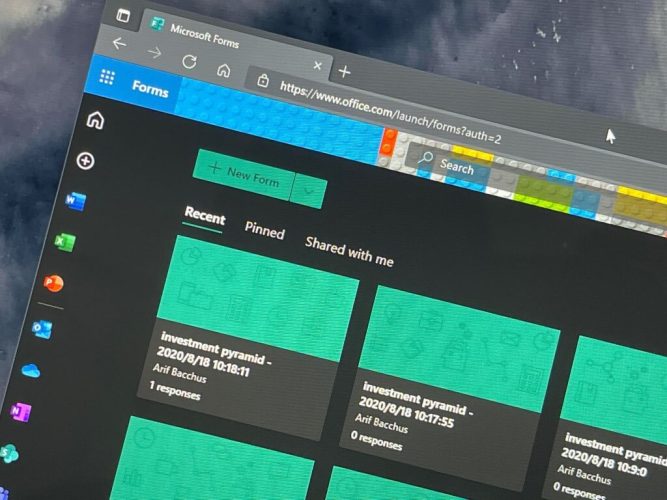
Microsoft announced that it is making improvements to Forms. The enhancements will be centered on both the cover page and distribution options in a bid to increase engagement and ultimately attain a higher response rate.
With this new redesign, users are more likely to interact and engage with the surveys or registration forms. What’s more, through the AI-powered search tool in the platform, you can now key in a few words that best describe the theme you want. You’ll then get an array of “predefined cover page templates based on that theme” and get to select the most appealing one.
You can further enhance the cover page design you select by uploading pictures from your device or search results from Bing.com. Furthermore, there’s an option to add music to your forms which goes a long way to prepare the recipients for what’s to come.
Once you have prepared the surveys and they are ready to send, you can use multiple channels, that is, Outlook, Teams, QR code, and even Facebook and Twitter. Alternatively, you can use email or a QR code.
The newly revamped Microsoft Forms is currently available for both Business and Education subscribers. In related news, last month Microsoft added a long request feature to Forms that lets users insert images as choices.
We invite you to check out Microsoft’s blog which features a comprehensive FAQ section that will answer any questions you might have about the platform and how you can use it.
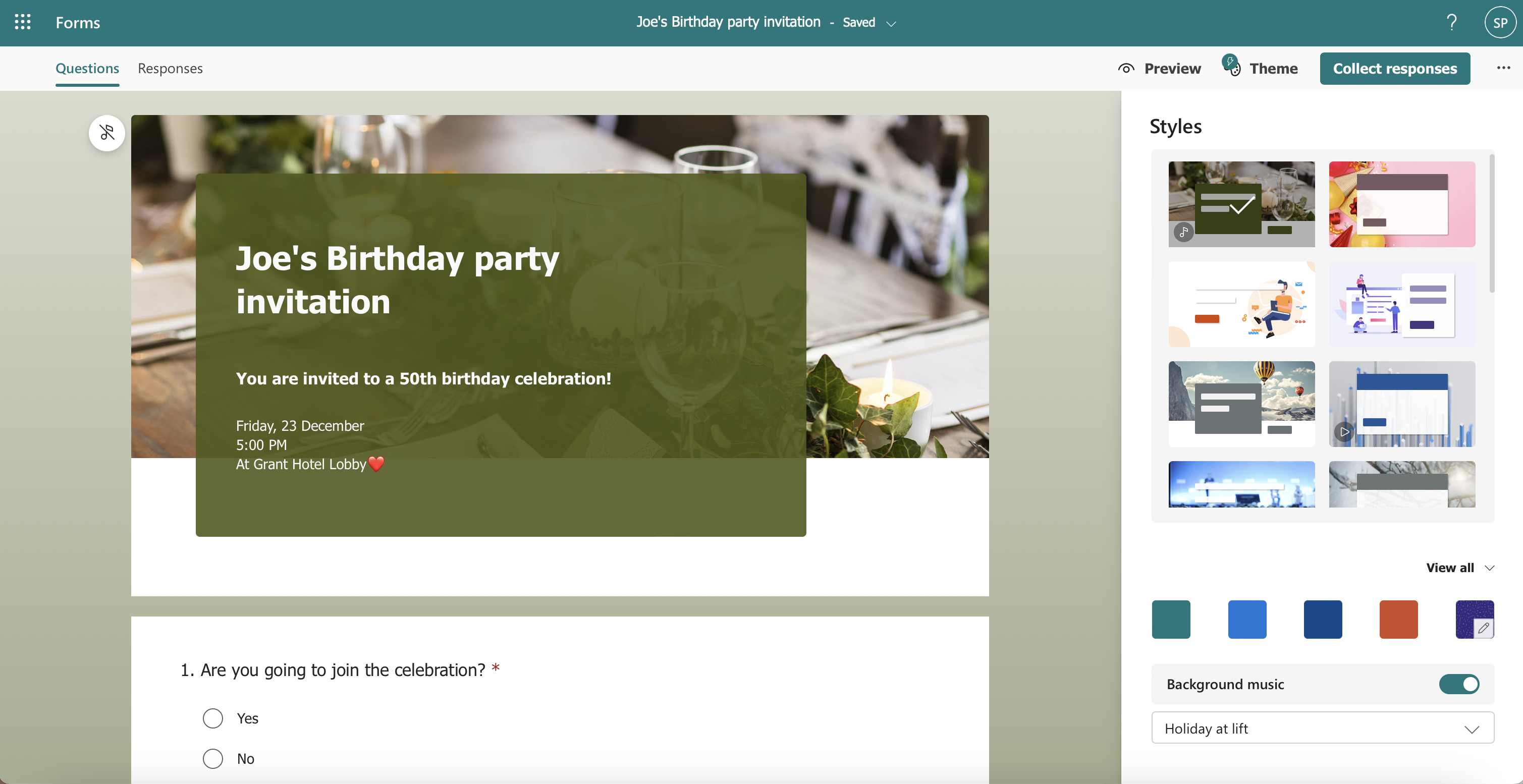






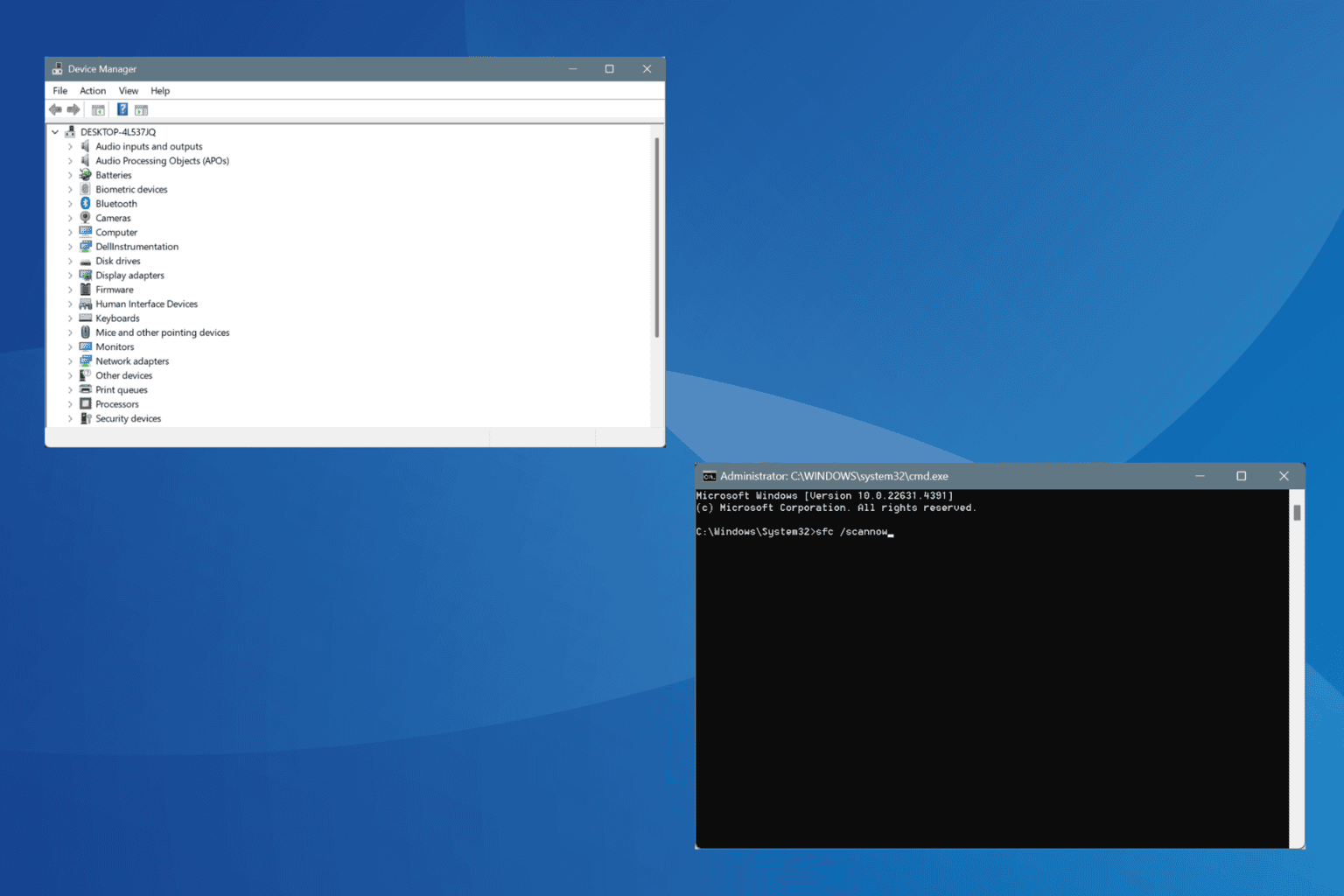
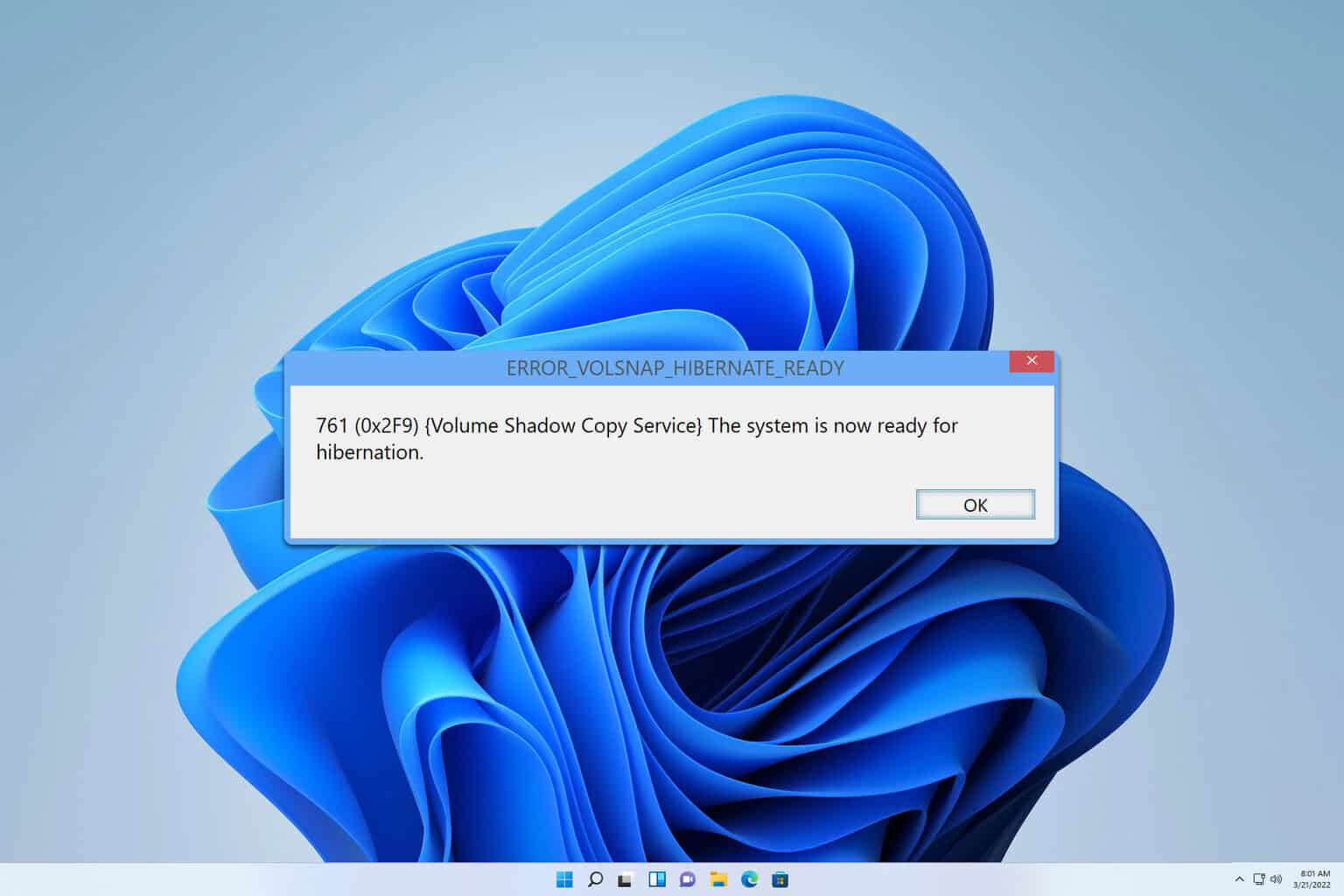
User forum
0 messages