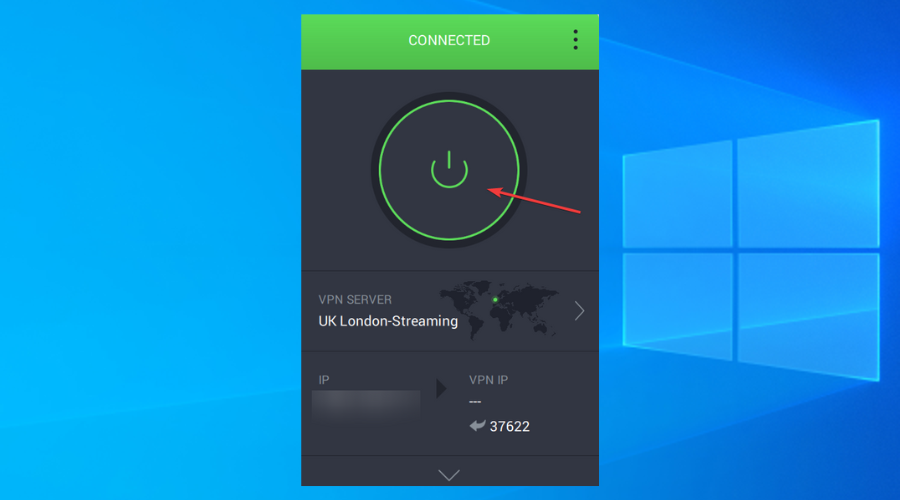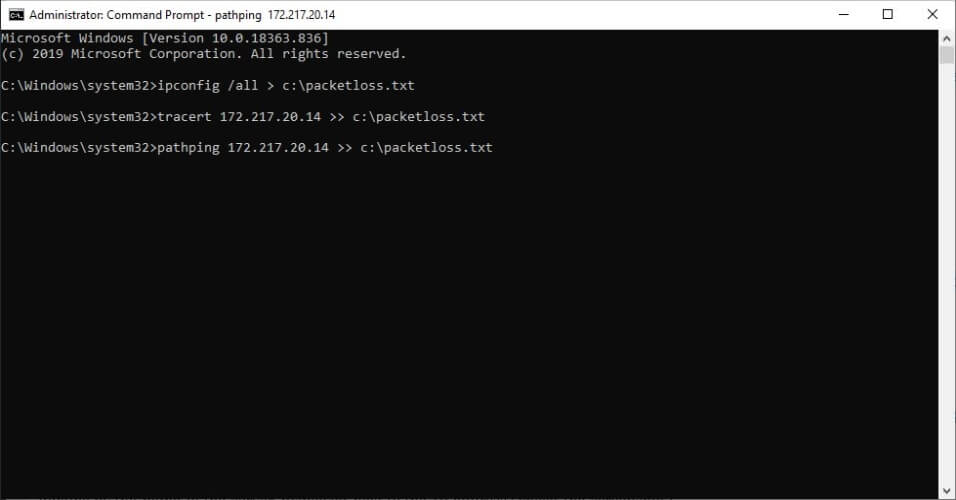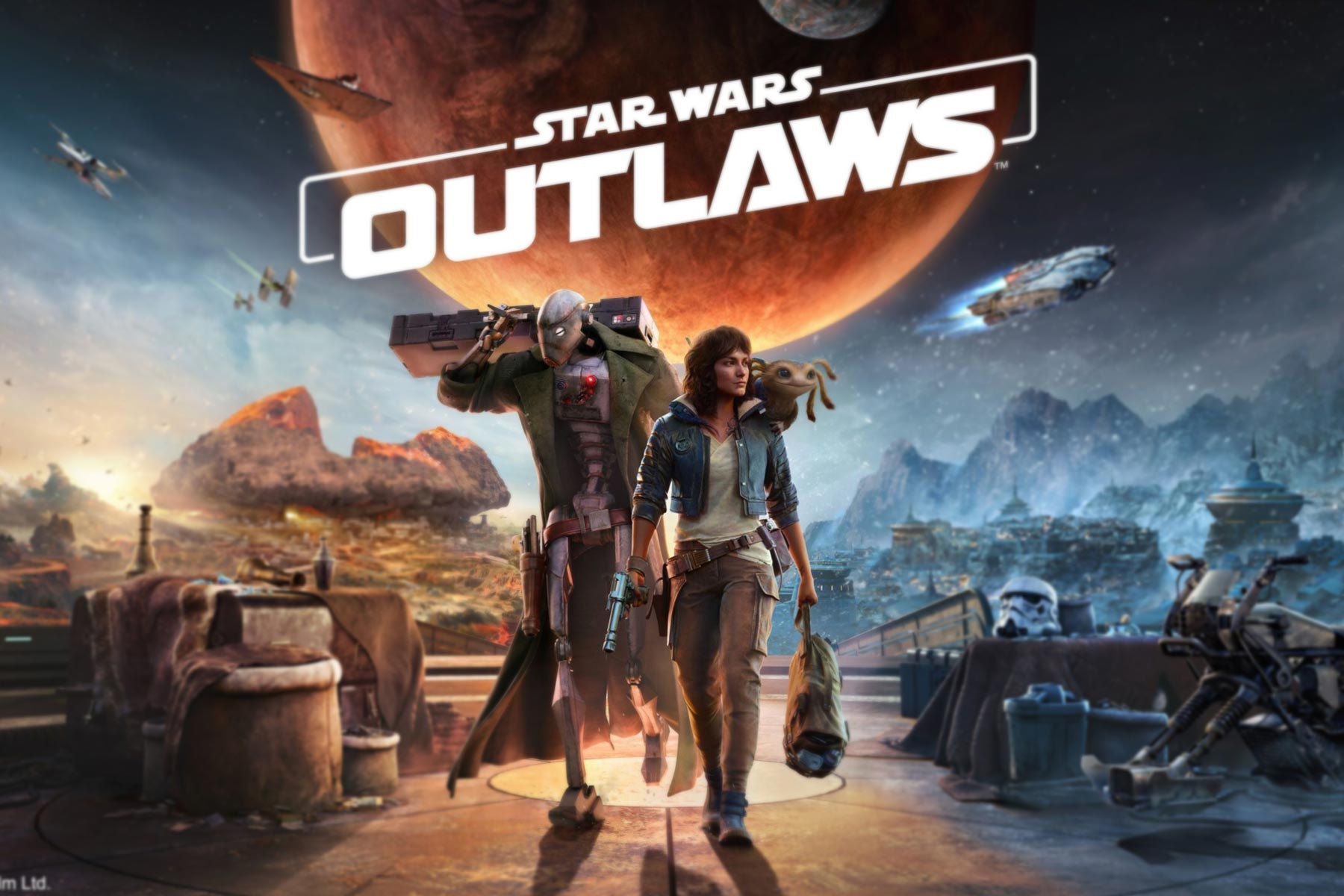Fortnite Upload Packet Loss: What is it and How to Fix it?
Use a VPN to get better Internet speed and fix packet loss in Fortnite
5 min. read
Updated on
Read our disclosure page to find out how can you help Windows Report sustain the editorial team Read more
Key notes
- Just like in other games, packet loss in Fortnite can cause all sorts of problems.
- It leads to high ping, and even connection timeouts, resulting in an awful gaming experience.
- To fix packet loss, you'll need to boost network speed, and you can do this with a VPN.
- See how to troubleshoot the connection and find what's causing packet loss.

Fortnite is one of the most popular battle royale games. It was released shortly after PUBG but has gathered a broader fanbase, mostly because it’s free to play.
Additionally, Fortnite has a lower PEGI rating (12) than PUBG (16+). This automatically translates into a wider range of players, given the age difference.
You can play solo, in teams of two, or as a 4-player team, depending on your preferences. The point of the game is to be the last player/team standing.
In the beginning, you must parachute yourself out of a flying vehicle (bus). Then you loot ammo, armor, and whatnot, and start hunting your enemies. There’s a total of 100 players in each session, so competition is fierce.
That’s why what we’re about to say will make perfect sense to you. If you lag even for a split-second in Fortnite, your character will probably die. But the lag isn’t the only issue here. There’s also packet loss, jitter, and even connection timeouts.
Packet loss is a real struggle with pros and amateurs alike and it usually makes the difference between winning a game (or getting as close as you can to being the last player/team standing) or losing it miserably.
What is upload packet loss?
In Fortnite, packet loss is no different than in other games/services. Data packets that were set on a course never make it to their destination. This means that data gets lost and as a result, you lag, rubberband, or disconnect from the server altogether.
If your connection times out, that’s it. You’re out of the game and you already lost. However, most packet loss situations are less severe, and let you recover quite fast.
There are two types of packet loss: outbound and inbound. Let’s make this as clear as possible:
- Outbound (upload) packet loss – data flowing from your PC toward the Fortnite server
- Inbound (download) packet loss – traffic that flows toward your PC from the game server
Therefore, upload packet loss means that the server sends you some data packets that never make it all the way to you. As a result, you might experience the symptoms described above.
What causes packet loss Fortnite?
A lot of things can trigger packet loss, even in Fortnite. Usually, it’s the game server’s fault, in which case the situation fixes itself. However, sometimes you or your ISP might be the cause.
To paint a clear picture, even your Ethernet cable can cause packet loss. Want more? Fine. Even choosing Wi-Fi over a wired connection can lead to packet loss. As you can see, there are a lot of things that can cause packet loss in Fortnite.
But realistically speaking, most of the time packet loss occurs as a result of network congestion. Check our solutions below to stop packet loss in Fortnite.
How to fix packet loss Fortnite?
1. Use a VPN
- Download Private Internet Access.
- Install PIA on your PC.
- Launch it and log into it.
- Connect to your favorite server.
- Launch Fortnite and see if the packet loss issue persists.
Private Internet Access is a Kape Technologies owned VPN service that passed our tests with flying colors, being able to get rid of packet loss in Fortnite.
It’s a well-balanced, feature-rich VPN that can help you get rid of several issues.
For instance, you can use it to secure your connection, keep your traffic data private, and even unblock geo-restricted content.
It’s worth mentioning that if the packet loss issue is server-side or occurs on your home network, using a VPN won’t work. The packets must leak on your ISP’s side for VPNs such as PIA to be of any help.

Private Internet Access
Having trouble with packet loss in Fortnite? Team up with PIA VPN to bypass any obstacle!2. Manually troubleshoot the connection
- Use our guide to help you run a packet loss test.
- Identify and isolate the troublesome hop on your connection.
- Take the necessary measures to fix packet loss as explained below.
Depending on your test results, you will (or won’t, hopefully) experience packet loss in one of these four locations:
- Your home network (including your PC, router, home line, and even Ethernet cables)
- ISP’s network and its servers
- The servers of the network distribution company (the one above your ISP)
- Fortnite game servers
After determining where the problem is located, here’s what you can do to alleviate the packet leak issue:
- Check/repair/update/upgrade/replace components in your home network (PC, router, cables)
- Ask your ISP to contact the network distribution company
- Contact Fortnite’s support team if the problem’s on their side
If your ISP is at fault, the safest bet is to use a VPN.
You can also contact them and explain the situation because sometimes the issue may be fixed by the support team and the ISP isn’t actually intentionally throttling your bandwidth.
How to fix packet loss for Fortnite on PS4?
PS4 packet loss spikes in Fortnite are no different from PC packet loss, both being most likely caused by your ISP.
You can set up a VPN connection directly through your router and connect your PS4 to this network.
Another option is to disconnect any device that’s using up the network unnecessarily (like an idle mobile phone, for example).
Fortnite packet loss can often be fixed
If you’re having packet loss issues in Fortnite, don’t fret. It usually passes by itself without your assistance. However, if you notice a pattern in these leaks’ occurrence, you might want to step in.
With a VPN you’ll be able to fix Fortnite server packet loss and get better and more stable gaming sessions in return.
Note that this method’s efficiency depends on the location of the leak inside your connection.
However, it’s good having a VPN on your PC, as it can keep a lot of things at bay, such as prying eyes, or even hackers.