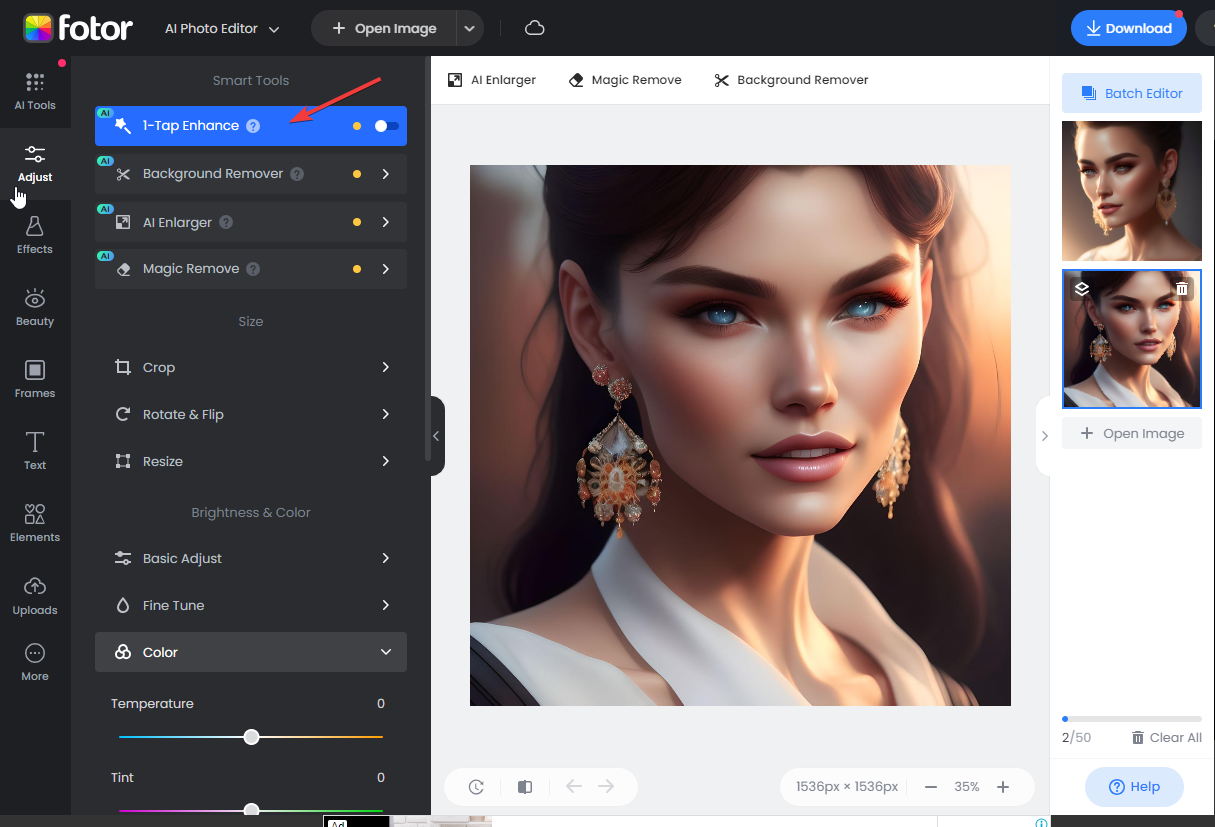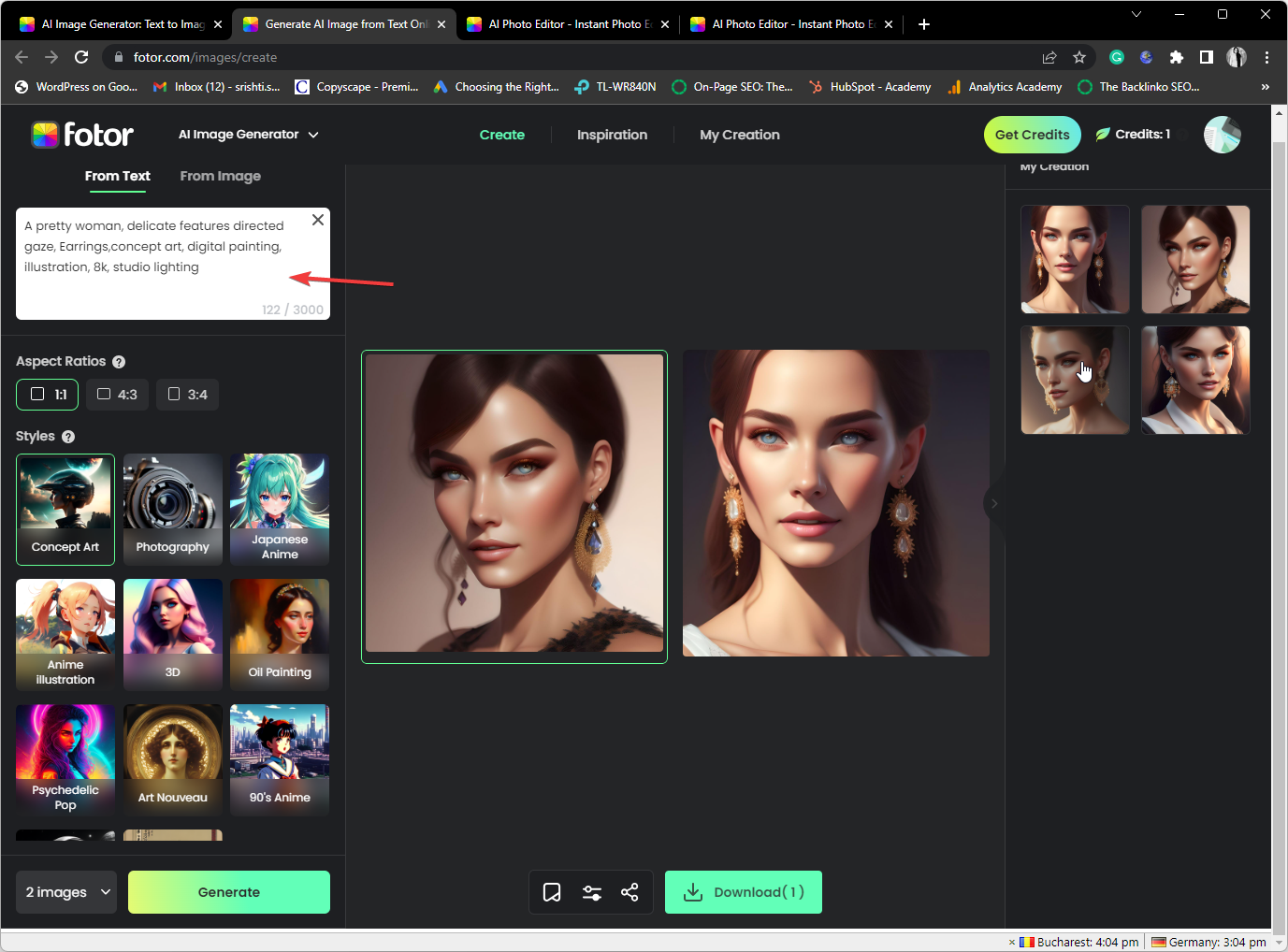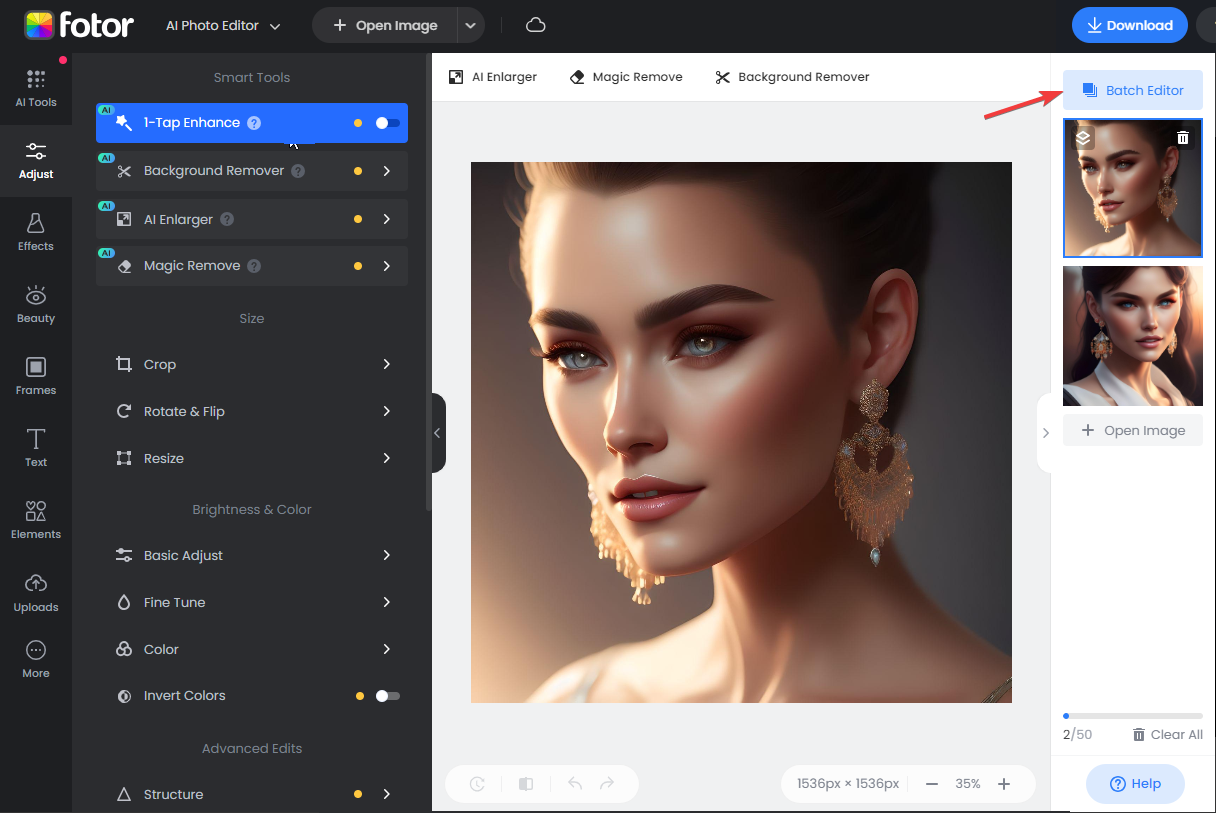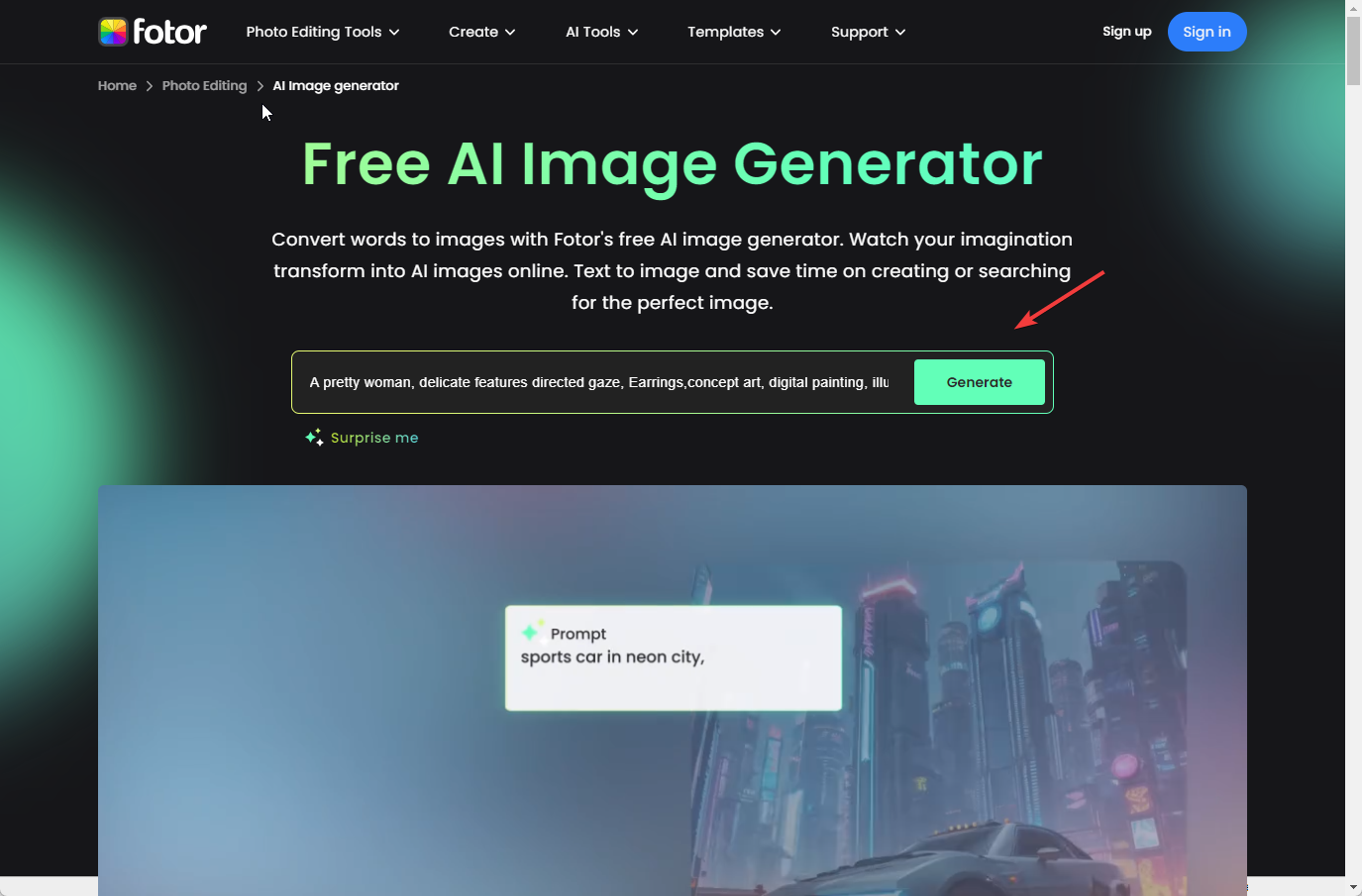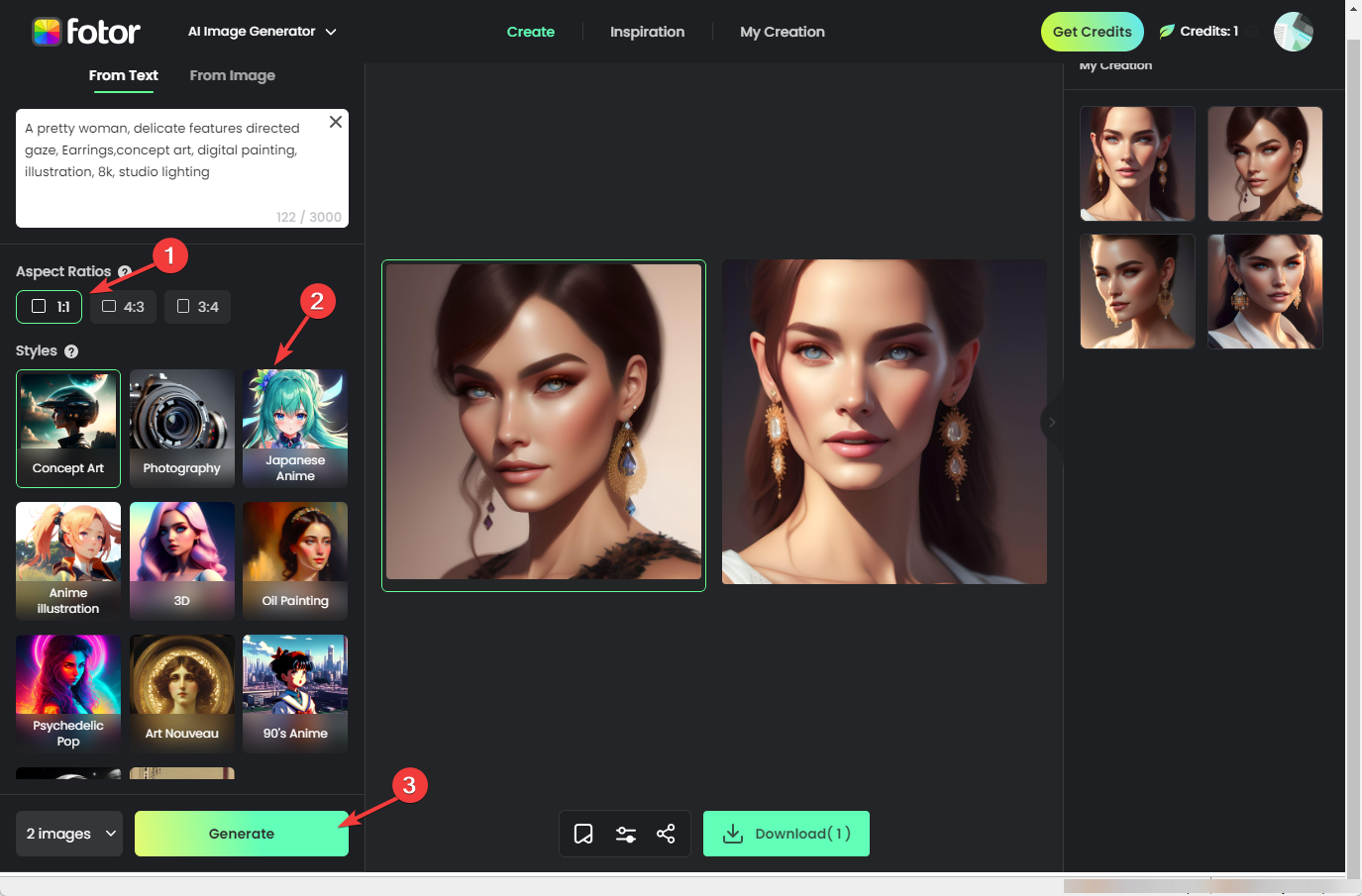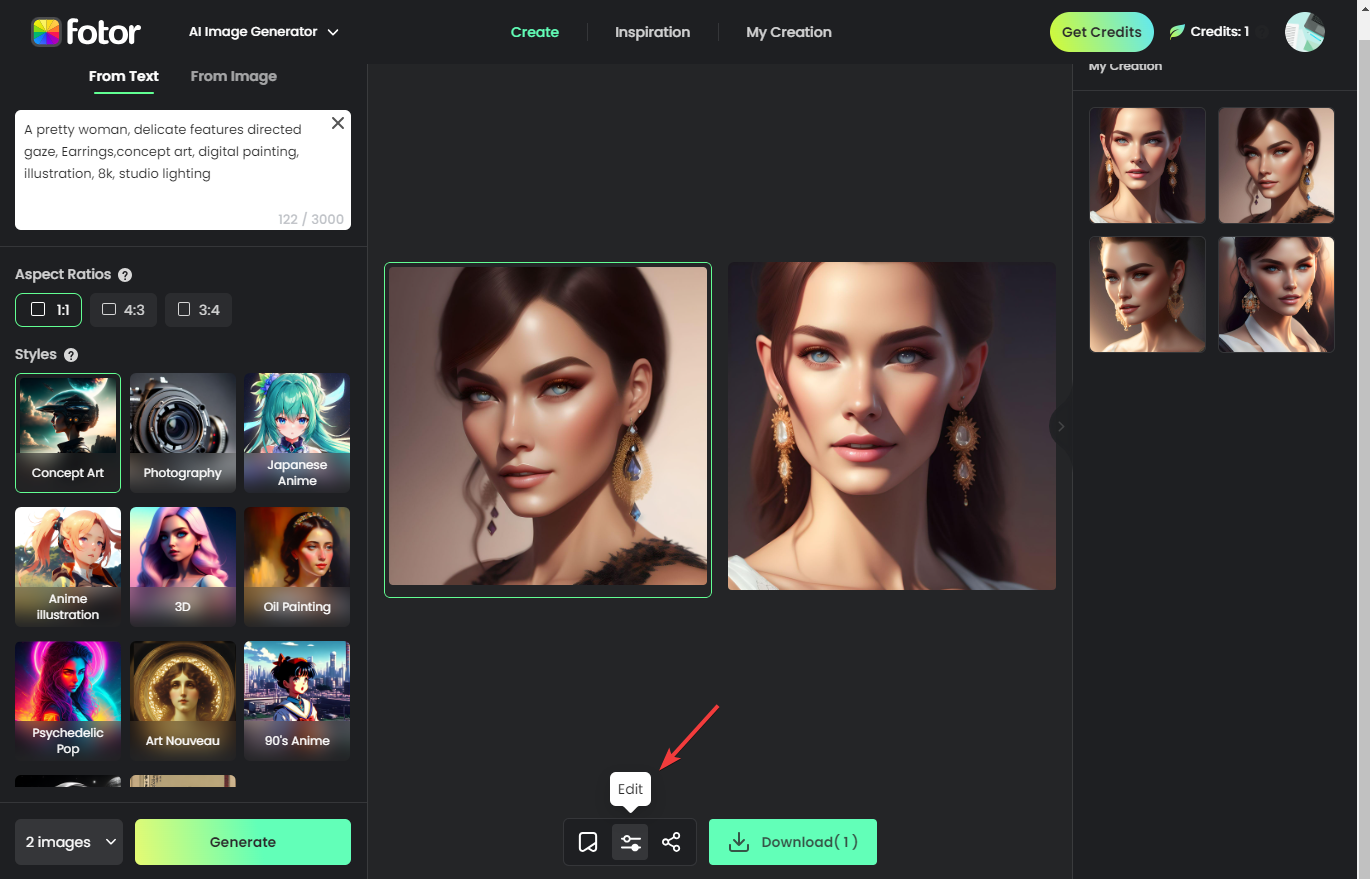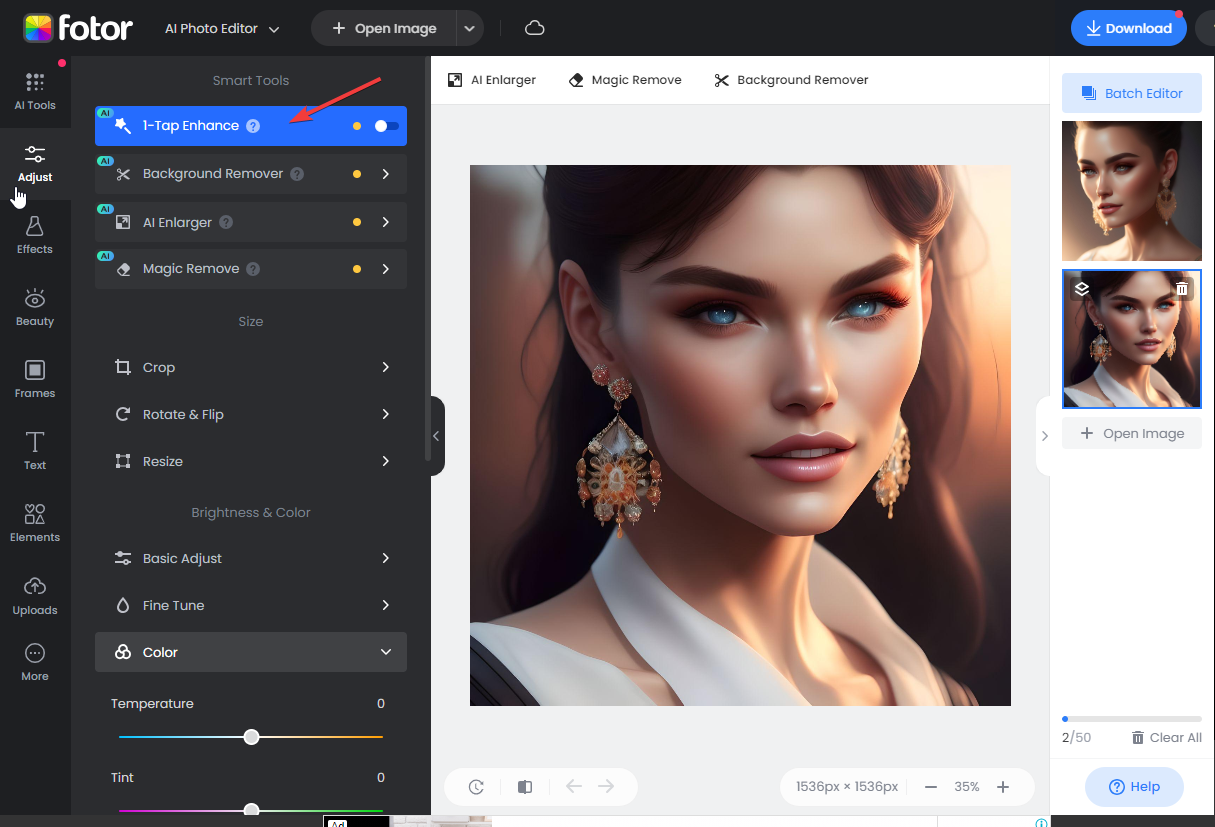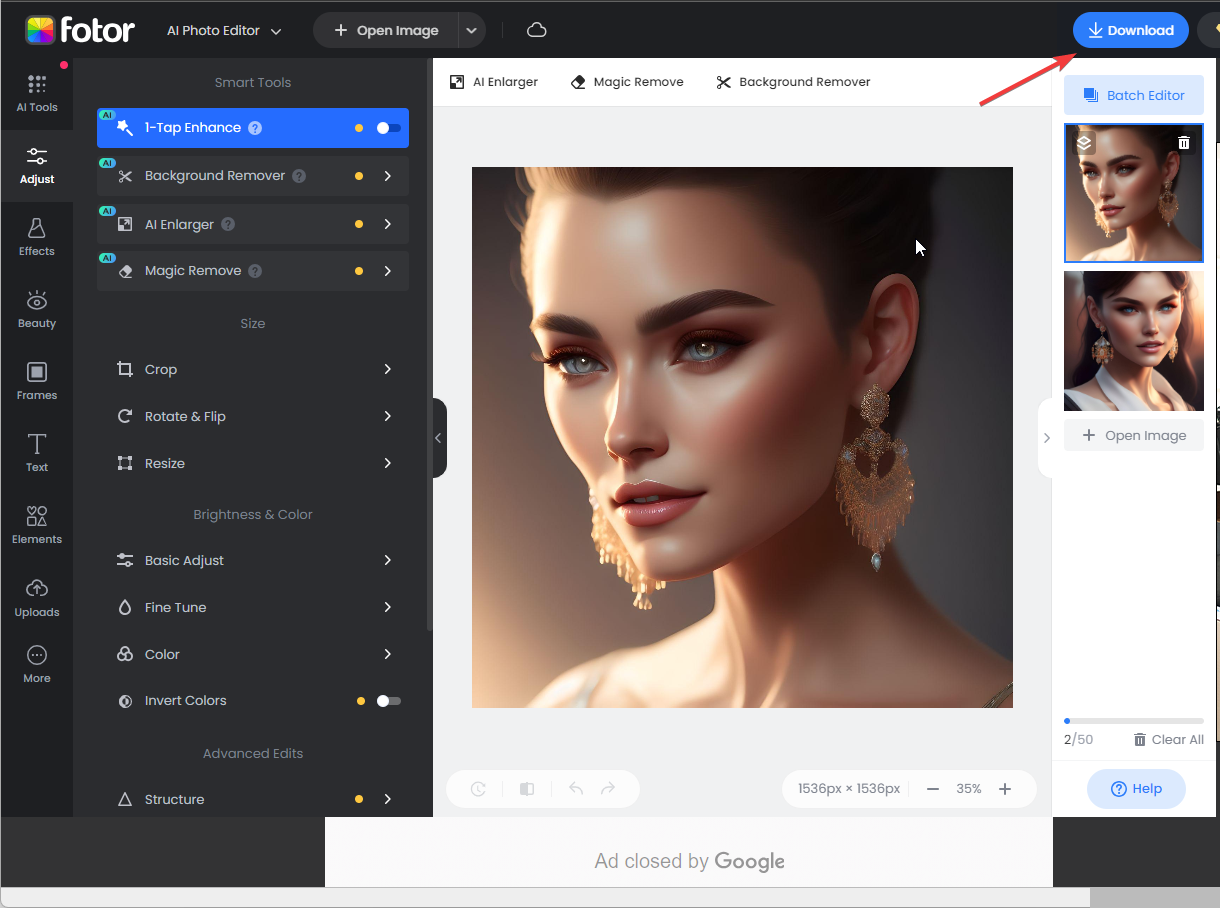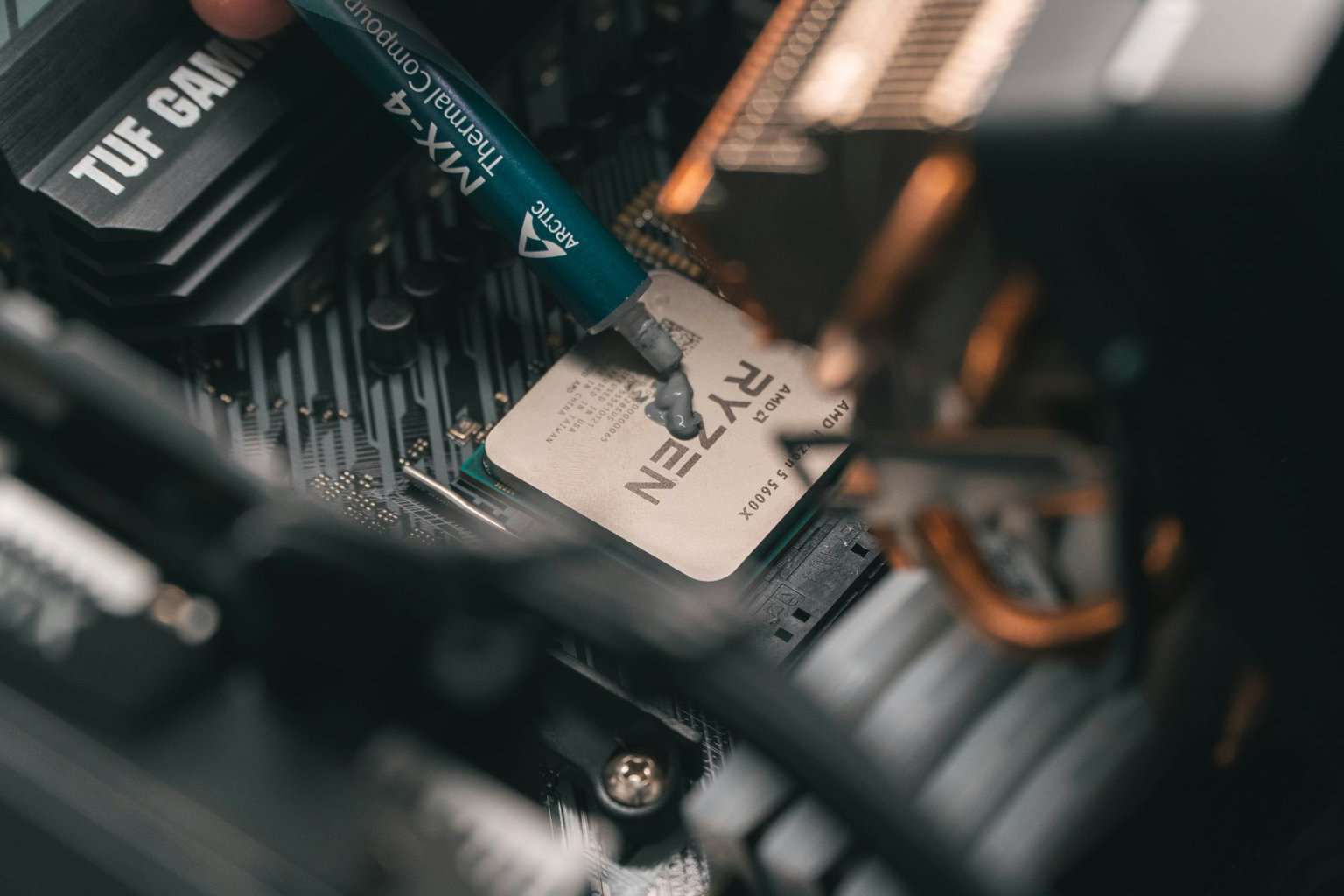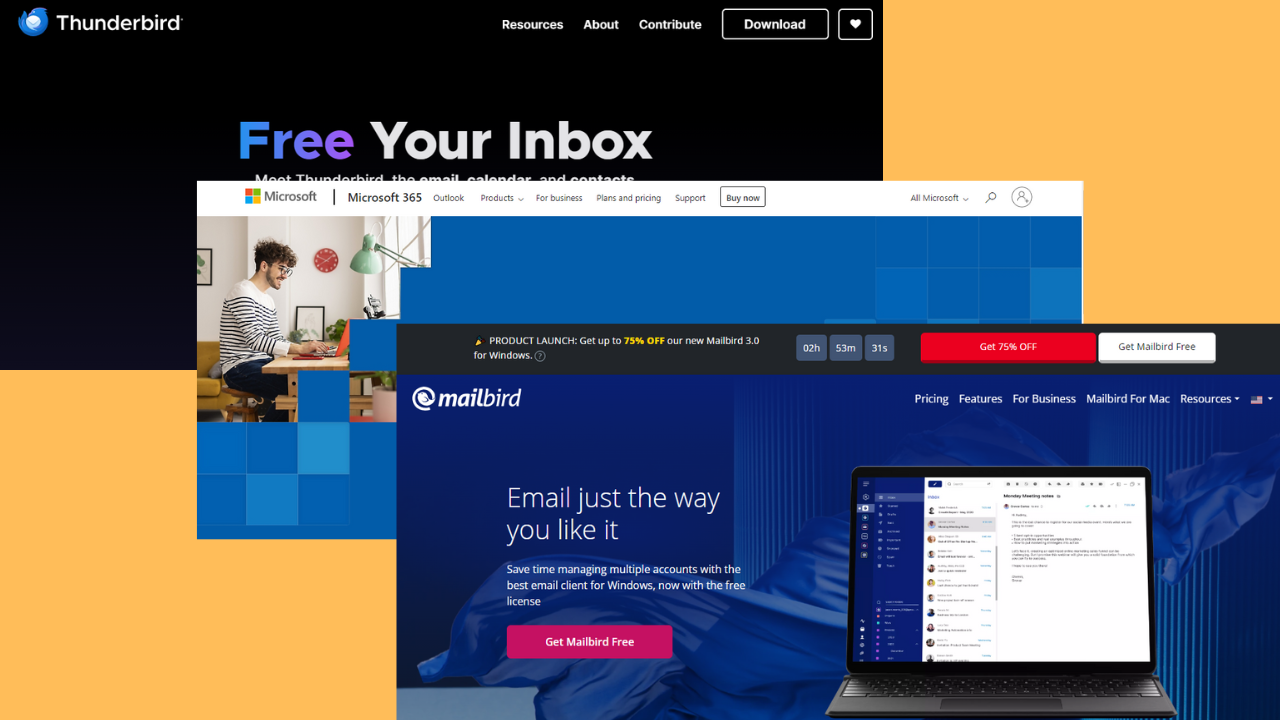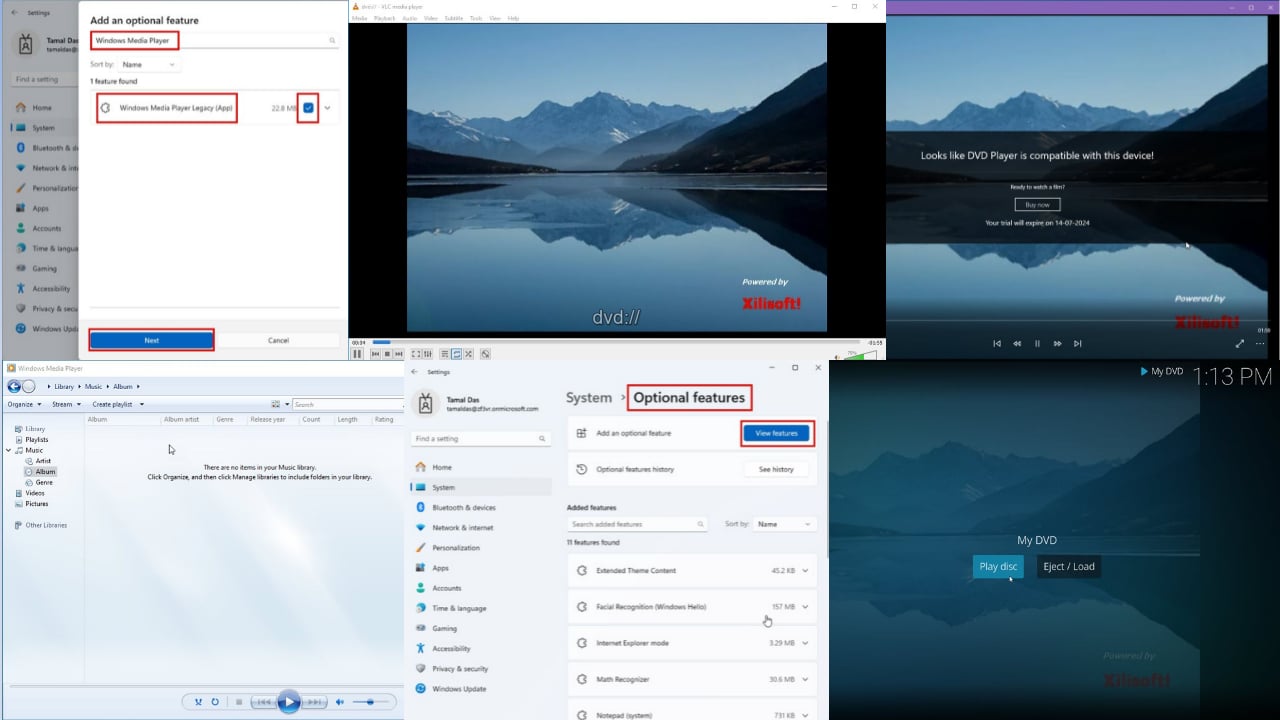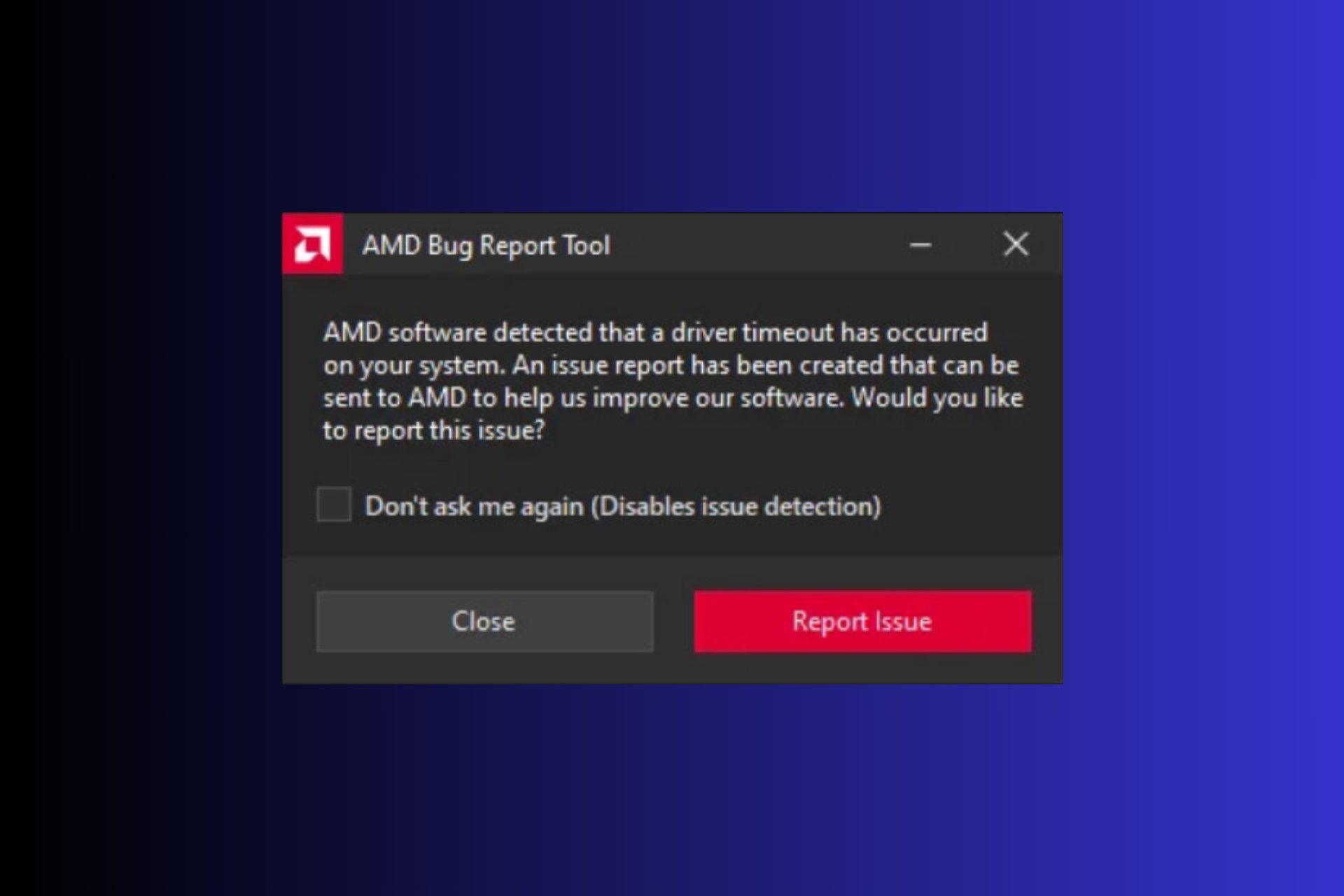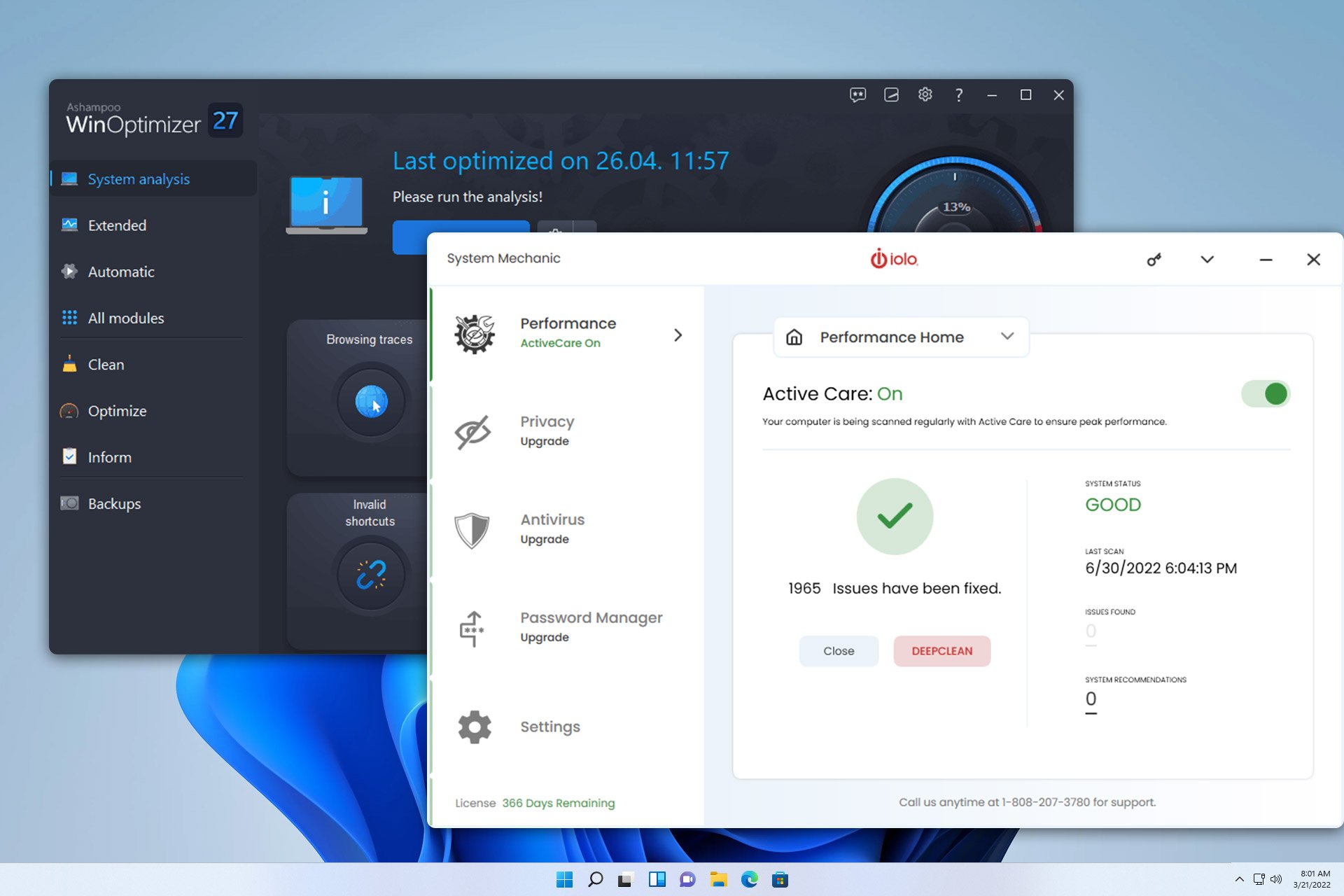Create Images from Text Using Fotor AI Image Generator Software
A comprehensive guide to powerful image generation
4 min. read
Updated on
Read our disclosure page to find out how can you help Windows Report sustain the editorial team Read more
Key notes
- Fotor’s free AI Image Generator comes with advanced editing tools to help you transform your words into an image.
- It uses machine learning algorithms to analyze images and automatically apply intelligent adjustments, filters, and enhancements.
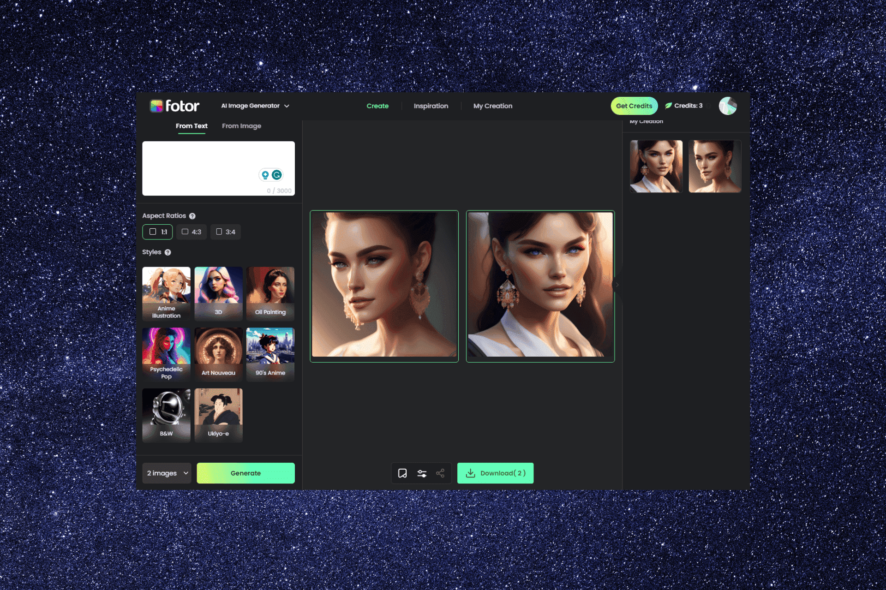
Whether you’re a professional photographer seeking to enhance your portfolio, a social media enthusiast looking to create eye-catching visuals, or simply an individual passionate about capturing and sharing beautiful moments, Fotor AI Image Generator can be your ultimate companion.
This guide will explore how to use the image generator, along with the best features the platform has to offer.
Why do you need an AI image generator?
An AI Image Generator can be an invaluable tool for enhancing and transforming your photos in several ways. Here are some of the reasons listed:
- Professional quality results – These tools leverage advanced algorithms and machine learning to make intelligent adjustments to improve color, exposure, sharpness, and other aspects.
- Saves time and effort – Allows you to apply automatic enhancements, filters, and effects to multiple photos; thereby saving your time and minimizing effort.
- Creative transformations – Offers a wide range of artistic effects and filters that can give your photos a unique and creative touch.
- Accessible and user-friendly -You don’t need to be professional or have extensive editing knowledge to utilize these tools effectively.
An AI image generator such as Foto AI image generator can elevate your photos, save time, unleash your creativity, and simplify complex editing tasks.
What are the best features of the Foto AI Image Generator?
1. AI-powered enhancements
The Fotor AI Image Generator tool uses advanced AI algorithms to intelligently adjust color, exposure, sharpness, etc. to bring out the best in images.
It ensures that your photos look vibrant, well-balanced, and visually appealing without requiring manual adjustments.
The tool offers an extensive collection of artistic filters and effects that can instantly transform the mood and style of your photos, allowing you to experiment with different looks.
It provides a wide range of options, including 3D, Realistic, illustration, Cartoon, Cyberpunk, and Oil painting to suit your artistic vision.
2. Text-to-image synthesis
Fotor AI Image Generator has the ability to generate images based on text inputs which allow you to transform words and concepts into visually captivating representations.
This feature is useful for artists, designers, and content creators who want to merge the power of words and images.
You can further select style and aspect ratio to generate a customized image as per your preferences or requirements.
3. User-friendly & offers batch processing
Fotor AI Image Generator offers a user-friendly interface that is intuitive and accessible to users of all levels.
With clear menus, easy-to-use tools, and a visually pleasing layout, Fotor ensures a seamless editing experience for beginners and professionals.
It supports batch processing, which means you can apply enhancements, filters, and effects to multiple photos simultaneously.
This is helpful when editing large sets of images with consistent adjustments; as it streamlines your workflow and allows you to achieve a cohesive look across your photo collection.
How can I use Fotor AI Image Generator to create images?
- Visit the Fotor AI Image Generator official website.
- Enter the text prompts (detailed information) of the image you want in our AI photo generator box and click Generate.
- You will be taken to the next page; you need to sign in to proceed.
- Select the Aspect Ratios and Styles, from 3D, cartoon, or illustration to create an AI-generated image. Once you have made the choice, click Generate.
- You will get an image, click click the Edit button if you want to add some text, filter, and remove the background from the image.
- On the Foto AI Photo Editor window, you can click 1-Tap Enhance to allow the platform to make the enhancements or manually edit the image by adjusting size, brightness & color, structure, and more. It also has advanced editing tools, including Background Remover, Denoise, Vignette, Film Grain, and more.
- Once you are satisfied with the changes, click Download to save the image.
- You can also click the Share button if you like to share with your friends, colleagues, and others.

Foto AI Image Generator
Harness the power of Artificial Intelligence to elevate your visual storytelling and bring your imagination to life.Fotor AI Image Generator encompasses a range of powerful features that leverage artificial intelligence technology to enhance and transform your photos.
From automatic enhancements to artistic filters, text-to-image synthesis, portrait retouching, background editing, and batch processing, Fotor provides a comprehensive set of tools to elevate your photography and unleash your creative vision.
So, why wait? Take the leap and give Fotor AI Image Generator a try. Unleash your creativity, transform your photos, and embark on a journey of visual storytelling like never before. You can also try DALL-E 3 and see how the two compare.
If you have any questions or suggestions, feel free to mention them in the comments section below.