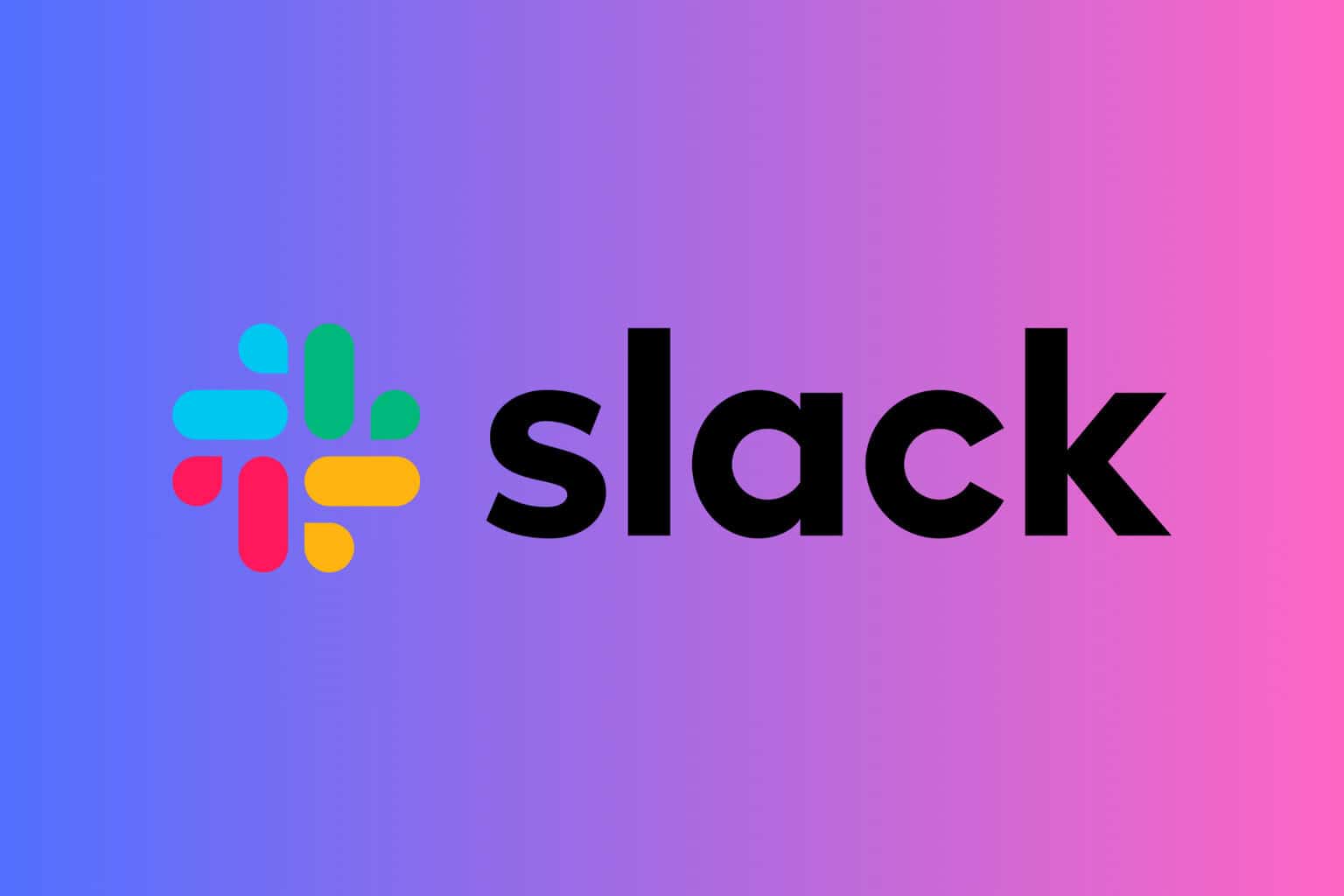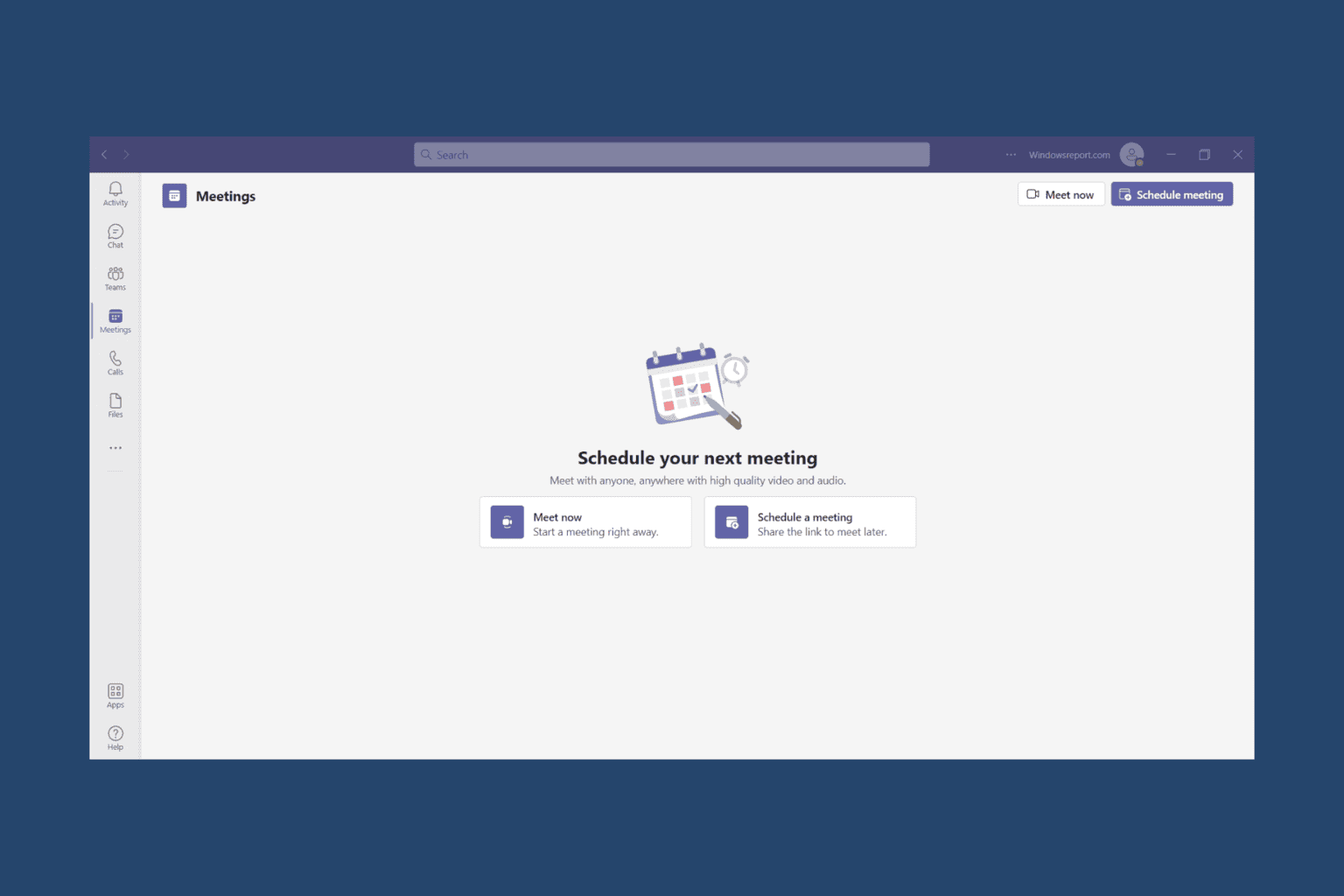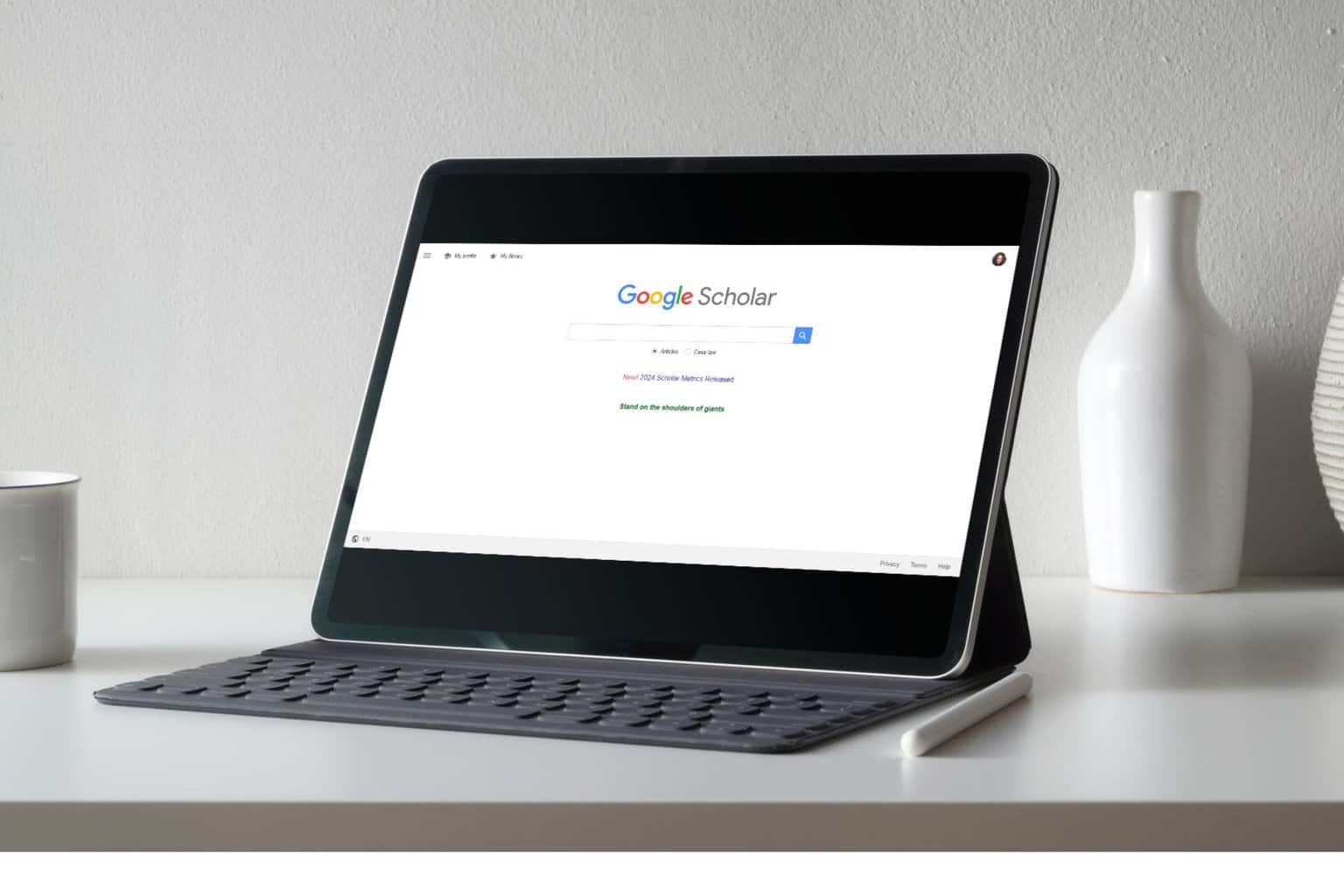How to download & install Outlook for free on Mac
Good news for Mac users.
2 min. read
Updated on
Read our disclosure page to find out how can you help Windows Report sustain the editorial team Read more
Key notes
- Microsoft announced that Outlook is now free to use for Mac users.
- That means, no 365 subscriptions or Office licenses are needed.
- Moreover, the app also supports Apple Focus. Is this good news for M1 & M2 chip users?

Do you use Microsoft Outlook on Mac laptops/PCs?
If so, we have some good news for you. Microsoft just announced that its beloved email app is free to use on Mac, meaning that users on those devices will no longer require to have a Microsoft 365 subscription or Office license.
Microsoft Tech Community’s Jeremy Perdue said in a blog post that Outlook on Mac will support the OS’ interface with enhancements that rely mostly on Apple Silicon (M1 & M2 chips) to ensure faster performance.
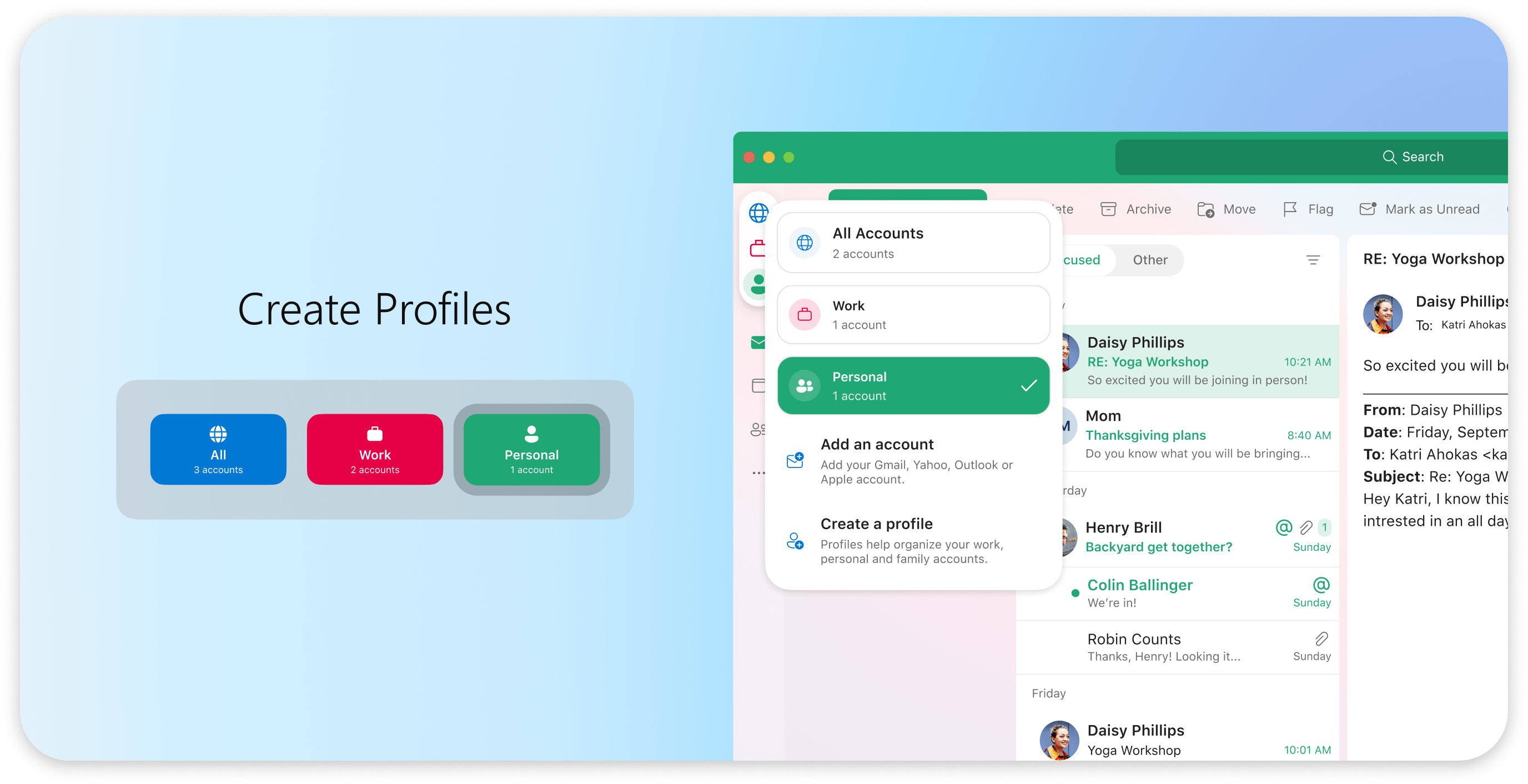
Whether at home, work or school, Mac users everywhere can easily add Outlook.com, Gmail, iCloud, Yahoo! or IMAP accounts in Outlook and experience the best mail and calendar app on macOS. The Outlook for Mac app complements Outlook for iOS – giving people a consistent, reliable, and powerful experience that brings the best-in-class experience of Outlook into the Apple ecosystem that so many love.
Moreover, the Redmond official also promised that its freeware status won’t stop the app from getting more features although there won’t be plans to update it to a progressive web app.
A widget for calendar entries is in the work, allowing you to quickly peep at upcoming events on your calendar through your desktop. Plus, the new Handoff feature and new functionality to switch between emails with Outlook Profiles through Apple Focus are also coming.
How to download & install Outlook for free on Mac
1. On your Mac device, open the App Store.
2. Type ‘Outlook‘ in the search box.
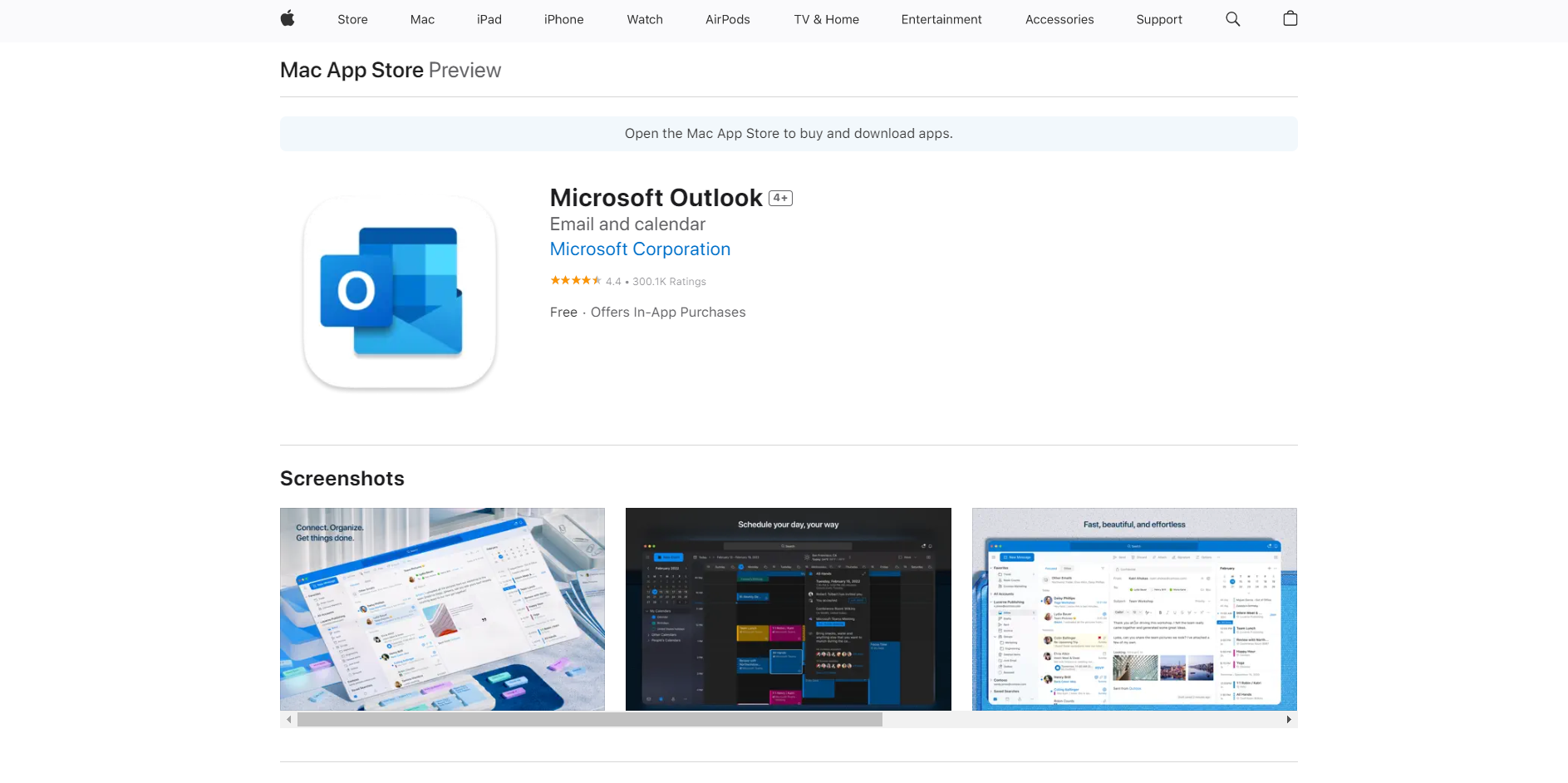
3. Click Get, then enter your Apple ID & password to confirm.
4. Wait until the installation process is finished.
The news itself came amidst Microsoft’s attempt to rejuvenize Outlook on Windows. The tech giant has been testing out the web version of Outlook before combining it and the Windows Mail app into a single client.
Also, starting October 10, 2023, Microsoft’s support for Office Word, Outlook, PowerPoint, and Excel 2019 apps will be stopped on Mac devices.
What do you think about this nice addition? Let us know in the comments!