Game Clips Live is now available in the Windows Store
2 min. read
Updated on
Read our disclosure page to find out how can you help Windows Report sustain the editorial team. Read more
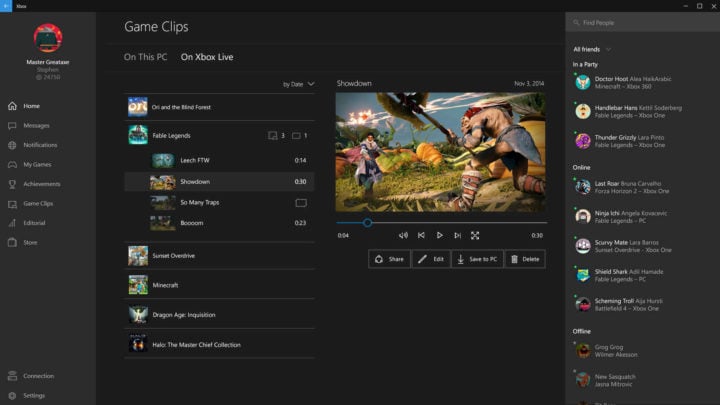
The Windows 10 Anniversary Update marks a new era for the Windows 10 OS. This major update comes with many new features and improvements and today we will talk about the awaited Game Clips feature.
This new feature allows you to watch gameplay videos of the game you are interested in purchasing. For example, if you want to purchase a particular game from the Windows Store, you will need to search for it and once you find it, you also have access to some game videos, offering you a deeper glimpse into the game.
We think this is a good feature, as many users are not very happy after purchasing a particular game and they can’t get back their money. However, now, by watching a few gameplay videos before making the actual purchase, you will surely know if that game is for you or not, so that you won’t regret your decision later. The Game Clips feature is available on the app itself, as well as on the web.
This update also comes with improved reviews, system requirements and rating information. On the PC version, you also have the possibility to choose where you want to install the game. In other words, the game will not be installed in a default location anymore and you will have more control on where you store the games you purchase from the Windows Store.
What are your thoughts about the new Game Clips feature? Did you purchase any game after watching gameplay videos of it? Tell us your thoughts about this feature in the comment section below.
RELATED STORIES TO CHECK OUT:








User forum
0 messages